
Shot some fascinating videos with an iPhone and want to edit them on Windows PC? If you have tried many editing tools on phone, online and PC but haven’t found a satisfied one, I’ll share a simple yet powerful iPhone video editing software for PC with you. Below I’ll introduce some of its key features and teach you how to edit iPhone video on PC with this handy desktop app.
It is advisable to edit your iPhone videos on Windows PC with WonderFox HD Video Converter Factory Pro. This practical utility is very easy to understand and use, even for the beginners. It supports almost all types of video format. So it can perfectly handle your iPhone videos. This editor offers a set of handy tools to edit videos by trimming, cropping, rotating, adding subtitles and special effects, removing watermark, and so on. Also, you can merge multiple videos into one, or split video into parts. With it, you’re able to achieve basic video editing in the handiest way. Without further ado, let’s getget it and follow the detailed guide on how to edit iPhone video on PC.
Firstly, transfer the iPhone videos to your computer. Then launch HD Video Converter Factory Pro and hit Converter to enter the main interface. Click + Add Files button or directly drag the iPhone video files into the editor.


By hitting the corresponding icon on the toolbar, you can trim, rotate, crop, add special effects, watermark the video and also can edit the video metadata.
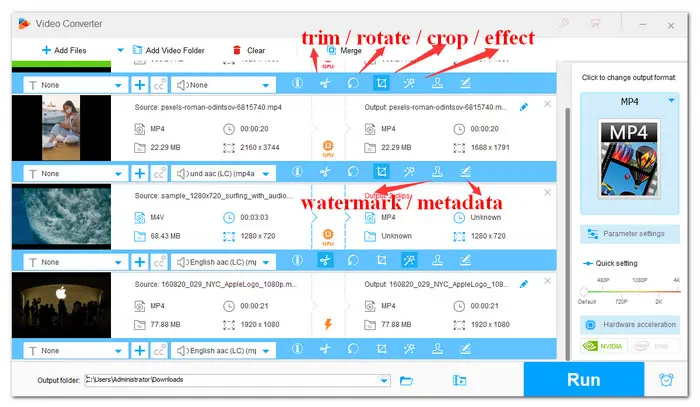

If you want to convert the iPhone video to other formats, you can press the output format image icon on the right side and choose a needed format. The software supports over 500 formats and profiles for devices.
You can also modify the file’s video and audio parameters in the Parameter settings at will, for example, change aspect ratio or change video resolution. You even can only alter the audio portion of your file without video degradation.


Click the bottom triangle button to set an output folder. Finally, click Run to initiate the editing process and export the final edited file immediately.

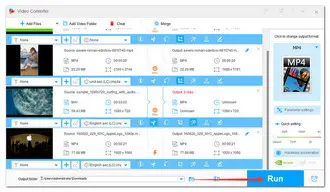
Now, you’ve known how to edit iPhone video on PC with no hassle. In addition to the basic editing functions like split, trim, cut, combine, etc., this editor is primarily designed to serve as video & audio converter. You can download download it and explore more amazing features by yourself. I hope this article is helpful. Thanks for reading.
Terms and Conditions | Privacy Policy | License Agreement | Copyright © 2009-2025 WonderFox Soft, Inc.All Rights Reserved