
When inserting animations in webpages or presentations, converting animated GIFs to SWF is a good option because the SWF file format is more compatible and functional.
If you need to convert GIF to SWF, this post shares online and offline converter tools to help with the conversion. Read on to learn the details.
WonderFox HD Video Converter Factory Pro is an all-in-one tool on Windows PCs that can easily help with various video and audio conversions. In addition to regular video and audio formats, it also supports GIF creation and conversion. You can use it to easily convert GIF to video formats like SWF, MP4, MOV, MKV, AVI, etc. Besides conversion, you can even add music to GIF and edit GIF before starting the conversion.
Easy to use, batch conversion supported, and fast conversion speed. Download this tool to have a try now!
Launch WonderFox HD Video Converter Factory Pro and enter the “Converter” module. Then click “+ Add Files” or “Add Video Folder” to import your .gif files into the converter program. (If you cannot see your .gif files from the opening file window, try to directly drag and drop the source files into the workspace.)
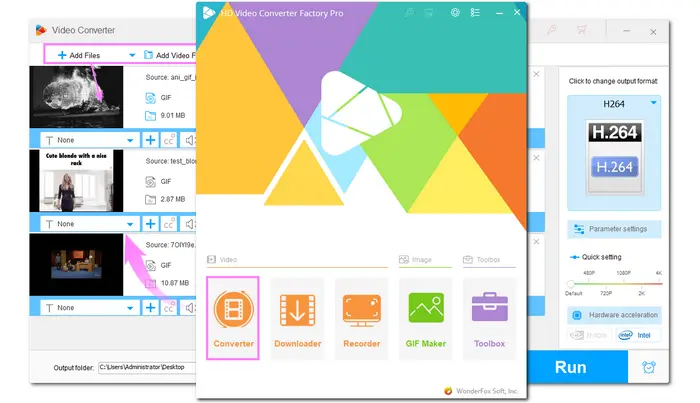

Press the format image on the right side of the interface to open the output format library. Go to the “Web” page to select “SWF” as the output format.
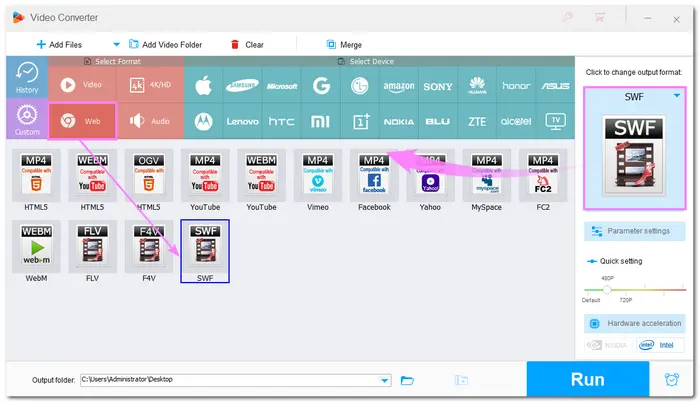

Press the bottom button to specify an output path for the converted files. Then click the “Run” button to start the conversion.
Tips. Before starting the conversion, you can choose the editing tools to trim, crop, rotate, merge the videos, etc., or open the "Parameter settings" window to adjust the output video resolution, bitrate, frame rate, etc.


Apart from using desktop software to convert GIF to SWF, online services can also help you start the conversion handily. Among various online converter tools, Convertio is the leading one. It can help you convert videos, audio, images, documents, and many other files. With it, you can quickly turn your GIF into a SWF video file.
Step 1. Visit the Convertio conversion interface at https://convertio.co/gif-swf/.
Step 2. Click "Choose Files" to upload your GIF file(s).
Step 3. It will automatically set the output format to SWF. You just need to press the "Convert" button to start the conversion.
Step 4. After the conversion, download the converted video(s) to your device.


Above is all I want to share with you about the GIF to SWF conversion. Online conversion tools like Convertio can help you conveniently start the conversion without downloading any software. But you can still give the desktop converter a try if you desire no-limit conversions. WonderFox HD Video Converter Factory Pro can convert files without file size or other limitations.
WonderFox HD Video Converter Factory Pro is a powerful video converter that can convert GIF files to SWF files while keeping the quality. You can even use it to convert multiple files in batches. Some online tools like Convertio, Veed.io, etc. can also convert GIF to SWF format.
If you have some SWF files and want to convert them to MP4, MOV, and more formats, WonderFox HD Video Converter Factory Pro can also do you a favor.
Yes. You can convert SWF to GIF with a GIF maker that supports SWF format. WonderFox HD Video Converter Factory Pro can help you convert SWF to GIF by first converting SWF to MP4 and then making GIFs from converted MP4 video. You can also use online GIF maker like CloudConvert to convert SWF to GIF online.
Terms and Conditions | Privacy Policy | License Agreement | Copyright © 2009-2025 WonderFox Soft, Inc.All Rights Reserved