Here is a Convertio review that tells what Convertio is about, how secure is the service, the strengths and weaknesses of Convertio, and a free Convertio alternative. Read on for more details.
By the way, a free and handy desktop converter is recommended here to deal with large audio and video conversions easily: https://www.videoconverterfactory.com/download/hd-video-converter.exe https://www.videoconverterfactory.com/download/hd-video-converter.exe
Safe & Powerful Video Converter
WonderFox Free HD Video Converter Factory can help you quickly convert any video or audio to all popular formats in high quality completely for free. It has no size or length limit. Well-tested by various security programs, it is 100% clean and safe to use.
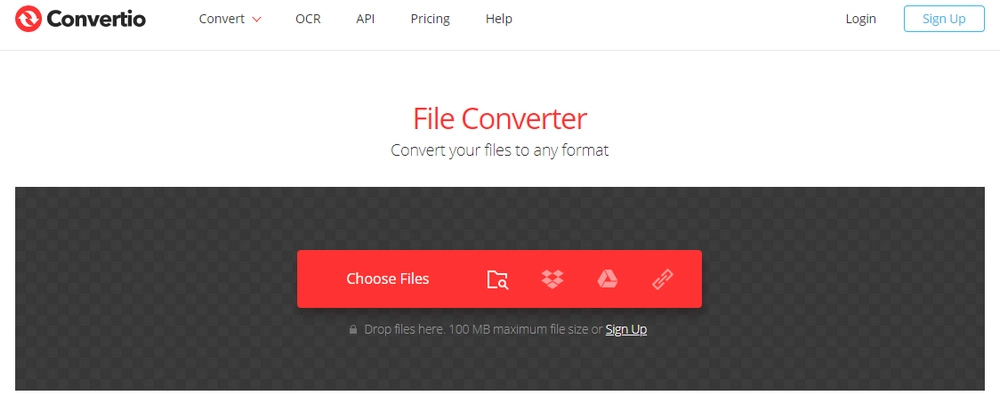
Started in 2014, Convertio is today’s leading web-based file conversion service. It supports various file formats (audio, video, image, document, archive, presentation, font, and ebook) and lets you convert between them online without downloading any software.
Convertio is compatible with all modern web browsers and operating systems. It is very easy to use and receives millions of traffic per month. Convertio also made a Chrome extension that gives you quick access to different file converters. All these services can be used for free without signing up.
Hot Search: Zamzar Review | Y2mate Review | YTMP3 Review | FLVTO Review
We think that Convertio is a safe and legit site to use. Check the following parts for details.
Note: All the information provided below is based on our user experience, Convertio’s Privacy Policy, Security page, and Terms of Use.
Yes, Convertio does have ads for the free tier users. Convertio uses third-party advertising networks, such as Google AdSense, to place ads on the site. That’s one way to keep the free service up and running, we believe. But don’t you worry. The ads come with an acceptable amount, usually one ad only, and it is displayed very noticeably that you will know it is an ad the moment you see it. Just make sure you don’t click on any suspicious ads, and you shall be fine.
There won’t be any ads, however, if you upgrade to their premium plan.
Just like many other online services, Convertio will collect some necessary data to better your user experience. Such information includes your IP address, access times, types of files you convert, and an average conversion error rate. If you are a premium user, Convertio will also collect your billing information.
But Convertio won’t collect your data contained in the files you uploaded. Convertio will not extract or copy any information from your files.
Convertio also promises to secure your data the best it can. Your data will not be shared with any third parties and should remain safe within Convertio.
According to Convertio’s Privacy Policy, Convertio will not keep your uploaded files and converted files. The files you upload will be deleted right after the conversion is complete, and the converted files will be permanently removed after 24 hours. Users can also delete the converted files any time they want.
Though Convertio is a secure site, it wasn’t proved to be a worthy site, not yet.
Indeed, Convertio can handle nearly all types of file conversions easily and smoothly. And no bar is set to decide who can use it. But there are still some shortcomings in Convertio. We listed what we like and what we don’t like about Convertio below.
In conclusion, Convertio is a worthy site for converting small files, especially doc files. If you want to convert a large video file, Convertio may not be the best choice for you. However, if you need to convert large files frequently, you can try their unlimited plan for $25.99/month (monthly plan) and $15.58/month (annual plan). Or you can change to a Convertio alternative in the next part.
The restrictions Convertio puts on the size of the file to be uploaded make it difficult to use for a video. You can choose to buy their premium plans to break the limits. But besides that, you can also try a different path.
Actually, speaking of video conversions, especially large video conversions, we always prefer desktop software over the online converters, for the online services generally perform slower than the desktop ones, and they require a good network condition.
Hence, we’d like to recommend a free desktop video converter – Free HD Video Converter Factory to you. It is a free yet powerful program that can satisfy your every video/audio conversion need with no restrictions on the video size, length, and conversion times. And it can work offline. Free download it here and have a try:
The trouble-free way to convert any video/audio to MP3, WAV, MP4, AVI, MOV, and so forth without any cost. Get it now to change between formats handily and rapidly.
This is the end of Convertio review. Hope this article could answer some of your doubts. That’s all for now. Thanks for reading!

WonderFox DVD Ripper Pro
WonderFox DVD Ripper Pro is a professional DVD ripping program that can easily rip any DVD (whether homemade or commercial) to all popular formats including MP4, MKV, MP3, WAV, H264, H265, Android, iPhone, and so on. It also lets you edit and compress DVD-Video efficiently. Download it to enjoy a fast and trouble-free DVD ripping experience.
Privacy Policy | Copyright © 2009-2025 WonderFox Soft, Inc.All Rights Reserved