
When searching for "best DVD ripper" in your browser, WinX DVD Ripper usually appears on the first page. You've probably heard the name before, and now you're probably wondering if this program is that good, what it can do, if it's safe, or if it's free.
Take it easy. In this complete WinX DVD Ripper review, you will know everything about WinX DVD Ripper, including what’s mentioned before and more pros and cons. Also, if you feel like WinX DVD Ripper is not the right program, you will have a second option. Without further ado, let's get right to it!
I downloaded WinX DVD Ripper from the official website and have tested it for three days. This WinX DVD Ripper review is mostly based on my own user experience. Some information, such as the background, is gathered from the winxdvd.com.
WinX DVD Ripper, as the name suggests, is a DVD ripping software for ripping DVD discs to digital formats on a computer. The software was developed by Digiarty Software, Inc. and was initially released in 2009. In the past decade, WinX DVD Ripper has attracted millions of users worldwide and received praise from tech media authorities like CNET, PCWorld and TechRadar.
WinX DVD Ripper is designed to fast rip and back up DVDs into various digital formats. Currently, it offers the following features:
Note: WinX DVD Ripper is Windows-based. Its Mac version is called MacX DVD Ripper.
It is easy to use WinX DVD Ripper as it has a simple and tidy interface and self-explanatory buttons. Usually, it takes only three steps to rip a DVD. Here is the detailed process of how to use WinX DVD Ripper.
First, you need to download the WinX DVD Ripper package from winxdvd.com. Then run the package to install it on your computer.
Next, insert a DVD into your computer’s DVD/CD-ROM and launch the software.
Now, click “Disc” to load the DVD. As you can see, you can also load DVD from ISO and DVD Folder.
Right after the DVD is loaded, it will auto-show an output dialog from which you can select the output format. It has many video formats and device presets, including MP4, AVI, iPhone, iPad, Android, etc. Right next to the output option, you can also select the output quality from low to high.
Then the program will show you the disc information and auto-select the main title for you. If you have nothing to change or edit, you can just click the “Run” button to start the ripping process.
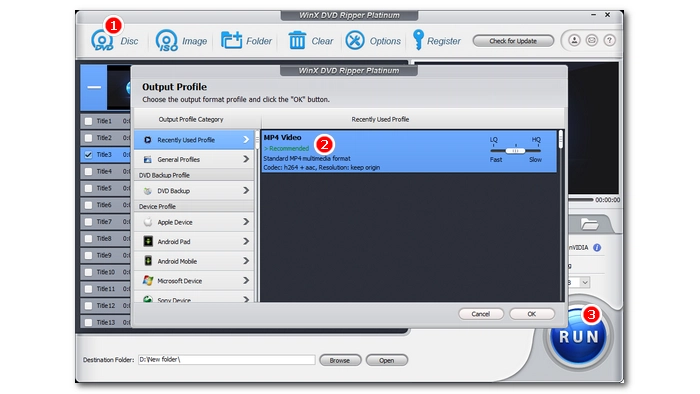
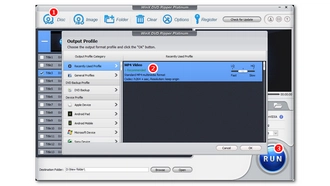
According to WinXDVD, WinX DVD Ripper can rip copy-protected DVDs. The program has built-in DVD decryption technology that can bypass various copy protections, including DVD Region Code Enhanced (RCE), User operation prohibition (UOP), Sony ARccOS Protection, Disney X-project DRM, and The Analog Protection System (APS).
I used the program to rip two of my Disney DVDs, one was successful and the other one failed. But under the Safe Mode, the failed DVD conversion is processed smoothly again.
Note, however, that you may infringe the copyright law when ripping copy-protected DVDs. You’d better check the copyright laws in your country or region before ripping any DVDs.
WinX DVD Ripper is safe to download and use. In my test, it has no malware, bundleware or virus installed during the installation. There are also no ads during the use of the program. I also tested the program with Avast Antivirus and it showed no risks.
WinX DVD Ripper has two editions. One is WinX DVD Ripper Free and the other is WinX DVD Ripper Platinum. However, when you download both apps, you’ll find out they are the same program, only with different names. In other words, WinX DVD Ripper provides free as well as paid features. You can download WinX DVD Ripper for free and use it with restrictions. For example, the free version of WinX DVD Ripper limits the conversion length so you cannot convert a full-length DVD movie.
As mentioned above, WinX DVD Ripper Free and WinX DVD Ripper Platinum are the same program. However, there are differences between the unregistered (free) version and the registered (paid) version.
The biggest difference is that the unregistered version only allows you to rip only the first 5 minutes (However, in my test, it can actually rip the first 10 minutes). The unregistered version is also not as fast as the registered version. Beyond these, there is no obvious difference between the two versions.
Also read: WinX DVD Ripper Platinum Crack
WinX DVD Ripper offers three pricing plans as follows:
By subscribing to either plan, you can use the WinX DVD Ripper full version under the said conditions.
Though a leading DVD ripper program, WinX DVD Ripper also has limitations. During my test, I found that WinX DVD Ripper cannot cope well with the recent discs. Other limitations include:
The WinX team welcomes all sorts of questions and suggestions. But before contacting the team, you can also take a look at the FAQs to solve your common problems concerning sales, tech, and how-tos.
If your problem cannot be solved by yourself, you can approach the WinX team. There are two ways to get WinX support: one is by email where you can ask for tech support, sales inquiries or just send your suggestions. The other is through social media including Facebook, Twitter, and YouTube.
After my three-day test with WinX DVD Ripper, I can safely say that it is a worthy product to rip most homemade and commercial DVDs. I will recommend this software if you want high-quality and fast DVD ripping.
However, it might not be the best choice if you want to rip Blu-rays, convert DVDs to audio files, or decrypt newer discs. Also, I won’t recommend WinX DVD Ripper if you are low on budget. Because there are programs with similar features but at a lower price.
As you know, there are plenty of DVD ripping programs on the market, and WinX DVD Ripper is not the only choice to rip your DVDs. If you’ve tried WinX DVD Ripper and did not find the program attractive, you have many other options. Below, I will introduce a WinX DVD Ripper alternative so you can make a quick comparison.
WonderFox DVD Ripper Pro is a program similar to WinX DVD Ripper. In fact, it has very similar functionalities to WinX. With this program, you are allowed to rip homemade and store-bought DVDs, ISO images and VIDEO_TS Folders to over 600 common digital formats and ready-made profiles, such as MP4, MKV, AVI, MOV, iPhone, iPad, Android, PlayStation, Xbox, etc. It can also back up your DVD to 1:1 ISO and DVD Folders. Best of all, it supports hardware acceleration, so it can significantly boost the conversion speed (it takes about 5 minutes to rip a 2-hour-long DVD movie to MPG).
But better than WinX, WonderFox DVD Ripper Pro allows you to convert DVDs to a variety of music formats, such as WAV, FLAC, MP3, M4A, AAC, etc. Also, it provides more flexibility to adjust the output quality and size of the DVD video.
It is very simple and straightforward to rip a DVD with WonderFox DVD Ripper Pro. You can download the software and try:
Step 1. Click DVD Disc to load a DVD into the program.
Step 2. Select an output format or device on the right.
Step 3. Press RUN to start DVD ripping at once.
Note: Like WinX DVD Ripper, this program does not support Blu-ray either.
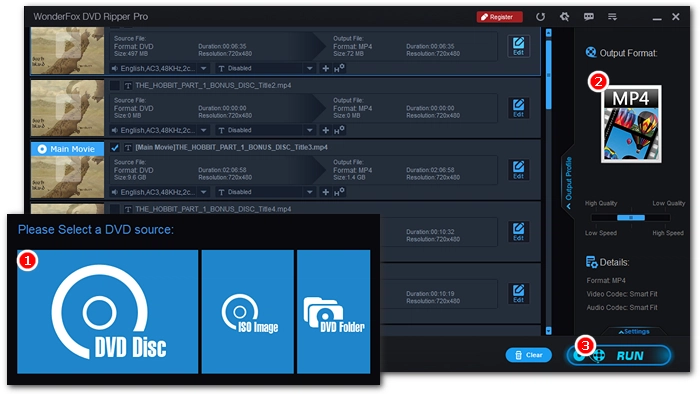
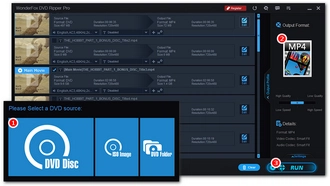
Like WinX DVD Ripper, WonderFox DVD Ripper Pro is also free to use but with limitations. In the unregistered version, you are allowed to convert only the first 15 minutes of DVD videos and you cannot back up DVD to ISO or DVD Folder. However, it provides a free version called WonderFox DVD Ripper Speedy, which enables you to convert full-length DVDs to MPG format with the fastest speed and original quality. For converting DVDs to more formats, you’ll still need to upgrade to the Pro version. But the good news is, that WonderFox DVD Ripper Pro is more cost-effective than WinX DVD Ripper. Here are the prices:
$29.95 for Single License: Lifetime for 1 PC.
$39.95 for Discount Pack (+ WonderFox HD Video Converter): Lifetime for 1 PC.
$69.95 for Family License: Lifetime for 3 PCs.
For more information, you can go to the official WonderFox DVD Ripper site.
| WinX DVD Ripper | WonderFox DVD Ripper Pro | |
|---|---|---|
| Input Formats | DVD disc, ISO image, DVD Folder (support encrypted DVDs) | DVD disc, ISO image, DVD Folder (support encrypted DVDs) |
| Output Formats | 320+ video formats and device profiles | 600+ common video and audio formats and popular devices |
| Edit DVD | Trim, crop, merge, add subtitles, and adjust volume | Trim, crop, rotate, apply effects, add subtitles, adjust volume, and edit parameters |
| Quality | High quality, support 1:1 DVD copy | High quality, support 1:1 DVD copy to MPG, ISO, and DVD Folder |
| Speed | Super-fast, hardware acceleration | Super-fast, hardware acceleration |
| Bonus Features | Safe Mode | - |
| Price | 1 year for 3 PCs: $39.95 Lifetime for 1 PC: $65.95 4-in-1 Bundle: $149.95 |
Lifetime for 1 PC: $29.95 Lifetime for 1 PC (Discount Pack): $39.95 Lifetime for 3 PCs: $69.95 |
| Website | Visit WinX DVD Ripper | Visit WonderFox DVD Ripper Pro |
You’ve come to the end of this WinX DVD Ripper review. Hope this article could be useful to you. Thanks for reading. Have a great day today!
Terms and Conditions | Privacy Policy | License Agreement | Copyright © 2009-2025 WonderFox Soft, Inc.All Rights Reserved