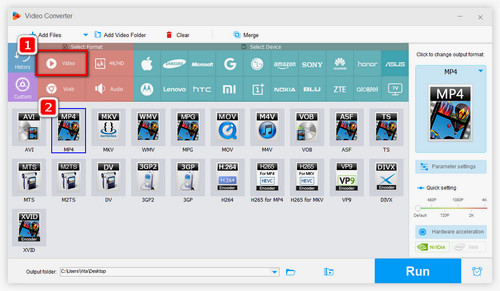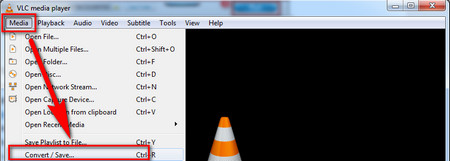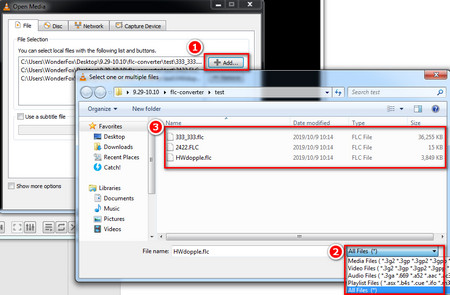As a free and open-source video transcoder, speaking of converting video format only, HandBrake doesn't really have many defects other than fairly finite output format. It's also a reliable FLC converter, if the three output choices: FLC to AVI, MP4 and MKV are good enough for you.
 Convert FLC files using HandBrake
Convert FLC files using HandBrake
1. Download and install HandBrake. Given the HandBrake AVI issue for 0.9.3 version and later, get the previous version here: https://handbrake.fr/
2. Launch HandBrake, choose "File" to load the target FLC files into the program.
3. Click preset on the right side, a list of ready-made output format profile will show up.
4. Check the detailed codec and container format information on each option with mouse-over, click to choose the desired one.
5. Define the destination path at "Save As" box underneath.
6. Click the green "Start Encode" button above to start the conversion.