
Do you have some Ogg audio files that you need to cut? Finding a reliable Ogg cutter is key. 🔑
If you want to save time, the following two simple and fast Ogg cutters will be suitable for you. Let's take a look at the detailed steps of cutting Ogg using these two tools respectively.
| HD Video Converter Factory Pro | Windows (Offline) | High-quality export, flexible settings |
|---|---|---|
| Audio Trimmer | Online | Direct, no download required |
If you need to cut Ogg files on Windows, it is recommended that you use a software program called WonderFox HD Video Converter Factory Pro. This is a versatile program with a handy and fast audio trimmer that can trim .ogg sound files and other major audio files in seconds. At the same time, its output audio quality is often better than others due to its customizable audio options.
Besides cutting Ogg, the software can also merge audio clips to create a complete audio track and add audio to the video. When exporting, you also have many options to meet your needs, such as outputting Ogg to MP3, iPhone and Android ringtones, etc.
Now, we will show you how to crop Ogg files in this software. You can free download free download the Ogg file cutter and follow the instructions below.
Launch WonderFox HD Video Converter Factory on your desktop and open the Converter program. Click the center + button to import your Ogg file into the program. Or you can drag the source media directly into the blank workspace.


Click the Trim button (scissor icon) to bring up the trimmer window. Drag the two sliders to select the segment you want and hit Trim to clip the part. You can also enter the start time and end time to cut the audio more accurately. Repeat this step if you want to create multiple clips. Then, click OK to save the changes.


Now, you need to decide on the export format. Click the right-side format image to open the output format page. Navigate to the Audio section and choose one preferred format. Keeping the same format is recommended.
💡 To preserve the original quality, you can open Parameter settings and adjust the audio settings to the same value as the original. You can click the ⓘ button under the task to check the original audio’s settings.


Finally, click the ▼ button at the bottom of the program to specify an output path and hit RUN to finish the cutting process.


Online audio cutters are also good options for those who don't want to install software.
Audio Trimmer is one of the best Ogg audio cutters to cut Ogg online. It can keep or remove any part of the audio you select with precision. It also offers fade-in and fade-out effects during the editing. Besides Ogg, it supports many other audio files like MP3, WAV, M4A, etc. You can even upload videos as long as it does not exceed its size limit, which is 250MB.
Now, you can follow the steps below to crop your Ogg files in Audio Trimmer.
Step 1. Visit Audio Trimmer.
Step 2. Click Choose File to upload your Ogg file to the website.


Step 3. Drag the handles to select a portion of the audio and use the Mode to define whether to keep or remove the part.
💡 Tip: You can input the accurate start point and end point to fine-tune your desired part.
Step 4. Choose the output format as Ogg or M4R.
Step 5. Click Crop to start the cutting process.
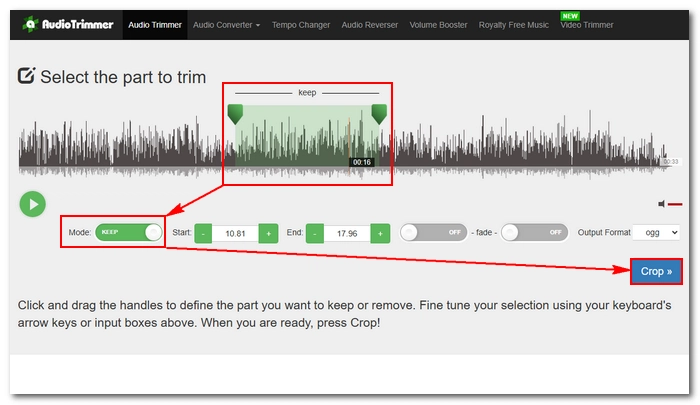

Step 6. Click Download to save the trimmed file to your local drive.
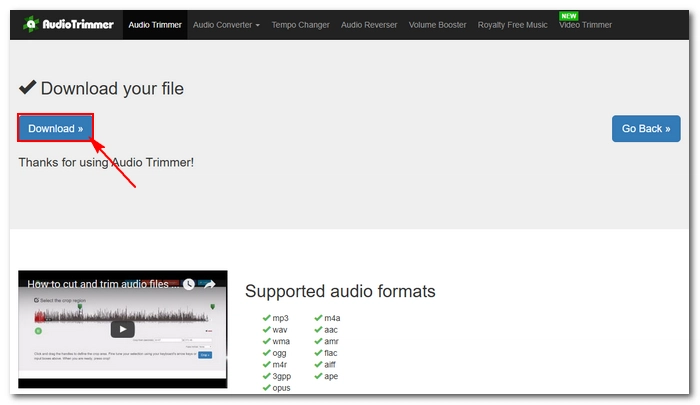
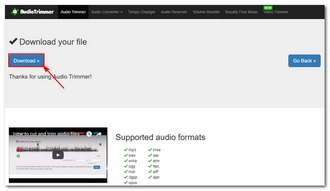
So these are two easy ways to cut Ogg files. But in general, we recommend using the desktop Ogg trimmer rather than the online one, as online services have relatively poor functionality and may pose some security threats. However, if you use a mobile phone, the Ogg cutter online is a great solution.
Now, choose the online tool or free download free download the offline Ogg audio cutter to begin your work!
Terms and Conditions | Privacy Policy | License Agreement | Copyright © 2009-2025 WonderFox Soft, Inc.All Rights Reserved