
How to Convert DVR to AVI? WonderFox HD Video Converter Factory Pro is at Your Disposal!
DVR stands for Digital Video Recorder which is an electronic device that can record video in a digital format. And DVR files refers to the compressed digital video recordings made by a DVR system. If a recorded broadcast is marked as copy protected, the resultant DVR files can only be played back on the recording device. While if your DVR files are unprotected, you can convert them to a common format like DVR to MP4, DVR to AVI, and etc., for a wider use.I’ll share a handy DVR to AVI Converter to fix your DVR video playback issues in the following. So read on!
WonderFox HD Video Converter Factory Pro supports importing and exporting all major video and audio formats with simple clicks. It can convert DVR file to AVI, MP4, MKV, etc., with the best quality, fast speed, and batch conversion mode. Additionally, this video converter is equipped with a suite of editing tools and allows you to trim, cut, merge the video, and even customize the video resolution, bit rate, frame rate and turn up and down the volume as you like.
Now, please free downloadfree download this recommended video converter and follow the guide below.
Run WonderFox HD Video Converter Factory Pro and enter the Converter module. Click on the + Add Files or Add Video Folder to import DVR videos to the program. Or you can drag and drop the files into the converter directly.


Then click on the format image on the right side, and choose AVI as the output format under the Video tab. Additionally, you’re able to alter the output parameter settings such as video resolution, bit rate, and audio sample rate as you wish.
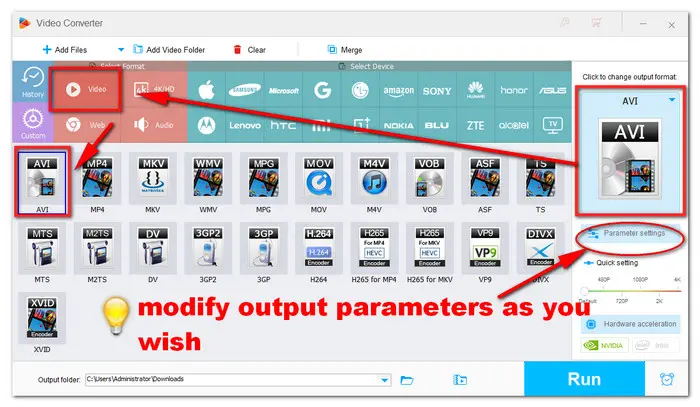

Hit the triangle icon at the bottom to select a path to save your output files. When everything is OK, press the Run button to convert all the DVR files to AVI format in one go.

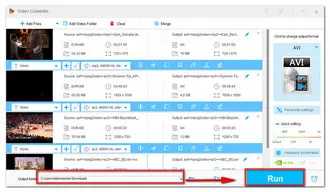
I know there’s a huge selection of video converters for PC, but choosing the right one can be tough. Therefore, based on my user experience, I share this handy DVR to AVI Converter which is really worth a try. More importantly, it offers a free (unregistered) version to use as a trial. You can downloaddownload the functional video converter here and give it a shot now!
Terms and Conditions | Privacy Policy | License Agreement | Copyright © 2009-2025 WonderFox Soft, Inc.All Rights Reserved