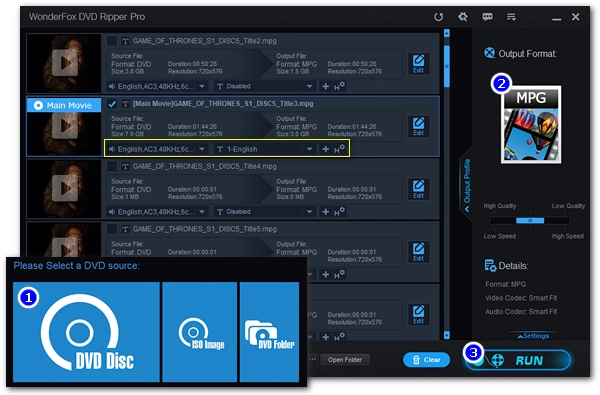
It's always a good idea to digitize DVDs to common video files for archiving or portable playback. Since DVD videos are MPEG-2 encoded, you can extract MPEG-2 videos from DVDs to ensure fast and lossless conversion. But you also need a program that allows you to do this.
In this article, I’ll show you how to quickly rip DVDs to MPEG-2 videos without losing quality using a powerful DVD ripper. Read on.
WonderFox DVD Ripper Pro is a professional DVD ripping program for Windows that is perfect for ripping DVDs to MPEG-2 videos without compromising quality.
Thanks to its advanced decryption technology, it supports almost any DVD, including commercial DVDs, and can copy the MPEG-2 videos from DVD to MPG or VOB format. In addition, it also offers a variety of other export profiles, including MP4, MKV, MOV, AVI, iPhone, iPad, Android, Smart TV, and more.
The process is simple, and ripping DVD to MPEG2 is very fast - about 5 minutes to rip a 2-hour movie. Without further ado, let me show you how to convert DVD to MPEG-2 below.
💡 This software offers versatile video options that you can modify output settings and edit the video before conversion.
* Please free download free download the software to your PC first.
Insert your DVD into your computer and launch WonderFox DVD Ripper Pro.
Next, click the "DVD Disc" button to import the DVD you just inserted. The program will auto-remove the copy-protection and load all the DVD videos into the conversion list with the main title/main movie marked.


On the right side of the program, hit on the format image to open the output format list. Then, under the "Video" tab, select "MPG" or "VOB" as the output format. Or you can select the "Main Movie" option from the "1:1 Quick Copy" section.
Note: MPG and VOB are the video formats that support MPEG-2 videos. MPG is more popularly used and can be played back on most devices and software, while VOB is less supported.


Before conversion, you can adjust the subtitles and audio tracks of the DVD video or edit the DVD video if you like.
When everything is ready, choose an output folder at the bottom of the program and click "Run" to start extracting MPEG2 videos from DVD to the target format.
Hot Search: DVD to AVI | DVD to MKV | Best DVD to Digital Converter
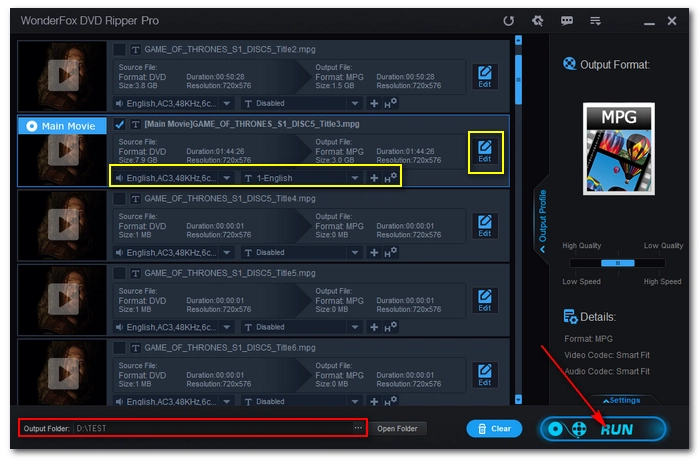

If you want to rip DVD with the best video quality, MPEG-2 is the format to which you should rip your DVDs. In the above, I’ve shown you the whole process of how to convert DVD to MPEG-2 videos. I hope you’ll find this article helpful. Thanks for reading. Have a great day!
Disclaimer: WonderFox does not advocate any illegal duplication and distribution of DVDs. All information provided in this article is presented for general informational purposes and personal fair use only. Please refer to the DVD copyright laws in your country before you rip any DVDs.
Terms and Conditions | Privacy Policy | License Agreement | Copyright © 2009-2025 WonderFox Soft, Inc.All Rights Reserved