![]() by Vita
by Vita
Updated on Jan 10, 2025
If you are wondering how to download YouTube videos without software, then stay with us! In this article, we’ll provide different ways for you to download YouTube videos without installing any software. Also, if you wanna try a desktop solution to get original-quality videos with faster speed, this offline YouTube video downloader can be your go-to solution:
How to download YouTube videos without any software? Simple, you can just do it online. Generally, there are three ways:
1 # Change the YouTube video URL
2 # Use an online video downloader
3 # Take advantage of a browser extension.
Don't worry if you don't know which one to choose. Below, we'll tell you how to download YouTube videos without software step by step. Read on.
Downloading copyrighted content from the Internet isn’t legal. WonderFox doesn’t advocate any illegal downloading or using copyrighted content for commercial intentions without permission. This post is for personal fair use only.
You can change a YouTube video URL to download the YouTube video. We have selected four different ways of changing URL, which can achieve the same goal of YouTube video download without software. Just play your wanted YouTube video and select the video URL from the top address bar. Then
1. Add “ss” before “youtube”
2. Change “youtube” into “youpak” (not available for all YouTube videos)
3. Insert “pwn” before “youtube”
4. Add “pp” after “youtube”
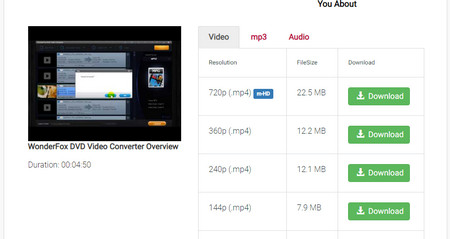 Download YouTube Without Software
Download YouTube Without SoftwareTo help you get a deep understating, here I take “pp” as an example to show you how to download YouTube video without software. The detailed steps of using the four ways slightly differ yet are easy to handle.
Step 1: Change the URL:
https://www.youtube.com/watch?v=I3FcxU53oow >> https://www.youtubepp.com/watch?v=I3FcxU53oow
Step 2: It will direct you to an external website where the download option will be displayed. Select the needed download option and click on “Download” to save the video to your device.
Many websites provide users with video download services to deal with how to download YouTube videos without any software. You can download videos online by simply copying and pasting URL into these sites. We have rounded up three online YouTube downloaders here.
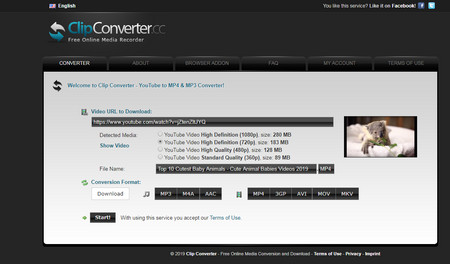 Clioconverte.cc
Clioconverte.cc https://www.clipconverter.cc/
ClipConverter.cc is a great online video converter that allows you to convert URL to MP4, AVI, MOV, 3GP, MKV, MP3, M4A, and AAC. It converts YouTube (720p, 1080p, 4K) videos and also allows users to download videos from Facebook, Vimeo, and more. The video download process is easy. Just copy a video URL, press “Continue”, select the video format and quality, and press “Start!” to download the video to your device. Depending on the video file size and conversion format, the processing time can be long or short. Besides, the online tool has basic editing functions, such as cutting video length. Still, Clipconverter.cc can’t handle video containing music.
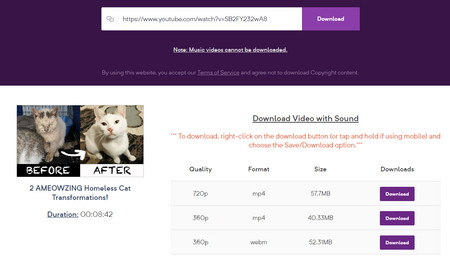 8downloader
8downloaderhttps://10downloader.com/en/104
10downloader is a safe and fast online video downloader with support for various websites, including YouTube, Facebook, and Instagram. There are no pop-ups, download limits and extra plug-in installation needs. You will also never be bothered by extremely slow download speed. How to download YouTube video without software on this site? Copy the video URL into the top box, click on “Download”, then choose a needed download option, right click on it and select “Save link as…” for saving the video to your computer, mobile phone, or tablet. Plus, 8downloader can’t download music videos.
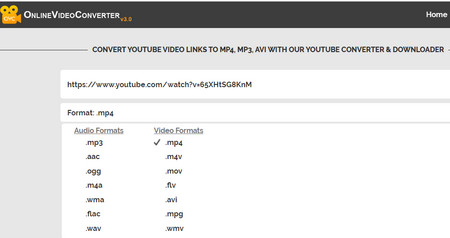 Online Video Converter
Online Video Converter https://en4.onlinevideoconverter.pro/44th/youtube-downloader-mp4
Online Video Converter is a multipurpose free video conversion tool combining video downloader, converter and recorder into one site. It supports most video hosting sites like YouTube and enables you to convert YouTube to MP3, AAC, OGG, MP4, AVI, MOV, MPG and other video audio formats. You don’t have to register an account or install software. It only takes three steps to download a video: Enter video URL > choose a format > start the conversion. Also, conversion of videos containing copyrighted content is disabled here.
You can use a browser extension to add YouTube video download function. Compared with a piece of video downloader software, an add-on or extension is much more portable and convenient. Different extensions are compatible with certain browsers. Here we show you how to download YouTube videos without any software by using YouTube Video Downloader for Chrome and Video Downloadhelper for Firefox.
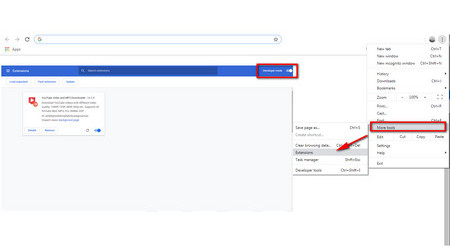 YouTube Video Downloader Online
YouTube Video Downloader Online Install it via the link: https://addoncrop.com/v27/youtube-downloader/?uid=69449789
Step 1. Download the zip file on your computer and unzip it.
Step 2. Open Google Chrome, click on the three-dots icon on the top right corner, head to More tools > Extensions.
Step 3. Open the Develop mode (slide to the right), and drag the unzipped folder into the page.
Step 4. Open a YouTube video and there will be a download option below the video player. Press it to save the video.
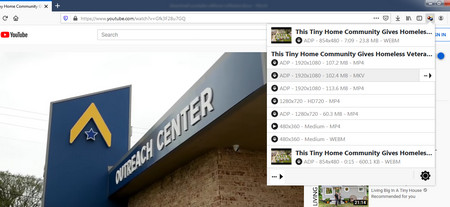 Video DownloadHelper for Firefox
Video DownloadHelper for Firefox Install it via the link: https://addons.mozilla.org/en-US/firefox/addon/video-downloadhelper/
Step 1. Press the “Add to Firefox” button. Once installed, there will be a three-dots button on the toolbar of the Firefox browser.
Step 2. Open a YouTube video and the Video DownloadHelper button will be colored, which implies that you can download the video from the page. Click on the button.
Step 3. Select a download option and download YouTube video to your device.
Related Post: Fail to download a video? Check out the solution: How to Fix Video DownloadHelper Not Working>>
Lastly
That's all methods of how to download YouTube videos without any software. Web-based downloaders are easy and convenient. However, they can sometimes be unreliable for a variety of reasons. They might shutdown due to legal pressures or server issues, easily leading to errors like "404 Not Found."
For your privacy and safety, you can take a desktop downloader as an alternative. For example, WonderFox HD Video Converter Factory Pro. It is maintained and updated regularly to adapt to changes in video hosting sites. On top of that, it has a powerful video downloader that allows you to save videos up to 8K from YouTube and 1000+ more sites. You can check its key features for downloading in the banner below.
All-in-one Video Downloader and Converter

WonderFox HD Video Converter Factory Pro
WonderFox HD Video Converter Factory Pro can help you download any (720p/1080p/4K/8k) videos from 1000+ sites. Support for batch mode and playlist download makes it the best video downloader for Windows. You can also save audio only via a URL. Then convert your downloads to 500+ formats and devices. It also enables you to edit, compress, screen record, create GIFs, make ringtones, and do more!