If you don’t want to install any desktop software, there is another way you can choose to download VLive videos. You can select some online video downloaders to help you. But usually, this kind of online video downloaders have lots of restrictions and long conversion time. Also, you may need to turn off the AdBlock plug-in for a normal use. Here, I will list 2 commonly-used and free sites to help you convert videos from VLive:
https://keepv.id/download-vlive-videos-2/
https://vidfrom.com/vlive-downloader/
 How to Download Videos from VLive Online
How to Download Videos from VLive Online
Here, I will take the first online video downloader as an example and show you how to download videos from VLive.
Step 1. Find the specific video you want to download from VLive, then, copy and paste the URL to the download box of the online downloader.
Step 2. Click search button and there will list video resolutions that are downloadable. Choose your needed resolution and click download button. But please notice the online video downloader only supports up to 1080P videos download. If you want to download higher-definition videos, like 4K and 8K videos, please turn to Free HD Video Converter Factory.
Step 3. After clicking download button, you will go to a new browser window. Click the three dots icon and choose Download option to download VLive videos.
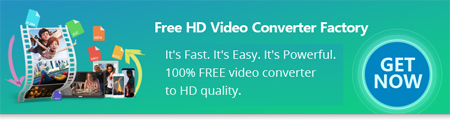

 How to & Tips
How to & Tips Convert Video
Convert Video








