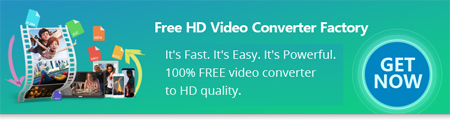For Stitcher download on PC, Stitcher podcasts downloader is a must and WonderFox Free HD Video Converter Factory is a very popular audio and video downloader. We used this program to download YouTube videos, VK music and even download Twitch VODs, etc. All in all, this is a very friendly download tool that makes it easy to download Stitcher podcasts. Now, free downloadfree download it to start the tutorial.