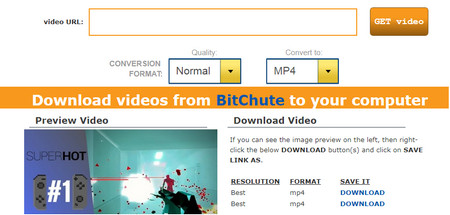WonderFox HD Video Converter Factory Pro comes with a handy Downloader tool that allows you to easily download and convert BitChute to MP4 in various qualities like 1080p, 4K, or up to 12K. You can also download videos and playlists from 1,000+ sites onto your device at lightning speed, such as downloading Viu video, Hotstar video, YouTube video, etc. In addition, this video downloader can also be used as a video editor including trimming video into parts you don't want, adding subtitles and effects to video, etc. All in all, it's a very versatile piece of software that's worth a try. Free downloadFree download the software and solve the problem of how to download BitChute videos in the simplest way.
Hot Search: Download Embedded Videos | Download HTML5 Video | How to Download YouTube Video