
How to Convert MTS to MPG/MPEG on Windows?
Use WonderFox HD Video Converter Factory Pro!
If you want to convert some AVCHD MTS videos recorded by your Sony or Panasonic HD camcorder to a more shareable or editable format, you’ve landed on the right page. Follow this article to get an excellent video converter as well as learn how to convert MTS to MPG/MPEG or any hot format using it with ease.
WonderFox HD Video Converter Factory Pro features a simple 3-step conversion workflow, making it the easiest solution to transcode MTS to MPG on Windows effortlessly. It supports making format conversions between all types of video and audio formats. Besides, users with a little codec knowledge also have options to customize other output parameters like video codec, resolution, bitrate, fps, aspect ratio, sample rate, etc. Now, download and install this robust MTS to MPG converter on your PC and start the conversion right now:
Run HD Video Converter Factory Pro and enter the Converter module. Click on the + Add Files button to import your .mts videos. You can also directly drag all source files into the program for an efficient batch conversion.


On the right side of the interface, click the format image to enter the output format library. Head to the Video section and select the MPG profile below.
Tips: Experienced users can enter Parameter settings to specify the video codec to MPEG1VIDEO or MPEG2VIDEO as well as adjust resolution, aspect ratio, bitrate, etc.


Now, click the bottom inverted triangle icon to set a new output folder or just leave it as default. When everything is ready, hit the Run button to start the conversion.

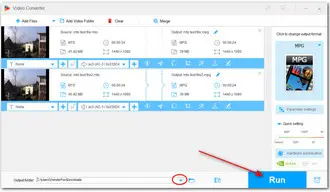
Yes. Especially for those who don’t want to go through the trouble of installing software, making conversions online is a wise option. Besides, some online video converters don’t require an account, making it the best one-time conversion method. However, these free services generally have some limitations on upload file size, and conversion times, or they lack the support for batch conversion. But all these drawbacks are acceptable when you only convert a couple of small-sized files. Next, we'll show you how to convert MTS to MPG online for free with Convertio.
Step 1. Open the converter on this site: https://convertio.co/mts-mpg/
Step 2. Click “Choose Files” to add the MTS video you want to convert.
Step 3. Click the gear-shaped Settings icon to set video parameters based on your needs, including codec, quality, resolution, and frame rate. Hit OK to save the changes.
Step 4. Press “Convert” to start the upload and conversion process.
Step 5. Finally,“Download” the converted video to your computer.


With the recommended video converter, you can convert MTS to MPG/MPEG to your satisfaction. Follow these steps and you will be able to convert any video to a mainstream format or hot device without hassles. That’s all for now. Thank you for reading. Have a good day!
Terms and Conditions | Privacy Policy | License Agreement | Copyright © 2009-2025 WonderFox Soft, Inc.All Rights Reserved