
The MOD file can be associated with various programs and sources. The MOD format in this article is specifically referred to as the video format used some older digital cameras from JVC, Canon, and Panasonic, such as JVC GZ-MC100, Canon FS, or Panasonic D-Snap SD-card camcorder. These files come with the .mod extension and use the MPEG-2 video codec. But it’s very inconvenient for us to play, edit, and upload these MOD video files, as they cannot be widely compatible with various software and devices.
To make your MOD footage compatible with a wider range of devices or software, you can use WonderFox Free HD Video Converter Factory to change the camcorder MOD video files to MPG, MP4, AVI, or other 600+ optimal outputs for any purpose. It takes only 3 steps to complete the entire conversion.
Free download this free MOD MPG converter to get ready! Next, let’s walk through how to convert .mod to .mpg within 3 steps using it:
With Free HD Video Converter Factory, you can fast perform format transcoding between all mainstream audio and video formats and get quality outputs with no watermarks. Besides, there are no limits on the file size.
Launch the free program and open Converter. Click “Add files” to import the target .mod footage. Or directly drag and drop the MOD file to the main window.


Hit the format image on the right side and you’ll see all the available export options you can choose from. Go to the Video category and select MPG.
Under the export format image, you can enter Parameter settings to change resolution, aspect ratio, encoder, bitrate, frame rate, etc.


Besides making format conversions and modifying settings, you’re also allowed to edit the MOD video by trimming, merging, rotating, applying effects, attaching subtitles, adding watermarks, etc.


Hit the downward arrow to set a folder for the finished MOD video file. At last, hit Run to start the free conversion.

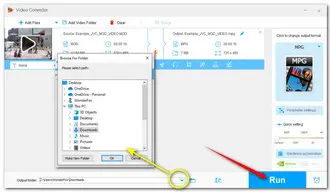
1. What is MOD video format?
MOD is a camcorder format used by some models of digital camcorders from JVC, Panasonic and Canon. MOD file is encoded with MPEG-2 video codec.
2. How can I play a .mod file?
This digital camcorder format is outdated nowadays, only a few media players support MOD files. Here are some highly recommended: VLC Media Player, MPlayer, and PotPlayer.
But for hassle-free MOD playback on any device, a MOD converting program is a must. WonderFox Free HD Video Converter Factory is surely the best choice. Not only does it include a MOD converter but also has an inbuilt media player supporting a wide range of media formats other than MOD.
3. How to convert .mod to MP4?
You can use the video converter we mentioned above to convert .mod to .mp4 for free as well. Or, according to some users’ feedback, changing the extension is also working.
Simply double-click or right-click the MOD file and hit Rename to change the file extension from Sample video.mod to Sample video.mp4 or Sample video.mpg.
Then check if the resulting file is playable using a player.
However, this way can easily result in file corruption. In addition, if you have a lot of MOD files and want an even more efficient way to transcode them, you can get HD Video Converter Factory Pro, the pro version of Free HD Video Converter Factory.
It supports batch mode and GPU acceleration, speeding up the conversion up to 50x times faster. Also, it comes with more features like screen recording, subtitles extracting, GIFs making, etc. Free downloadFree download it to explore more features!
Terms and Conditions | Privacy Policy | License Agreement | Copyright © 2009-2025 WonderFox Soft, Inc.All Rights Reserved