
A video converter will come in handy when it comes to AVI to FLV conversion. Among the various tools, this article picks the best AVI-to-FLV converters offline and online to help you handle the conversion with ease.
WonderFox Free HD Video Converter Factory is one of the best powerful and easy-to-use video converter software for PC that can work with various formats, including AVI and FLV. It prides itself in its exceptional speed and high-quality output. Additionally, it provides ready-made profiles for various devices for one-click conversion. Let's follow the instructions below to convert AVI files to FLV format using this software.
Click the button below to download WonderFox Free HD Video Converter Factory and install it on your PC.
Launch the software and open Converter. Click +Add Files and select the AVI Files from your local folder for importing. Alternatively, you can use the drag-and-drop feature to add the source files directly into the converter.

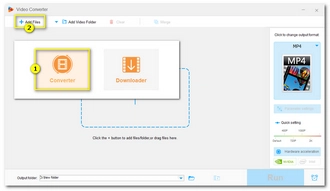
Expand the output format list on the right. Under the Web tab, select FLV as the export profile.
Tip: Advanced users can open Parameter settings and modify the video and audio parameters, such as codec, resolution, aspect ratio, frame rate, bitrate, etc., to your personal preferences.
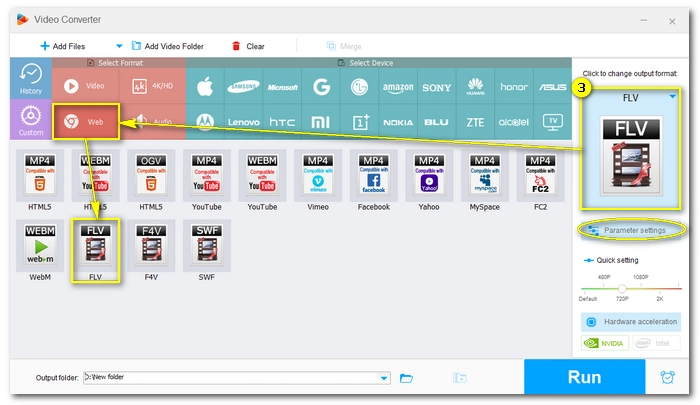
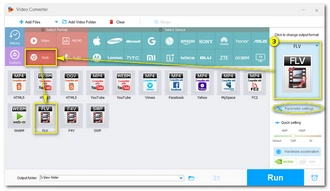
Click the drop-down arrow in the Output folder box and set the output path. At last, click the Run button to start the video conversion.
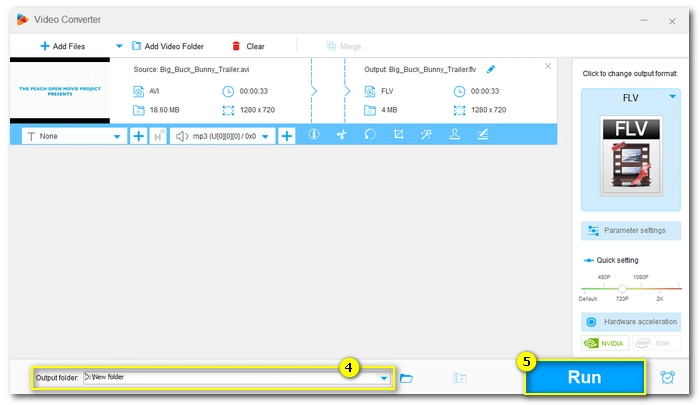
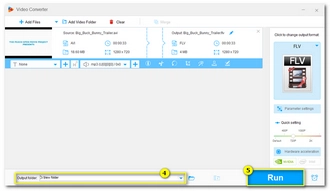
If you have a small AVI file, you may find it easier to use an online service to convert an AVI file to FLV video without downloading any software.
Convertio is one of the leading online video converters that offers free and fast conversion between AVI and FLV formats. However, it only supports video files smaller than 100 MB. If your file exceeds the limit, we recommend using the free desktop solution.
Now, let’s see how to convert AVI to FLV online with Convertio.
Open Convertio.co in your browser. Click Choose Files and upload the AVI file from your device. You can also directly drag files here.
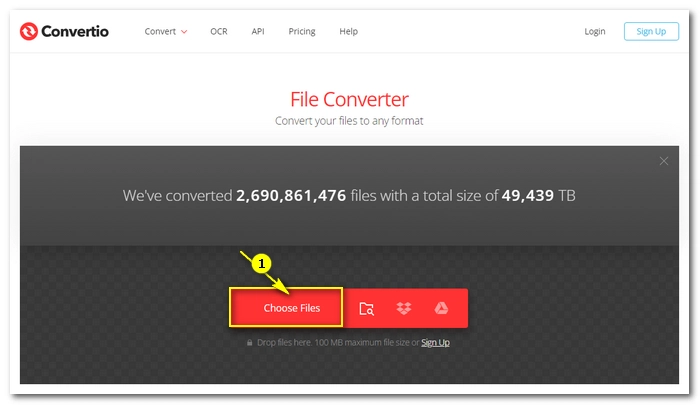
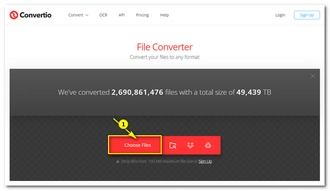
Click the three-dot box and select Video > FLV. For specific conversion, click the next Settings button and adjust the output settings as desired.
Click Convert and wait for the conversion to complete.

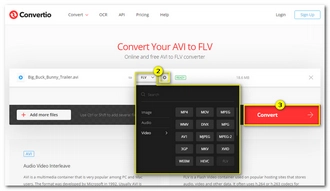
After conversion, click Download to save the converted file to your device.

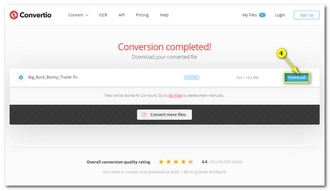
Format |
AVI |
FLV |
|---|---|---|
Type |
Multimedia container format |
Video container format |
Release year |
1992 |
2002 |
Developed by |
Microsoft |
Adobe |
File extension |
.avi |
.flv |
Size |
Generally larger |
Generally smaller |
Compatibility |
Widely supported |
Primarily for Flash Player |
Usage |
General video storage and editing |
Online video streaming |
That is all I want to share and I hope this article was helpful. Thanks for reading. Have a good day!
Terms and Conditions | Privacy Policy | License Agreement | Copyright © 2009-2025 WonderFox Soft, Inc.All Rights Reserved