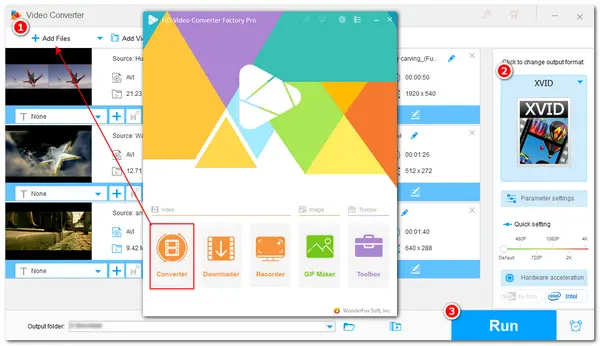
AVI is a video container format that can hold many video encoders, including MPEG-1, MPEG-2, DivX, XVID, etc. However, you may sometimes want to convert your AVI videos encoded with other codecs to XVID since it is a format that not only provides high video quality with a small video size but also ensures compatibility with most devices and software.
Therefore, this post shares two ways to help you convert AVI to XVID with a video converter software and an online converter service. You can keep reading to learn the benefits and drawbacks of the two ways and choose a suitable way to start the conversion.
WonderFox HD Video Converter Factory Pro is a powerful video converter that can convert AVI to DIVX effortlessly in a few clicks. The user-friendly interface makes it easy to handle for beginners.
You can import any type of AVI video and convert multiple AVI videos to XVID simultaneously and quickly with its batch conversion mode. It provides 600+ output options that can suit your different conversion needs. It can maintain high quality after conversion with its picture enhancement technology.
You can also edit the video and control the output settings, such as video resolution, bit rate, frame rate, and audio settings before starting the conversion.
Now, free downloadfree download this AVI XVID converter and start the conversion as follows.
Launch HD Video Converter Factory Pro and select the “Converter” module. Then hit the center “+” button or upper-left “+ Add Files” button to import your AVI files into the converter interface. Alternatively, you can drag the source files and drop them directly into the program.
WonderFox supports batch conversion for up to 10 files simultaneously, so you can import multiple files for one-click conversion.
💡 Tips: If you fail to import your AVI files, go and check the possible reasons: Why do I get this error message when I try to load and convert a file?
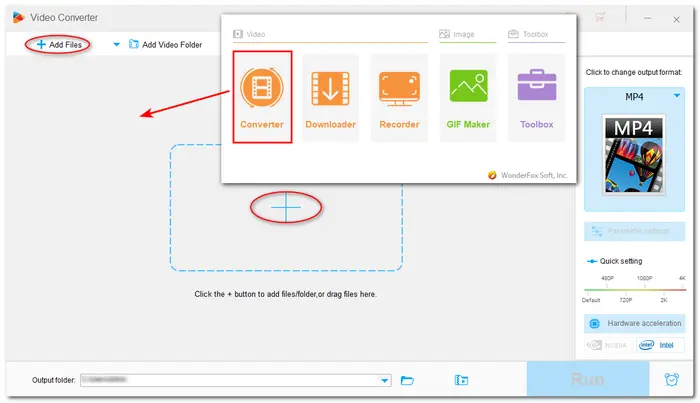

Press the format image on the right side to expand the output format library. Head to the “Video” section and choose "XVID".
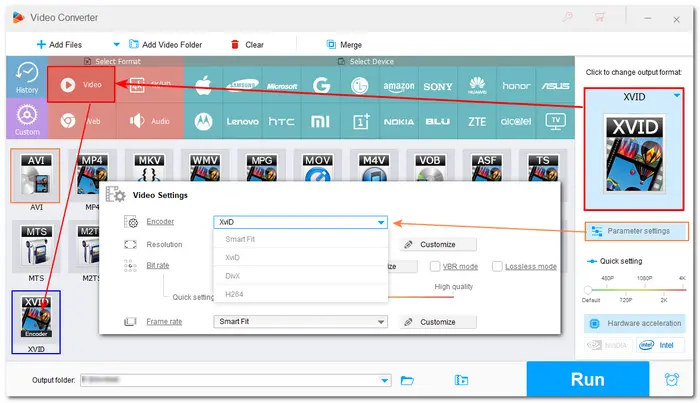

🔎 Tips: You can also choose “AVI” under the “Video” section and open the “Parameter settings” window to select the XVID codec in the “Encoder” drop-down list. Then, click "OK" to save the change. In the “Parameter settings” window, you can also customize the video resolution, bitrate, frame rate, and audio settings.
If you’re not familiar with these settings, just leave them as Smart-Fit and the program will use common settings based on the selected format.
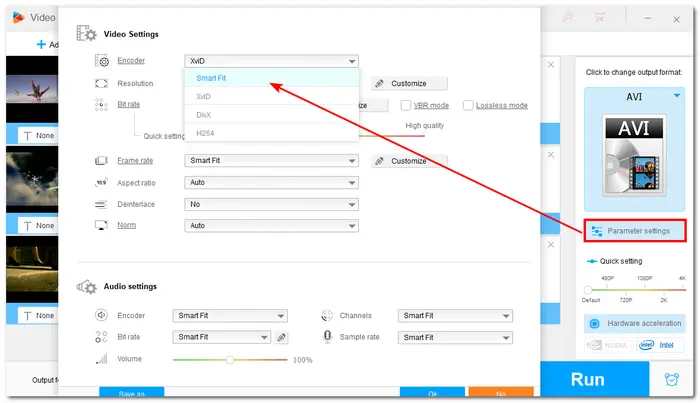
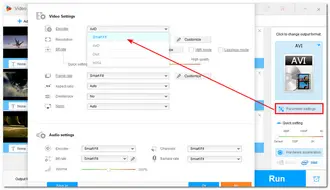
Click the inverted triangle button at the bottom of the interface to specify an output folder for the converted files. Finally, press “Run” to start the conversion.


If you desire a convenient conversion process without downloading any software, online video converters are ready for you.
Among various online converter services, Convertio is a reliable and powerful one. It's easy, clean, fast, and free for most conversions. You can trim the video and customize the video settings before the conversion. It can also import files from URLs or a cloud device for conversion.
However, it limits the maximum import file size to 100 MB and only allows you to convert 10 files per day for free.
Here is a simple guide if you want to use it to convert your small AVI files.
1: Visit https://convertio.co/avi-xvid/ to open the Convertio converter.
2: Click Choose Files to upload an AVI file to the website.
3: The output format is already set to XVID. You can click the gear icon to adjust the settings like codec, quality, and frame rate if needed.
4: Click Convert to start the conversion.
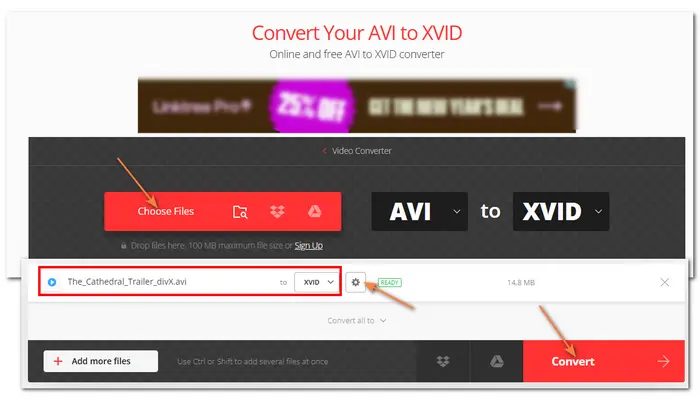

5: After conversion, click the Download button to save it to your device.
The AVI XVID conversion can be easily done with the two video converters. From the above, you can see that the online tool is convenient but requires a stable internet connection and is not suitable for converting large files. In this case, if you have multiple large files and demand fast conversion, the software program may be more suitable for you.
The recommended video converter software is also built with other practical utilities to deal with other multimedia needs. You can download it here to have a free try.
AVI XviD is a video file format that uses AVI (Audio Video Interleave) as the container format and XviD as the video codec. An AVI XviD video file can usually offer high quality while keeping a small file size.
AVI (Audio Video Interleave) is a multimedia container format that can hold various video and audio encoders.
Xvid is a video codec used for compressing video files. Compared with some other AVI codecs like MPEG-2, MPEG-1, etc., Xvid offers better compression while maintaining higher video quality.
Actually yes. If your AVI videos are encoded with other codecs, when you convert them to Xvid, the converted files are re-encoded, which will inevitably cause quality loss. But the loss may not be noticeable to the eye.
Terms and Conditions | Privacy Policy | License Agreement | Copyright © 2009-2025 WonderFox Soft, Inc.All Rights Reserved