
Need an easy and quick way to convert ASF to MP4? Try WonderFox HD Video Converter Factory Pro to:
ASF, aka Advanced Systems File, was created by Microsoft and designed primarily to store and play digital media streams over the networks. Files in the ASF format commonly have the filename extensions like .asf, .wmv, and .wma. In this post, we mainly talk about files with an .asf extension. In the following part, we are going to detail how to convert mass ASF files to MP4 in one go with a powerful ASF file converter.
WonderFox HD Video Converter Factory Pro features a straightforward 3-step conversion workflow and provides MP4 & 600 more optimized output presets, making it the overall easiest ASF to MP4 converters. Additionally, it allows you to compress and edit videos. There are also custom options for settings like encoder, resolution, frame rate, and more.
Now, just free download this ASF video converter on your computer and install it for preparation. Then follow the simple guide to perform ASF to MP4 conversion.
https://www.videoconverterfactory.com/download/hd-video-converter-pro.exehttps://www.videoconverterfactory.com/download/hd-video-converter-pro.exe
Open HD Video Converter Factory Pro on your PC and enter the Converter module. Then click on the + Add Files button or the Add Video Folder button to import your ASF videos into the program.


On the right side of the converter, hit on the format image to open the output format library. Next, head to the Video category and select the MP4 profile below.
Tips. You can go to the Parameter settings below and adjust parameters (e.g. video resolution, bitrate, frame rate, aspect ratio, audio bitrate, channel, volume, etc.) for better output quality.


Before conversion, you can click the triangle button at the bottom to set an output folder or leave it as default. Then click the Run button to start the ASF batch conversion immediately.


“How to convert video in .ASF for Mac OS Catalina and iMovie?”
If you have VLC Media Player, you already have a free tool to convert ASF files to MP4 on Mac. This open-source media player is primarily well-known for its excellent media playback capabilities and device compatibility, so many users often forget that VLC has additional features such as format conversion. However, VLC lacks a simple conversion interface.
Don’t worry. Just follow the instructions below to quickly convert ASF to MP4 using VLC:
Step 1. Download and install VLC Media Player from https://www.videolan.org/,
Step 2. After installation, open it and go to ‘Media’ > ‘Convert / Save’.
Step 3. Then click ‘+ Add’ to import your .asf video and then hit ‘Convert / Save’.
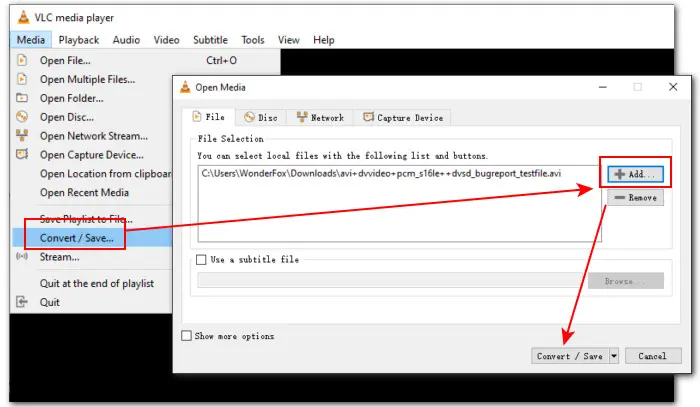
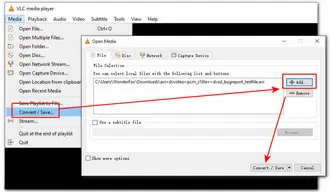
Step 4. Select H.264 + MP3 (MP4) as the output format from the ‘Profile’ drop-down list.
Step 5. If needed, click the ‘Edit selected profile’ icon to modify codecs, resolution, quality, etc. Remember to click ‘Save’ to confirm the changes.
Step 6. Click ‘Browse’ to set an output folder. Change the file name and extension.
Step 7. Finally, click the ‘Start’ button to start the conversion.
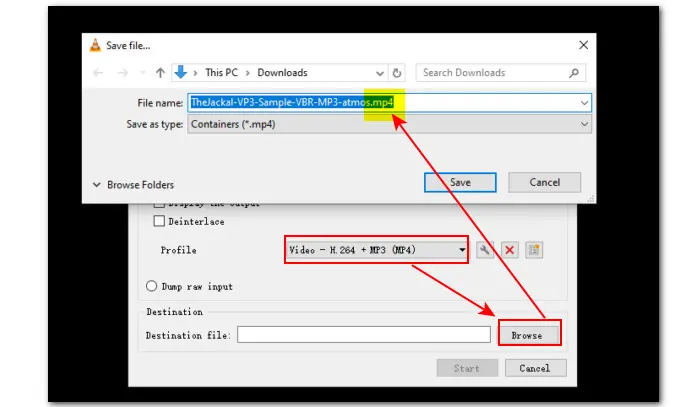
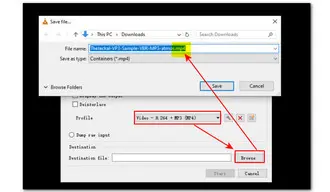
Tired of software installation or just want to deal with a small ASF file? Then you can opt for an online converter for ASF-to-MP4 conversion, such as Aconvert.com. This online converter enables you quickly convert an ASF video (up to 200MB) to MP4, MKV, GIF, and other 15+ formats. You can choose to keep the original settings or change them to your liking.
The process is simple to follow. Here is a quick how-to guide:
Step 1. Visit https://www.aconvert.com/video/,
Step 2. Click ‘Choose Files’ to add the AVI video you want to convert.
Step 3. Select ‘MP4’ from the ‘Target format’ drop-down menu.
Step 4. From the ‘Options’ list, you can select ‘Change size, bitrate, or frame rate’ to modify them and other settings including aspect ratio, audio bitrate, and mute audio.
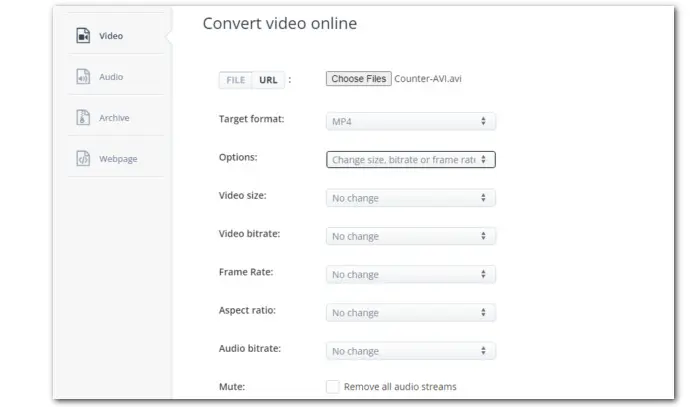

Step 5. Hit ‘Convert Now!’ to start converting .asf to .mp4 online.
Step 6. It takes longer time to finish the conversion than the desktop solutions. Once done, hit the download button to save the resulting MP4 file to your device.
Now you’ve known how to convert ASF video file to MP4 in 3 simple ways. If you prefer an efficient converter with additional features, never miss out WonderFox HD Video Converter Factory Pro. This full-featured program also enables you to compress, screen record, download 4K/8K video, create GIFs and do more!
Free downloadFree download this versatile program on Windows PC and explore more amazing features.
Terms and Conditions | Privacy Policy | License Agreement | Copyright © 2009-2025 WonderFox Soft, Inc.All Rights Reserved