
Need to convert 4K MKV to MP4? WonderFox HD Video Converter Factory Pro can do lossy or lossless conversions!
💬 ❓ Which method will you choose to start the conversion...
“Is there a way to convert 4K MKV to MP4 video ❓"
"How can I convert 4K MKV to MP4 without quality loss ❓"
These are common questions from users dealing with 4K MKV files. MKV is a powerful container format that supports high-quality video and various codecs, which often leads to compatibility issues when certain devices or players don’t support the format.
Fortunately, converting your 4K MKV files to MP4 can resolve these problems, ensuring seamless playback across a wider range of platforms and software.
When converting 4K MKV to MP4, you have two main options: transcoding or remuxing. Not sure what that means? No worries—I’ll break it down for you!
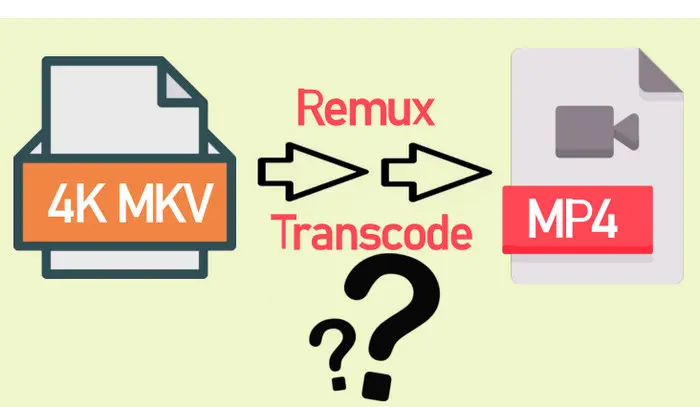
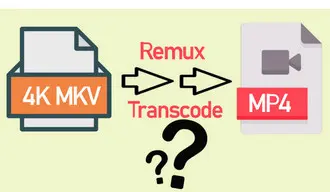
📝💭 If you're okay with a slight quality loss and want to reduce file size or resolution for better compatibility, video transcoding is the way to go. This process re-encodes the video, allowing you to adjust settings like resolution and bitrate, but will result in a loss of quality.
📝💭 However, if you want to preserve the original quality, remuxing is the better choice. Since MP4 is also a container format that supports various codecs and multiple streams like MKV, remuxing allows you to transfer the video and audio streams into an MP4 container without re-encoding. This process preserves all parameters while enhancing compatibility.
For the best results, you need a reliable tool that supports both transcoding and remuxing. That’s where WonderFox HD Video Converter Factory Pro comes in.
It has a user-friendly interface, even starters can master it quickly. You can download it for free now and start 4K MKV to MP4 conversion right away, or if you want to know more features, please keep reading.
👉: https://www.videoconverterfactory.com/download/hd-video-converter-pro.exehttps://www.videoconverterfactory.com/download/hd-video-converter-pro.exe
WonderFox HD Video Converter Factory Pro is a powerful video converter that lets you convert 4K MKV to MP4 or other 600+ formats with customizable settings, allowing you to adjust resolution, bitrate, and format to suit your needs.
If you prefer to keep the original quality, it also supports remuxing, quickly changing the MKV container to MP4 without altering the video or audio streams.
With its intuitive interface and fast processing speed, this converter makes the entire process effortless. Whether you need a compressed MP4 for better compatibility or a lossless remuxed version, this tool has you covered.
Now, let’s dive into the step-by-step guide!
Open HD Video Converter Factory Pro and go to the Converter module. Add the 4K MKV files by clicking on the + Add Files button or straightly dragging to the workspace.
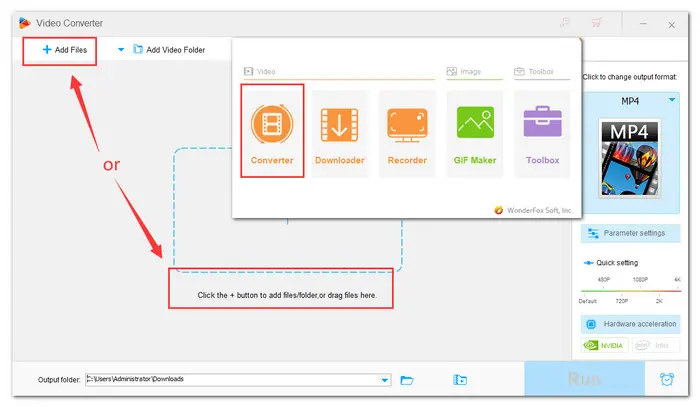

This step can be different depending on the conversion method you opt for.
🔎 To remux 4K MKV to MP4 without losing quality:
Go to Video > MP4.
Then the program will 'smart-fit' the optimal settings for the output video, usually using the same encoder, resolution, bitrate, framerate, etc. If all settings are the same as the source, the remux mode will be activated and you can see lightning icon ⚡ appear in the middle of the video conversion list.
Don’t see it? Hit the ‘i’ file information icon to check the input file settings and then manually modify the output parameters in the Parameter settings to the original values.
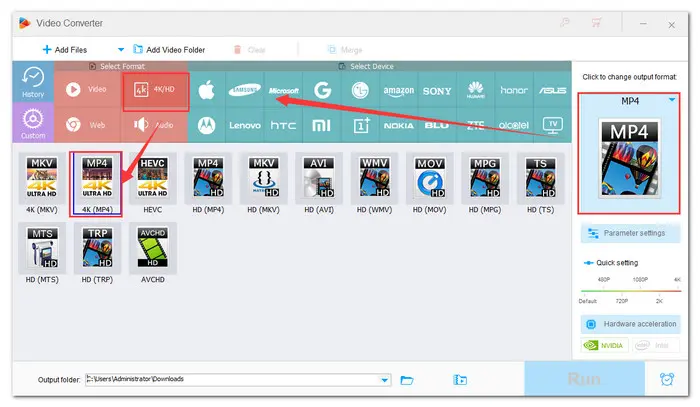

🔎 To transcode 4K MKV to MP4 with preferred settings:
Go to Video > MP4.
Then open ‘Parameter settings’ to change the encoder to H.264, HEVC, MPEG-4, or AV1, resolution to 2K (1440P), 1080p, or lower, and other settings.
Hit ‘OK’ to save the changes.
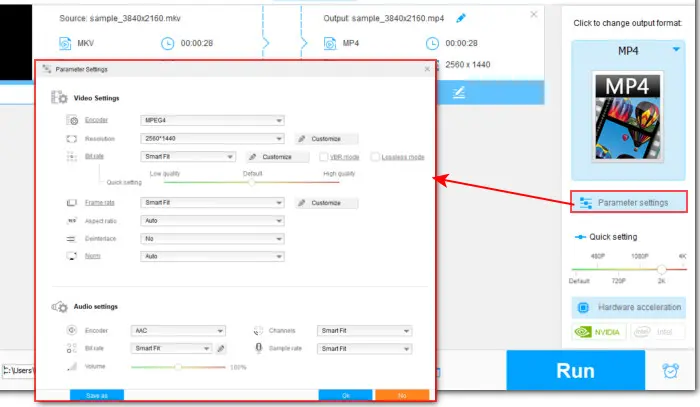
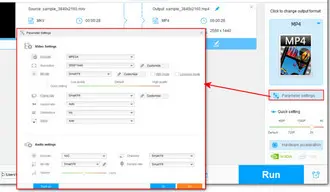
Hit the bottom triangle button to specify a destination folder or leave it as default. When all the settings are OK, click Run to start the 4K MKV video conversion.
💡 Tips: This program provides you with a set of basic editing tools and multiple ways to change the resolution to your liking (You can find the options in Toolbar, Quick setting, and Parameter settings).


Now you’ve known how to convert 4K MKV to MP4 effortlessly with this functional MKV to MP4 4K converter. This brilliant program is not limited to convert video and audio files, you can also use it download 4K/8K video, VR video, 360-degree video, HD MP4, even YouTube playlist videos and then transfer them to any of your portable devices for smooth playback. Free download this functional program and explore more of its features today!
Terms and Conditions | Privacy Policy | License Agreement | Copyright © 2009-2025 WonderFox Soft, Inc.All Rights Reserved