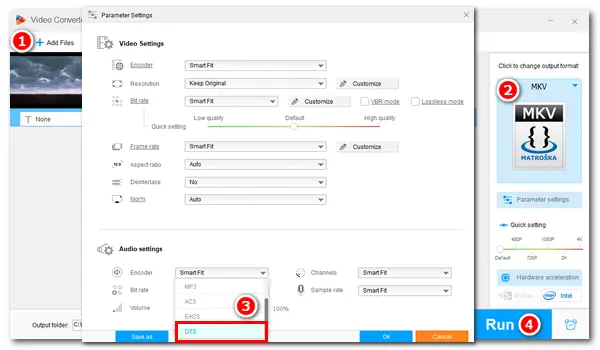
We have talked about how to convert DTS to AC3 before. And this time, we will learn how to perform the AC3 to DTS conversion with a free audio converter. Since there are different types of AC3 and DTS files, the following article will share different solutions in detail. Just keep reading.
WonderFox Free HD Video Converter Factory is a professional audio converter that can help you convert any audio to DTS, MP3, AAC, and other formats efficiently without a penny. Besides converting audio files from one format to another, it supports changinge audio codec inside the video. For example, you can convert MKV audio from AC3 to MKV DTS easily with clicks. What’s more, this software allows you to convert MKV to MP4, MP4 to AVI, WMV to MOV, and more. Undoubtedly, it’s an excellent audio & video converter, simple to operate for everyone. Get the free software now!
Free downloadFree download the best AC3 to DTS converter on your PC and follow the guide below.
Launch Free HD Video Converter Factory. Then open the Converter. Click Add Files to import your video file into the software. You can also drag and drop the target file into the main interface.


Go to the output format part on the right side. Select MKV or MP4 under the Video tab as the output container. Then click the Parameter settings button below the format image, go to Audio settings and select the Encoder as DTS. Press OK to save your change.
You can also change other settings such as audio bitrate, sample rate, video resolution, volume, etc. based on your needs.
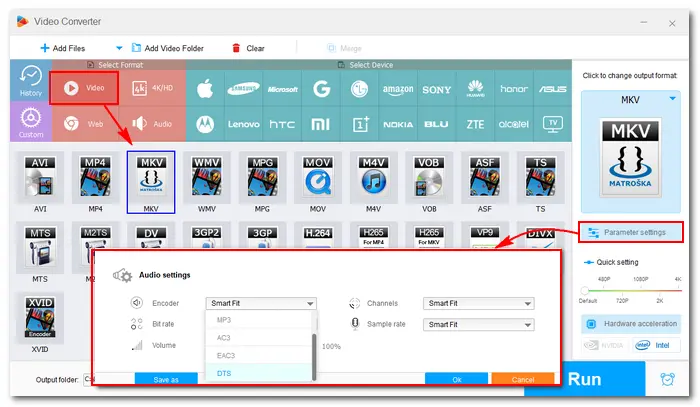

Click the bottom triangle button to set an output path. Finally, click the Run button to start the conversion at once. When the process is over, you can check the converted file in the folder you set before.


AC3 and DTS can also be a single audio file. Therefore, this part shows you how to convert AC3 to DTS format. The audio converter we will use is still Free HD Video Converter Factory. Please installinstall the software on your computer. Let’s get started.
Run the free AC3 to DTS converter. Click Converter and add your AC3 audio file to the software.
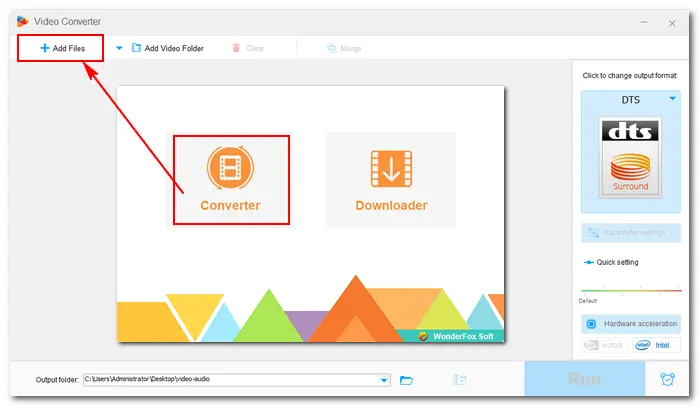

Click the format image on the right side of the converter. Go to Audio and select DTS as the output format.
If you have further demands for audio parameters, open the settings to change the audio bitrate, sample rate, channel, volume, etc.


Set an output folder or leave it as default. Then press Run to start the conversion immediately. The process will complete soon.


That’s all about how to convert AC3 to DTS. Be it a single AC3 audio file or a video with AC3 audio, Free HD Video Converter Factory can help you get the job done without any hassle. It also provides a Pro version named HD Video Converter Factory Pro, which offers more output formats and other functions like video downloader, screen recorder, subtitle extractor, GIF maker, etc. Below are key features of this advanced video & audio converter. Just give it a try!
Terms and Conditions | Privacy Policy | License Agreement | Copyright © 2009-2025 WonderFox Soft, Inc.All Rights Reserved