
3GP (3GPP file format) was designed with a small file size for streaming over 3G networks and transmitting videos between multimedia devices. Though it is still in use and plays smoothly on modern 4G or 5G devices, some applications cannot recognize this type of video. Thus, you can convert it to a universal video format for better compatibility or keep the sound only of the 3GP file. This article focuses on converting 3GP to M4A. Read on if you are interested.
We will use WonderFox Free HD Video Converter Factory to illustrate how to extract audio from 3GP and convert it to M4A (or MP3, WAV, etc.). Download and install the free software on your PC and follow the simple steps below to convert 3GP/3GPP to M4A.
Launch Free HD Video Converter Factory when you finish the installationinstallation. Click Converter. Then, click + Add Files and select a 3GP file to import it into the software. Drag-and-drop is also supported here.

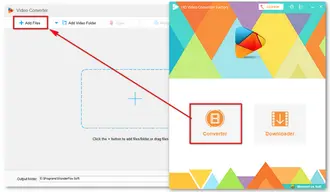
Click the format icon on the right to expand the menu. Go to the Audio tab and choose M4A as the output format.


Before exporting the M4A audio file, you can cut it to remove unwanted segments and change its settings, such as bitrate, sample rate, volume, and channels, for a better listening experience. You can make these tweaks in the Parameter settings window.
Then, click the ▼ icon at the bottom to set an output folder. Finally, press Run to extract the audio track from 3GP and export it to an .m4a file.


Related posts: Increase M4A Volume | Split M4A Files | Convert 3GPP to MP3
* An optional method to convert 3GP to M4A: Convertio
Convertio is an online free video and audio converter. It is favored by many users who don’t want to install third-party apps on their computers, rated 4.8 out of 5. If you like this way, open https://convertio.co/3gp-m4a/ on your web browser to start the job.


But you should note that its maximum file size is 100 MB for free accounts, and you need to download the converted file from its server manually, which may have security issues.
Anyway, it is not recommended to upload private videos to online servers. You can trust WonderFox Free HD Video Converter Factory. It supports video files over 100 MB, 1GB, 2GB, and even more, and doesn’t require much space on your drive. Install it to your PC now. (100% free, safe, efficient, and easy to use!)
Terms and Conditions | Privacy Policy | License Agreement | Copyright © 2009-2025 WonderFox Soft, Inc.All Rights Reserved