CleanShot X is a great screenshot and screen recording app. Unfortunately, it is Mac-only. If you’re looking for an equivalent to CleanShot for Windows, this article will offer you three top options, each with handy screen capture tools and some unique features.
All-in-One Screen Recorder: HD Video Converter Factory Pro
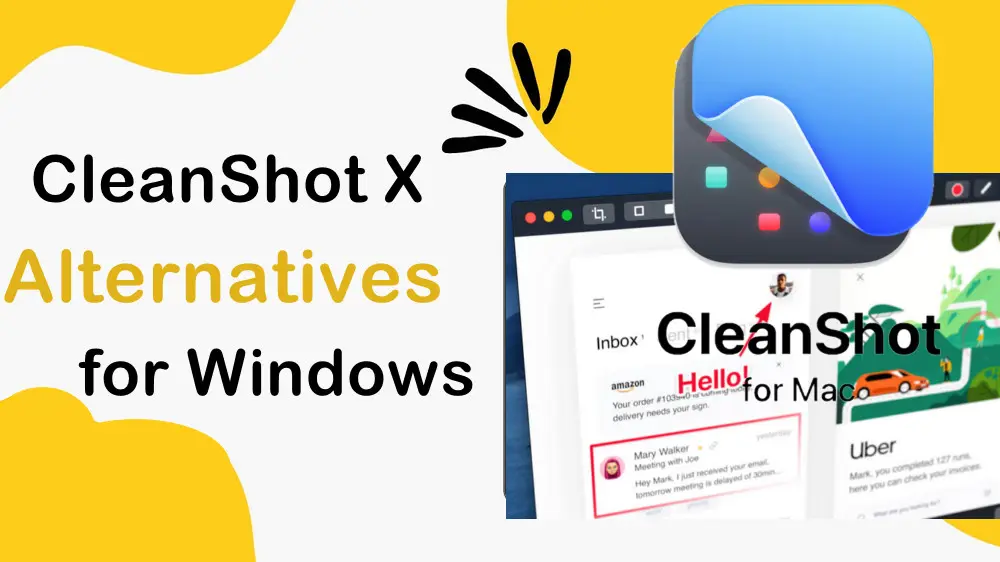
CleanShot X is a functional screen capture tool that can cater to various screenshots and screen recording needs. However, it is only available for MacOS.
Here are the main functions of CleanShot X:
While there is no Windows version of CleanShot X, there are many alternatives to CleanShot X for Windows. Here are 3 of my top picks for CleanShot Windows alternatives. Go through their details to decide which one to use.
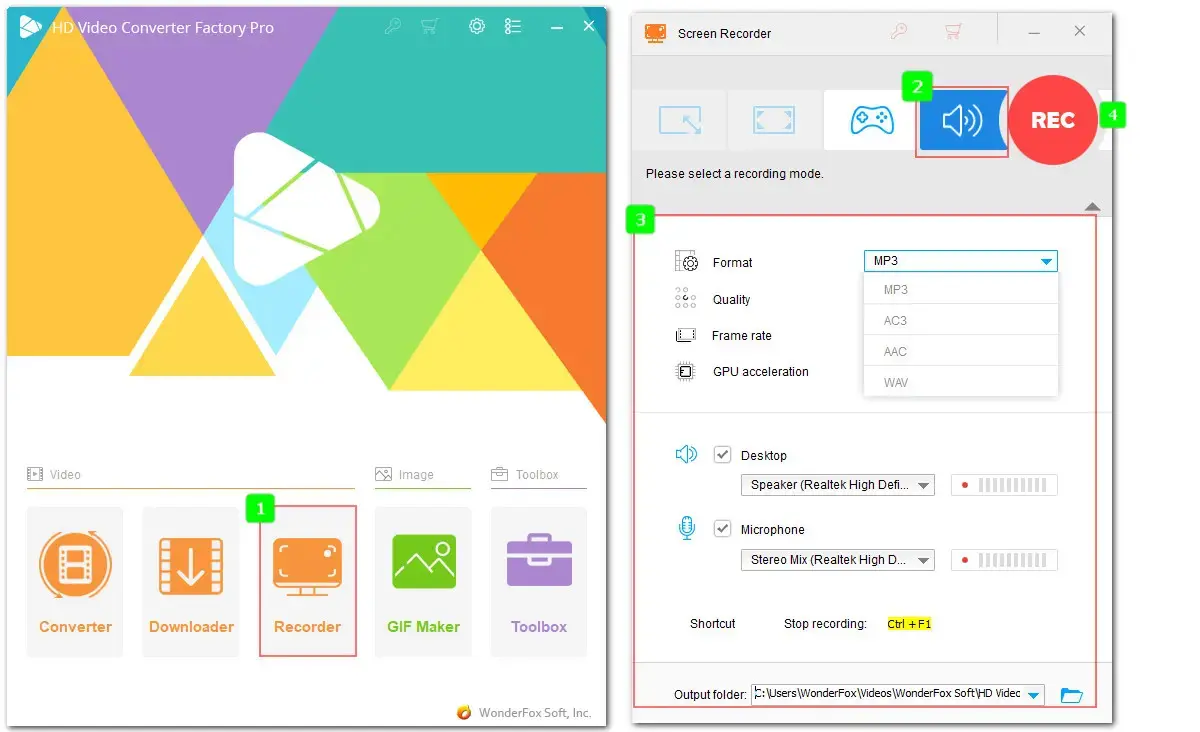
WonderFox HD Video Converter Factory Pro is a comprehensive multimedia processing toolkit designed mainly for audio and video format conversion. But it also has a readily available capture tool with the core screen recording features included in CleanShot X. Using it, you can record the full screen or a part of your display, record system and microphone audio, and save the recorded video as MP4 or GIF. It also features a built-in editor and lets you trim, apply effects, crop, and do other basic edits on your video.
👉 Free download this competent alternative to CleanShotX and give it a try today!
Below is a comparison of table WonderFox VS. CleanShot X. Explore more of their similarities and differences to see whether WonderFox HD Video Converter Factory Pro meets your needs for screen recording on Windows:
| Features | CleanShot X | HD Video Converter Factory Pro |
|---|---|---|
| Ease of use | Easy | Easy |
| Record entire screen or a specified area | ✓ | ✓ |
| Record a window | ✓ | ❌ |
| Capture system and mic audio | ✓ | ✓ |
| Audio-only recording | ❌ | ✓ |
| Record as H.264 MP4 video | ✓ | ✓ (and also AVI, MKV, MOV, MP3, WAV, AAC, AC3) |
| Options to control quality and frame rate | ✓ | ✓ |
| Record as GIF | ✓ | ✓ (convert with built-in GIF Maker) |
| Record camera | ✓ | ❌ |
| Video editor | ▪ Trim ▪ Change quality or resolution ▪ Convert stereo audio to mono ▪ Playback recorded video ▪ Adjust volume or mute audio |
▪ Trim, crop, split, rotate, merge ▪ Apply effects ▪ Add subtitles, background music, or watermarks ▪ Edit metadata ▪ Customize video and audio settings, incl. encoder, resolution, aspect ratio, frame rate, bitrate, audio channel, sample rate, volume, etc. |
| Recording quality | 4K | 4K |
| Other features | Take screenshots and edit with annotations | Convert, download, and compress videos or audio files |
| Price | App + Cloud Basic: $29/lifetime for 1 MAC No free trial version |
Unregistered version (5 times for free) $29.95/1-year $34.95/lifetime (buy one get one gift) |
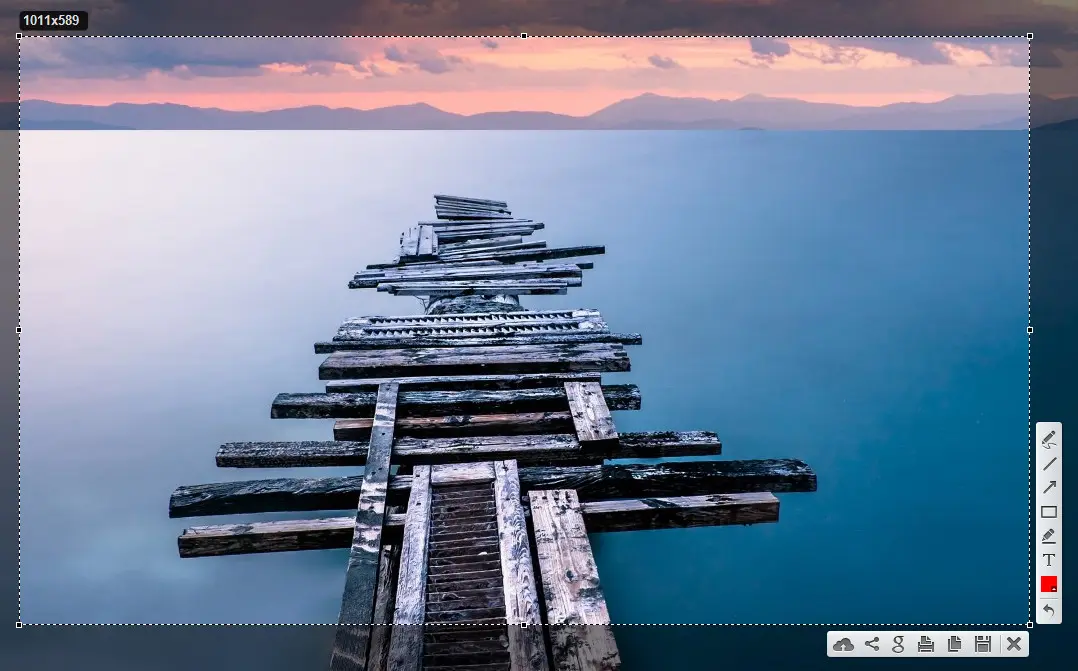
Lightshot is a cross-platform CleanShot X screenshot alternative. It offers desktop app versions for Windows, Mac, and Linux, and is also available as an extension on popular browsers like Chrome or Firefox. Although free, Lightshot is good enough for everyday needs and provides a quick and easy way to take customizable screenshots on Windows. It allows you to take screenshots of the entire screen or a selected area, annotate your captures, and quickly share them via social platforms like X, Facebook, VK, and Pinterest.
We also compared the screenshot capabilities of CleanShot X and Lightshot.
| Features | CleanShot X | Lightshot |
|---|---|---|
| Ease of use | Easy | Easy |
| Platform | Mac | Cross-platform |
| Grab selected area | ✓ | ✓ |
| Capture full screen | ✓ | ✓ |
| Capture a specific window | ✓ | ❌ |
| Annotation tool | ✓ | ✓ (Rectangle, Marker, Line, Arrow, Pen, Text, and Color) |
| Hotkeys support | ✓ | ✓ |
| Similar image search | ❌ | ✓ |
| Screenshots format | JPG, PNG | JPG, PNG |
| Cloud storage | ✓ | ✓ |
| Price | App + Cloud Basic: $29/lifetime for 1 MAC No free trial version |
Free |
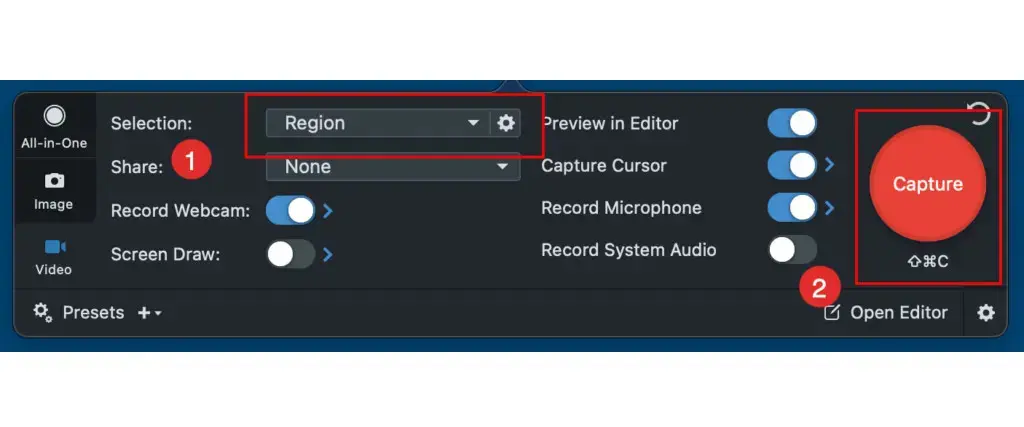
Snagit is a robust CleanShot X substitute for Windows and Mac, offering a seamless solution to take screenshots and record your screen. Likewise, it offers various ways to capture your screen. You can snap an image or capture a video of a custom selection or the whole screen with ease. A scrolling window option is also provided for you. Even better, it includes more extensive annotation tools than CleanShot, making it ideal for more complex projects. There is also an OCR feature, letting you capture text from anywhere on the computer screen.
Here is a feature comparison of these two popular capture tools:
| Features | CleanShot X | Snagit |
|---|---|---|
| Ease of use | Easy | Moderate |
| Platform | Mac | Windows, Mac |
| Custom capture | ✓ | ✓ |
| Scrolling capture | ✓ | ✓ |
| Annotation tool | ✓ | ✓ |
| Auto-remove image background | ✓ | ❌ |
| Text recognition (OCR) | ✓ | ✓ |
| Screen record video with audio | ✓ | ✓ |
| Webcam recording | ✓ | ✓ |
| Built-in video editor | ✓ | ✓ (merge, trim, extract frame to image, and convert video to GIF) |
| File export formats | PNG, JPG, MP4 | PNG, JPG, GIF, MP4, PDF, etc. |
| Price | App + Cloud Basic: $29/lifetime (for basic needs) App +Cloud Pro: $96/year |
Snagit Individual: $39/year Snagit: $62.99/lifetime |
We hope that the three CleanShot alternatives for Windows shared in this article will let you take pictures or recordings of your screen in a breeze. Choose the one that best suits your needs by considering factors such as price, export format, quality, capture mode, or editing options and try it now.
CleanShot is a screenshot and screen recording tool for Mac. It offers many capture features as well as tools for image annotation and video editing.
No, CleanShot X is a paid tool and does not have a free trial either.
CleanShot X allows you to save screenshots to the CleanShot Cloud or a specific local folder on your Mac. You can customize the export location in the ‘General’ settings.
In this article, we introduced 3 CleanShot X Windows alternatives, including WonderFox HD Video Converter Factory Pro, Lightshot, and Snagit.
WonderFox HD Video Converter Factory Pro is suitable for high-definition screen recording and has additional features for editing, converting and compressing captured videos.
Lightshot is best for easily taking customizable screenshots, and it also works on your browser as an extension, making it the most accessible Windows equivalent to CleanShot X.
Snagit is best for professional use, handling screenshots and screen recordings on both Windows and Mac.
For more capture tool recommendations, check out this review article: 9 Best Free Screenshot Tools for Windows.
WonderFox
DVD Ripper Pro - Powerful DVD Ripper for Windows
WonderFox DVD Ripper Pro is a professional DVD ripping program that can easily rip any DVD (whether homemade or commercial) to 600+ hot presets including MP4, MKV, MP3, WAV, H264, H265, Android, iPhone, and so on. It also lets you edit and compress DVD-Video efficiently. Download it to enjoy a fast and trouble-free DVD ripping experience.

Terms and Conditions | Privacy Policy | License Agreement | Copyright © 2009-2025 WonderFox Soft, Inc. All Rights Reserved.