Having no time to go through the entire article, this comparison chart aims to provide you with the key information about 7 the best voice recorder for singing, helping you make a quick, well-informed decision.
Program |
Price |
Platform |
Key Features |
|---|---|---|---|
▪ Free Trial |
Windows |
▪ Record mic, system, both |
|
Free |
Mac |
▪ Record and mix up to 255 tracks |
|
Free |
Windows, Mac |
▪ Record multiple tracks |
|
▪ 7-day free trial |
Windows, Mac |
▪ Support multitrack recording |
|
Free |
iOS devices |
▪ Record using built-in/external mic |
|
Free |
iPhone, Android |
▪ Record and go live |
|
▪ 1-month free trial |
Cloud-based |
▪ Library of royalty-free sounds |
There are so many singing recorder options out there. How can you pick out the one that best suits your needs? Here, we’ve listed some factors that you should consider when making your choice:
📌 Price
If you are not willing to pay for a singing recorder program, you can choose a free tool. But if you need a voice recorder for singing with more professional features, you can choose one with a free trial version. So that you can try it first to check whether it is worth spending the money.
📌 Compatibility
Figuring out device compatibility is crucial. Some tools work with Windows but are not available for Mac. But no worries, our list has included their requirements on the operating system.
📌 Ease of Use
If you’re new to this audio creation field, it’s recommended to choose a vocal recorder rated as beginner-friendly and with an easy-to-navigate workflow.
📌 Audio Quality
Though there are some post-production editors capable of enhancing the audio quality, why not export a crystal-clear audio recording at first?
📌 Export Option (Format/Sharing)
Most recording apps support recording your singing in MP3. In our today’s piece, we will introduce you to multiple voice recorders for singing with more export options such as WAV, AAC, and AC3. Some are even integrated with social media platforms for quick sharing.
📌 Features
Of course, the apps discussed in our guide all have the ability to recording singing voice. Additionally, they offer other features to personalize your recordings, such as editing, adjusting parameters, removing background noises, etc.
Featuring a simple interface and a dedicated audio recording mode, WonderFox HD Video Converter Factory Pro enables all-level users to record themselves singing effortlessly. It can also capture system sound or both. Additionally, you can use it to record videos with audio to create software tutorials, gameplay videos, streaming music, online meetings, etc.
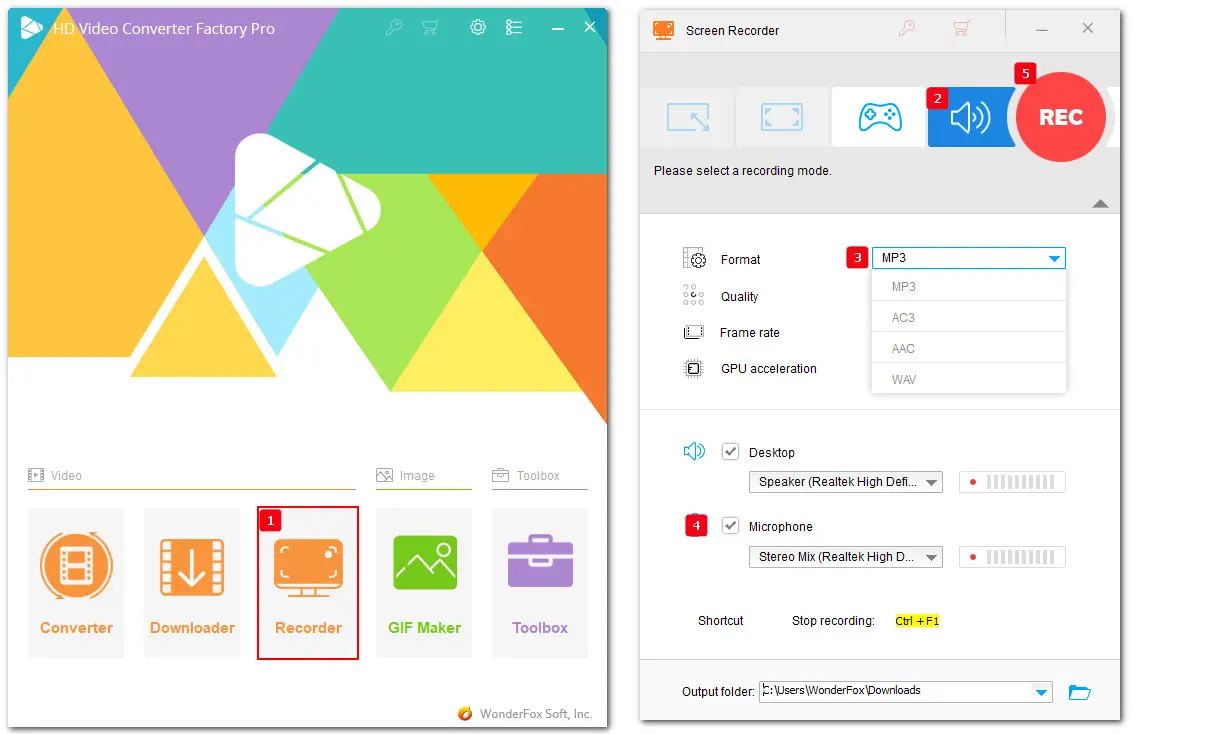
💰 Price:
Free Trial (5-minute recording limit)
$29.95/Yearly
$34.95/Lifetime (with a free gift: DVD Ripper Pro)
💻 Compatibility:
Windows 11/10/8.1/8/7/Vista…
🧐 Key Features:
Pros:
Cons:
GarageBand is a digital audio workstation developed by Apple. With an intuitive interface and a range of presets for instruments, effects, synths, etc., it is suitable for both beginners and intermediates to record their singing and then edit them to make professional-sounding music.

💰 Price:
Free
💻 Compatibility:
MacOS Monterey or later
🧐 Key Features:
Pros:
Cons:
Audacity, impressed users with its functional features for audio recording and editing, can be a top choice for those looking for a free yet advanced voice recorder for singing. After recording, you can edit and enhance the audio quality with a library of built-in effects.
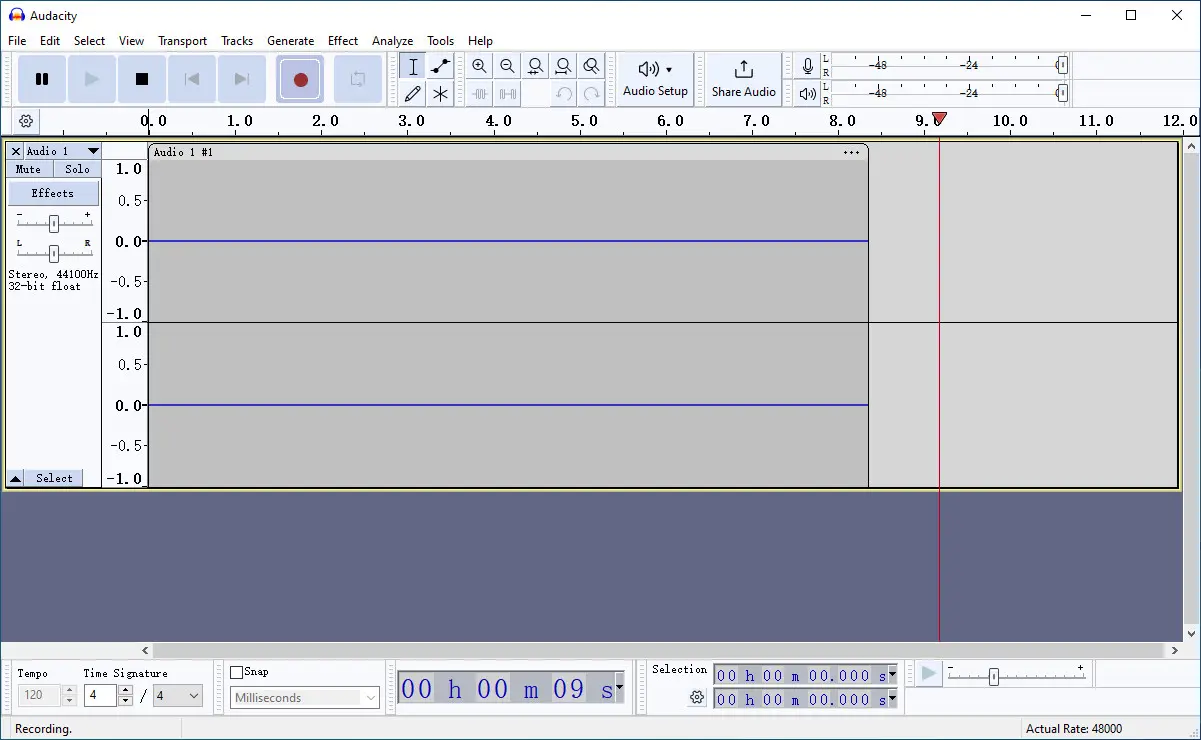
💰 Price:
Free
💻 Compatibility:
Windows 10/11 (64-bit and 32-bit)
macOS 12/13 (Intel x86_64 and Apple Silicon ARM 64)
Ubuntu 22.04
(Older versions of Audacity are also available for downloading)
🧐 Key Features:
Pros:
Cons:
Adobe Audition is a powerful digital audio workstation that is highly regarded in the audio industry. This comprehensive toolset offers advanced features for audio editing, mixing, recording, and restoring. However, if you’re unfamiliar with the Adobe interface, it may be challenging to operate with.
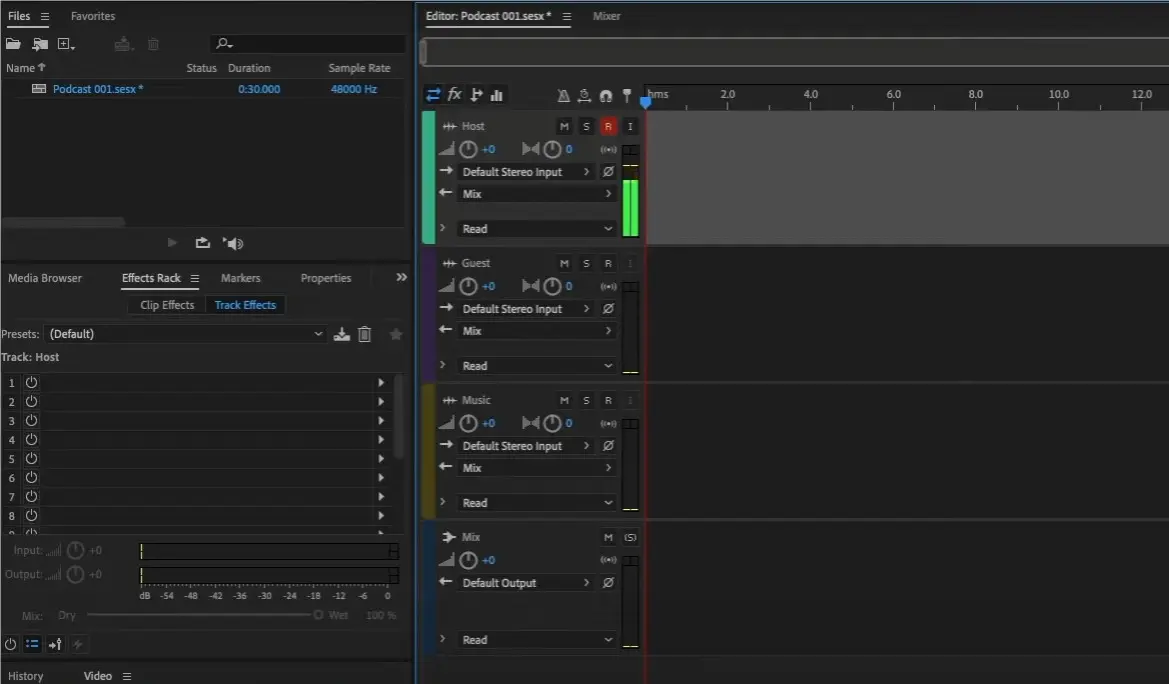
💰 Price:
7-day free trial
$22.99/Monthly
💻 Compatibility:
Windows 10 (64-bit) version 22H2 (or later) or Windows 11
macOS Monterey (version 12) or later
🧐 Key Features:
Pros:
Cons:
For users who happen to record themselves singing outdoors or prefer an easily accessible tool, iPhone’s Voice Memos turns out to be the best voice recorder for singing. It is free and easy to use. Moreover, with iCloud support, it can sync your recordings across your iOS devices and even on Mac allowing for easy post-production.
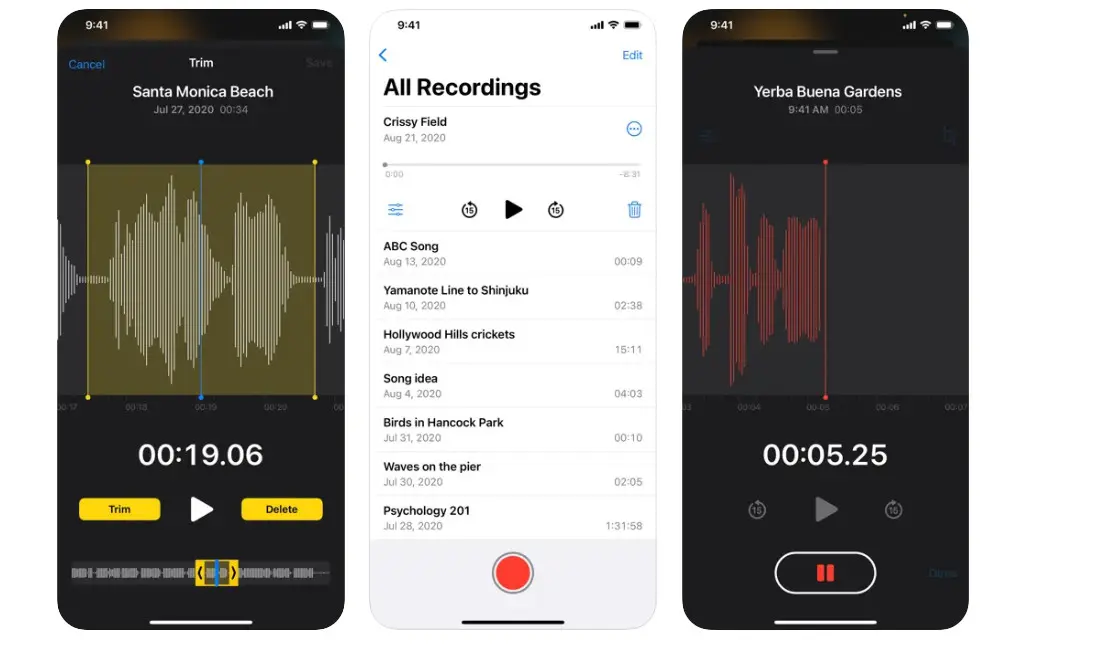
💰 Price:
Free
💻 Compatibility:
iPhone, iPad, and Apple Watch
🧐 Key Features:
Pros:
Cons:
When it comes to the best voice recorder for singing on mobiles, Dolby On is also a popular option. It features a simple interface while including many advanced features like noise reduction, dynamic equalization, and audio effects. With a simple tap, you can easily record songs and videos with professional-grade sound quality.
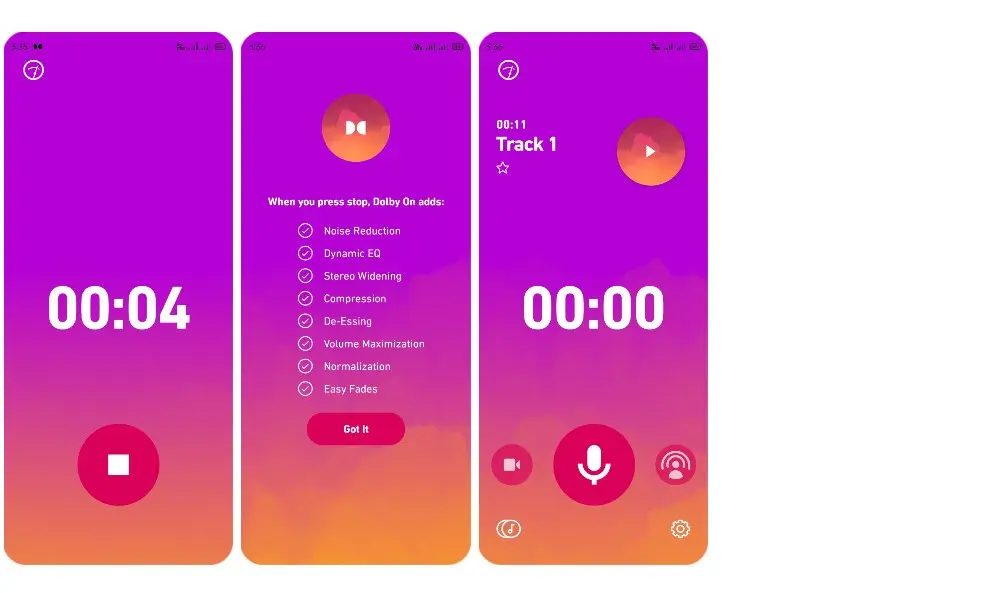
💰 Price:
Free
💻 Compatibility:
iPhone, Android
🧐 Key Features:
Pros:
Cons:
Soundtrap is an online DAW highly praised by music lovers. It lets you record vocals and make music right in your web browser, making it the most convenient voice recorder for singing. With tools like volume tester, vocal cleanup, sound effects, etc., it has never been easier to record your own singing in the best quality.
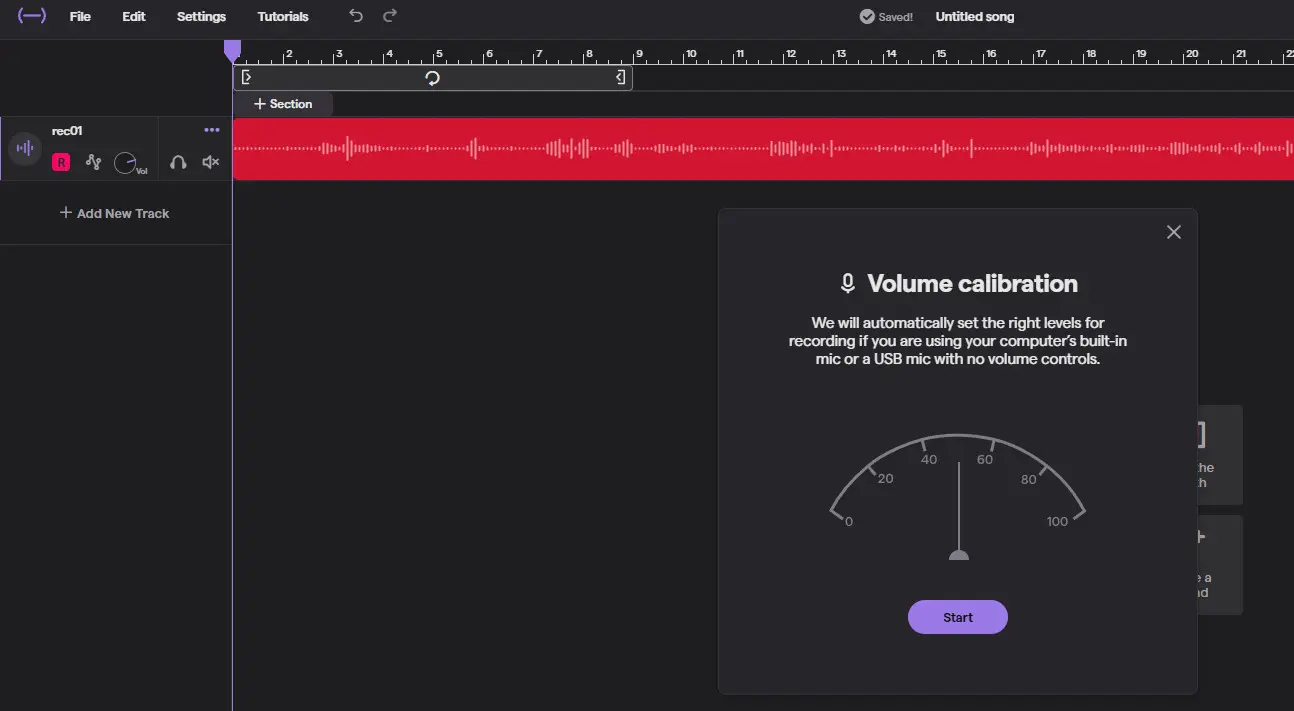
💰 Price:
1-month free trial
$14.99/Monthly
$143.88/Yearly
💻 Compatibility:
Google Chrome or Microsoft Edge Chromium
(Note that some audio features might not be fully supported, due to restrictions in different browsers and operating systems.)
🧐 Key Features:
Pros:
Cons:
In the end, your decision of which voice recorder app for singing is best for you should be based on your budget plan, recording purposes, the device you have, and also other factors we have outlined above.
Regardless of which option you choose, the apps listed in this article all can get the recording job done well. They are good starting points for most people.
WonderFox HD Video Converter Factory Pro, for example, offers a one-stop solution to record, edit, and convert your singing on Windows. It also comes with additional features like gameplay video recording, batch compression, downloading from 1000+ sites, GIF creation, and more!
If you have more questions on this recording topic, consider visiting our Tips Page to find the answers.
The best voice recorder for singing depends on individual needs. For starters, you can choose any of the tools we recommend in this article.
Singers have high requirements for sound quality, so to capture crisp and clear vocals, they typically use the following equipment:
To record your singing voice easily on Windows, you can:
Step 1. Install and launch Install and launch WonderFox HD Video Converter Factory Pro,
Step 2. Go to Recorder > Audio-only mode.
Step 3. Select a recording format and check the Microphone option to capture your singing voice.
Step 4. Set a file destination and hit Rec to start recording yourself singing.
WonderFox
HD Video Converter Factory Pro – Comprehensive Toolkit on Windows

Terms and Conditions | Privacy Policy | License Agreement | Copyright © 2009-2025 WonderFox Soft, Inc. All Rights Reserved.