Find some limitations or errors with Bandicam? No worries anymore! Read this post, and you will learn the best 10 paid and free Bandicam alternatives.
Best Alternative to Bandicam – WonderFox HD Video Converter Factory Pro
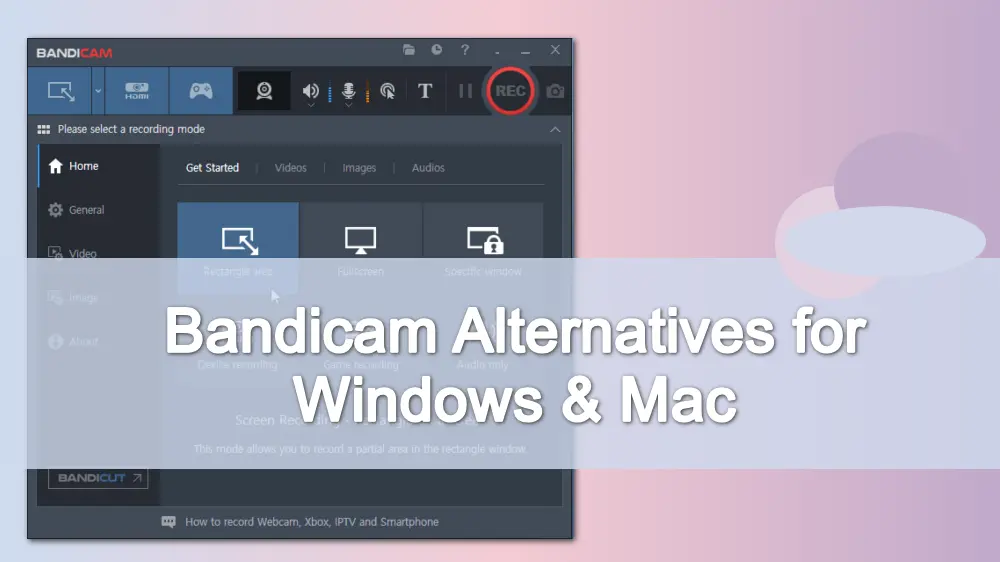
Bandicam is a lightweight screen recorder that is widely used all over the world. It allows you to capture your screen, webcam, audio, gameplay, and device without effort while maintaining high video quality. You can also add effects during the screen recording. However, you may find some limitations with Bandicam and want to look for an alternative screen recorder.
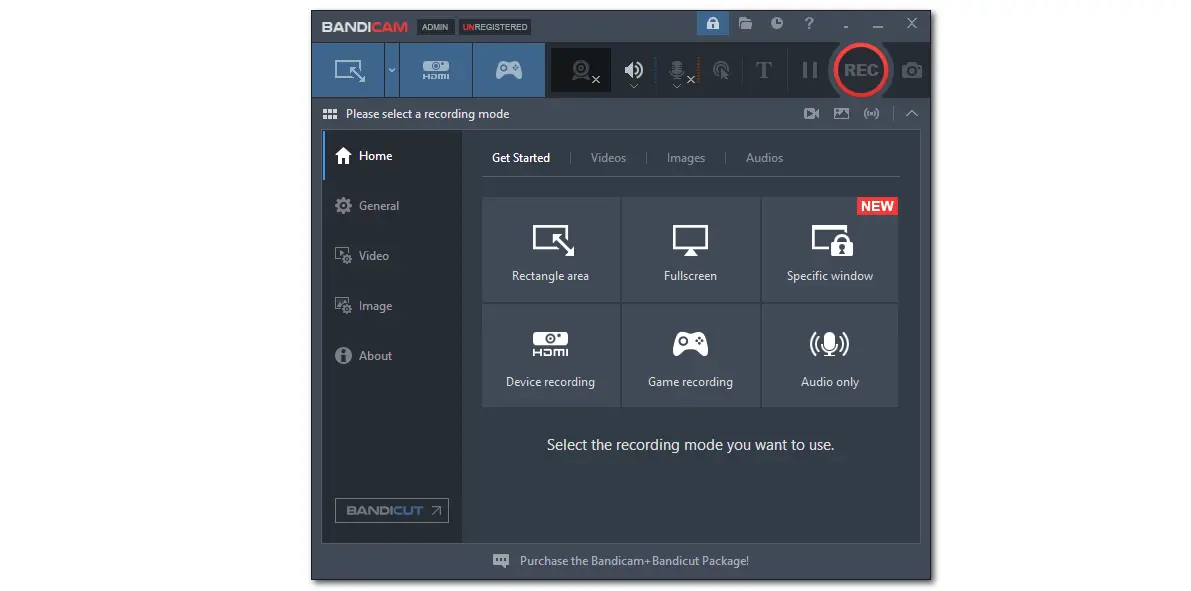
Limitations of Bandicam:
Price Plan:
The following content shares the top 10 Bandicam alternatives for both Windows and macOS. Just keep reading and pick a suitable one according to your needs.
Operating System: Windows
WonderFox HD Video Converter Factory Pro is an all-in-one video/audio processing tool for Windows. It offers a built-in HD screen recorder that can capture various screen activities in high quality on a PC. You can use it to record the whole screen or a selected area on your computer, capture gameplay, live streaming, meetings, audio-only, and more. Before starting recording, you can adjust the recording format, quality, frame rate, and audio source.
Better than Bandicam, it offers some editing tools for you to edit recordings without using an additional program. However, it doesn't support webcam capturing or taking screenshots.
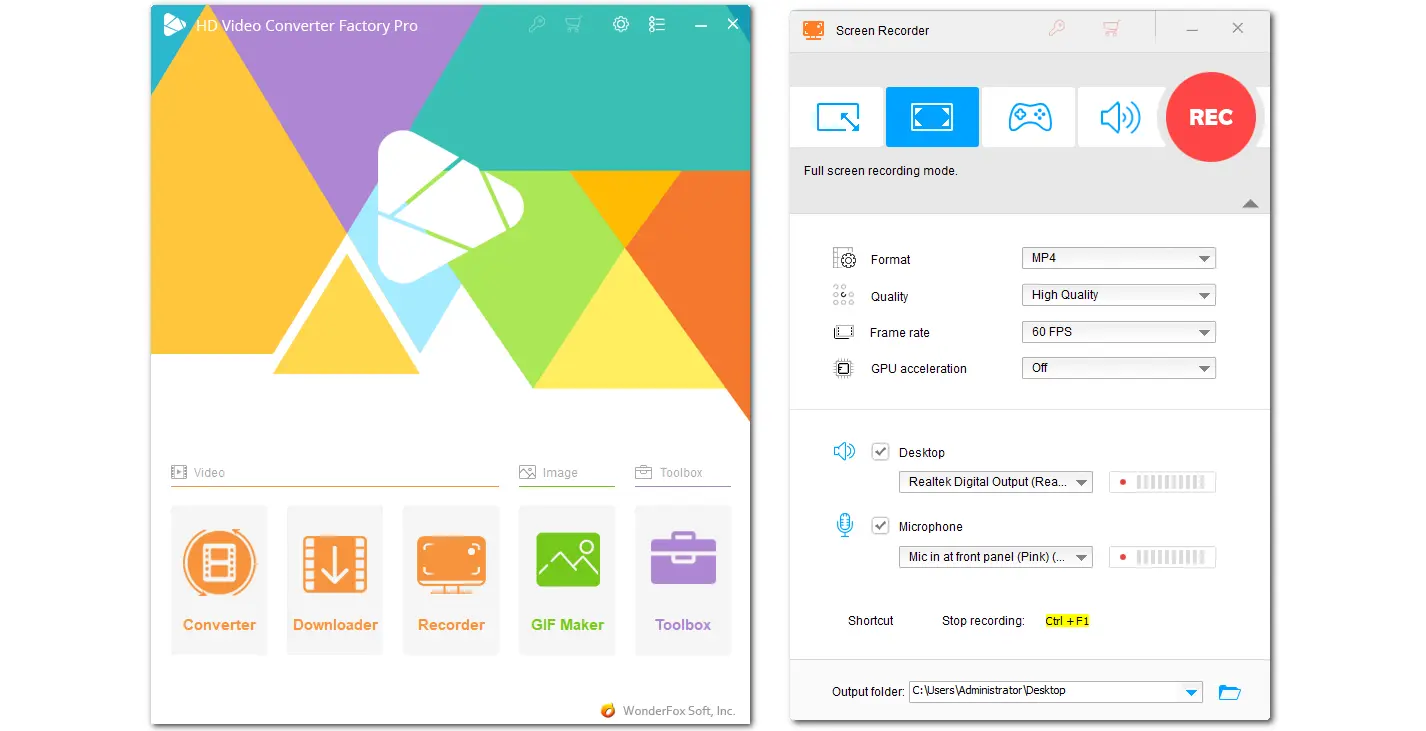
Main Features:
Price Plan:
Operating System: Windows
Being another open-source and free screen recorder alternative to Bandicam, ShareX allows you to capture any part/portion of the screen or the whole screen. You can use it to capture videos, GIFs, and even the screenshots. After capturing, you can edit the images and share them on any platform with one click. Moreover, it offers a set of annotation tools to enhance your video recordings.
However, this open-source screen recorder has a steep learning curve, and the interface is a bit complex for beginners.
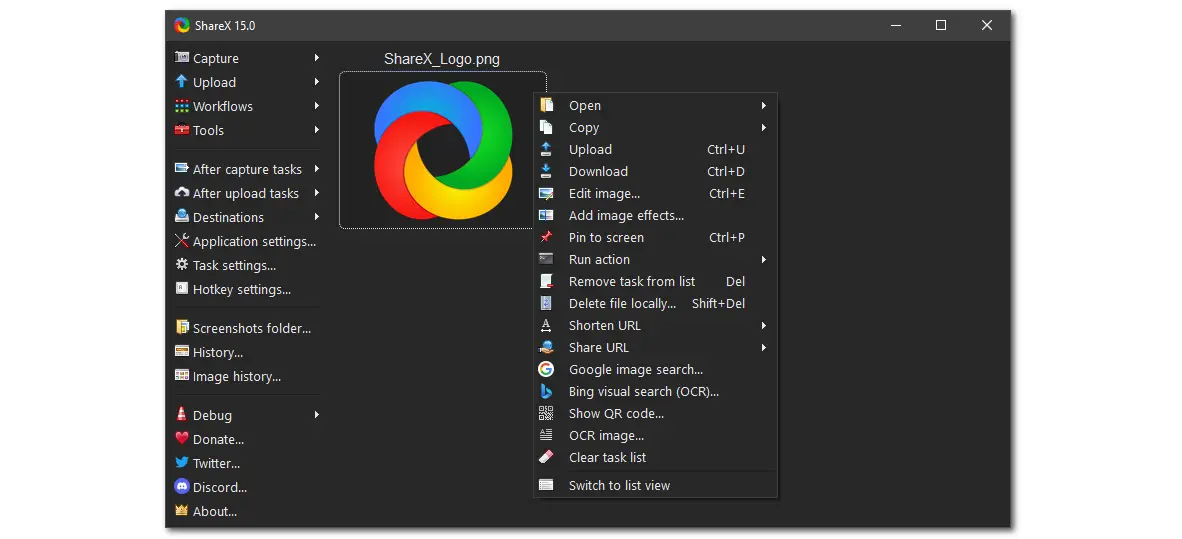
Main Features:
Price Plan: Free
Operating System: macOS
ScreenFlow is an alternative to Bandicam designed for Mac users. It can capture the computer screen, a microphone, system audio, and your webcam simultaneously or separately. You can use it to record any screen activities for education, corporation, content creation, games, and more with the highest quality. With it, you can even capture your iPhone or iPad screen handily. It also offers powerful video editing tools like transitions, annotations, basic editing features, etc.
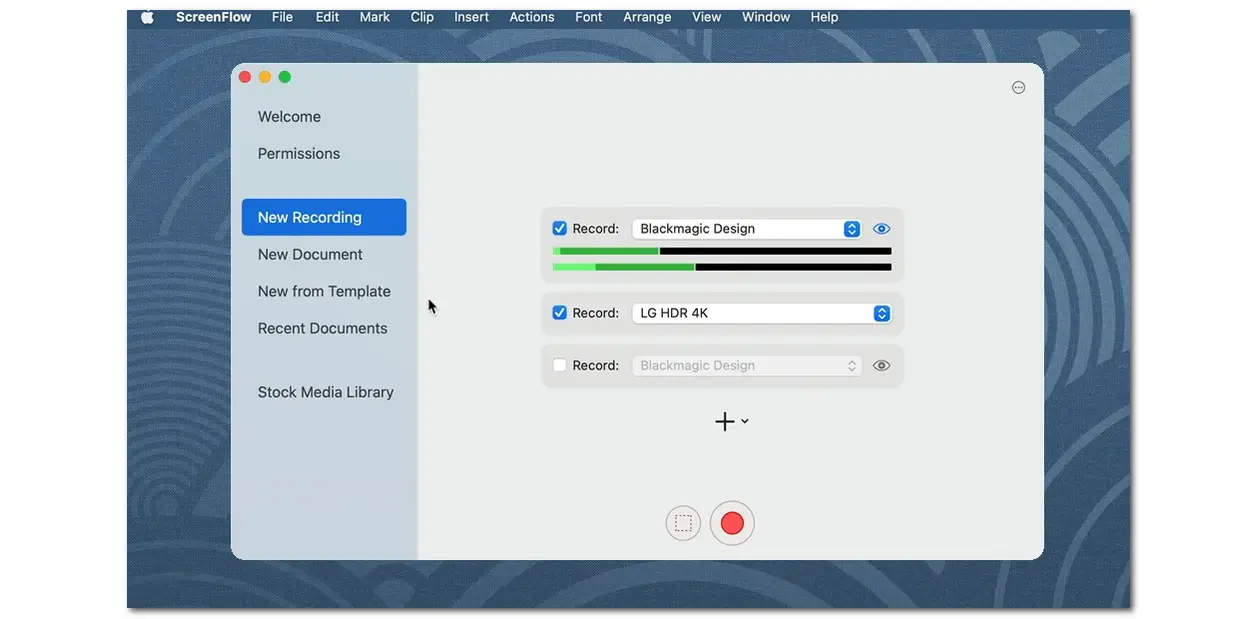
Main Features:
Price Plan:
Operating System: Windows, macOS, and Linux
Compared with Bandicam, OBS Studio is a free and open-source screen recorder that is available on Windows, Mac, and Linux. You can use it for both screen recording and live streaming. This Bandicam alternative software can also capture various on-screen activities from multiple sources, including browsers, games, webcams, etc.
However, OBS may be a little complicated for beginners to start recording and you may encounter some issues during the recording.
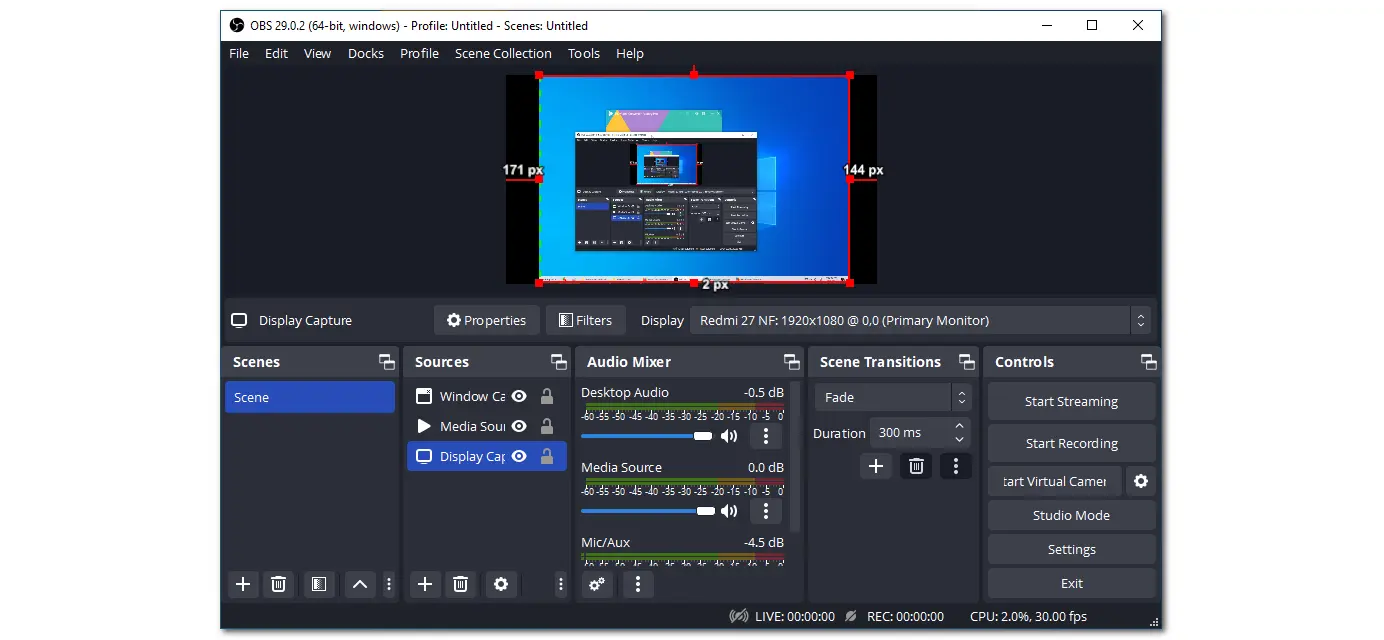
Main Features:
Price Plan: Free
Operating System: Windows and macOS
Movavi Screen Recorder is a handy screen recorder and screenshot-taking program similar to Bandicam. With it, you can easily select the whole screen or a specific region to capture as a video or a screenshot. It supports various screen captures like games, webinars, instructional videos, etc. You can record the screen in 4K quality with system and microphone audio sources. The built-in video editor is also provided.
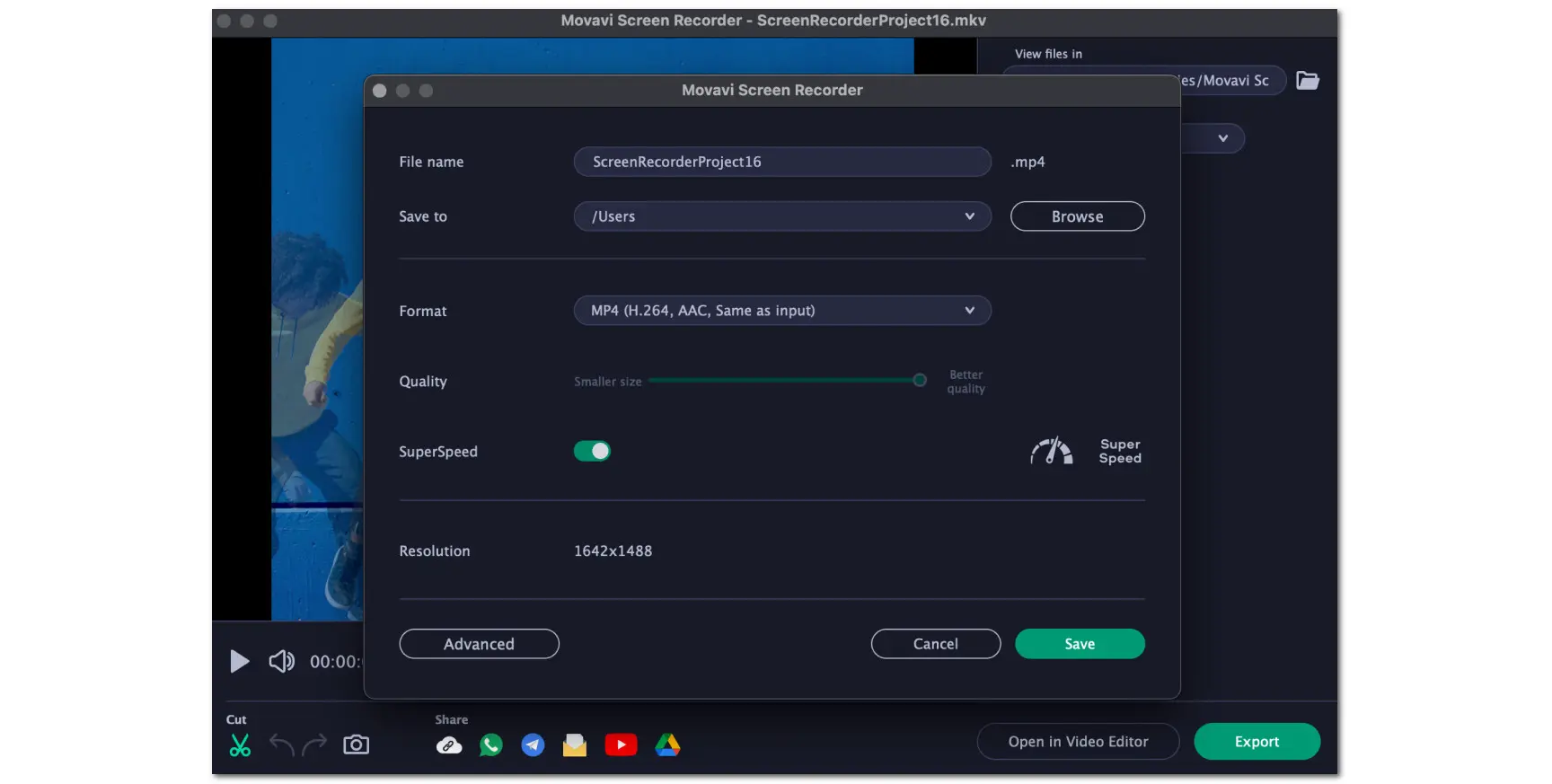
Main Features:
Price Plan:
Operating System: Windows and macOS
Functioning as a screen capture tool, Snagit can easily record your screen and grab screenshots. As a Bandicam alternative screen recorder, it can record any part of your screen, the webcam, and audio (system and microphone). You can use it to capture any screen activities without effort. Apart from recording, it offers many other features, including scrolling capture, text recognition, annotations, and more.
However, it doesn't offer a video editing feature after finishing recording. Some users also reported that recording longer than one hour may cause problems or fail the capture.
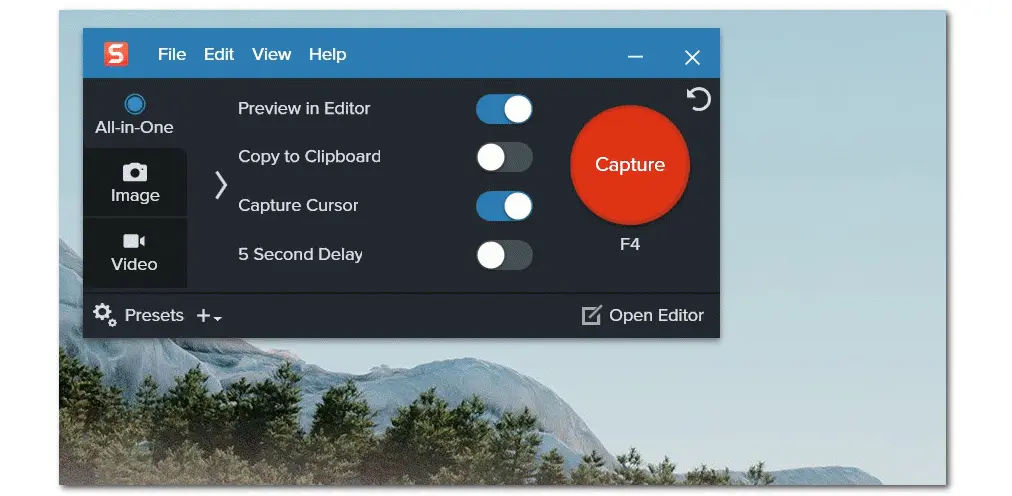
Main Features:
Price Plan:
Operating System: Windows and macOS
TinyTake Capture is available for both Windows and macOS platforms. Similar to Bandicam, it can select any portion of the computer screens and capture it as a video or an image. During the recording, you can also add annotations for making tutorials, presentations, etc. Once the recording is finished, you can share the content across various social platforms in one minute.
However, TinyTake only allows you to capture videos for up to 120 minutes.
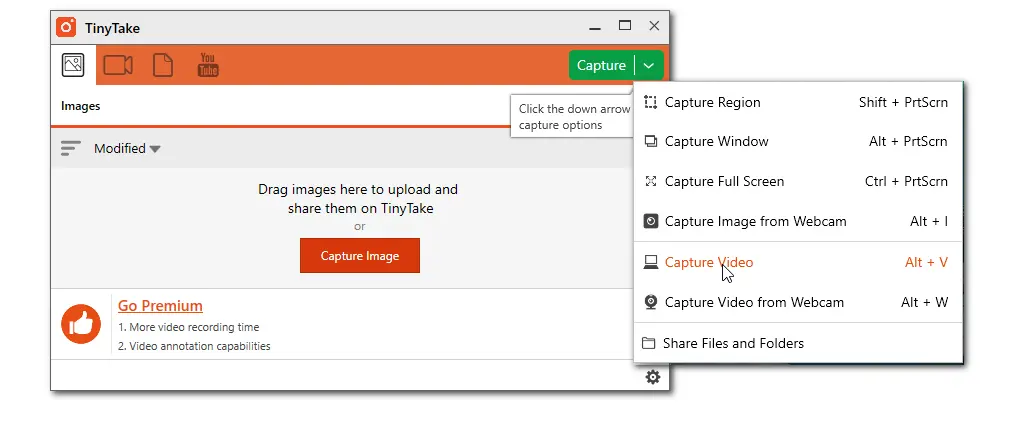
Main Features:
Price Plan:
Operating System: Windows, macOS, Android, iPhone, and Chromebook
ScreenPal (formerly Screencast-O-Matic) combines a screen recorder, screenshot, video editor, image editor, etc. into one app.
The screen recorder is similar to Bandicam, which can record your screen, webcam, or both with the microphone and system audio for various screen activities. During the screen recording, you can add narrations, remove background, etc. After finishing recording, you can edit the recordings and share videos effortlessly. Furthermore, you can even import texts, shapes, images, and music from external sources for content creation.
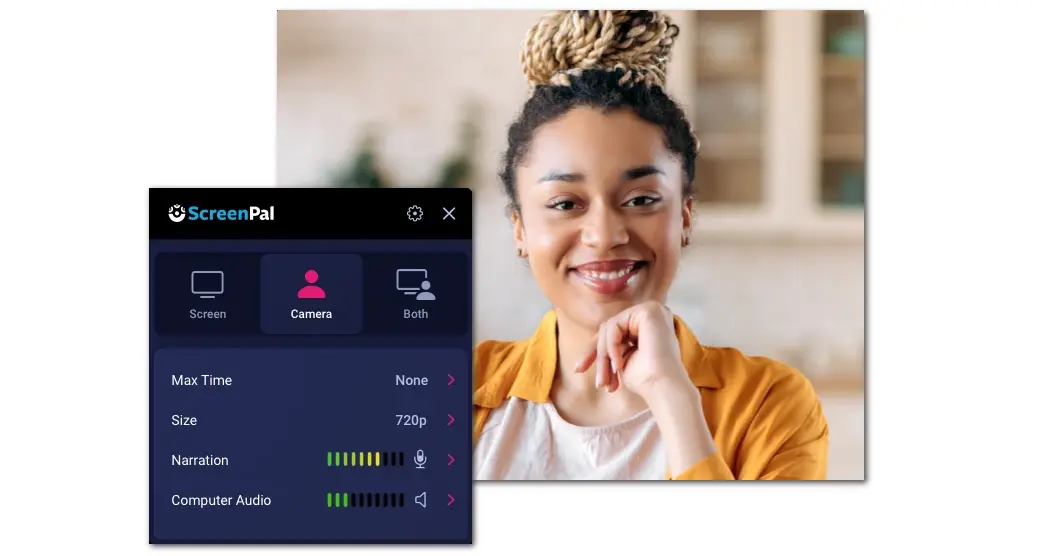
Main Features:
Price Plan:
Operating System: Windows, macOS, and Linux
ScreenRec is a handy screen recorder for Windows, MAC, and Linux. You can use it to capture videos and screenshots with one click. Similar to Bandicam, it can capture the computer screen, microphone, system audio, and webcam. You can also add annotations to the recordings and screenshots in real time. But note that it doesn't offer any video editing tools except for annotation in real-time.
Although it is a paid application, the free plan won't limit the recording times, and there is no watermark. However, you can only export recordings in 720p.
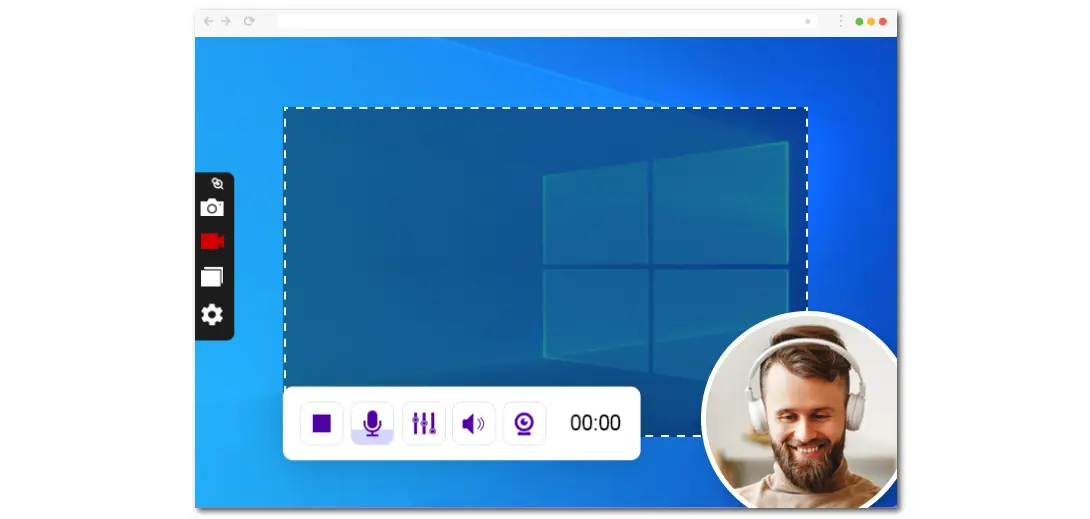
Main Features:
Price Plan:
Operating System: Windows, macOS, and Android
Icecream Screen Recorder can easily capture your screen with audio on Windows and Mac. As an alternative to Bandicam, it can record applications, live streams, webinars, video tutorials, games, and more in full-screen mode or within a specific area. You can annotate while screen recording or edit videos after finishing recording. It will save the recorded videos to the "History" section and upload the screen recordings to its servers for instant sharing.
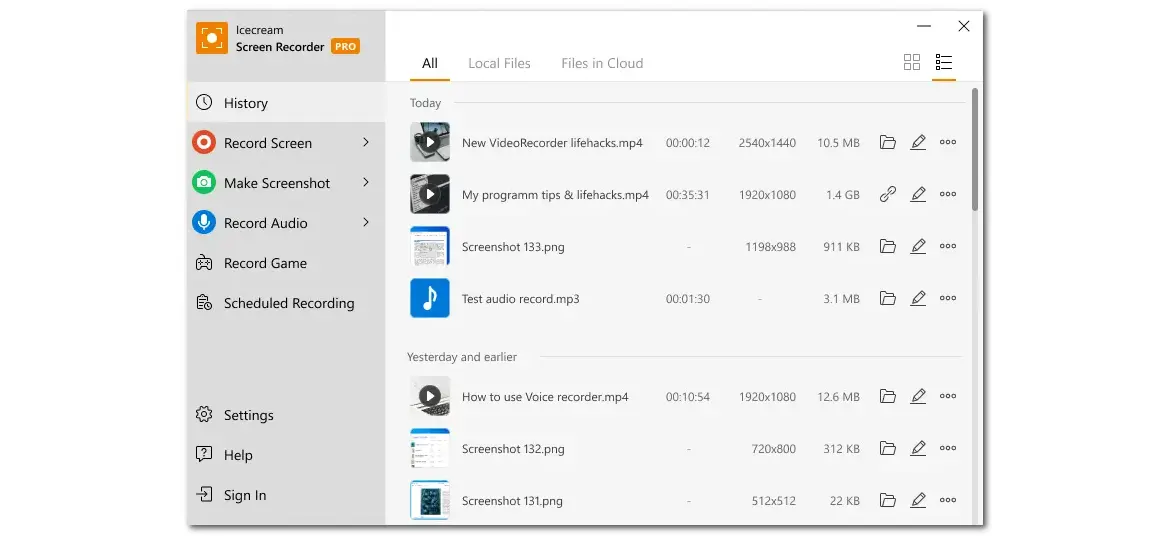
Main Features:
Price Plan:
In the above content, we have shared the top 10 best Bandicam alternatives along with their main features and price plan. You can choose one among them according to their price plans, your operating system, and needs.
If you are a Windows user and are opting for an easy-to-use screen recorder, give WonderFox HD Video Converter Factory Pro a try. It not only can record PC screens but also offers a built-in editor.
WonderFox
HD Video Converter Factory Pro

Terms and Conditions | Privacy Policy | License Agreement | Copyright © 2009-2025 WonderFox Soft, Inc. All Rights Reserved.