Most popular Kodi addons supports the integration with IMDB accounts to browse any public IMDB watchlists for movies and TV shows within Kodi. This exhaustive guide will step by step show you how to use IMDB watchlists on Kodi video addons.
In the meantime, an all-in-one program is also recommended, which features online video and music download, fast and batch format conversion, one-click video compression and more. Free Download here: http://www.videoconverterfactory.com/download/hd-video-converter-pro.exe http://www.videoconverterfactory.com/download/hd-video-converter-pro.exe

IMDB (the abbreviation of the Internet Movie Database) is one of the largest online database that Kodi media player access movie & TV shows info from. Also, it's a highly user interactive platform that generates an ocean of binge-worthy lists, and you can browse content to watch on Kodi with them instead of scouring in Kodi addons' conventional categorizations.
Most working video addons have thoughtfully added the support for a variety of playlist providers like Trakt.tv, TMDB, TVDB, IMDB etc. to facilitate browsing, and it turned out to be a marvelous practice. To help you take advantage of this practical function, I'd like to show you how to use IMDB watchlists on Kodi addons.
Prior to everything, you need to have a decent IMDB scraper installed to make sure Kodi can correctly acquire movie info from IMDB to display movie cover art, year, length, description while you're browsing, rather than titles solely.
• Check out our guide on how to install and configure Universal Movie Scraper to scrape movie info from IMDB.

Here I'll demonstrate the configuration with Exodus Redux, as it's one of the best Kodi addons that supports the use of IMDB account and is well used and well received by the community. The process is rather simple and can be applied to most videos addons.

Step 1. Go to IMDB website www.imdb.com, login with your account if you haven't. Click Watchlist button on the upper-right side to open the page of your own IMDB watchlist. You can also click your user name > Your lists to create more public playlists that can be used on Kodi.

Step 2. On your watchlist page, click edit to set its visibility to public (if it's private, by default). Copy your IMDB user ID from the page's URL in address bar, and that would be the string after /user/, followed by /watchlist. Make sure you've included include the characters ur before the numbers, and the whole user ID is in the form of ur+number series.
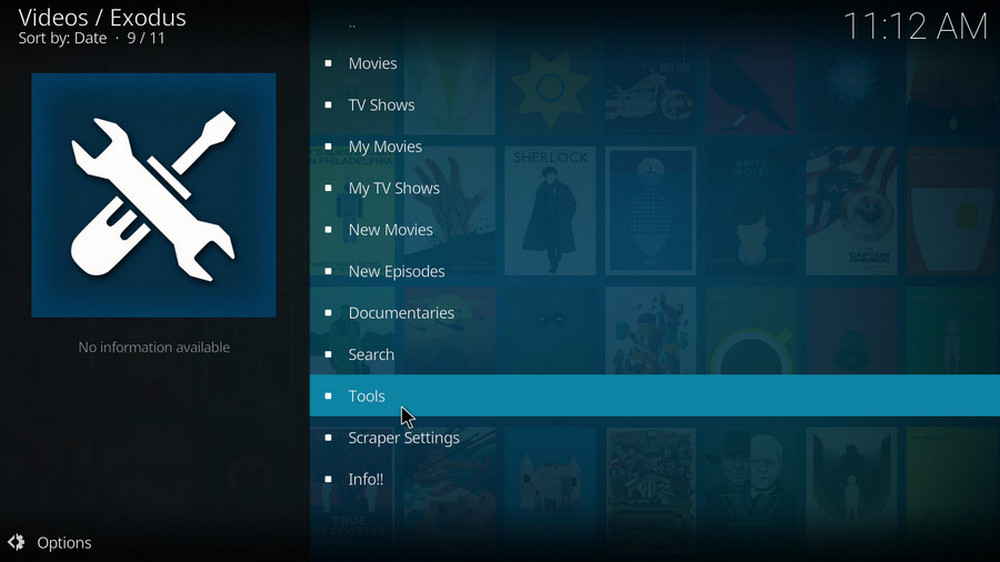
Step 3. Launch Kodi, open Exodus. Go to Tools.

Step 4. Click SETTINGS Account.

Step 5. Enter your IMDB user ID exactly into IMDB User blank from Accounts tab, and click OK from the right side of Settings menu. Now the configuration is complete, let's take a look at our IMDB list on Exodus.

Step 6. From Exodus main menu, go to My Movies.

Step 7. Movie Lists is where your created IMDB lists is at, and Watchlist refers to your IMDB watchlists.

Step 8. There it is! Now you can browse your IMDB playlists on Kodi! Check if your list is visible to public if you can't see any result. And all shown result plays upon click, as long as Exodus can find an available provider.

Additionally, you can also use other users' playlists as long as their visibility is set to Public. And it can also be easily done by copying the user ID and add to Kodi addon's settings menu as we just did. For example, to use IMDB top 250 Movies list on Exodus Redux, and you can see the list is tagged created by user imbdusers, whose user ID: ur76999426, so copy and paste it to Exodus Redux IMDB user settings. It's worth mentioning that most Kodi addons only support one IMDB playlist at a time, so you have to overwrite the former one.
As you can see, using IMDB watchlists on Kodi is very easy and you should totally have a try, again, don't forget to set your lists to public to make them visible to Kodi.
I hope this article can be of help to you in enriching your playlist choices, if you have further questions using IMDB account on Kodi, feel free to reach me from the top of the page. Have a good one!

WonderFox DVD Video Converter
• Fast rip protected DVDs in small file size with original quality preserved
• Convert videos to 500+ formats and devices for any-device playback
• Fast download high-quality videos from YouTube and 300+ websites
• Fast compress videos & DVD movies with no quality loss
• Automatically enhance video quality, upscale SD videos to HD
Privacy Policy | Copyright © 2009-2025 WonderFox Soft, Inc.All Rights Reserved