![]() by Kevincy
by Kevincy
Updated on July 20, 2023
In the dead of night, wanna browse and watch some XXX videos on Kodi? Give me a knowing look ;-). Ultimate Whitecream is a decent and aggregated add-on that can satisfy your need. In the next section, I'll expatiate on how to install Ultimate Whitecream addon for Kodi. Keep reading!
In addition, if you want to save some porn videos to your computer, here is a recommended a video downloader program for you. It helps download high-quality adult videos from 1000+ websites like a breeze. Free download the Porn Video Downloader here:
 Ultimate Whitecream Kodi Add-on
Ultimate Whitecream Kodi Add-onUltimate WhiteCream is an unofficial Kodi add-on that gives you access to countless free adult videos crawled and grabbed from various renowned pornographic websites. It acts like a one-stop station integrated with a wide range of high-quality resources of different adult content providers. In a nutshell, one Ultimate WhiteCream addon is enough! Ultimate WhiteCream is one of best adult addons that's still standing.
Quite a few 3rd-party repositories that host Ultimate WhiteCream were at one time shut down due to piracy and copyright violation, so that many people lost the clue to reinstall or update Ultimate WhiteCream on Kodi. No worries, below is a fairly self-explanatory guide that shows you how to install Ultimate WhiteCream to Kodi with auto-updates.
Tips: Before going any further, make sure you have the latest version of Kodi installed. The following content is based on Kodi Leia, and it's better to update your Kodi if you're still using an old version. In addition, this article is ONLY for educational purpose, WonderFox could never endorse any illegal activity associated with piracy or copyright infringement. The end-users should be solely responsible for your own behaviors.
HD Video Converter Factory is a well-received video downloader that enables you to download videos from the Internet, including adult videos.

Step 1. Launch Kodi app, you'll see the Home screen. Click on or tap cog-shaped icon in the upper left corner.

Step 2. On the System window, go to "File manager" category.

Step 3. Select "Add source", on the pop-up dialogue box, double click on

Step 4. Input or copy & paste "https://dobbelina.github.io" on the pop-up keyboard with no mistakes, includes space, case sensitivity, etc. to avoid Kodi "Unable to connect" error. Then click OK. As you know, Ultimate WhiteCream has been hosted on masses of unofficial repositories so that you cannot get the timely new updates. Thanks to Whitecream, holisticdioxide, dobbelina and other reddit contributors, now this addon has been directly hosted and maintained on GitHub, and you'll never miss the auto-updates. Furthermore, you're able to post and submit any issue right here: https://github.com/dobbelina/repository.dobbelina/issues.

Step 5. Similarly, enter a name for this media source and press OK, e.g. dobbelina. You'll see there is a new folder listed afterwards.

Step 6. Go back to Settings interface and select "System" category.

Step 7. To install 3rd-party add-on to Kodi, first of all, hover your mouse over "Add-ons" on the left menu column, and switch on "Unknown sources" option on the right side. You will be prompted a warning message to proceed, click OK to authorize the unofficial add-on to access and read personal data on your device.

Step 8. Return to Kodi Home screen and press Add-ons on the left menu column.

Step 9. Click on the opened box icon and open the "Add-on browser"

Step 10. Select "Install from zip file" option.

Step 11. Choose "dobbelina" media source you just added, then select "repository.dobbelina-x.x.x.zip" to install the repository.

Step 12. Wait a moment till the repository successfully installed message pops up in the top right corner, and go to "Install from repository" option.

Step 13. Open "Dobbelina Repository" > "Video add-ons".

Step 14. Hit Ultimate Whitecream and install this add-on. You'll receive the notification once the installation is complete.

Step 15. Return to Kodi Home screen, click on Add-ons > Video add-ons, now hit Ultimate Whitecream to open this new world. It requires you at least 18 to proceed for the first time. To make it inaccessible, don't forget to set an access password for Ultimate Whitecream on Kodi.

Related articles: Best Kodi Addons | Best Free Kodi Addons | Best Kodi Repositories | Best Kodi 19 Builds | Best Kodi 19 Addons
Recommended Video Processing Software for Windows
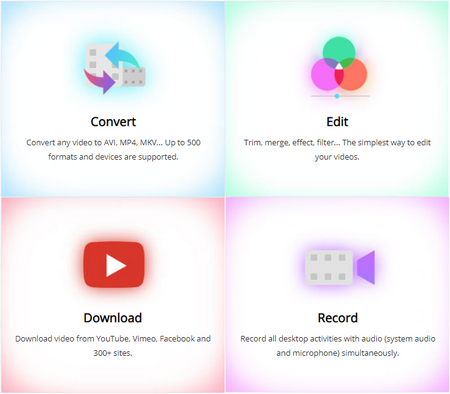
The Ultimate One-stop Multimedia Solution
• High-quality porn video downloader, 300+ websites supported
• Fast and batch conversion with hardware acceleration
• Flexible options to edit videos: cut, crop, merge, add effects, etc.
• Customizable output settings
• One-click video compression
• User-friendly interface, easy to use for all-level users