Explore the best way to convert BMP to GIF animation in seconds!
Handy BMP to GIF Converter: WonderFox HD Video Converter Factory Pro
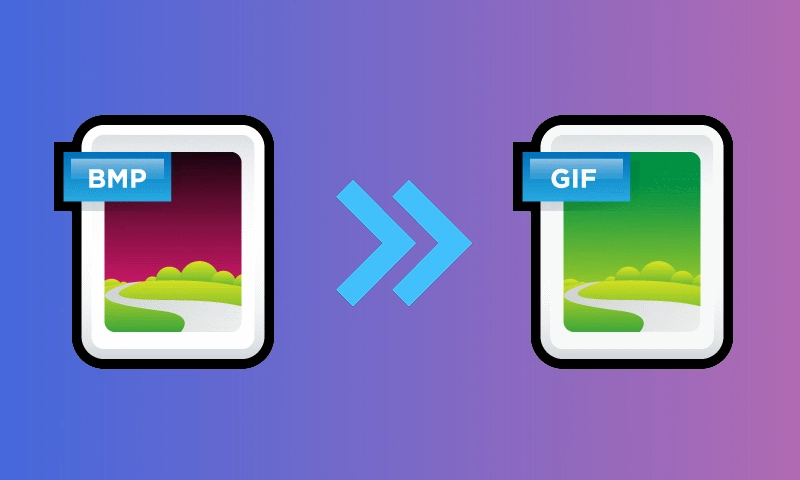
BMP is an uncompressed image file format that stores high-quality images without compression. It was developed by Microsoft and is mainly used for archiving purposes due to its high quality. However, compared to the losslessly compressed GIF, BMP is larger in size and does not support animation. Therefore, if you want to reduce file size or create animation for a BMP file, you should convert it to GIF.
Below, I will share with you two easy tools, WonderFox HD Video Converter Factory Pro (offline) and Aspose (online), to easily handle the conversion. Let’s see the details below.
WonderFox HD Video Converter Factory Pro is a feature-rich software program on Windows that includes a handy GIF maker that can help you make GIFs from videos or a series of images such as PNG, JPG, and of course BMP. It allows you to convert one or more BMP files to GIF animations. At the same time, it gives you full control over the size, quality, and speed of the GIF to meet your personalized needs. The whole process only requires a few simple clicks, so it's very quick. Next, let me show you how to make a GIF from BMP files using this software.
Download the software to get started:
Launch the software and click GIF Maker, select Convert Photos to GIF. Then in the GIF maker interface, click + Add Images to import at least one BMP file into the program.
NOTE: If you want the images to appear in a specific order, rename the images in that order. The order cannot be changed once the files are imported into the software.
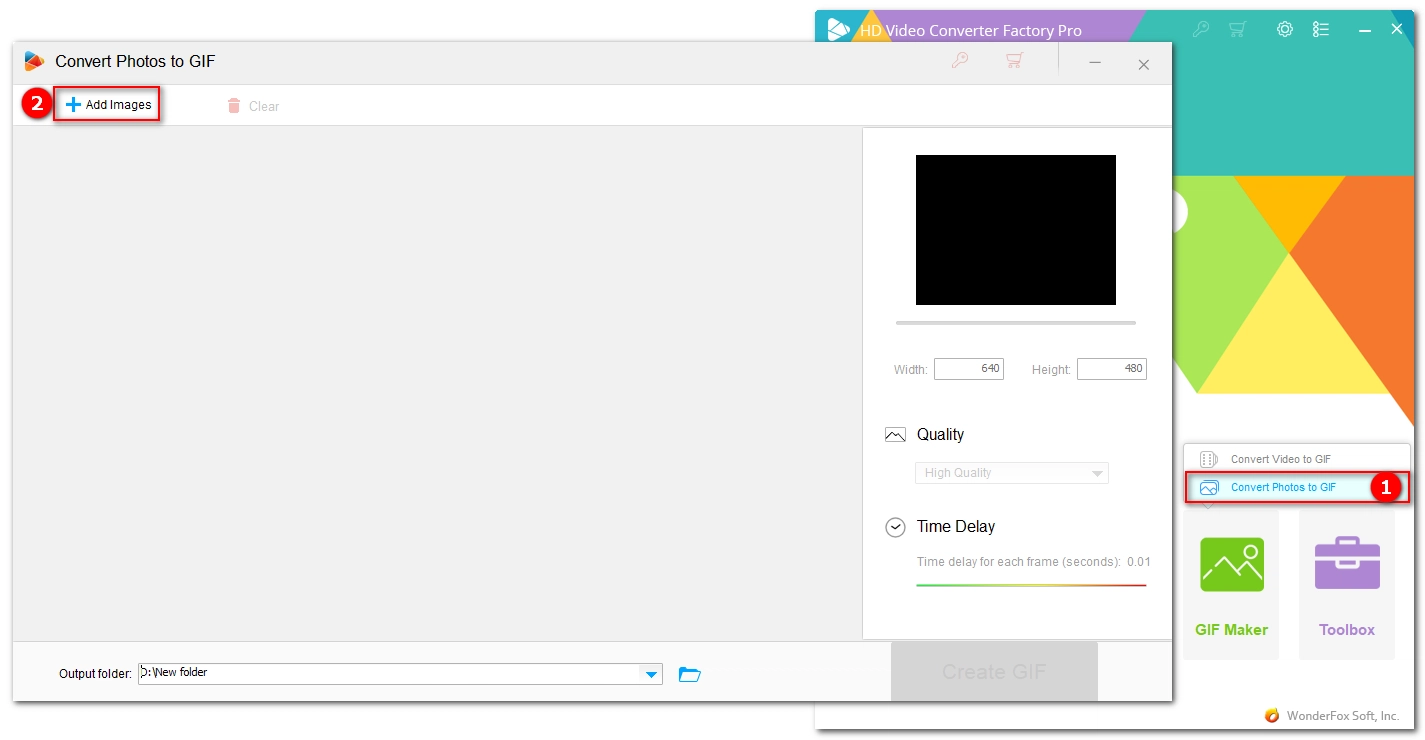
On the right side of the interface, you can see the Width, Height, Quality, and Time Delay of the GIF file. The width and height default to the parameters of the first image, and you can freely adjust them to different values.
Next, select the quality you want for the GIF file. Then adjust the duration of each image in the GIF. After completing the settings, you can click the play button to preview the result.
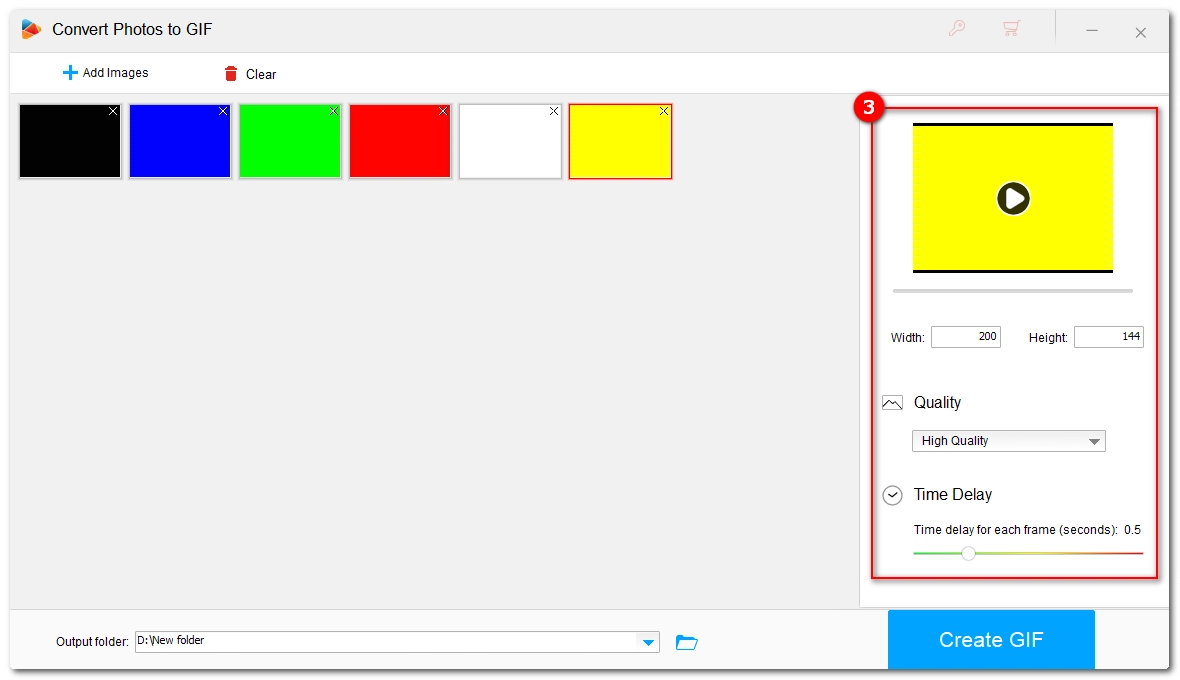
Now, click the ▼ icon at the bottom to set the output folder. Finally, click Create GIF to export the final GIF file.
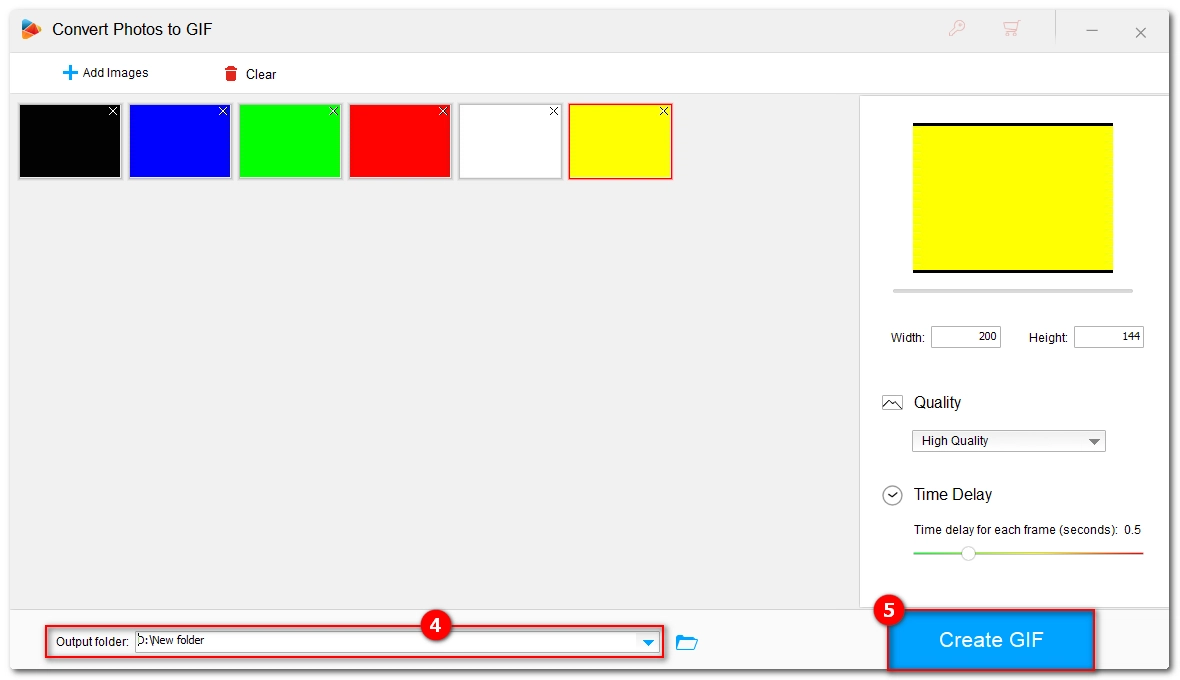
Enjoy more practical features…
Convert between any video and audio format; Edit and compress large video and audio files; Download movies and music from YouTube and more sites; Record computer screen with audio in high quality; ...
Aspose provides a web-based converter tool that can help you combine multiple BMP images into an animated GIF online. Moreover, you can adjust the size and time delay of the GIF.
Aspose does not require any login or payment, and you can access this website as long as you are connected to the internet. But make sure not to upload any personal images to prevent data leakage. Now, follow the steps below to create an animated GIF from BMP images in Aspose.
Step 1: Visit https://products.aspose.app/psd/gif-maker/bmp.
Step 2: Click the Click to browse button to upload the BMP files or drag them to the website.
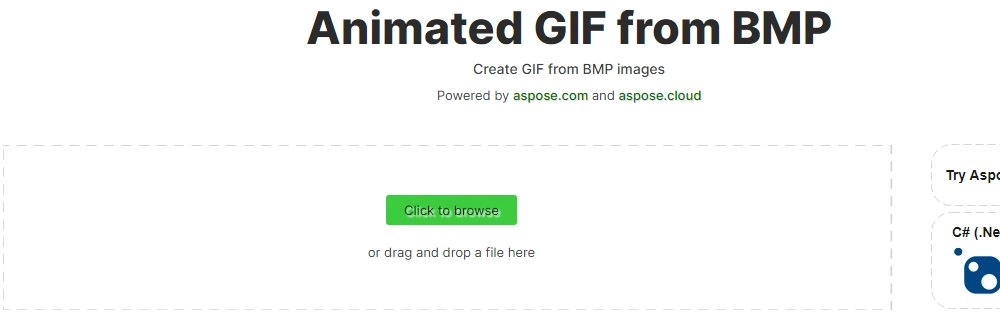
Step 3: Wait a few seconds as it will begin turning these BMP images into a GIF file. When the page refreshes, you can set the width, height, and delay for the GIF file.
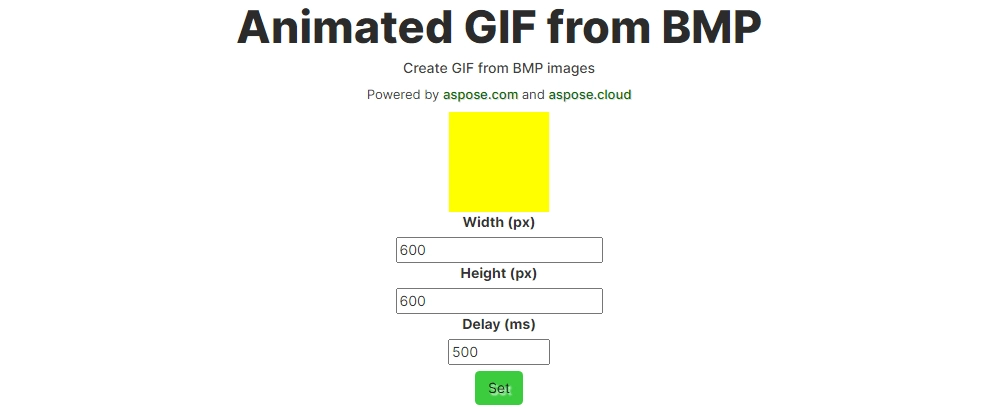
Step 4: Scroll the page and ensure the format is saved as GIF. Then click Download to save the GIF file to your device.
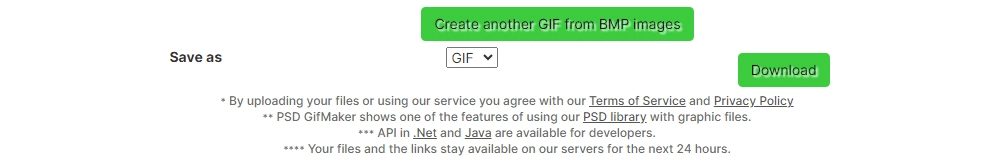
Converting BMP to GIF is easy with the methods outlined above. Now you can also convert other image files to GIF animation with similar steps. Just choose your preferred method and have a try now.
That’s all I want to share, I hope this article is useful to you. Thanks for reading. Have a nice day!
WonderFox
DVD Ripper Pro
Unleash the power of WonderFox DVD Ripper Pro, your go-to solution for converting DVDs—whether homemade or commercial—into popular formats like MP4, MKV, and MP3. Experience efficient editing and compression for top-notch results. Download now and transform your DVDs with ease!

Terms and Conditions | Privacy Policy | License Agreement | Copyright © 2009-2025 WonderFox Soft, Inc. All Rights Reserved.