
Disclaimer: This guide is for instructional purposes only and is limited to personal fair use. It's illegal to download copyrighted materials from NTV.ru for distribution without the copyright holder's consent. We don't endorse or encourage copyright infringement in any way. Stay on the right side of the law, folks!
One of the most reliable ways is by using desktop software like WonderFox Free HD Video Converter Factory. This free tool is like a Swiss Army knife for video enthusiasts. It works not just for NTV.ru; it can download videos from various websites, convert between different video formats, and even do some basic video editing.
This method is great for batch downloads if you're looking to save multiple videos. Plus, you can use the "Converter" module to change the format or edit videos if needed. Talk about killing two birds with one stone!
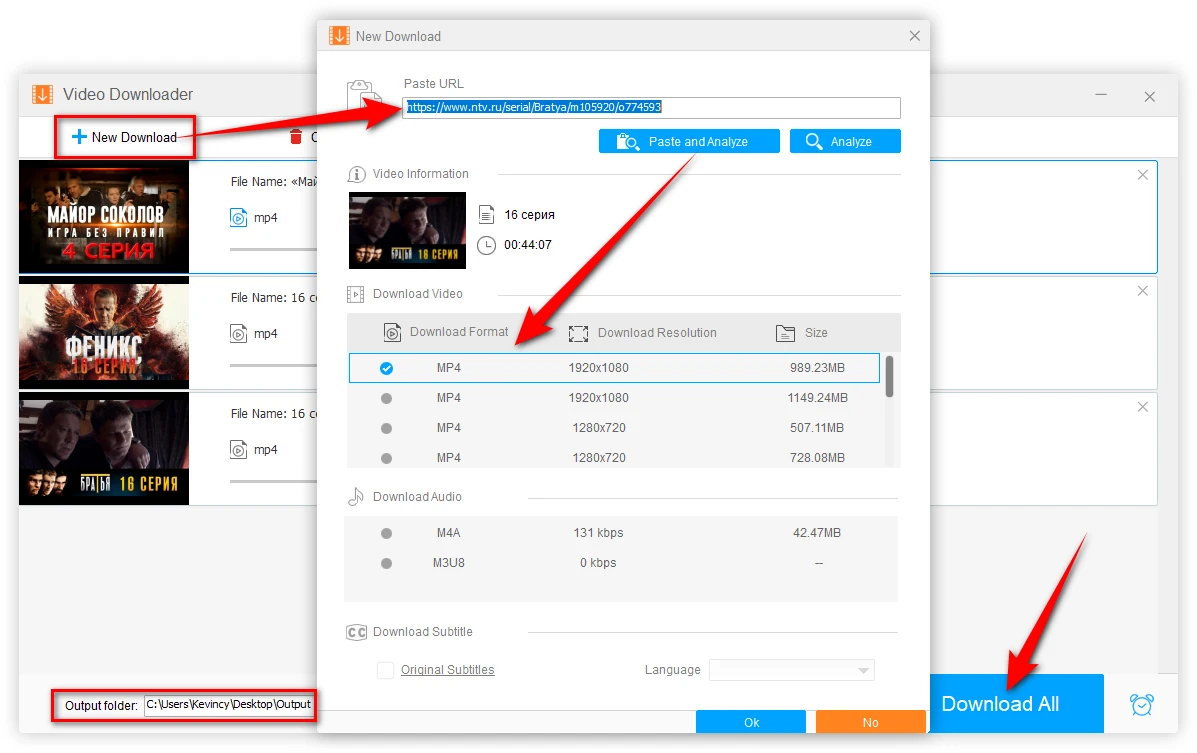
Our next method uses a browser extension called MPMux. It can capture and download videos directly from streaming websites, including NTV.ru. It supports static and HLS video download, and even offers the capability to record live streams. It's lightweight, easy to use, and doesn't require any additional software.
This method is super convenient because you don't need to leave your browser or copy-paste any URLs. It's perfect for quick, on-the-fly downloads.
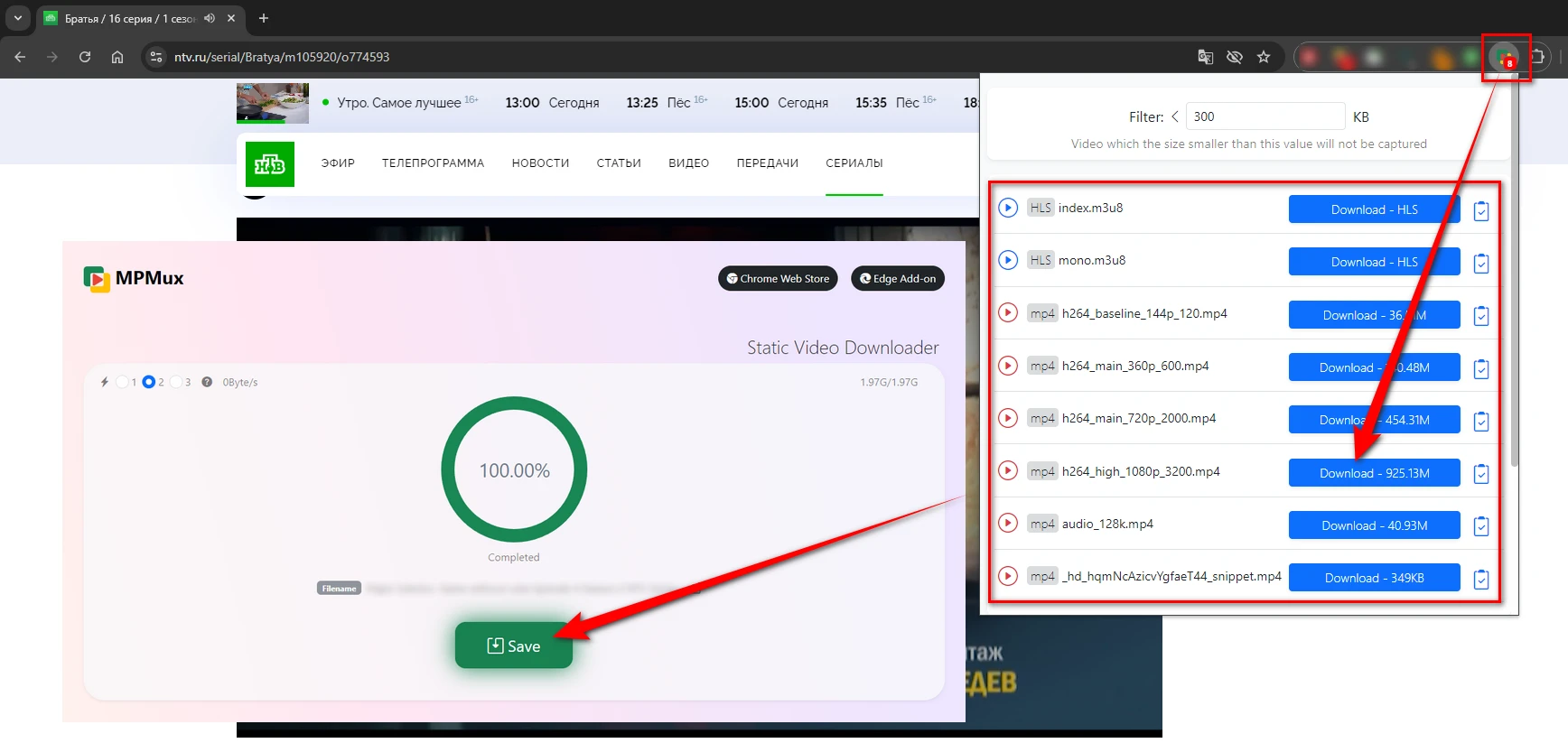
The final method is for those of you who prefer not to install anything at all. PasteDownload is a reliable online platform that allows you to grab videos from various sites with just a few clicks. This web-based tool is accessible from any device with a browser and is perfect for quick downloads.
This method is great when you're using a public computer or just don't want to install any extra software or extensions. It's quick, easy, and gets the job done effortlessly.
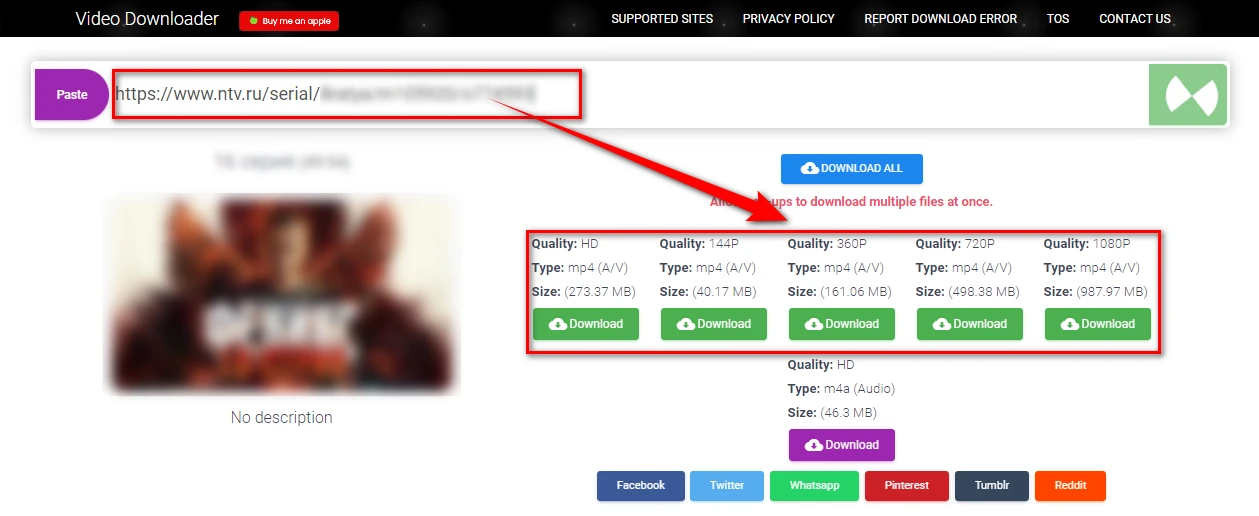
A: Yes, some online downloaders like PasteDownload are accessible via mobile browsers. Additionally, there are mobile apps available that can assist with downloading, but ensure they are safe and comply with legal guidelines.
A: This can happen for various reasons. The video might be protected, the URL might have changed, a premium subscription is needed, or there could be an issue with the downloader. If you can normally play the video, consider recording it from the browser.
A: It depends on the tool you're using. Some advanced software can capture live streams, but the methods we've discussed here are primarily for pre-recorded videos.
WonderFox
HD Video Converter Factory Pro

Terms and Conditions | Privacy Policy | License Agreement | Copyright © 2009-2025 WonderFox Soft, Inc. All Rights Reserved.