Yandex is a popular search engine based in Russia, and it also offers a video search feature. It's similar to Google in many ways, but its focus on local Russian content makes it the go-to platform for people in that part of the world. Whether you're looking for Russian movies, TV shows, or other media content, Yandex's video section can be a goldmine.
But downloading content directly from Yandex video search isn't as straightforward as clicking a "Download" button. So, next, let's move on to 4 effective ways to do it.

Disclaimer: This following guide is demonstrated for instructional purposes and is limited to personal fair use only. It is illegal to download copyrighted materials from Yandex for distribution without the copyright holder's consent. WonderFox does not approve of copyright infringement in any way.
First up on our list is the WonderFox Free HD Video Converter Factory. Don't let the name fool you, this fantastic tool does way more than just convert videos. It's also a powerful Yandex video downloader that's easy to use and, best of all, free!
Here's how you can use it to download Yandex videos to MP4:
This method is great for batch downloading multiple Yandex videos at once. Plus, as the name suggests, you can use it to edit and convert your downloaded videos to different formats if needed.
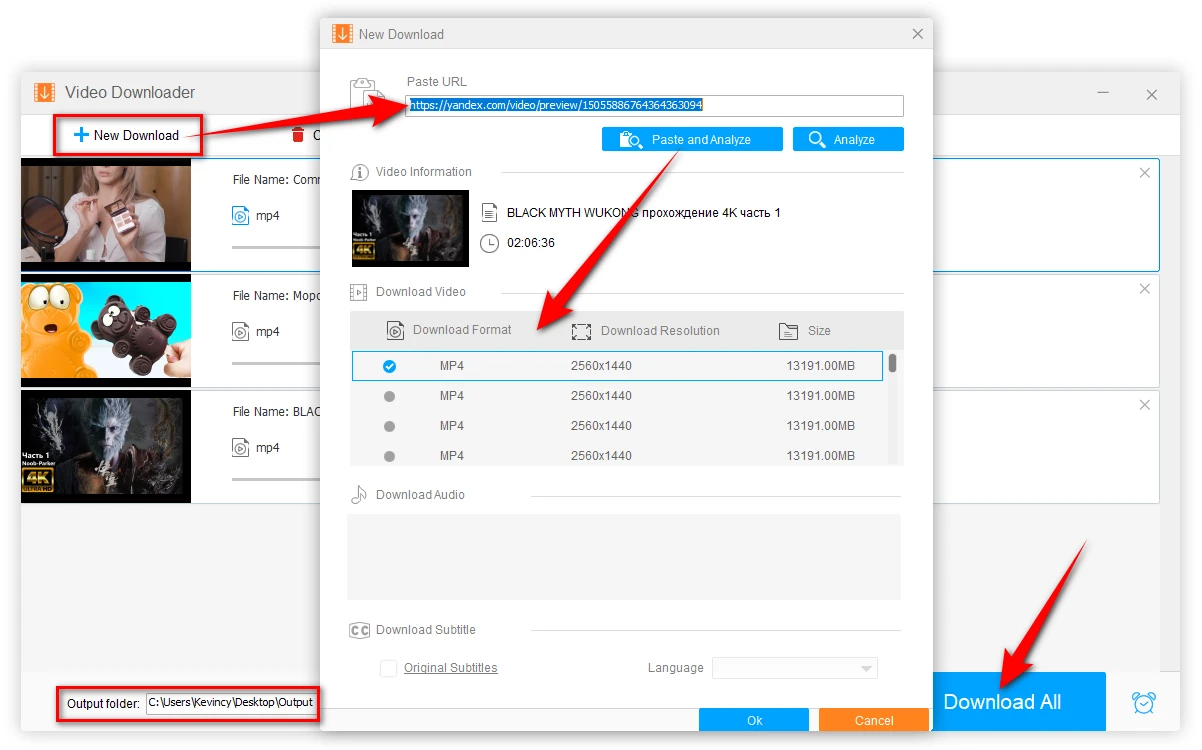
Another powerful desktop tool is the trusty Internet Download Manager, or IDM for short. This amazing download manager has been around for ages, known for its download-acceleration capabilities and browser integration. It's reliable, fast, and works with a ton of websites, including Yandex.
Here's how to use IDM to capture and download videos directly from Yandex:
IDM is great because it integrates seamlessly with your browser and automatically detects downloadable content, so you don't have to worry about manually copying links. It's not free, but it offers a trial period so you can test it out before expiring.
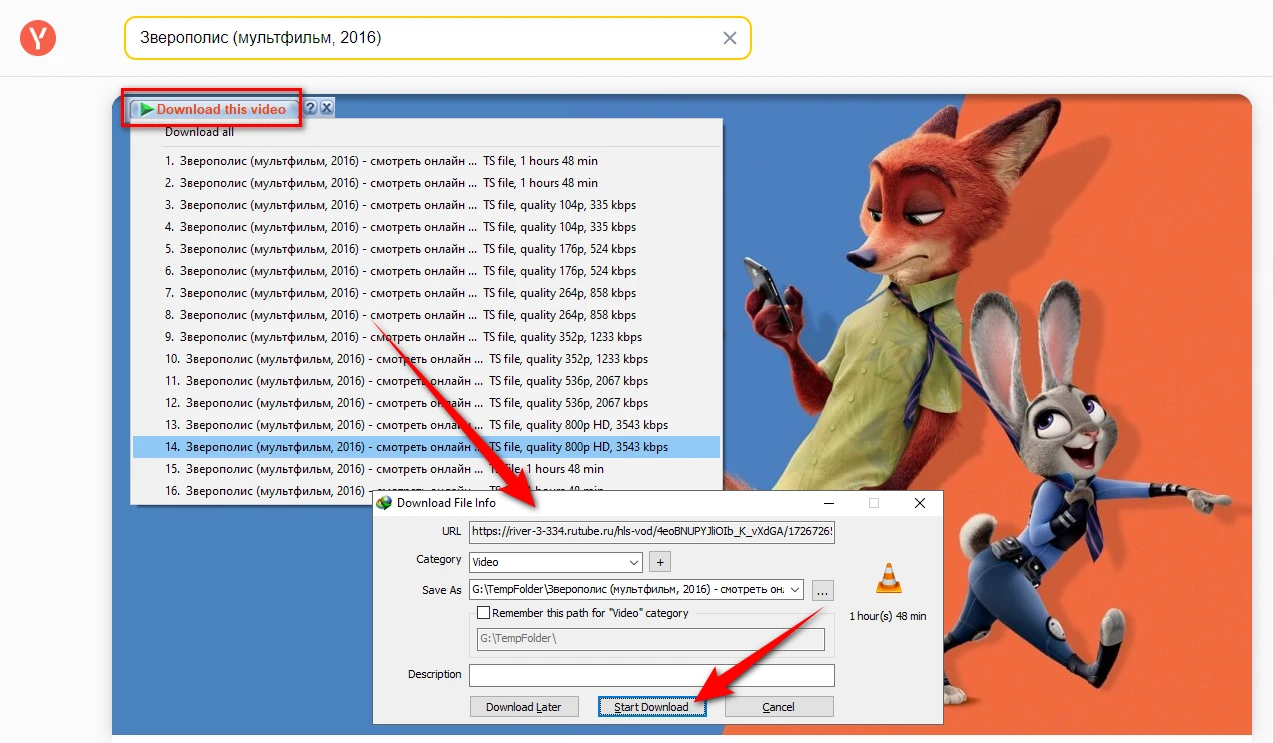
If you prefer not to install standalone software, the Video DownloadHelper extension is a fantastic alternative. It's a browser extension that works with Chrome, Firefox, and Edge, and makes it super simple to download videos from various websites.
Here's how to use Video DownloadHelper to download videos from Yandex:
Sometimes you'll see an option like "HLS" or "DASH", which indicates streaming video that requires the Companion App to merge the video segments. This method is great if you want a quick and easy way to download Yandex videos without leaving your browser.
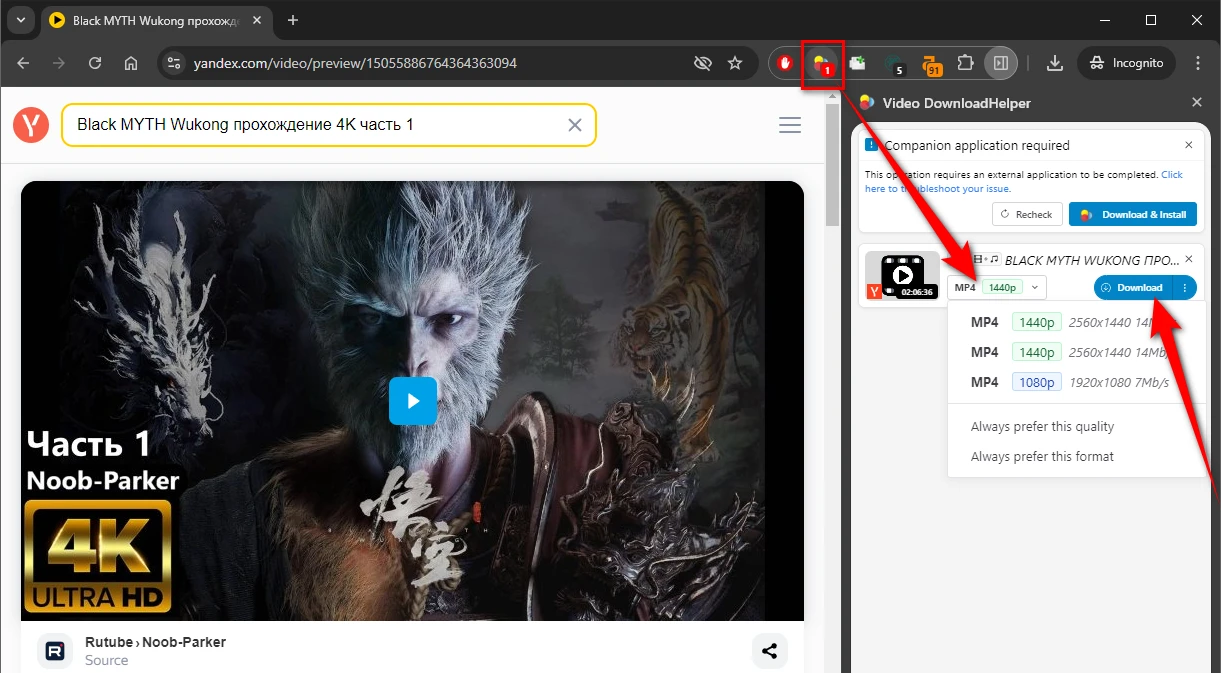
Last but not least, for those who don't want to install anything, an Online Yandex Video Downloader is a great option. These web-based tools let you download videos directly from your browser without the need for software or extensions. They're perfect if you're using a public computer or just don't want to clutter up your system with new programs.
Here's a general guide on how to use an online Yandex video downloader:
Online services are super convenient, but be careful, some of them can be ad-heavy or even unsafe. Always make sure you're using a reputable service and have good antivirus protection.
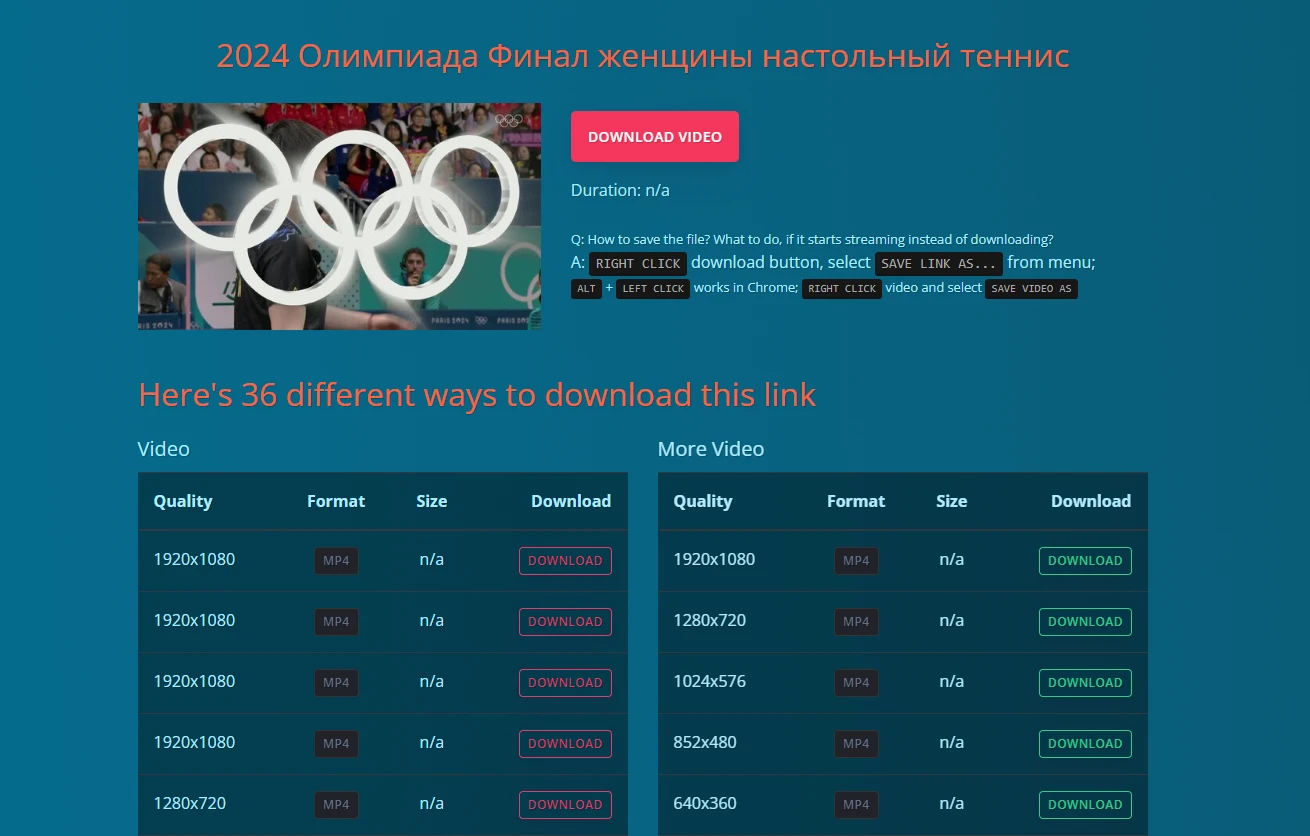
Another thing to note is that Yandex is just a search engine, if you can't parse the Yandex video address, you can directly open the original video page, copy the URL, and then try again.
Now that you know how to download videos from Yandex, you're all set to save your favorite content for offline viewing whenever you like!
WonderFox
HD Video Converter Factory Pro

Terms and Conditions | Privacy Policy | License Agreement | Copyright © 2009-2025 WonderFox Soft, Inc. All Rights Reserved.