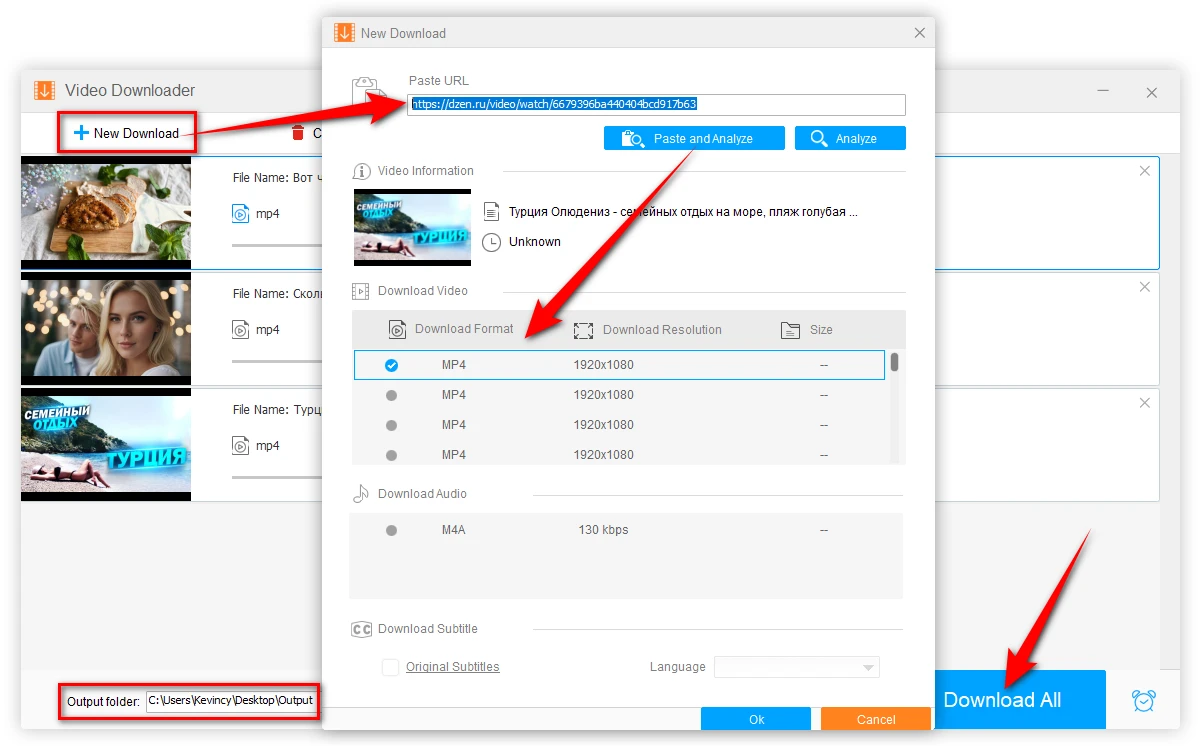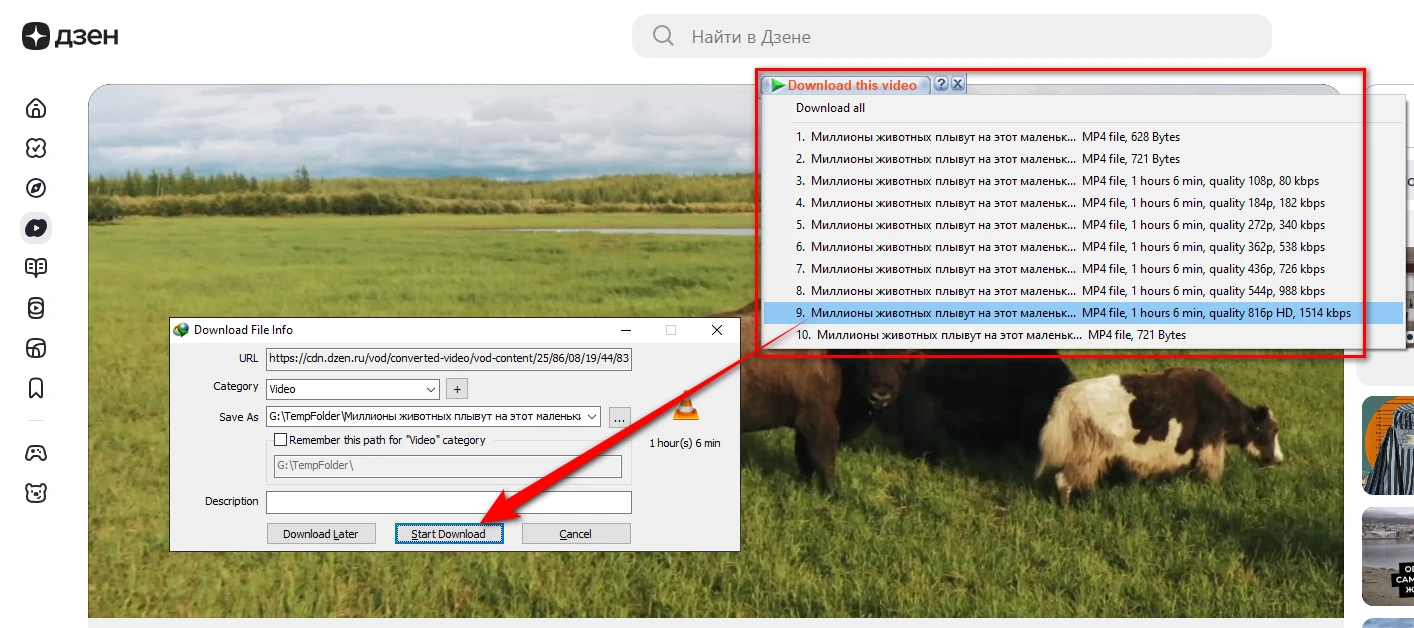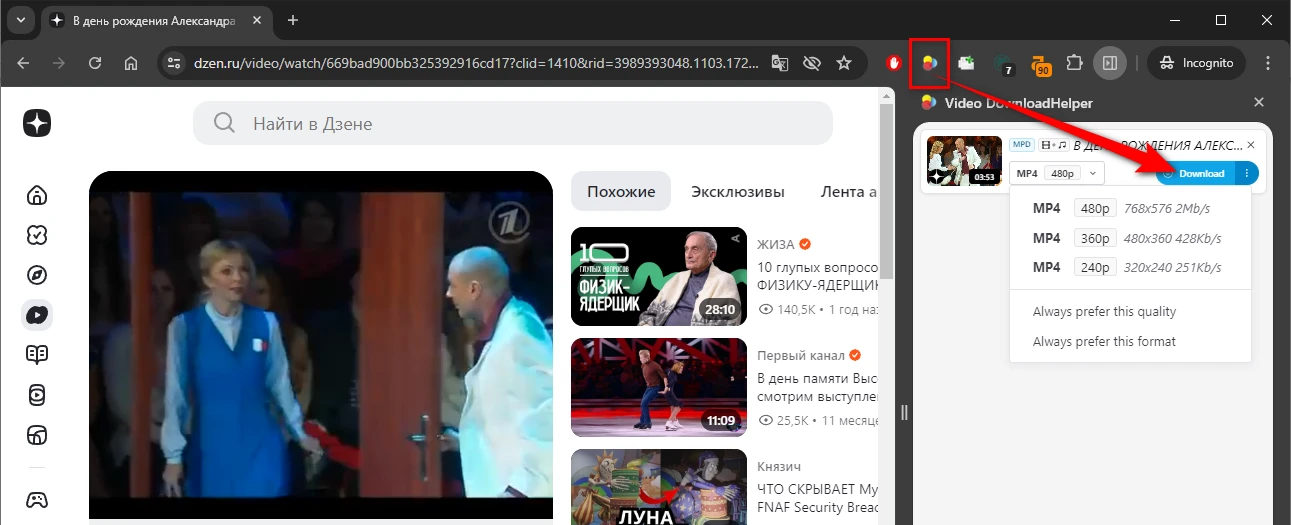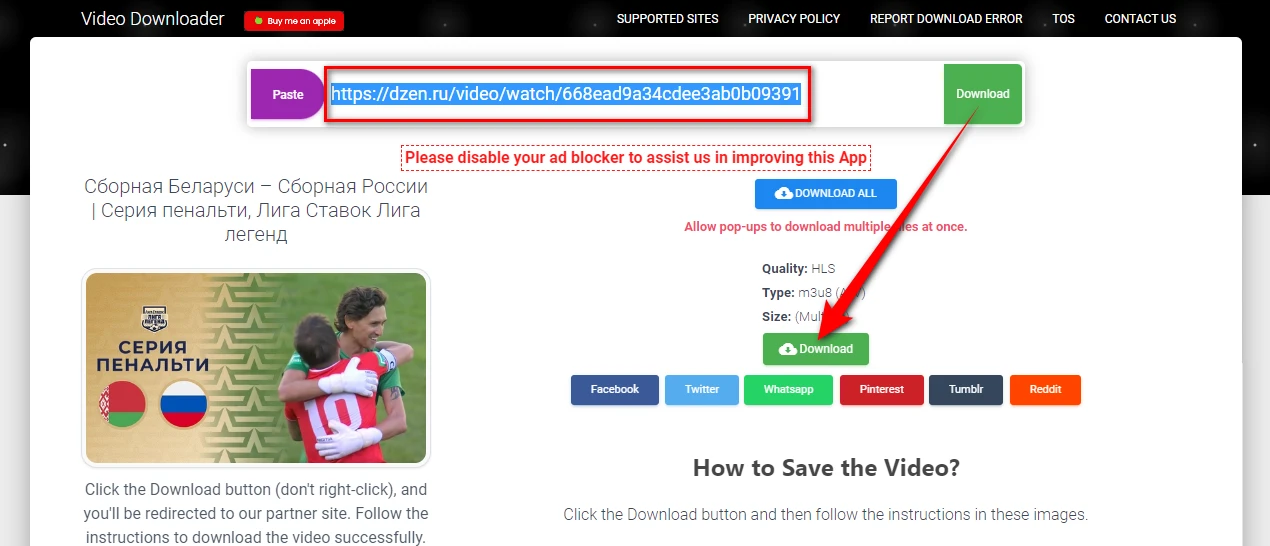Disclaimer: This following guide is demonstrated for instructional purposes and is limited to personal fair use only. It is illegal to download copyrighted materials from Dzen.ru for distribution without the copyright holder's consent. WonderFox does not approve of copyright infringement in any way.
Way 1: Use HD Video Converter Factory
For those seeking a user-friendly solution, WonderFox Free HD Video Converter Factory stands out as an excellent Dzen downloader option. This versatile software not only converts videos but also includes a powerful Downloader module capable of handling content from Dzen.ru and over 500 other popular websites.
Steps:
- DownloadDownload and install Free HD Video Converter Factory on your PC.
- Launch the application and open the "Downloader" module.
- Click "New Download" and paste the URL of the Dzen video you want to save for parsing.
- The software will analyze the link and present available resolution options.
- Select your preferred quality and add it to the download list.
- Choose a destination folder on your computer and hit "Download All".
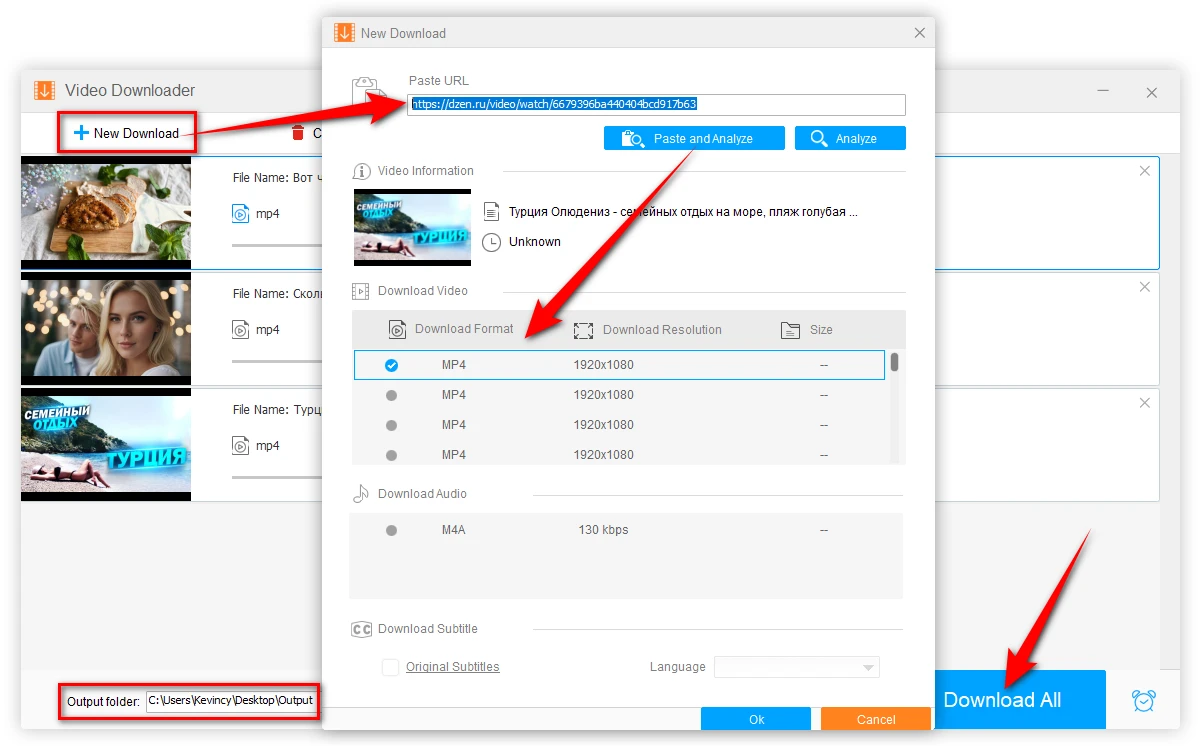
Advantages:
- Support batch downloading.
- Support entire playlists or collections download.
- User-friendly interface.
Way 2: Use Internet Download Manager
Internet Download Manager (IDM) is a popular tool known for accelerating download speeds and supporting various streaming protocols. It is a great option for downloading videos from Dzen.ru.
Steps:
- Visit the official IDM website and download the software.
- Install IDM and its browser extension for seamless integration.
- Navigate to Dzen.ru and play the video you want to download.
- IDM will detect the video and display a download panel.
- Click "Download this video" and choose your preferred quality or resolution.
- In the "Download File Info" dialog, you can rename the file and select a save location.
- Click "Start Download" to begin saving the Dzen video to your device.
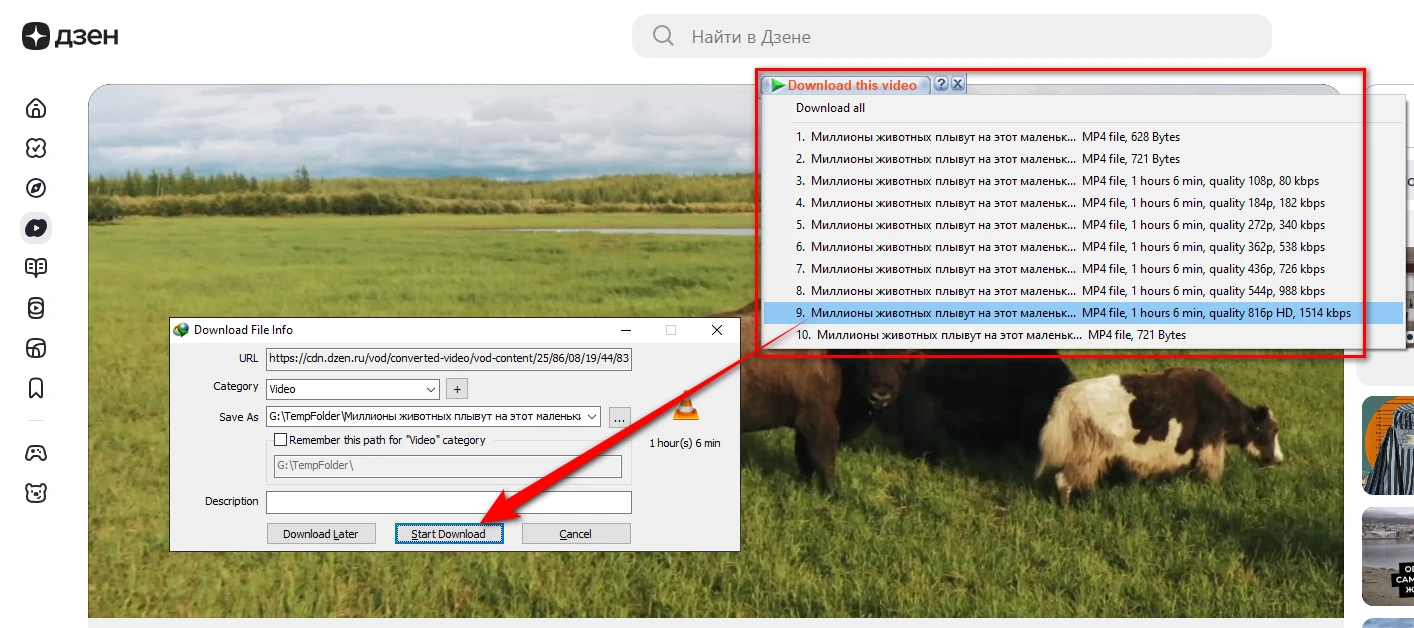
Advantages:
- Increase download speeds significantly.
- Support resuming interrupted downloads.
- Easy integration with popular browsers.
Way 3: Use yt-dlp
For those comfortable with command-line interfaces, yt-dlp offers a powerful and flexible solution for downloading Dzen videos. As a fork of the popular youtube-dl project, yt-dlp supports a wide range of websites, including Dzen.ru, and provides advanced features for tech-savvy people.
Steps:
- Get the latest version of yt-dlp from its GitHub repository.
- Unzip the downloaded file and place it in a convenient directory.
- Open a Command Prompt window in the directory where you've placed yt-dlp.
- Use the command yt-dlp [DZEN_VIDEO_URL] to start downloading the video.

Advantages:
- Highly flexible and powerful.
- Support a wide range of video sites.
- No need for a graphical interface.
Way 4: Use a Browser Extension
For those who prefer browser-based solutions, the Video DownloadHelper (VDH) extension offers a convenient way to download videos from Dzen.ru and numerous other sites. This method requires a bit of setup but provides a seamless experience once configured.
Steps:
- Add the Video DownloadHelper extension to your browser from the official website.
- Download and install the Companion Application (CoApp) from GitHub.
- Play a Dzen video in your browser.
- When VDH detects the video, its icon (three colorful balls) will animate.
- Click the VDH icon in your browser toolbar.
- Select your desired video quality from the options presented.
- Click "Download" to save the video.
- By default, VDH saves videos to "C:\Users\Your_User_Name\dwhelper", but you can customize this location in the extension's settings.
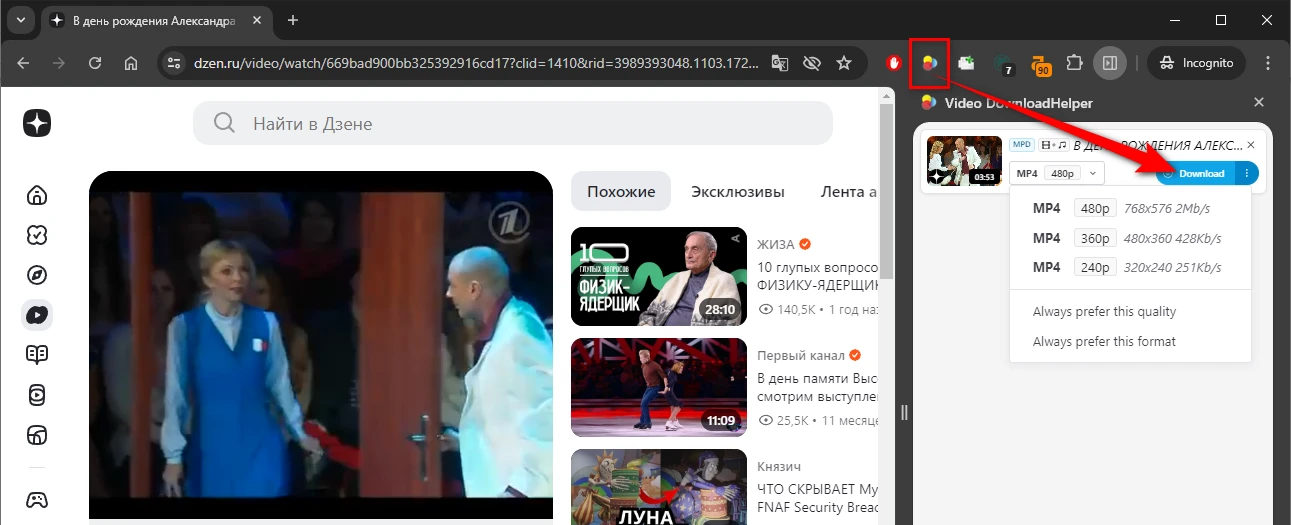
Advantages:
- Work with multiple video formats and resolutions.
- Integrate seamlessly with browsers.
- Simple and intuitive interface.
Way 5: Use an Online Downloader
If you prefer not to install software or extensions, online Dzen video downloader services like PasteDownload offer a quick and convenient solution. These web-based tools allow you to download videos from Dzen.ru directly through your browser.
Steps:
- Visit the PasteDownload website through your browser.
- Copy the URL of the Dzen video you want to download.
- Paste the URL into the input field on PasteDownload.
- Click the "Download" button.
- Choose your preferred video quality from the options provided.
- Click the download link to save the video to your device.
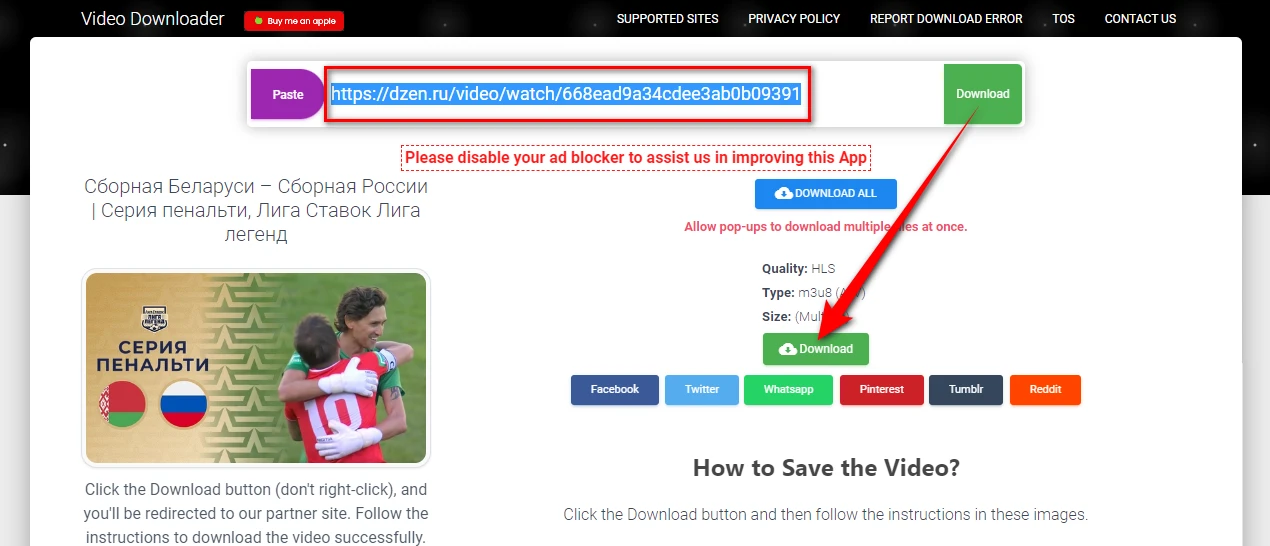
Advantages:
- No need to install software.
- Accessible from any device with an internet connection.
- Easy-to-use and fast process.
FAQs
Q1: Is it legal to download videos from Dzen.ru?
A: While downloading videos for personal use is generally acceptable, it's important to respect copyright laws and the terms of service of Dzen.ru. Always ensure you have the right to download and use the content.
Q2: Can I download Dzen videos on my mobile device?
A: Yes, some methods like online downloaders work on mobile devices. For more robust solutions, consider using desktop methods and transferring files to your mobile device.
Q3: What's the best video quality I can download from Dzen?
A: The available quality depends on the original video upload. Most methods allow you to choose from available resolutions, typically up to 1080p for high-quality uploads.
Q4: Can I batch download multiple videos from Dzen.ru?
A: Yes, methods like Free HD Video Converter Factory and yt-dlp support batch downloading. This is particularly useful for saving entire playlists or collections.