When the owner does not enable permission for viewers to download a video shared from Google Drive, a third-party video downloader will come in handy. Follow this article to learn more details on how to download view-only videos from Google Drive.
Google Drive Video Downloader: Free HD Video Converter Factory
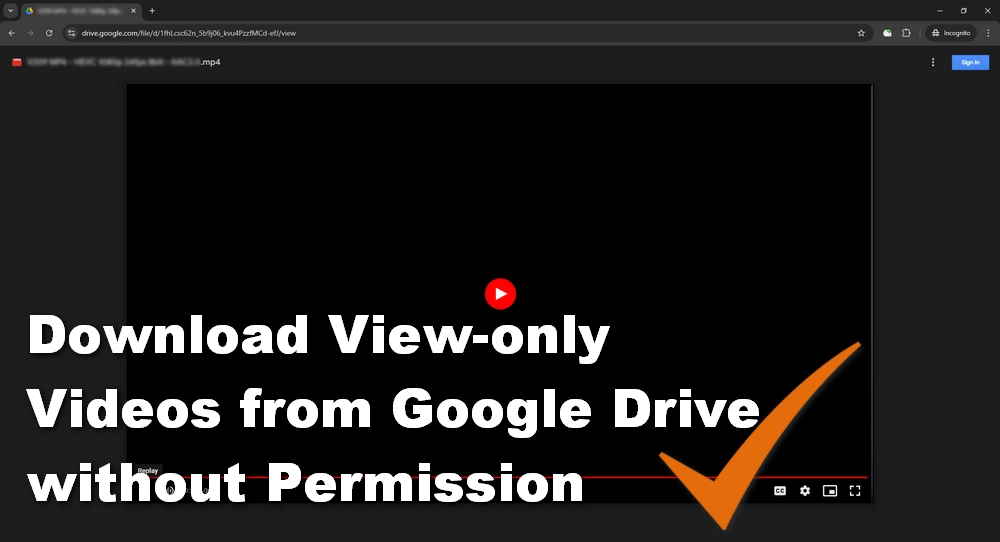
When you receive a Google Drive shared video as a viewer, you may or may not see the download option for the file. This depends on whether the video owner has enabled the viewer to download, print, and copy files. If you see the download option, you can download the file directly. However, if you don't see it, you can't download the file.
For these view-only videos, we could previously use the Web Developer Tools to download them. This was done by inspecting the video and finding the "videoplayback" file that could be downloaded directly to the device. In addition, there were some video downloader extensions such as Video DownloadHelper and Video Downloader PLUS that could download these videos right from the browser. But none of these methods work anymore as Google Drive has updated its streaming algorithm. So, in 2025, can we still download view-only videos from Google Drive? Fortunately, there are still ways to do it. I will unveil more details in the next section.

Note: It is best to ask for permission from the owner to avoid copyright infringement. Do not use the methods provided in this article to download copyrighted material for commercial purposes.
WonderFox Free HD Video Converter Factory is a reliable and free video conversion software with a video downloader that can download videos and music from almost any video sharing website. It can work as a perfect Google Drive video downloader to easily download Google Drive view-only videos. All it requires is a link to the desired video file.
Apart from that, this downloader can also download videos from other websites including YouTube, Vimeo, Facebook, etc. It offers multiple resolution download options and fast download speeds. Next, let’s see how to use this tool to download video files from Google Drive without permission.
Click the download button below to download the software to your PC and complete the installation. After that, run the software.
Open the Google Drive view-only video shared with you and copy the link from the search bar at the top.
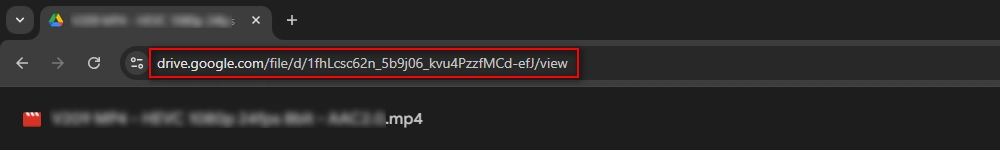
Return to the software and open the Downloader. Then click + New Download, paste the link into the provided filed, and click Analyze to let the tool parse the link. When the download options appear, select the desired option and click OK to add it to the download list.
Tip: You can repeat steps 2 – 3 to add more videos to the download list.
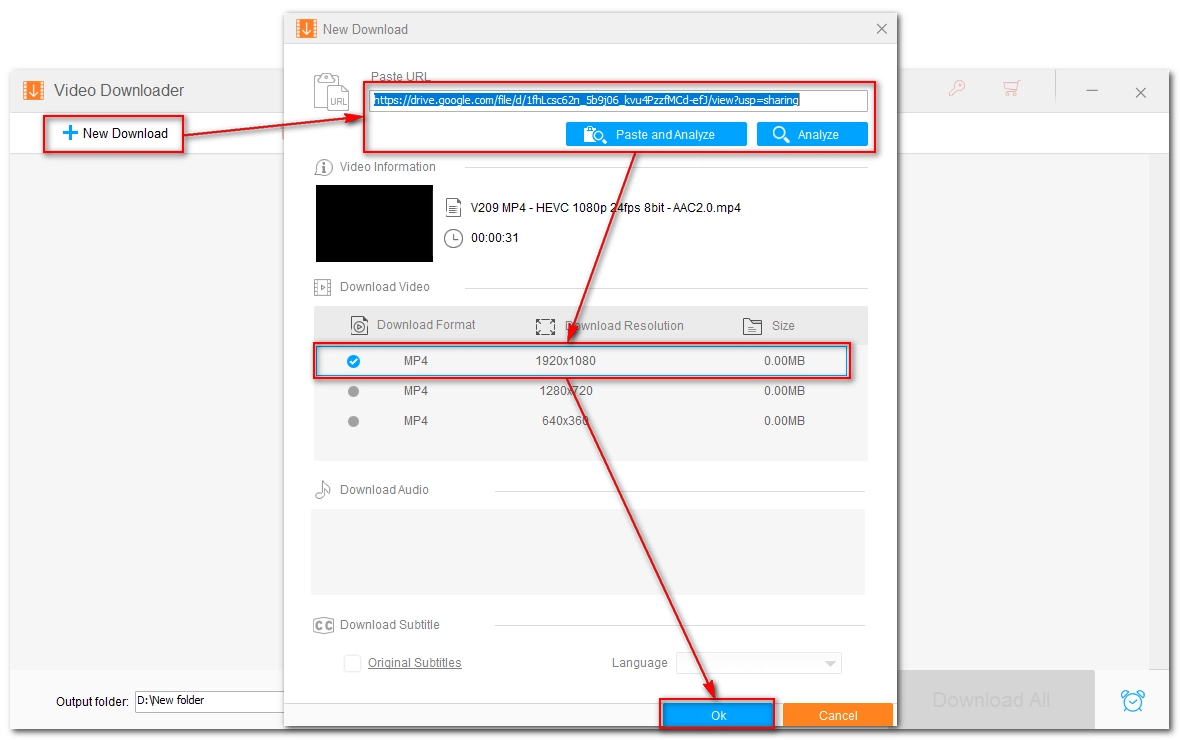
Click the drop-down arrow of the Output folder box at the bottom and set the destination folder. Finally, click Download All to download the video from Google Drive without permission.
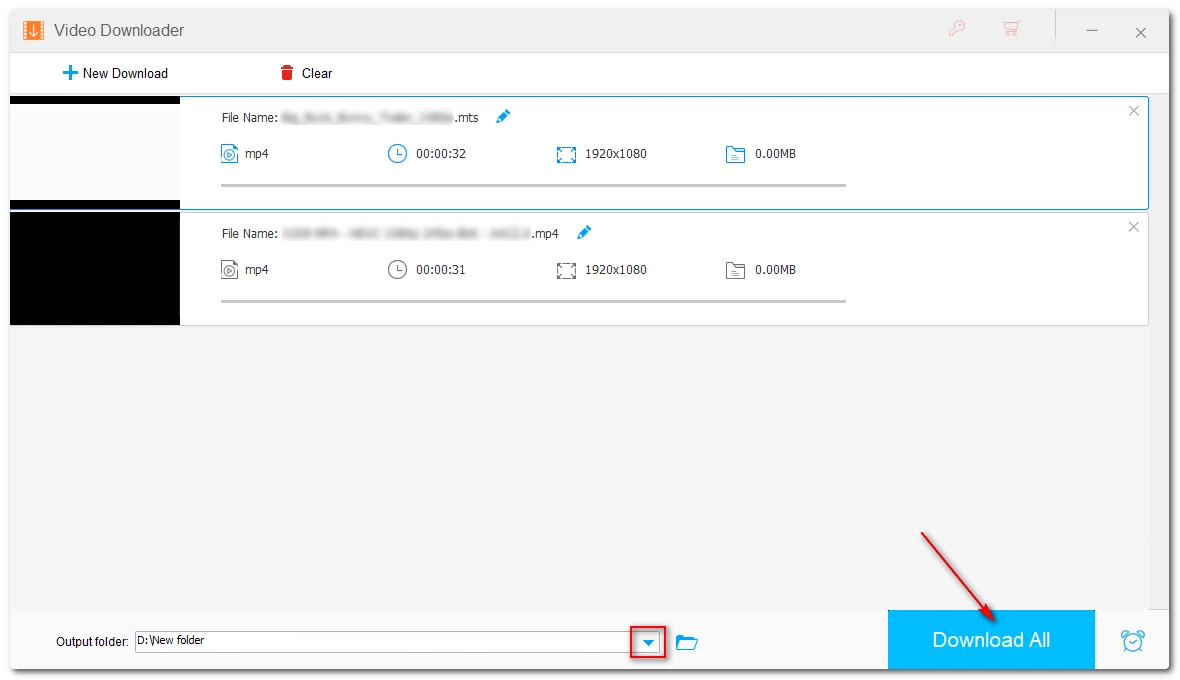
Google Drive Direct Link Generator is a web-based service used to help file owners create direct download links for files they have uploaded to Google Drive so that they can share large files with people who don't have a Google account and who want to download the file immediately.
We can use this service to generate a "direct download" for the shared link we have received, even if it is read-only. On top of that, we can not only download Google Drive private videos in this way, but also other types of files. Next, follow the instructions below to download the videos you want from Google Drive:
Step 1: Copy the sharing link of the Google Drive video.
Step 2: Visit Google Drive Direct Link Generator in your browser.
Step 3: Paste the link in the URL box and click Create Direct Link.
Step 4: Copy the output link and open it in a new tab.
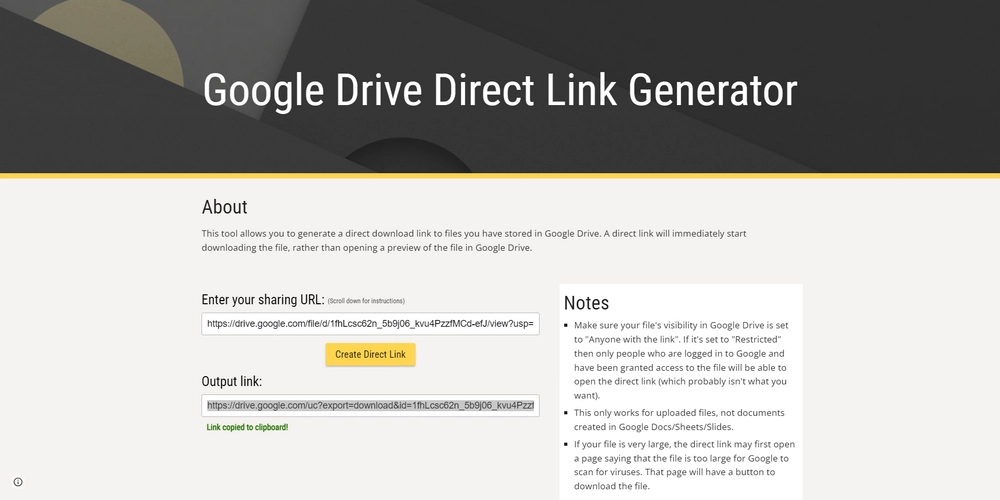
Downloading videos from Google Drive without permission is still possible in 2025. With the tools presented here, you can easily accomplish this task. If you need to download videos from Google Drive and other websites, it is recommended that you use WonderFox Free HD Video Converter Factory. That said, if you only need to download Google Drive files, Google Drive Direct Link Generator is a better choice.
That is all I want to share, and I hope this article is helpful to you. Thanks for reading. Have a nice day!
Yes, you can download a video from someone else’s Google Drive if they have given you permission. If the owner has enabled the download option, you can download it directly. If not, you can use methods like a video downloader or a direct link generator.
To download restricted video files from Google Drive, you can use:
No, it is best to ask for permission from the owner before downloading view-only files. Downloading copyrighted material without permission is against the law and can lead to legal issues.
WonderFox
HD Video Converter Factory Pro – upgrade to the Pro version

Terms and Conditions | Privacy Policy | License Agreement | Copyright © 2009-2025 WonderFox Soft, Inc. All Rights Reserved.