Explore the best free tool to download Bilibili video playlists all at once!
Bilibili Playlist Downloader: WonderFox Free HD Video Converter Factory
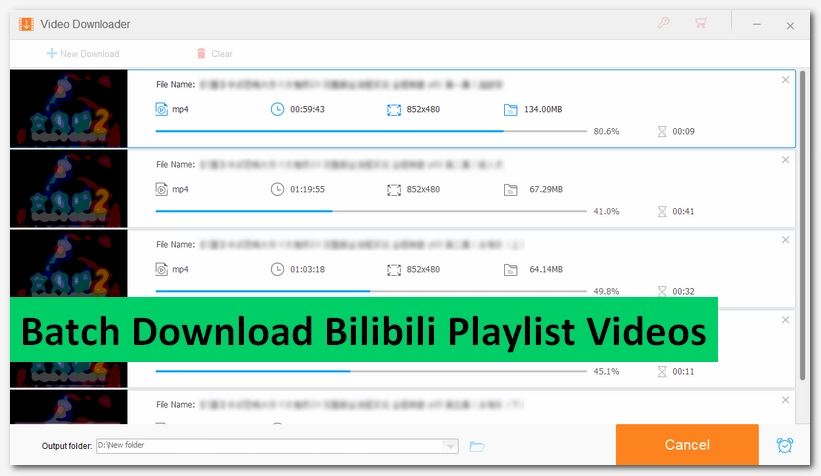
Bilibili (嗶哩嗶哩) is a popular video-sharing platform in China, like a cross between YouTube and Crunchyroll. In other words, it’s a place where you can find all kinds of video content, from anime shows to serious documentaries, to suit everyone’s tastes.
Although a Chinese website, its popularity is expanding beyond China to the wider world. International users can access Bilibili using a VPN service. And, in addition to watching videos online, you can also download videos for offline viewing. There are plenty of tutorials online on how to download videos from Bilibili, but what if you want to download an entire Bilibili video playlist at once? Haven't found a solution yet? Don't worry. This post has got you covered.
Before anything else, it’s worth knowing that Bilibili has an app version that allows you to download your favorite videos to watch offline. It requires that your region is in China and you have a Bilibili account. If you meet the criteria, you can save your Bilibili playlists instantly by following these steps:
Note that downloaded videos can only be viewed in the Bilibili app. If you want to save the playlist videos to your device, you still need to use a third-party video downloader.
It's easy to download all the playlist videos from the Bilibili website using a program called WonderFox Free HD Video Converter Factory.
This is a free application for Windows. Although primarily designed as a video converter, it also includes a video downloader that can help you download and convert videos and music from almost any website, such as YouTube, Facebook, Twitter, Instagram, and more. It can also save Bilibili videos and download entire playlists to your computer at once. It supports analyzing large and lengthy Bilibili playlists, which takes some time. However, once the video analysis is complete, downloading the file is smooth sailing.
Let's see how to use this program to download the Bilibili playlist you want. Install the software to get started:
Download Download WonderFox Free HD Video Converter Factory on your PC and complete the installation. Then run the program and enter the Downloader module.

Open www.bilibili.com in your browser and search for the playlist you want to download. Open the playlist and copy the URL from the top address bar. Make sure that you copy the full-length URL or omit “?” and the strings after it. For example
https://www.bilibili.com/video/BVXXXXXXXXXX/?spm_id_from=XXX.XXX.search-card.all.click
https://www.bilibili.com/video/BVXXXXXXXXXX/
NOTE: You should copy the URL of the first video in the playlist, otherwise it will download the individual video of your choice. Or just use the URL before “?”.
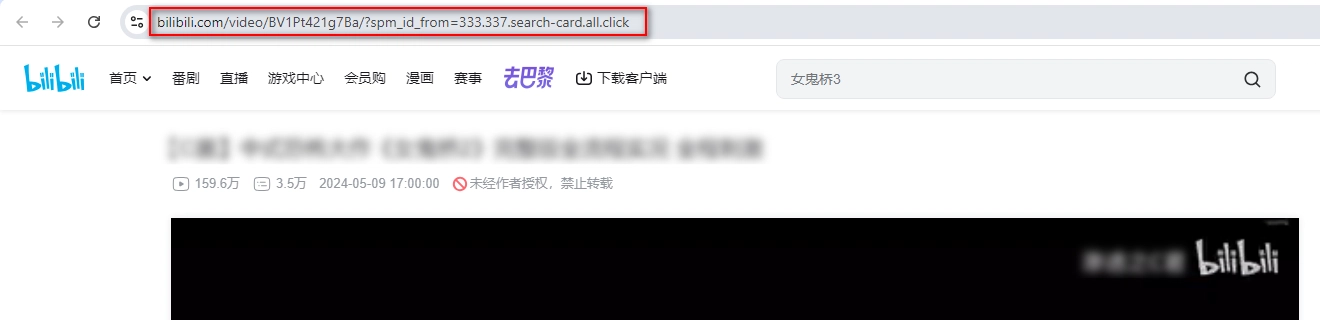
Return to the software and click + New Download in the upper left corner. Then paste the URL you just copied into the provided field and click Analyze. The program will start fetching the videos, which should take a while depending on the number of videos in the playlist.
After the videos are fetched, select the videos you want to download or keep the Select All option. Then click OK to add them to the download list.
NOTE: This software can only download content you have access to. Bilibili has upgraded its streaming protocol so the highest quality you can download is 480p. For higher quality downloads, you can try screen recording.
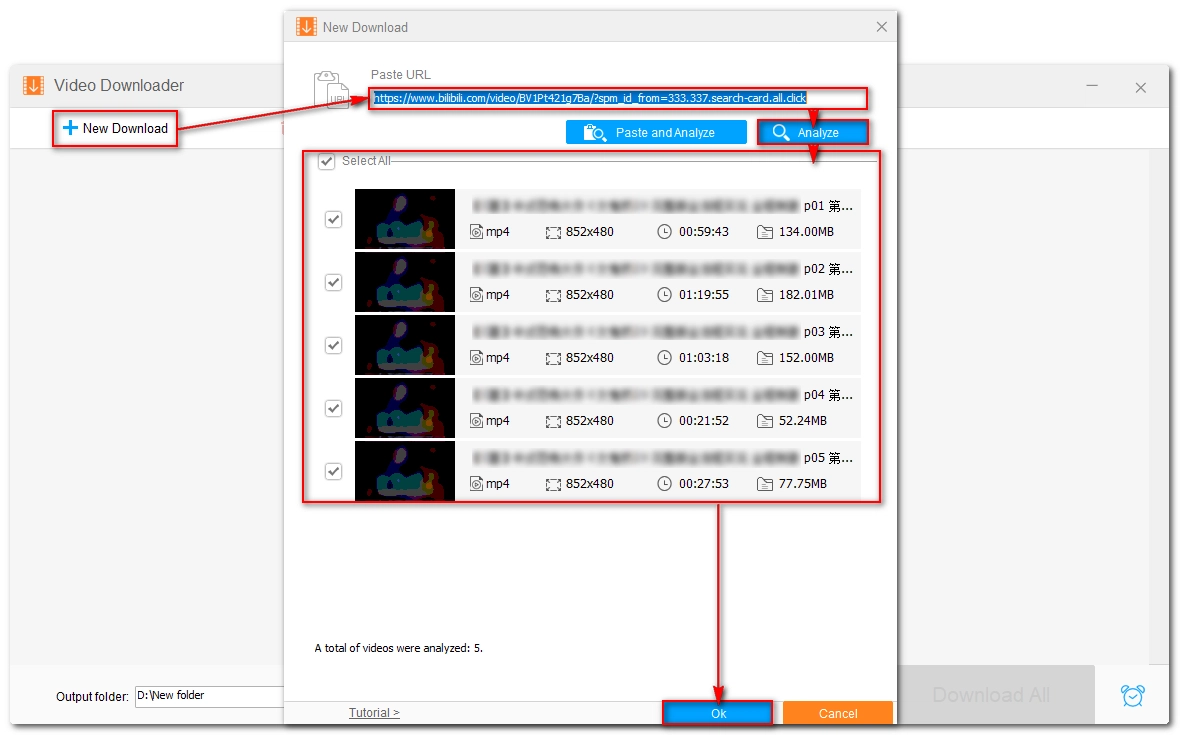
Click the ▼ button at the bottom and set the output folder. Finally, click Download All to start downloading the Bilibili playlist immediately.
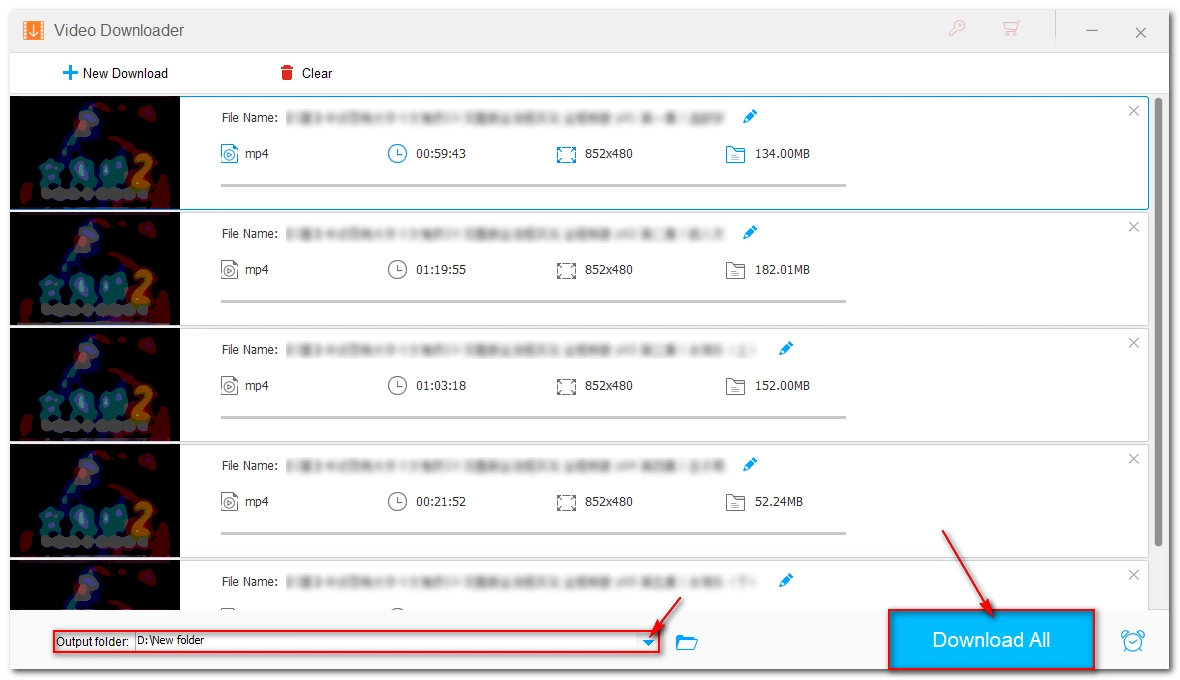
WonderFox Free HD Video Converter Factory is a 100% free and simple solution for downloading Bilibili playlist videos. However, keep in mind that you can only use the program 100 times. Once you reach the limit, you will not be able to use the download function. That said, you can upgrade to the Pro version, which removes the download limit and provides faster download speeds, as well as various other useful features such as screen recording, GIF making, and more.
That’s all I want to share about downloading Bilibili video playlist at once and I hope this article is useful to you. Thanks for reading. Have a nice day!

Disclaimer: It is illegal to download copyrighted materials without the copyright holder’s permission. WonderFox does not approve of copyright infringement in any way. Please check the copyright law in your country/region before downloading any video.
WonderFox
HD Video Converter Factory Pro

Terms and Conditions | Privacy Policy | License Agreement | Copyright © 2009-2025 WonderFox Soft, Inc. All Rights Reserved.