WonderFox HD Video Converter Factory Pro is your best choice when it comes to downloading Amazon product videos on Windows devices. It can also work with YouTube, Vecteezy, Dailymotion, and 1,000+ sites and platforms. You can save videos in their original quality up to 8K with a batch mode. More impressively, it includes a screen recorder and makes it possible to capture the needed segments only of a video.
Download and install this versatile Amazon product video downloader here.
Launch HD Video Converter Factory Pro and go to Downloader > New Download.
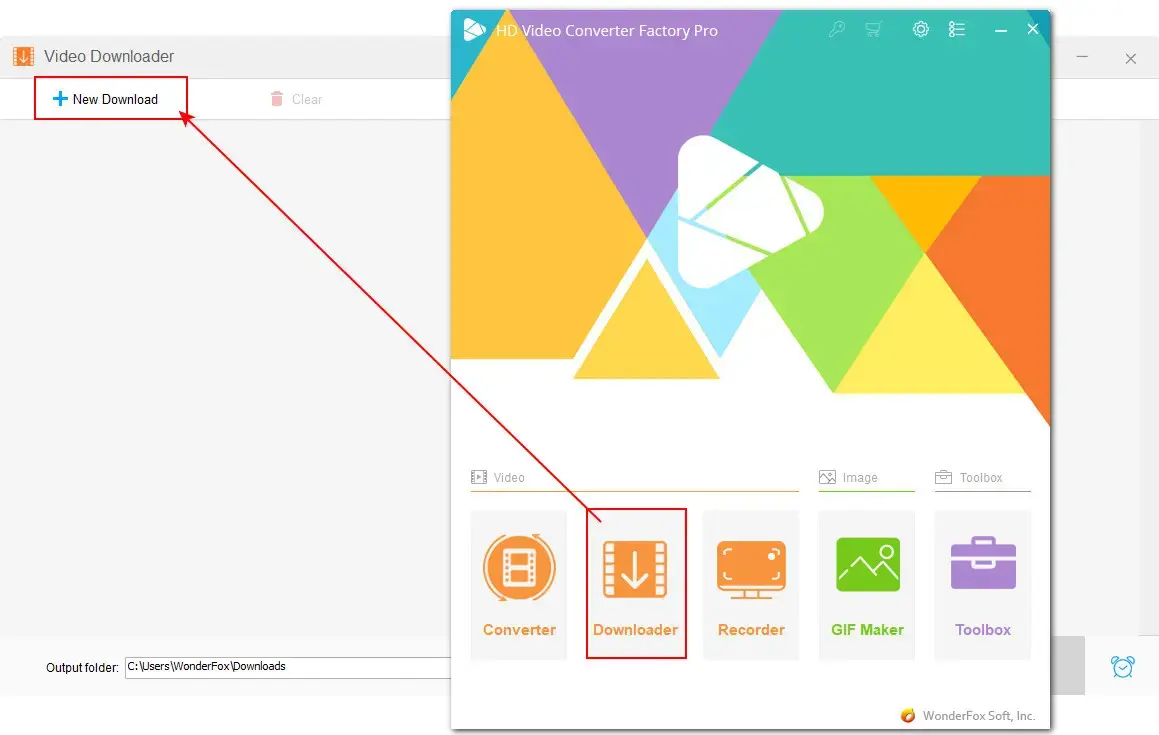
On the Amazon product page, scroll down to the Video section. Select the one that you want to download and play it in a new tab. Click the Share button to copy the link. Then paste the link into the software’s URL box to start an automatic link parsing. Once done, it will offer you all available download options.
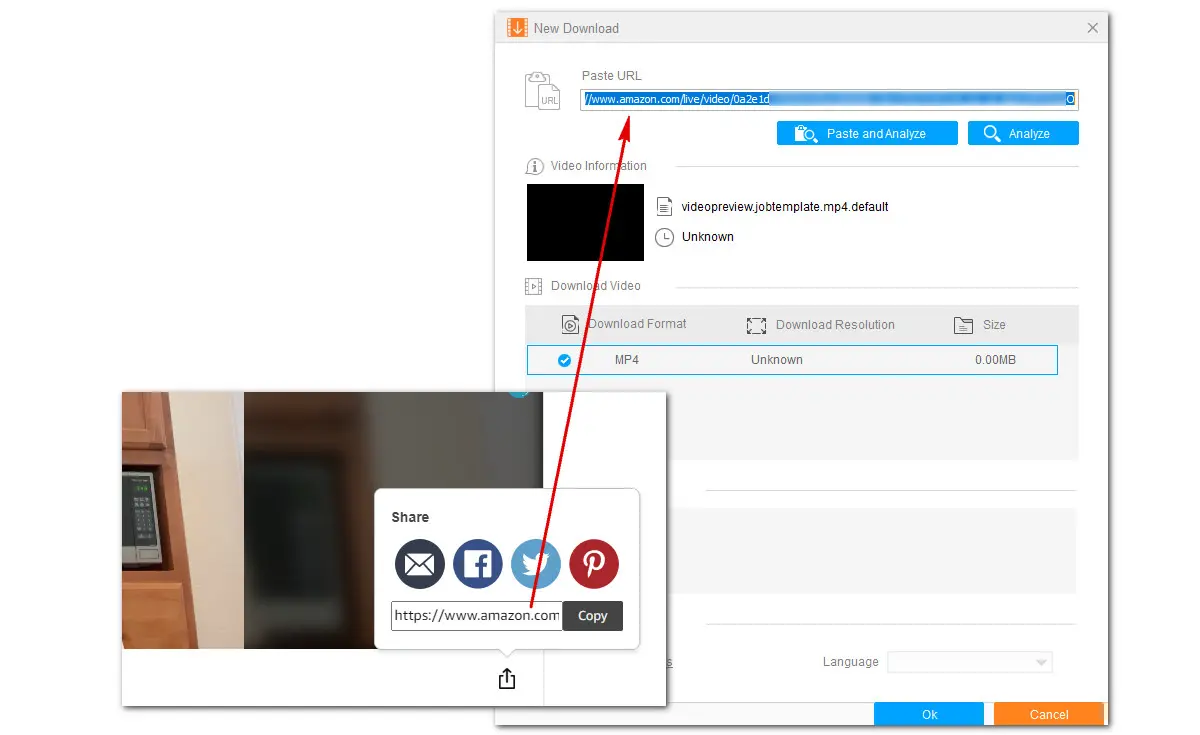
Then from the given options, you can choose to download the Amazon product video to MP4, WebM, etc., with different qualities. Press OK > Download All to start downloading these Amazon product videos.
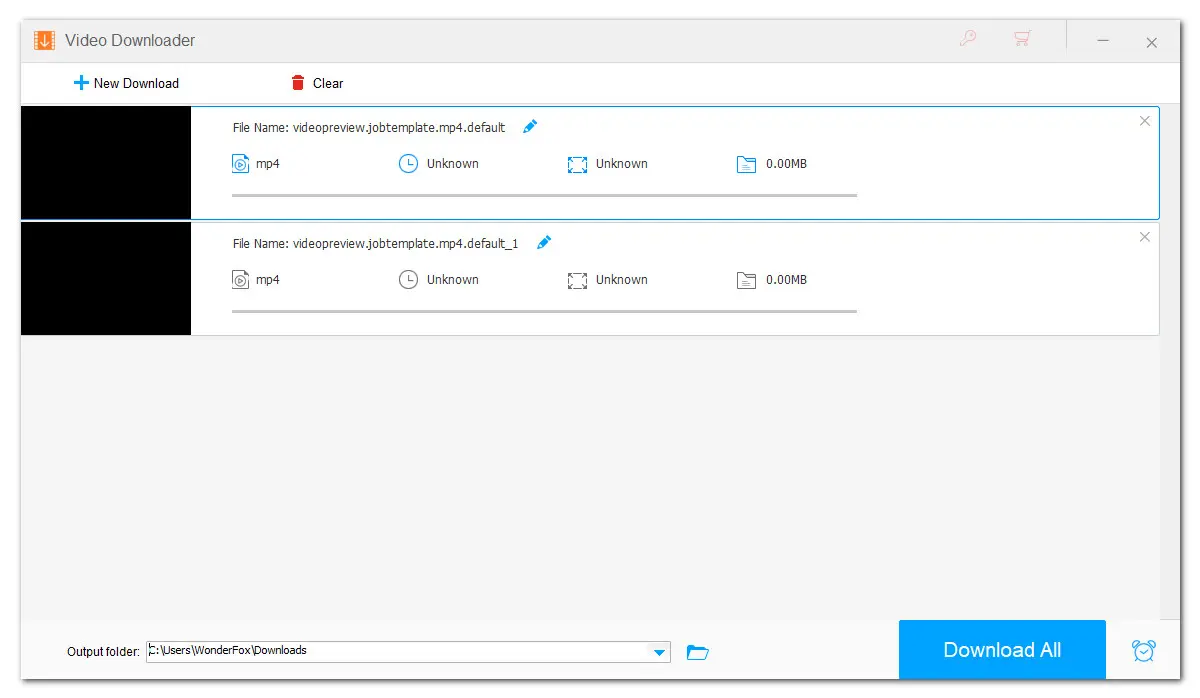
WonderFox HD Video Converter Factory Pro
An ultimate solution to download, record, edit, compress, and convert videos on Windows effortlessly.
You can also use online video downloaders or downloader extensions to save the product videos from Amazon. Here are two recommendations for you.
Keepvid is a simple online option that can assist in downloading Amazon product videos for free. Not just Amazon videos, you can also use it to rip videos from Facebook, Twitter, and other social networks. It requires no login and can work on any device. Here is a step-by-step guide:
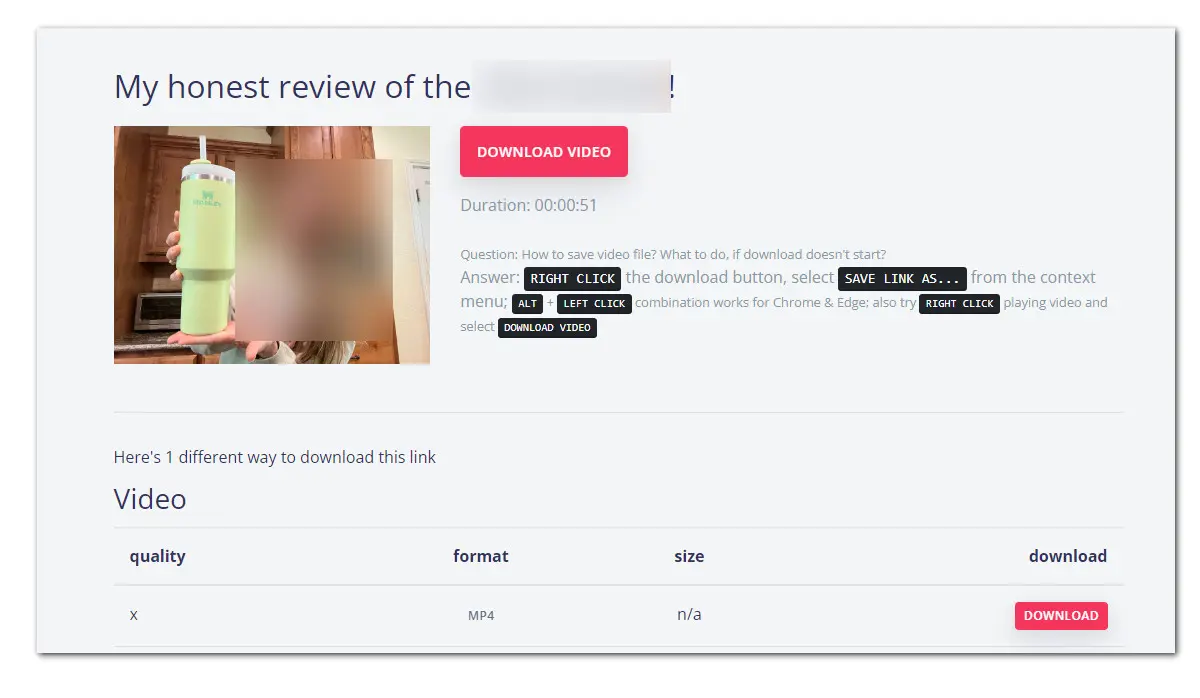
Step 1. Open https://keepv.id/ in your browser.
Step 2. Copy the product video link on the Amazon page and paste it into the field. Click GO.
Step 3. Then online tool will start fetching the video info and offering you all download options. Be mindful of pop-up ads and pages to avoid malicious installations.
Step 4. Right-click on the DOWNLOAD VIDEO button and select Save link as.
Step 5. Rename the file if needed and click Save to start downloading the video in the MP4 format.
Video DownloadHelper is a well-known downloading extension. It offers Firefox users a quick and reliable solution to save videos from Amazon product pages and other popular websites like YouTube, Streamcloud, and more. Though you can also run it on Chrome, many sites are unsupported due to security issues.
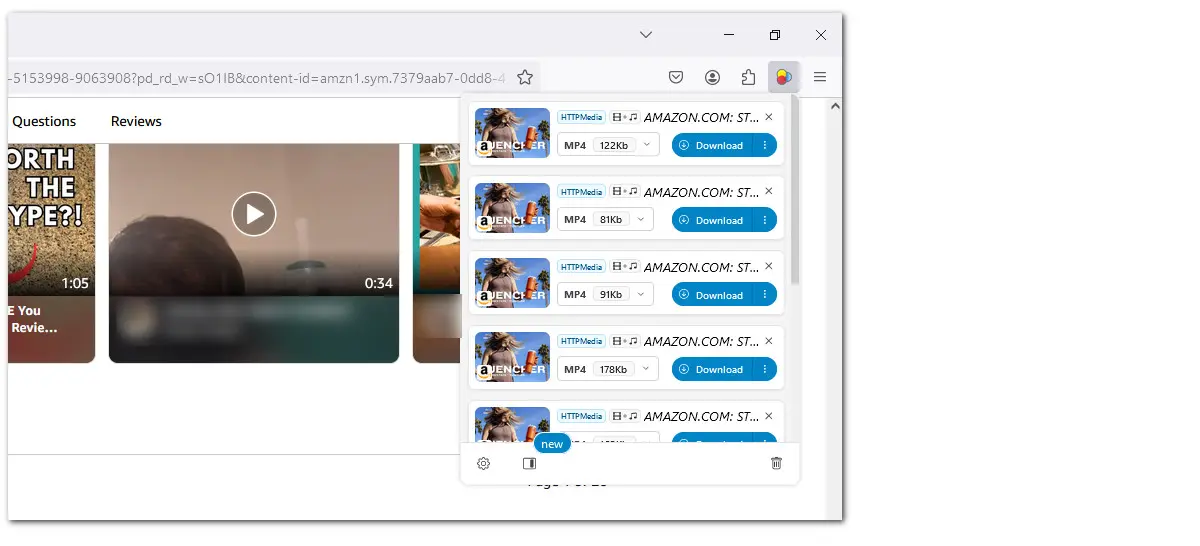
Step 1. Open https://addons.mozilla.org/en-US/firefox/
Step 2. Type Video DownloadHelper to search for the add-on and click Add to Firefox. Follow its instructions to install the extension. You can pin it to the Toolbar for quick access.
Step 3. Then open the Amazon product page and click the extension. It fetches the video info on this page intelligently.
Step 4. Next, select the one you want to download. Select a needed format and click the Download button to start.
In this guide, we explored three effective methods for downloading Amazon product videos. No matter which method you choose, remember to respect copyright laws and use downloaded videos for personal reference only.
You can also let us know about your experience with these tools on Twitter.

Disclaimer: It is illegal to download copyrighted materials without the copyright holder’s permission. WonderFox does not approve of copyright infringement in any way. All information provided in this article is presented for general informational purposes and personal fair use only.
1. Can I download Amazon product videos?
Yes. With the Amazon product video downloader shared in this article, you can easily get the videos.
2. How do I download an Amazon video?
Whether you want to download an Amazon product review video or the official ad video, you can use WonderFox HD Video Converter Factory Pro.
3. Can I download Prime videos to watch offline?
Yes. Amazon allows Prime memberships to download videos on compatible devices including Android, iOS, Windows 10/11PCs, and macOS 11.4 and later. However, you can only play the downloads on the device it was downloaded to and cannot be streamed using Chromecast or Airplay.
WonderFox
HD Video Converter Factory Pro

Terms and Conditions | Privacy Policy | License Agreement | Copyright © 2009-2025 WonderFox Soft, Inc. All Rights Reserved.