Follow this post to learn how to download videos from Yarn with the most efficient desktop software and a convenient online service.
WonderFox HD Video Converter Factory Pro
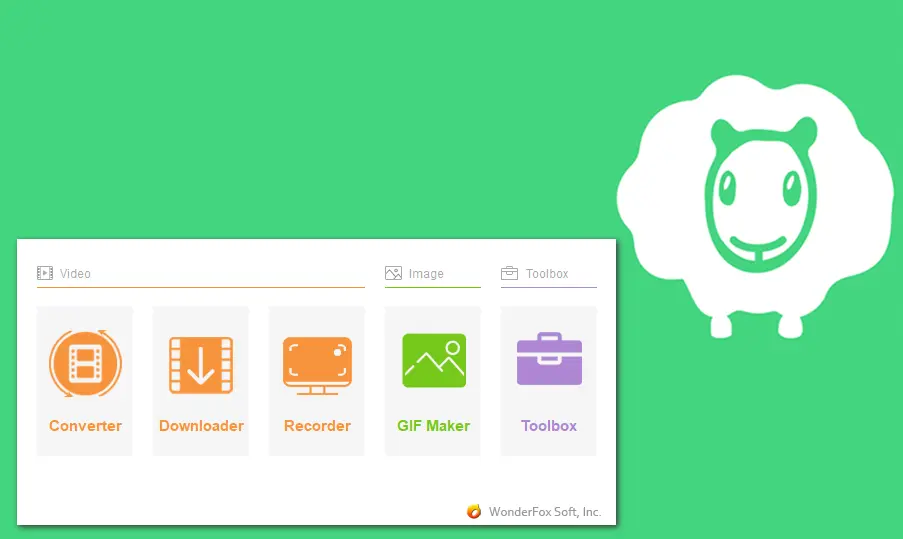
Yarn is a popular site that can help you find clips of TVs and movies that match what you want to say and emojis. However, you may find that it doesn't provide a download option in order to protect the creator's rights.
If you need to download videos from this platform, follow this post to learn how to download Yarn videos with two third-party Yarn video downloaders.

Disclaimer: It is illegal to download copyrighted materials without the copyright holder’s permission. WonderFox does not approve of copyright infringement in any way. All information provided in this article is presented for general informational purposes and personal fair use only.
To download Yarn videos on your PC, WonderFox HD Video Converter Factory Pro is a good option. This is an all-in-one tool that features an efficient video downloader that enables you to download videos from Yarn and other 1000+ video-sharing sites like YouTube, Facebook, etc. Moreover, you can even add multiple files for batch downloading at the same time. The video can be downloaded in original quality up to 12K. More advanced features are also included in this program.
It is simple, efficient, and powerful for all kinds of video/audio processing.
Free download and install WonderFox Free HD Video Converter Factory and see how it works in the following:
Step 1. Visit the Yarn website and search for the video you want to download. Copy the video link.
Step 2. Launch WonderFox HD Video Converter Factory Pro and open the "Downloader".
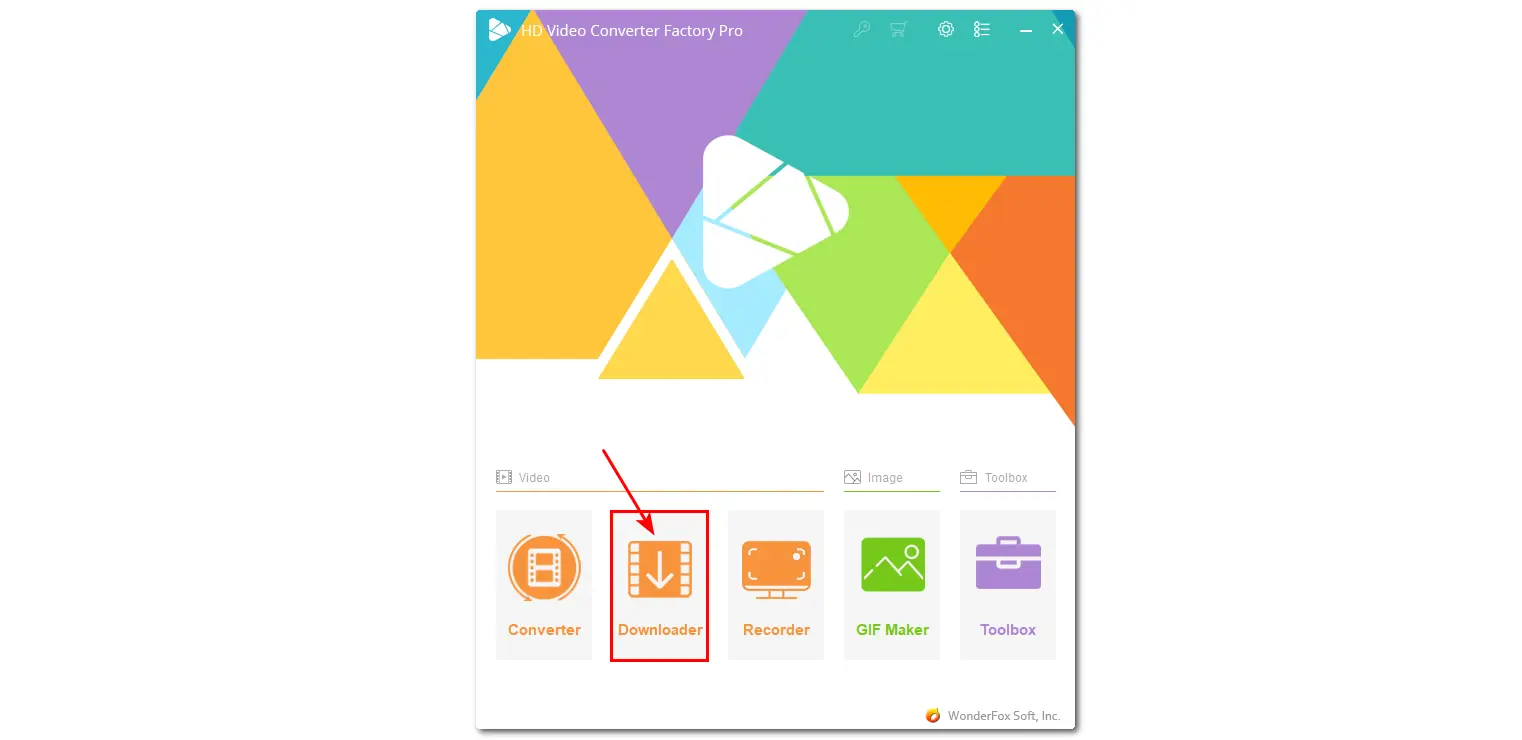
Step 3. Click "+ New Download" to open the downloader window. Then click "Paste and analyze" to parse the video link.
Step 4. Once the download options are given out, select one and click "OK" to add the video to the download list.
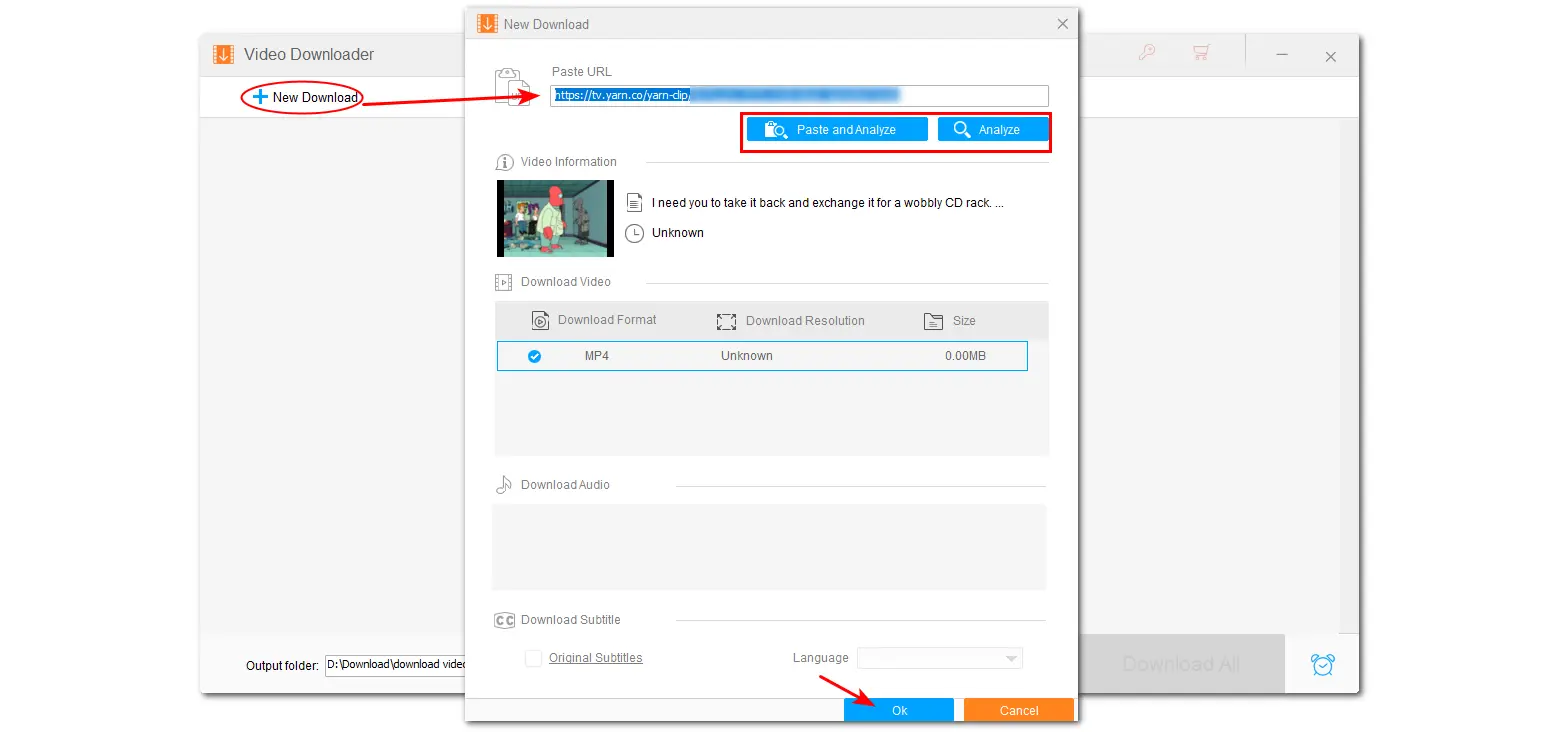
* You can re-click the "New Download" button to add more videos to the download list for batch downloading.
Step 5. Click the bottom ▼ button to specify an output path and press "Download All" to start downloading.
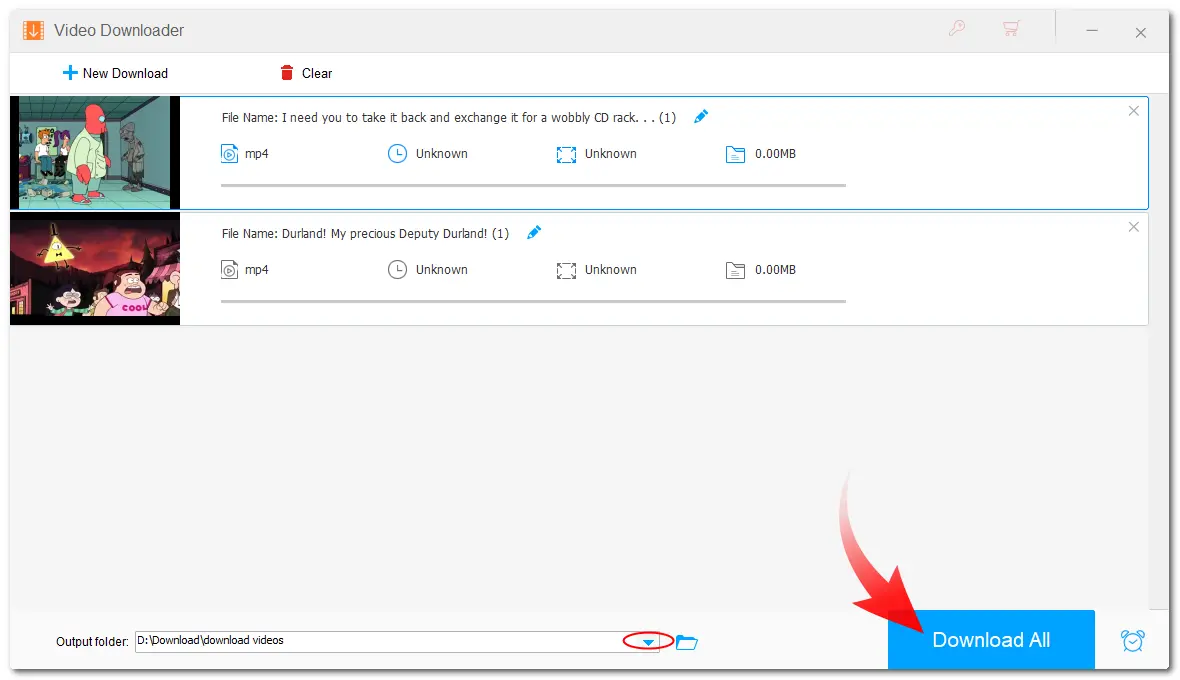
Don't want to download any software for Yarn video saving? No worries! There are some online Yarn video downloaders that can do you a favor. The following will take Tubeninja.net as an example to show you how to download Yarn videos online.
It can help you save Yarn videos and audio files. You can also use it to download a batch of videos at the same time.
The simple steps are:
Step 1. Go to the Yarn website to copy the video link.
Step 2. Paste the link into the blank space.
Step 3. Now, it will automatically start analysing the video link and display the video.
Step 4. Click the download button to download the video or audio.
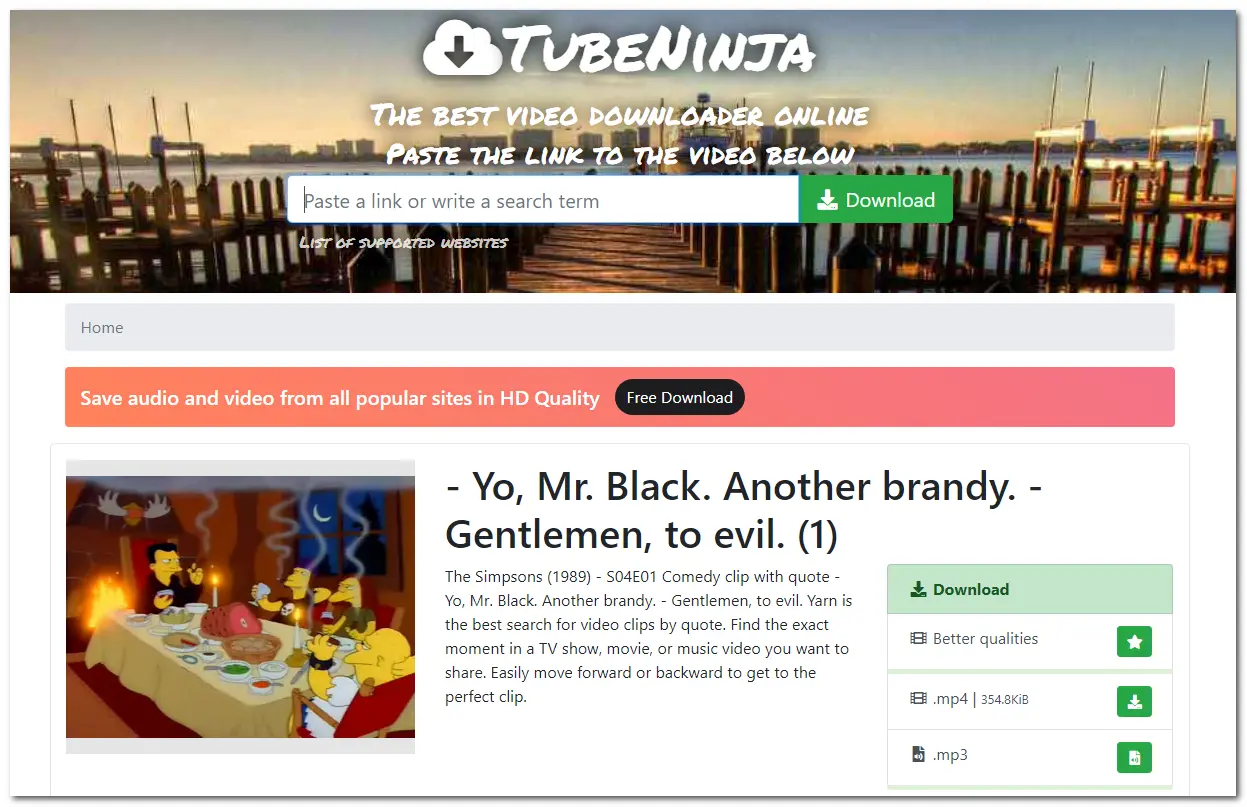
The above is all I want to share about how to download videos from Yarn. With the above two Yarn video downloaders, you should be able to download a Yarn video successfully.
Hope this post can be helpful to you. Thanks for reading. Have a nice day!
WonderFox
DVD Ripper Pro
A professional DVD ripping program that can easily rip any DVD, be it homemade or commercial, to all popular formats, including MP4, MKV, MP3, WAV, H264, H265, Android, iPhone, etc., without a hitch. It can also edit and compress DVD videos with high efficiency.
* Please DO NOT use it to rip any copy-protected DVDs for commercial purposes.

Terms and Conditions | Privacy Policy | License Agreement | Copyright © 2009-2025 WonderFox Soft, Inc. All Rights Reserved.