TokyVideo is a video-sharing platform that allows users to upload, share, and view various types of video content. It has gained popularity due to its user-friendly interface and extensive library of videos across multiple genres, from music videos and tutorials to movies and TV shows.
However, the platform does not provide a built-in download feature, which can be a limitation for users who want to save videos for offline access. Fortunately, there are several ways available to download TokyVideo videos easily and efficiently, and I'm here to walk you through these simple steps.

Disclaimer: This following guide is demonstrated for instructional purposes and is limited to personal fair use only. It is illegal to download copyrighted content from TokyVideo for distribution without the copyright holder's consent. WonderFox does not approve of copyright infringement in any way.
First up on our list is the WonderFox Free HD Video Converter Factory. This desktop software not only converts videos but comes with a user-friendly Downloader module that lets you save videos from TokyVideo and 500+ pop websites like a pro. Just follow the steps.
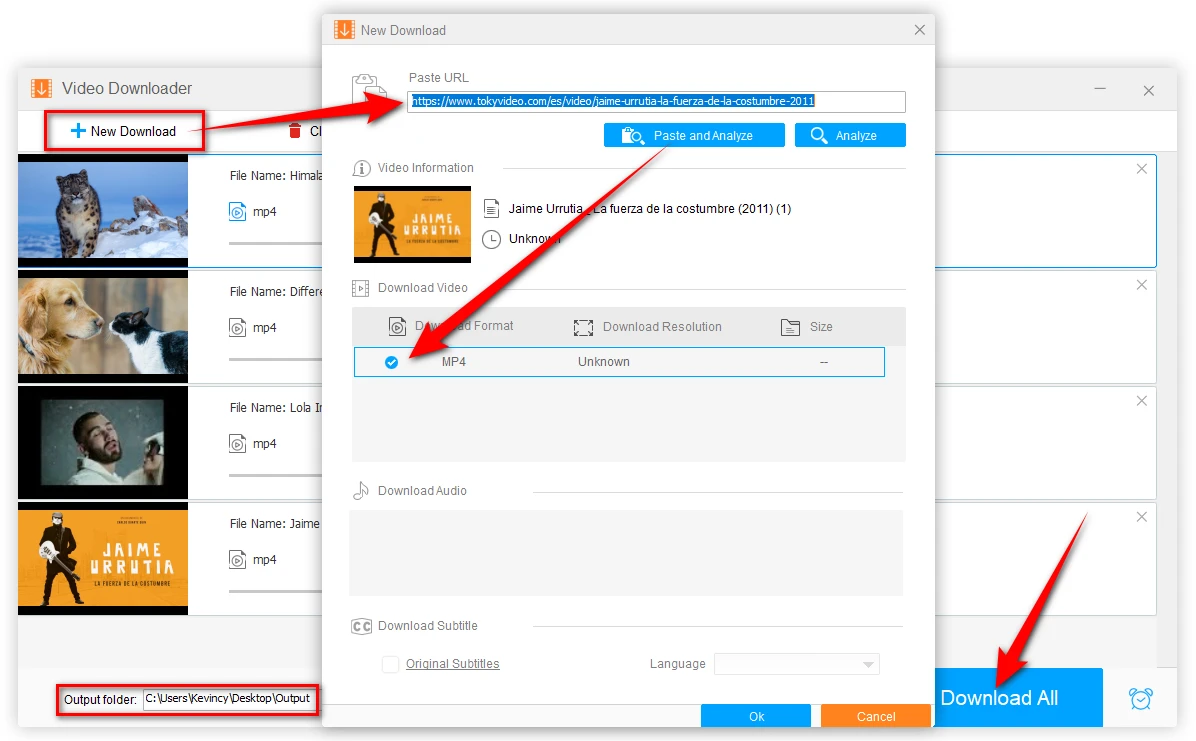
For the geeks who love a good command-line tool, yt-dlp is an open-source download manager that's a fork of the popular youtube-dl but with additional patches and features. Here's how to use yt-dlp for TokyVideo video download:
yt-dlp [A_TOKYVIDEO_VIDEO_URL]
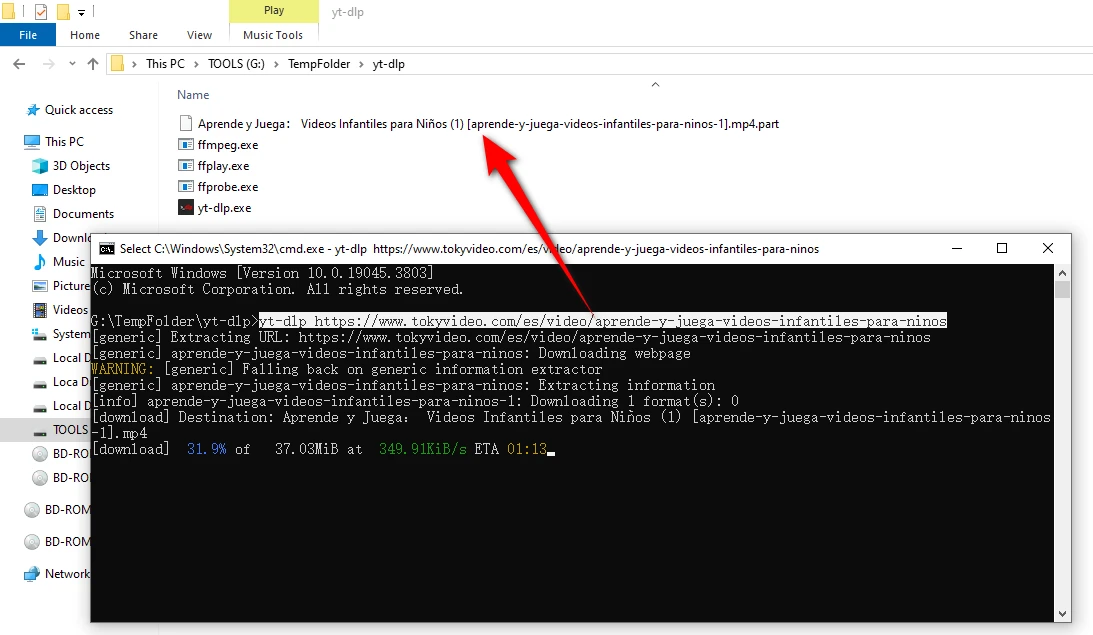
If you're looking for a more streamlined, click-and-go solution, the CocoCut Extension has got your back. It's a handy browser extension for Chrome and Edge that makes downloading videos from nearly any sites as simple as a few clicks, including TokyVideo. Here's how you use it:
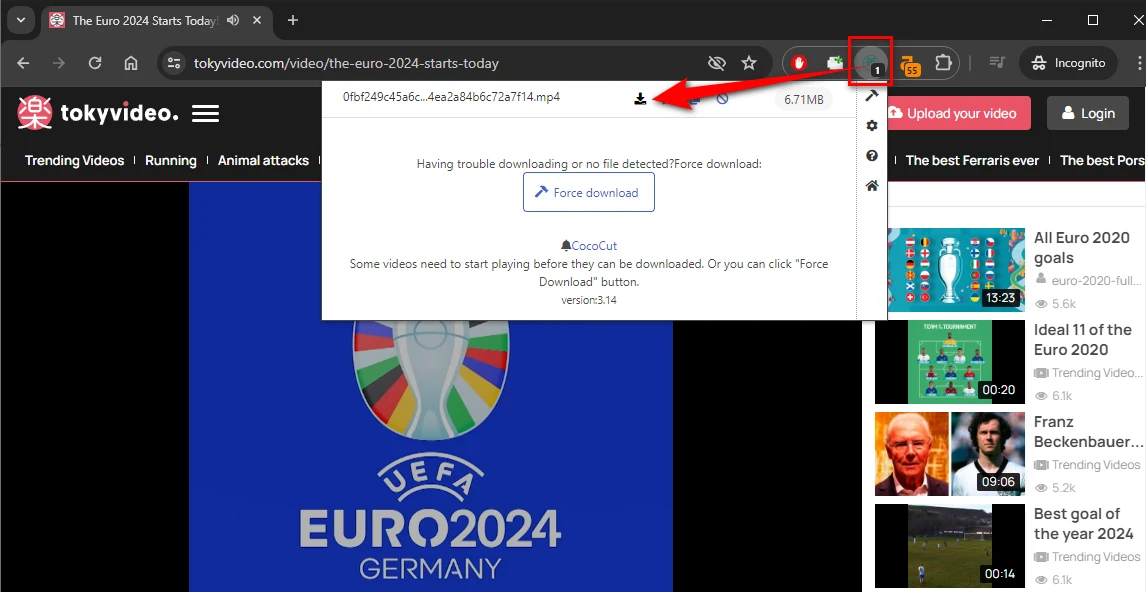
Last but not least, if installing software or extensions isn't your cup of tea, Pastedownload is a go-to online service that lets you download TokyVideo videos directly through your browser. Here's how you can use it:
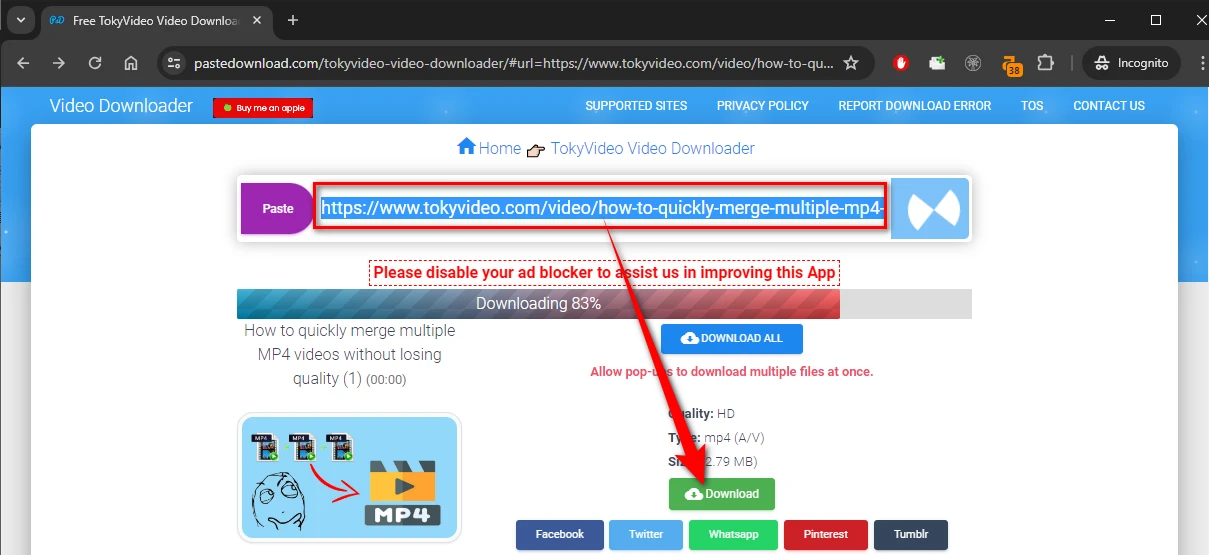
A: Absolutely! Make sure to choose the appropriate quality option before downloading if that's available for the video.
A: Yes, you can! Tools like Free HD Video Converter Factory and yt-dlp (FFmpeg required) allow you to extract the audio from videos and save it as an MP3 file.
A: If the URL is correctly copied, ensure you have a stable internet connection and that the video is still available on TokyVideo. If problems persist, check if the video is restricted and try another method from this list.
A: Absolutely, most of these tools are like Swiss army knives, good for multiple sites.
WonderFox
HD Video Converter Factory Pro

Terms and Conditions | Privacy Policy | License Agreement | Copyright © 2009-2026 WonderFox Soft, Inc. All Rights Reserved.