
Among the plethora of video hosting platforms, JW Player stands out as a premier choice for content creators and media companies looking to offer quality video streaming with minimal buffering.
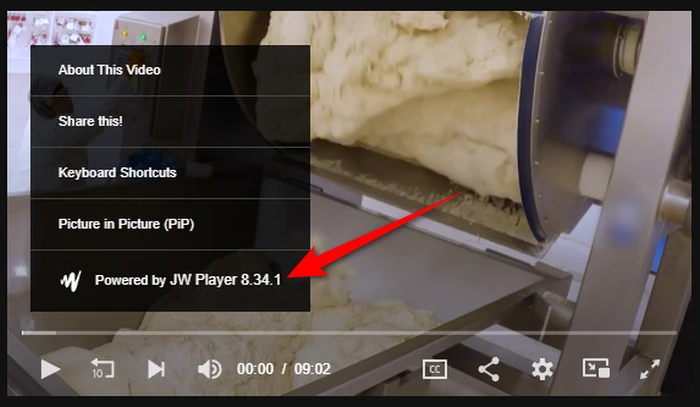
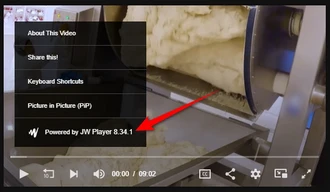
The catch? Its sophisticated streaming methods, mainly HLS and MPEG-DASH, are great for secure and efficient streaming but they put a bit of a roadblock on downloading videos directly.
But with the right tools and techniques, you can bypass these hurdles and save JW Player videos for offline viewing. Let's discuss two simple yet effective methods below.
This following guide is demonstrated for instructional purpose and is limited to personal fair-use only. It is illegal to download copyrighted materials from JW Player for distribution without the copyright holder's consent. WonderFox does not approve of copyright infringement in any way.
The first step in downloading a video from JW Player is to locate the stream URL. Here's how you can find it:
HLS stream sample:
https://cdn.jwplayer.com/manifests/pYZM1Y8f.m3u8
DASH stream sample:
http://yt-dash-mse-test.commondatastorage.googleapis.com/media/car-20120827-manifest.mpd
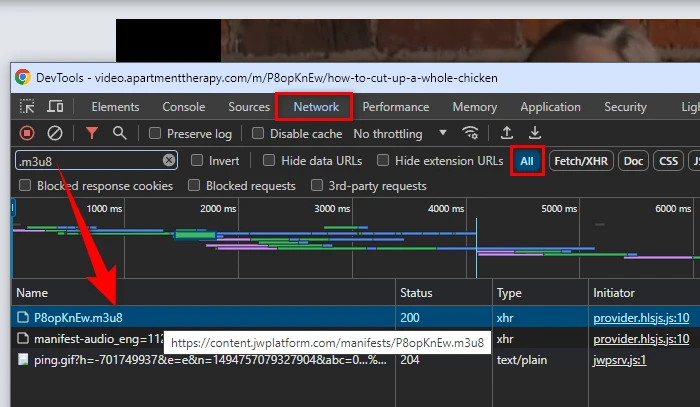
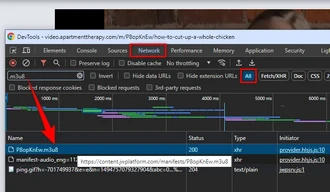
With the stream URL in hand, you can now download the video using WonderFox Free HD Video Converter Factory:
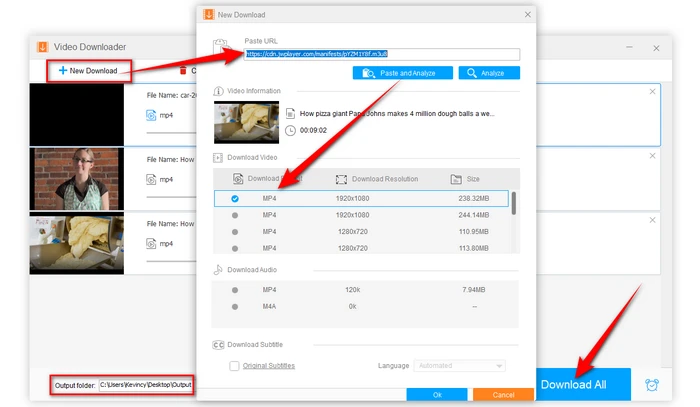
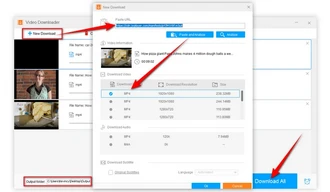
For those looking for an even more straightforward approach, browser extensions like CocoCut can be a game-changer:
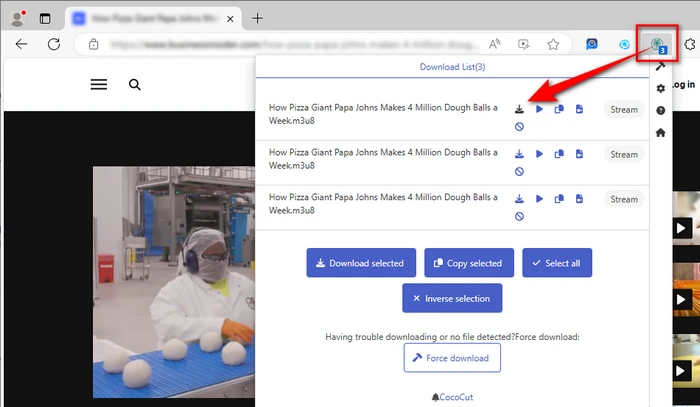
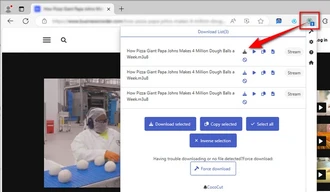
A: It depends on the content and its copyright. Always respect copyright laws and only download videos for personal use, unless explicitly permitted.
A: Ensure that the video is playing and that you've refreshed the page after opening the Developer Tools. If you still can't find it, the video might be using a different streaming protocol. Also go to "Media" sub-tag and type in ".mp4" to check it out.
A: Downloading live streams is more complex and might not be supported by the mentioned methods. It's best to wait until the stream is available as a standard video.
A: It allows you to get video and audio from websites, specifically those in HLS/M3U8 format. We hope it will add support for DASH streams in the near future. Currently, you can switch to recording mode to solve the problem.
A: Yes, other tools like Video DownloadHelper, JDownloader, and IDM (Internet Download Manager) can also be used. However, the effectiveness of these tools may vary depending on the website's specific configurations and protections.
Terms and Conditions | Privacy Policy | License Agreement | Copyright © 2009-2025 WonderFox Soft, Inc. All Rights Reserved.