📚 Takeaways: This post shares 5 ways to help you download videos from Facebook comments. If you find any funny videos or useful clips in the Facebook comments, just read this post to see how to download Facebook comments videos quickly on PCs or mobile phones.
WonderFox Free HD Video Converter Factory - Download Video from Facebook Comments for Free!

When viewing a Facebook post or video, you may sometimes find some interesting videos or useful clips in the comment box. However, you can also find that there's no option for you to download the videos in the Facebook comment box. So, is it possible to download a video from Facebook comments?
Surely, you can still download videos from Facebook comments if they're public. In the following content, you will learn 5 ways to save videos from Facebook comments on your computer and mobile phone. Keep reading for more details!
📚 Quick Summary:
Developer Tools on PC: A quick but a little difficult way to save a video from Facebook comments on a computer.
Opera Mini: Need to download a browser to save videos on the web and smartphone
Online Facebook Video Downloader: Use Snapsave to download Facebook comment videos online, only in 720p.
Chrome Extension: Save Facebook comment videos on PC. However, it sometimes cannot specify the video.
Free HD Video Converter Factory: An easy and quick way to save videos in the original quality on PC for free.
The developer tools are built into Microsoft Edge, Google Chrome, Mozilla Firefox, Safari, Opera, etc. web browsers. With it, users can inspect various elements on the Facebook webpage, including the videos embedded in the comment box, as well as download Facebook videos. However, note that the exported video quality depends on the original one, and it will sometimes appear on a black screen.
Here is a step-by-step guide on how to use Developer tools to save videos from Facebook comments.
Step 1. Open the Facebook website in Chrome or other browsers and log in to your account. Find the Facebook video that has the video you want to download in the comments section.
Step 2. Right-click on the video and select "Inspect".
Step 3. Switch to the "Network" tab and press "Ctrl + R" to refresh the page. Then, type "MP4" into the filter. Meanwhile, click the comment video on the left side to play it. Now, you can see the accessible video.
Step 4. Click the three-doted icon and select "Download" to save the video from Facebook comments to your device.
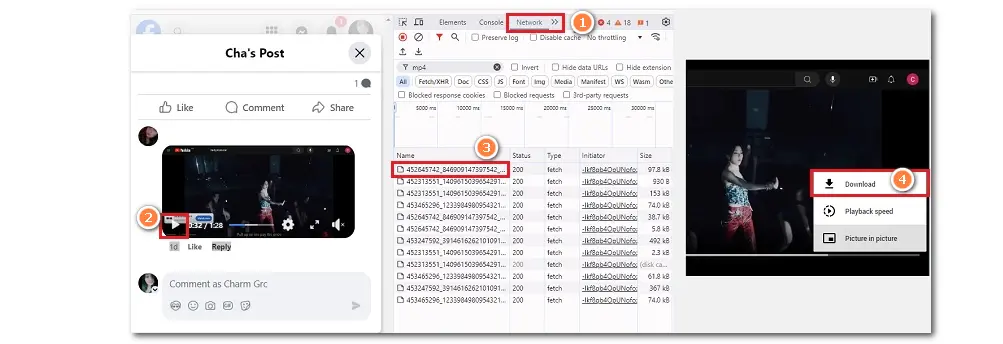
Opera Mini is a lightweight web browser that offers a handy way to download videos from Facebook comments. It features a built-in downloader to help users download videos, images, and other media files directly from various web pages, including Facebook. This browser is available on both desktop and mobile platforms, thus can be convenient for you to download videos on their PC or smartphones.
The following are the detailed steps on how to save comment videos from Facebook with Opera Mini.
Step 1: Download and install Opera Mini to your PC, laptop, or smartphone. Then launch it.
Step 2. Go to the Facebook app or website and find the post that includes the comment video you want to save. Then click the three-dots icon and select "Copy Link" to copy the post's link.
Step 3. Go to the Opera Mini browser and paste the copied link to the address bar. Once the Facebook page is loaded, navigate to the comment section to play the video you want to save.
Step 4. During the playback, it will pop up a menu with some options. Click the "Download" option to save the Facebook comment video to your device now!
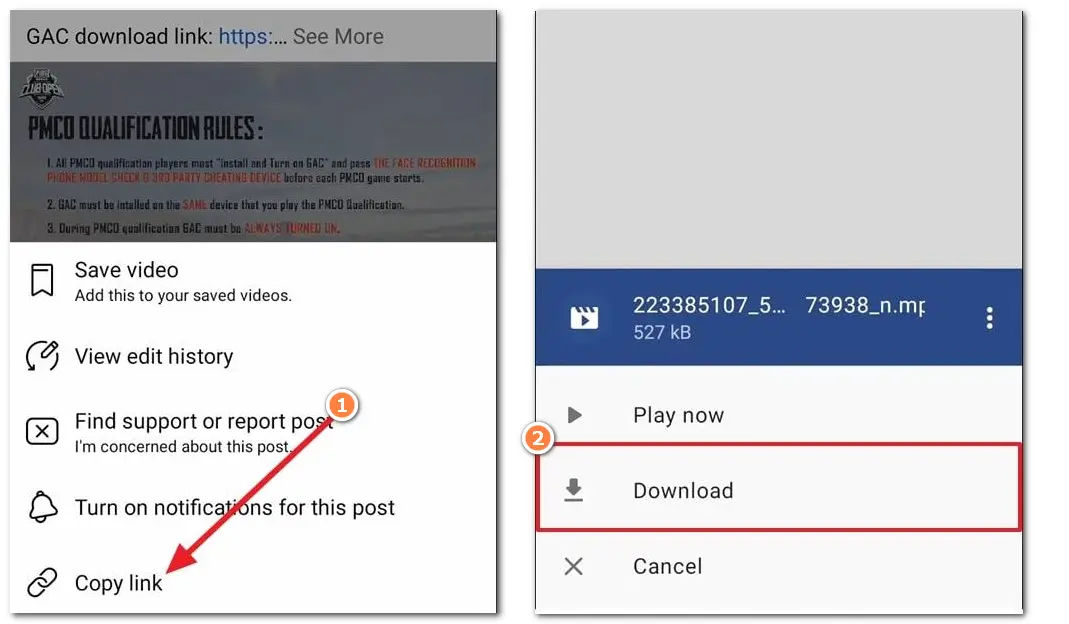
An online video downloader can also help you save videos from Facebook and many other sites. Among various online Facebook video downloaders, Snapsave is a powerful tool that can save videos in the Facebook comment section. With it, you can save your desired videos from Facebook in HD quality, (depending on the original video quality.)
Here are the detailed steps for you to save Facebook comment videos with Snapsave.
Step 1. Locate the video you want to save under the Facebook comment section. Then right-click the time stamp icon below the video and select "Copy link address" to copy the link of the video.
Step 2. Visit the Snapsave website and paste the link into the box.
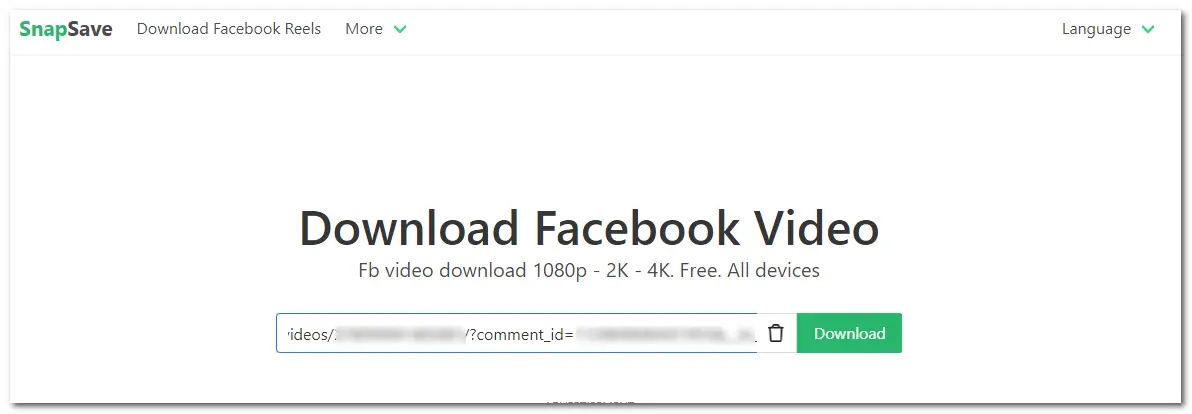
Step 3. Wait for the analyzing process. Then, choose a desired download option and click the "Download" option.
Step 4. Select a download path to save the video to your PC.
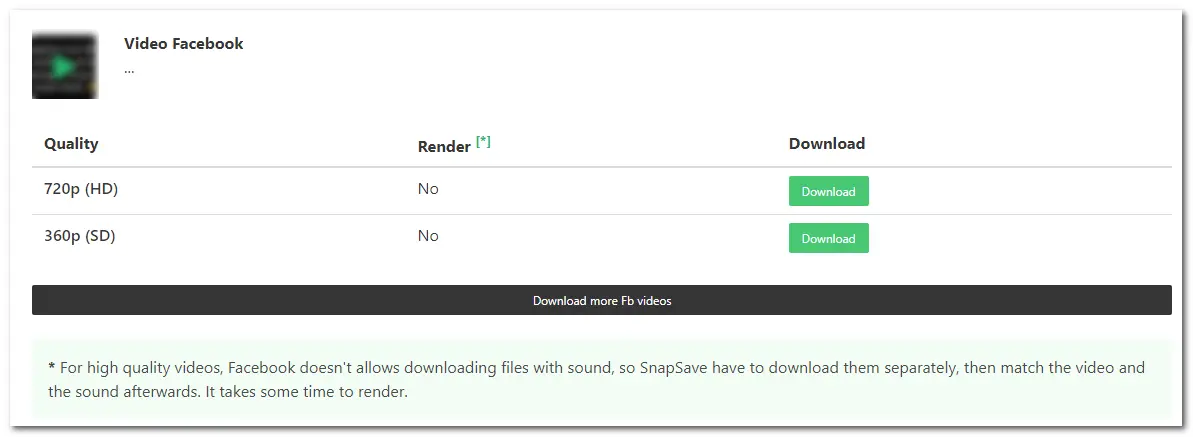
To download videos from Facebook comments without downloading an app, you can also use an available browser extension. There are many Facebook video downloader extensions for different web browsers. If you are using Chrome, Video DownloadHelper is a great tool. It can help you download videos, GIFs, and other media files directly from Facebook and many other streaming platforms without switching to other pages or applications.
Let's see how to use Video DownloadHelper to save videos from Facebook comments.
Step 1. Search for Video DownloadHelper in the Chrome Web Store and select "Add it Chrome" to install the Video DownloadHelper in your Chrome browser.
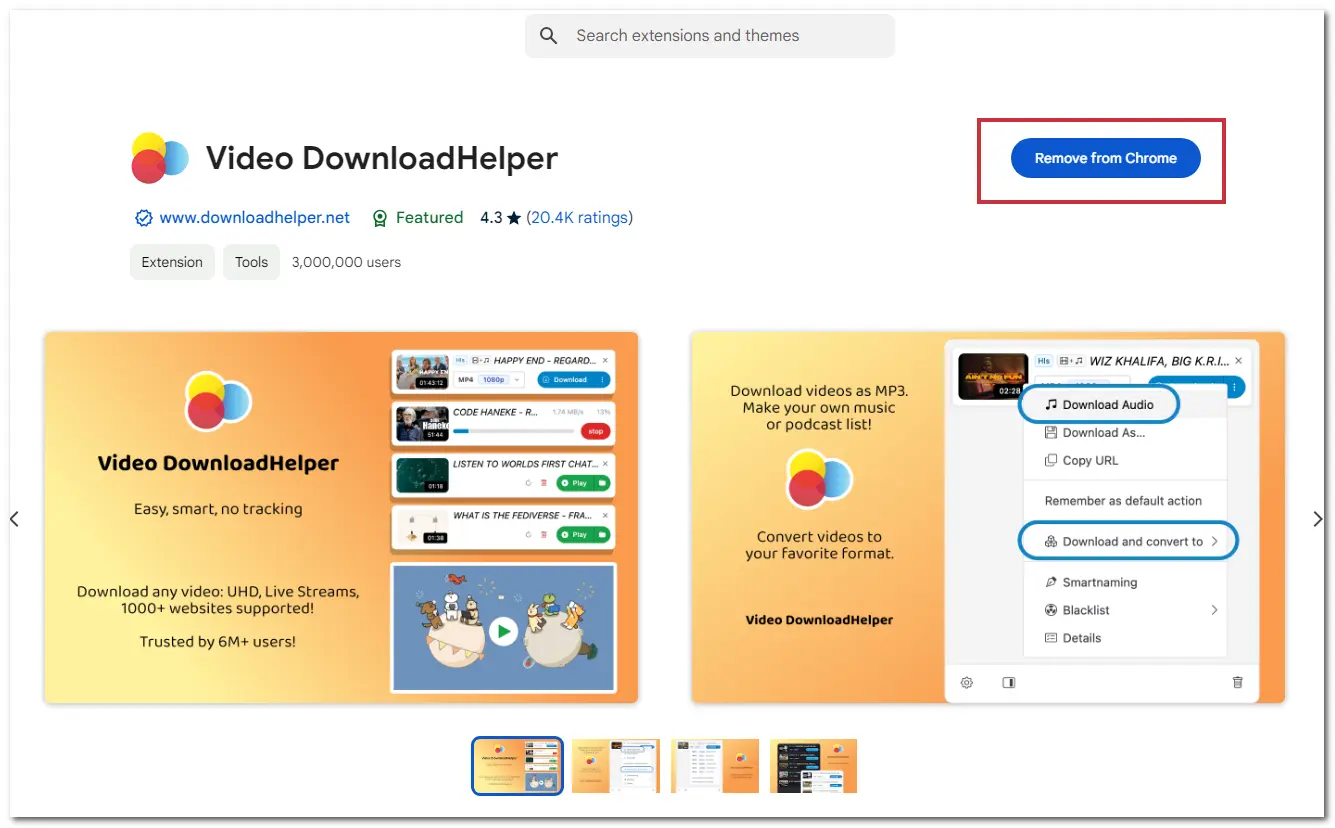
Step 2. Go to the Facebook website and find the post with the desired video in the comment section. Play the comment video, and the browser extension will detect the video.
Step 3. Click the Video DownloadHelper icon in the upper-right corner of the page. Then, it will offer you some download options. Choose the desired download option and click the "Download" button. You can also directly right-click on the video and select “Video DownloadHelper” to choose an option to download.
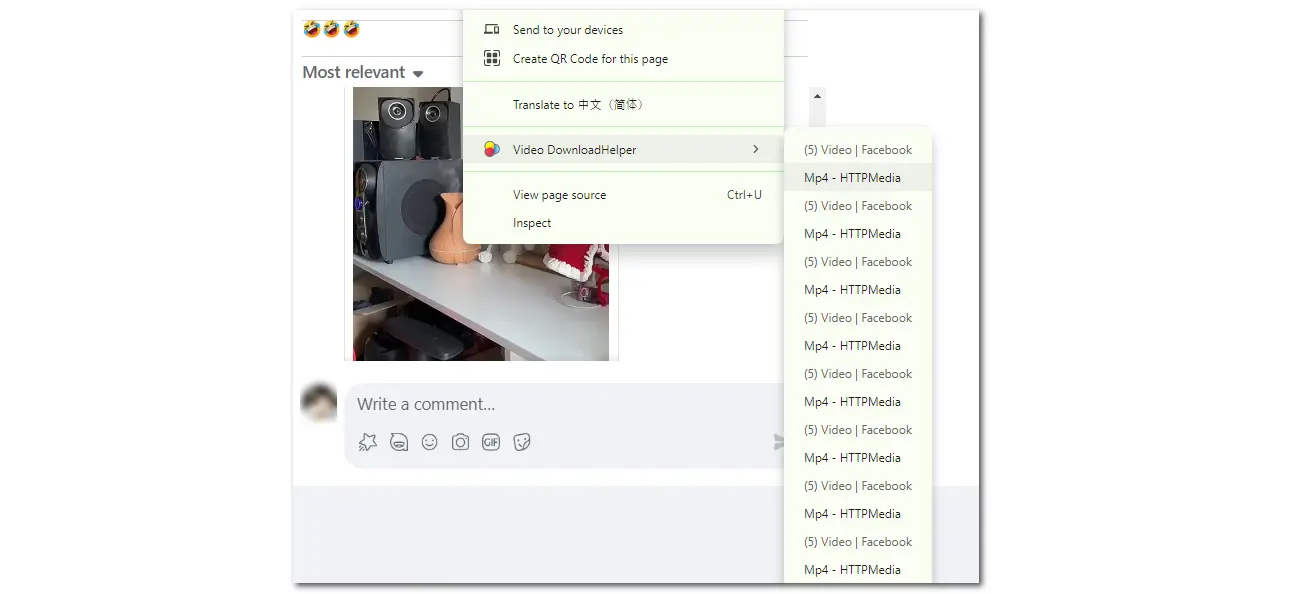
The downloaded video will be saved to the default download path of the browser. However, sometimes, it may not recognize the video you want to download.
For Windows users, there is another way to save videos from Facebook comments - WonderFox Free HD Video Converter Factory. It is a free all-in-one video/audio processing tool that features a built-in video downloader. With it, you can download videos from Facebook and other 500+ platforms in their original quality, up to 4K. Though free, it won't leave any watermarks on the outputs.
Additionally, it can also save audio tracks from videos, convert and edit downloaders, and more.
✅ Free download and install this freeware here. Then follow the steps below to start downloading:
Step 1. Go to the Facebook website and find the comment video you want to download. Then right-click the time stamp below the video and select "Copy link address".
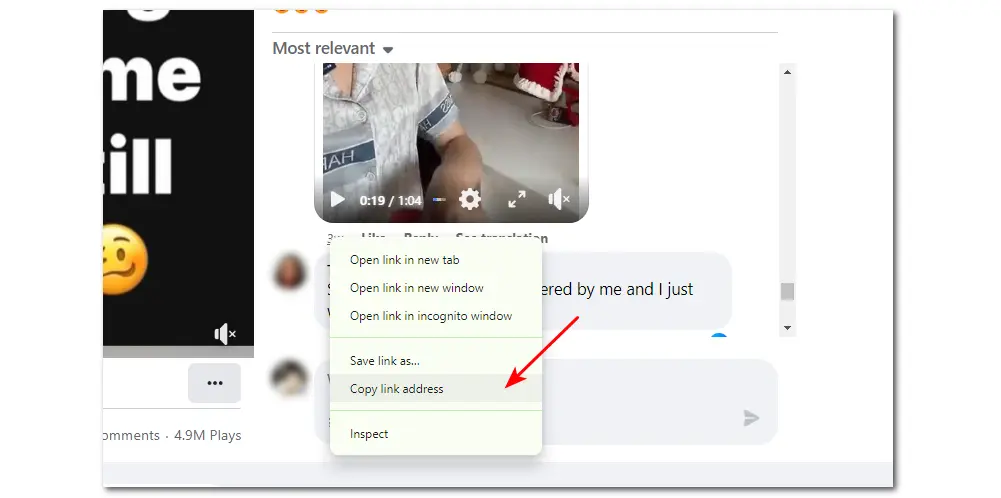
Step 2. Launch Free HD Video Converter Factory and open the "Downloader" module.
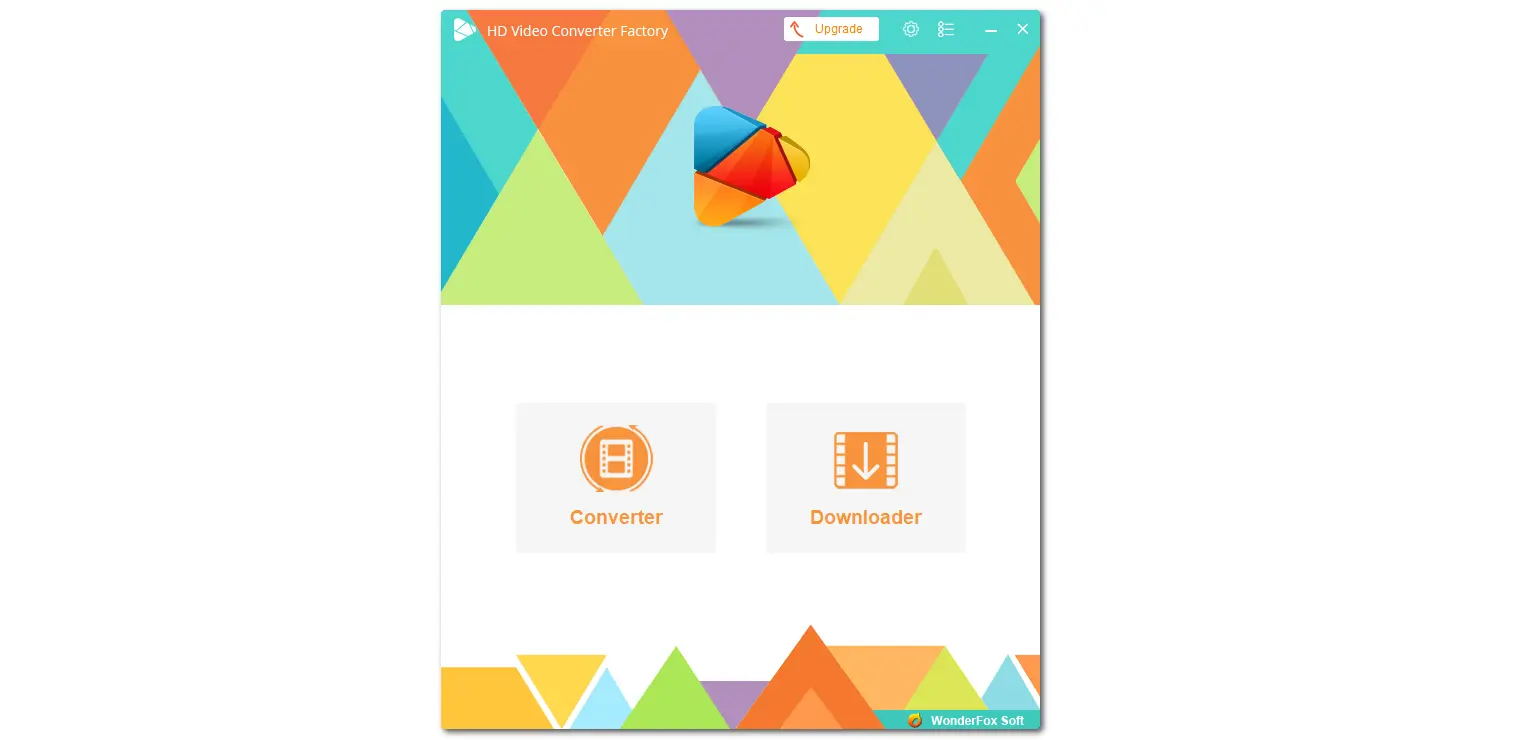
Step 3. Click "+ New Download" and then "Paste and Analyze" to parse the video link.
Step 4. Once done, it will offer you several download options. Choose the desired option and hit "OK" to add the video to the download task list.
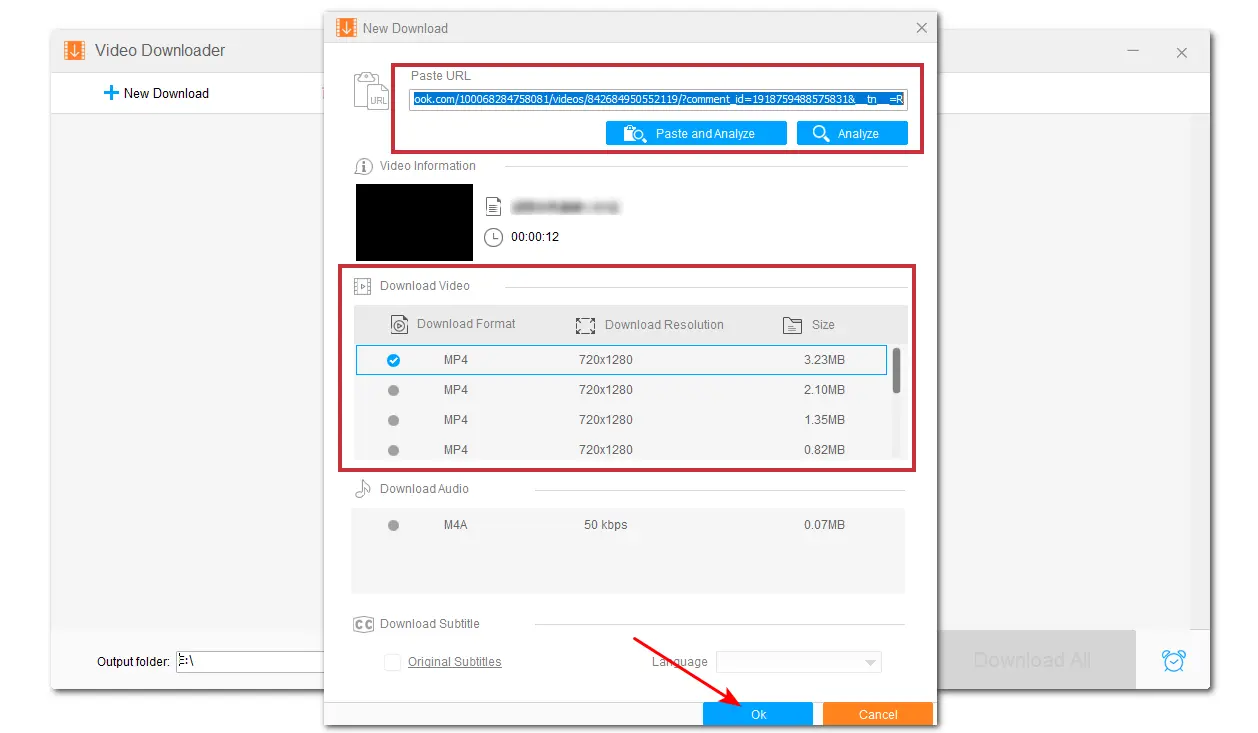
Step 5. Specify an output path at the bottom of the window. Finally, click "Download All" to start the downloading process.
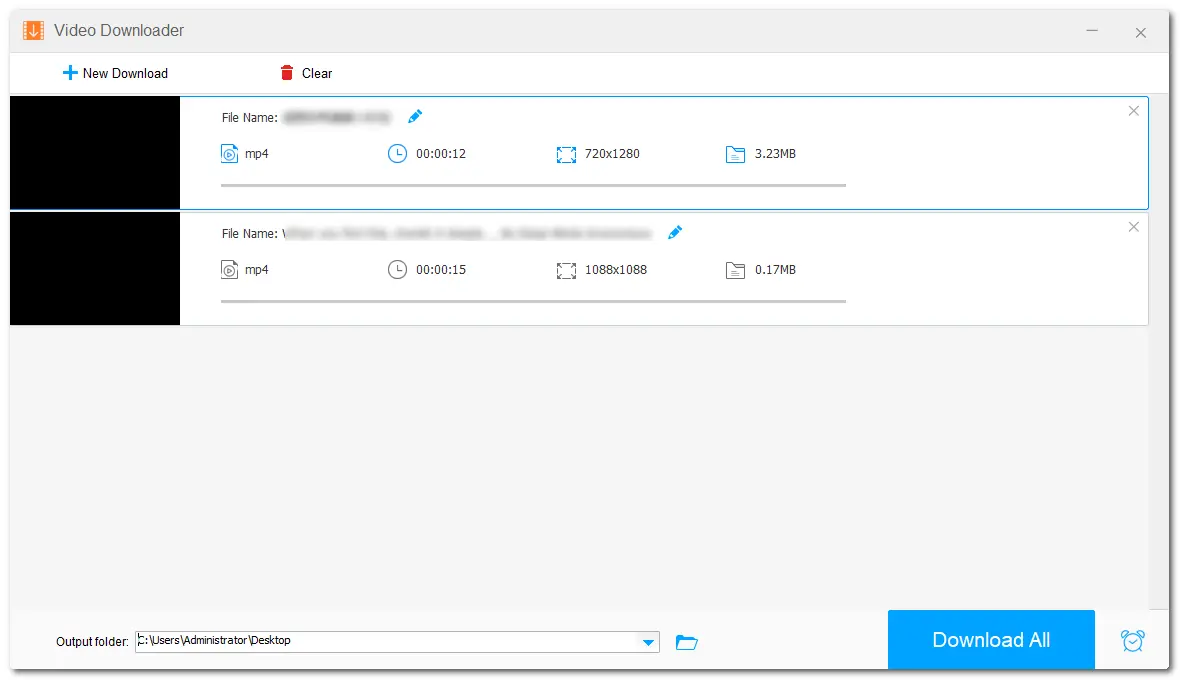

DISCLAIMER:
WonderFox does not approve of copyright infringement in any way. All information provided in this article is presented for general informational purposes and personal fair use ONLY. Please check the copyright law in your country/region before downloading.
With the 5 ways shared in this post, you can now save videos from Facebook comments and enjoy them offline on any device.
Whether using the browser developer tools, Opera Mini browser, online video downloader, Chrome extension, or desktop software, you can get the desired video from Facebook. Choose one according to your needs, and start downloading now. Sincerely hope this post can be helpful.
Thanks for your reading. Have a nice day!
Yes, you can download comments from Facebook by adjusting your Facebook settings.
Step 1. Open the Facebook webiste and click on your profile. Select "Settings & Privacy" > "Settings".
Step 2. Scroll down to the "Your information" section and select "Download your information".
Step 3. Click "Continue" > "Download or transfer information".
Step 4. Choose "Specific types of information" and click "See all" under "Your Facebook activity". Then select "Comments and reactions" > "Next" > "Download to device" > "Next" > "Create files".
You can download a video from a comment on Facebook with the five tools shared in this post. Based on the quality, simplicity, and success rate, it is strongly recommended that you use WonderFox HD Video Converter Factory Pro.
In general, you should respect the platform's terms of service and check the copyright law in your country/region before downloading. However, if the video is available to the public, you can download videos from Facebook or other sites for personal use only.
WonderFox
DVD Ripper Pro
WonderFox DVD Ripper Pro is a trusted tool for effortlessly converting any DVD (homemade or commercial), into popular formats and device presets like MP4, MKV, MP3, Apple TV, Samsung, etc. Edit and compress your DVD videos efficiently for optimal results. Say farewell to slow processes and welcome a reliable, fast DVD-ripping experience. Download now for seamless conversion.
* Please DO NOT use it to rip any copy-protected DVDs for commercial purposes.

Terms and Conditions | Privacy Policy | License Agreement | Copyright ? 2009-2025 WonderFox Soft, Inc. All Rights Reserved.