Want to know what a PSS file is and how to open it? This article will explain the PSS file format in detail.
Files with the .pss extension can be PlayStation 2 game videos. Try this powerful PSS video converter to convert PSS to MP4, MOV, WMV, or other more widely accepted formats for smooth playback or sharing:
WonderFox DVD Video Converter
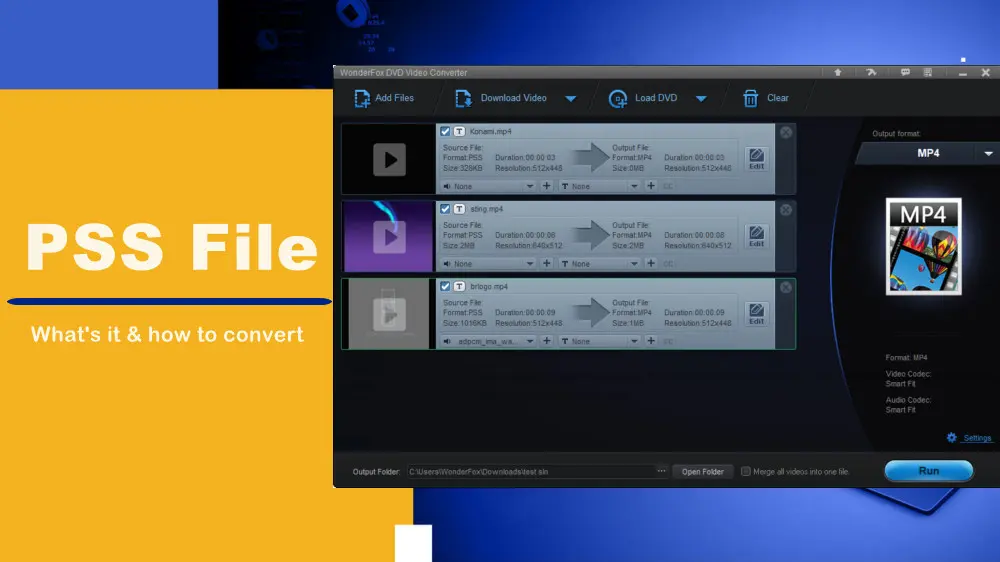
Files with a .pss suffix are commonly associated with video files in certain PlayStation 2 games, used to store video sequences such as cutscenes. This format can contain both video and audio streams within a single file.
I checked the encoding method of some .pss sample files in FFmpeg and found that the video part in a PSS file mainly uses MPEG-2 video compression, though the WMV2 codec is sometimes used as well. For the audio, the format employs the MP2 or ADPCM compression format.
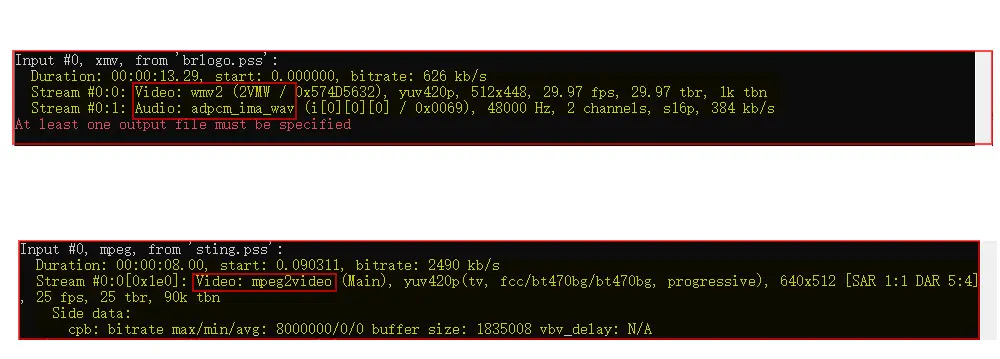
You can open PSS files using the following Playstation 2 utilities:
✅ PSS Plex
✅ PSS Player
✅ PSS Demux
Or, you can use a third-party tool to open it, such as:
✅ VLC Media Player
✅ FFmpeg

Tips: To play a PSS movie file in FFmpeg on Windows, you should first locate the source .pss video and then replace the file path with ‘cmd’. This will launch the Command Prompt. Then run this command to open your PSS file:
ffplay < video-file-name-including-the-file-extension >
Another way to view your PSS files on a wider range of devices is to convert PSS to MP4 or other hot formats. In the subsequent part, you’ll get a powerful PSS movie video converter and a step-by-step conversion guide. Continue reading for the details.
Few video converters support the PSS file format, but WonderFox DVD Video Converter is an exception. This video converter supports various PSS videos containing codecs MPEG-2, WMV2, or ADPCM. It allows you to convert PSS to 600 more formats and device presets, including MP4, MKV, MOV, WMV, iPhone, Android, YouTube, etc., in just 3 steps! Moreover, it has a simple interface and allows batch conversion and hardware acceleration, making it the best PSS video converter on Windows.
Free download this competent video converter and follow the steps below to start your conversion now:
After a quick installation, launch WonderFox DVD Video Converter and simply drag and drop all your .pss files into the converter for a batch conversion.
Hit the three dots below to specify an output folder if needed.
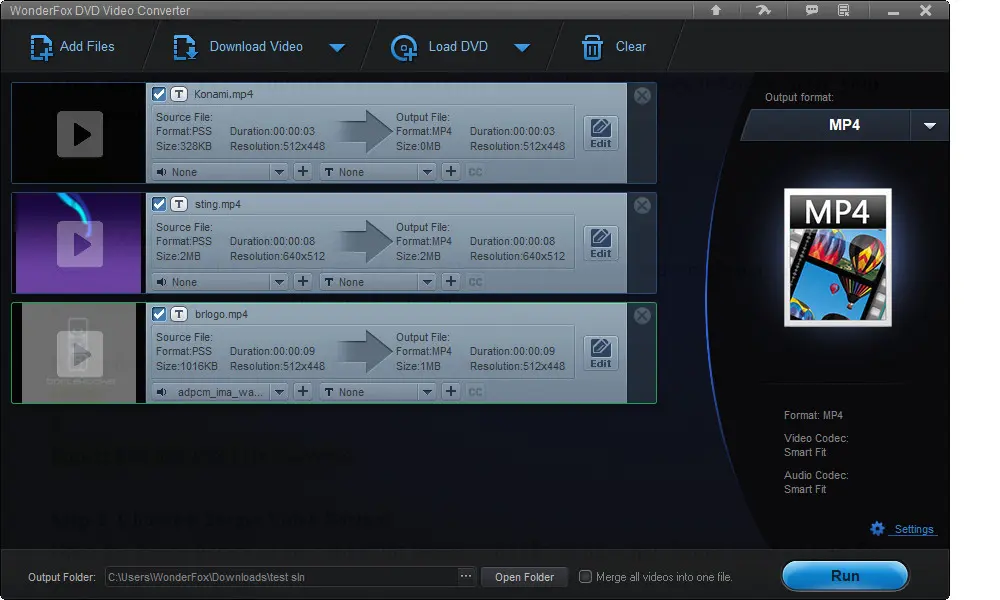
Open the format library on the right of the window and choose an output format based on your file purpose.
If you’d like to keep the original video or audio encoder but change only the PSS container format, click the ‘Settings’ tab in the bottom-right corner to adjust the encoder settings.
To convert an MPEG-2 PSS file, select MPG as the output format and choose MPEG-2 video encoder in settings. For WMV2 PSS files, choose the WMV profile and set the video encoder to WMV2.
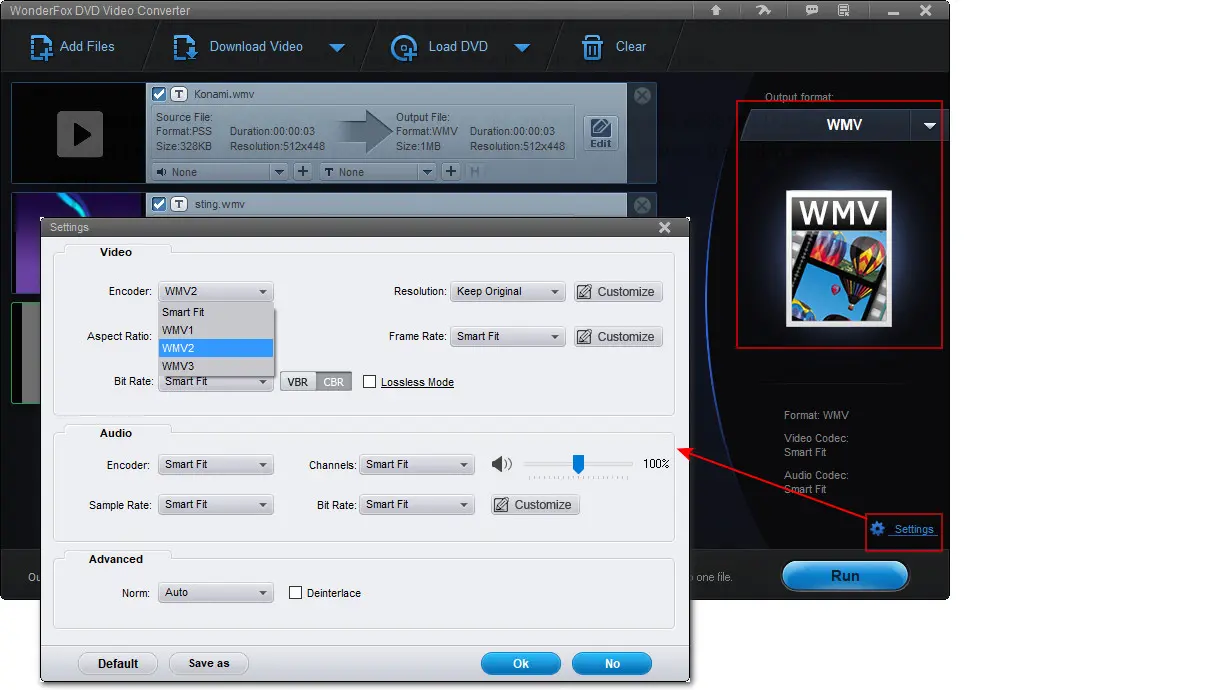
Finally, hit the ‘Run’ button to start the conversion at once.
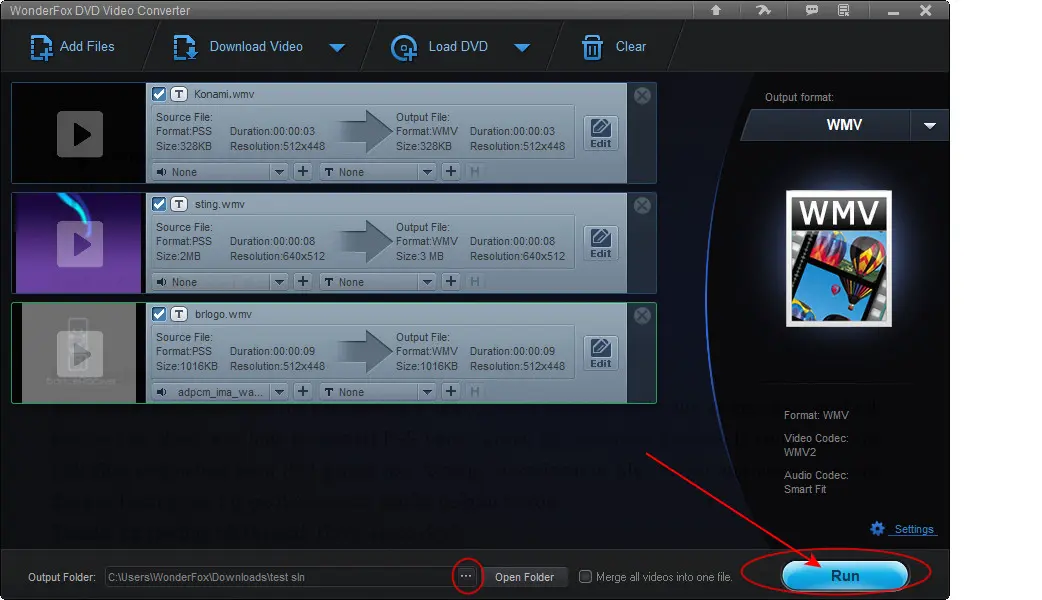
This article has introduced the PlayStation 2 video format in detail, including its encoding method, how to play them, and how to convert PSS video format into common formats. If you have some PSS files originating from PS2 games like Xiaolin Showdown or Sly Cooper and want to handle them without error, I hope this content can be helpful to you.
Thanks for reading till the end. Have a nice day!
WonderFox
DVD Video Converter– Most Functional Conversion Tool You Can Try!
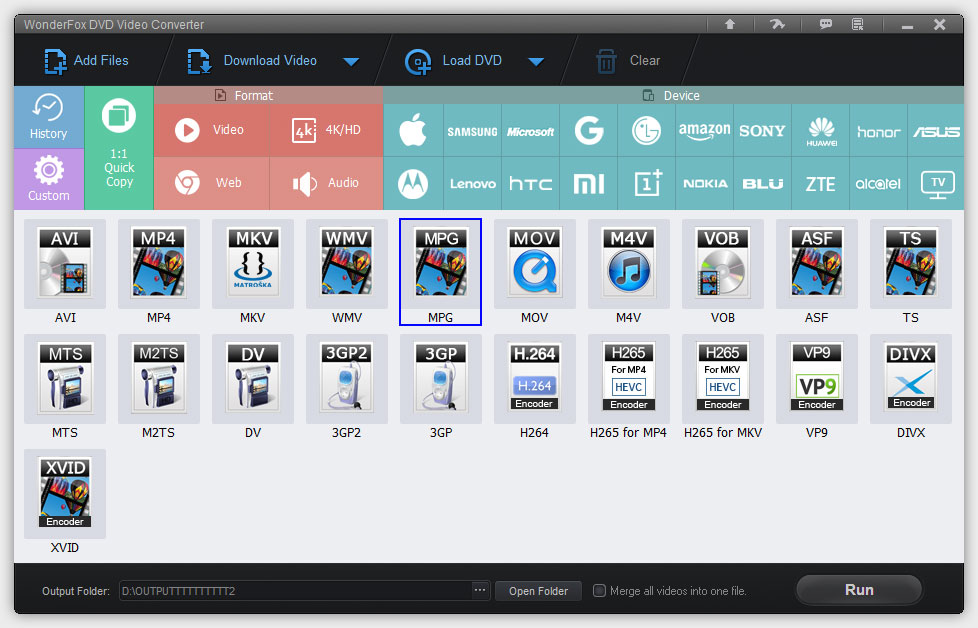
Terms and Conditions | Privacy Policy | License Agreement | Copyright © 2009-2025 WonderFox Soft, Inc. All Rights Reserved.