Best Free Video & Audio Processor: HD Video Converter Factory

Have you ever noticed a song labeled "8D Audio" and wondered what that means? Honestly, it's trippy, immersive, and a little hard to explain at first. Put on your headphones and hit play, and suddenly, the music isn't just ringing in your ears as usual, it's swirling around your head. One moment, it's whispering in your left ear, and the next, it's swirling behind you. Amazing, right?
Over the past few years, 8D audio has blown up. It's all over YouTube and Spotify playlists, with folks sharing their favorite tracks reimagined in this immersive format. From pop hits to chilled-out lo-fi beats, everyone's curious about this new way to experience music.
So, whether you're curious about what 8D audio is all about, how it works, or how to turn your favorite tracks into 8D songs, this guide will answer all your questions. Let's dive in.
In the first place, let's clear up a common misconception. The term "8D audio" is a bit of a misnomer. There are no actual eight dimensions involved (I mean, we still live in a 3D world). Instead, 8D audio is a clever way of manipulating stereo sound to create an illusion of movement and space (a 360-degree effect). It's all about tricking your brain into thinking the music is moving around you, making it feel like you're in the middle of a live concert or a soundscape.
So, why call it "8D"? Honestly, it's more of a marketing gimmick than a technical specification. Labeling it as "8D" sounds hi-tech, futuristic, and cool, grabbing attention in a sea of regular audio files. It's like when you see "all-natural" on food packaging, it doesn't always mean what you think, but it indeed catches the eye. The "8D" tag is all about creating hype and intrigue around this unique audio experience (a modern name for a cool trick).
Compared to traditional stereo sound or surround sound, which splits the audio into different channels, 8D audio takes it a step further. It uses various audio manipulation techniques to make it seem like the audio is moving in a 360-degree space around you (think of it as an audio rollercoaster). It doesn't require multiple speakers placed around a room, 8D audio delivers a similar experience even though you're just using your regular old headphones.
Well, let's say something technical about how the audio wizardry actually works. It's pretty amazing stuff!
The "8D" effect is created using a combination of some audio processing techniques:
So, the result? Our brains are pretty easily fooled when it comes to sound. By carefully controlling these audio effects, 8D audio creators can trick your brain into thinking the sound is moving around you in 3D space, even though it's just coming through two earphone speakers.
It's worth noting that this isn't exactly groundbreaking new technology. What's new is how creators are using these existing audio manipulation techniques to create this distinctive listening experience that's captured everyone's attention. So, while it's a cool experience, it's also a bit of a gimmick.
Let's be crystal clear about one thing: you NEED headphones to fully experience 8D audio (but quality earbuds can still deliver a great experience).
Seriously, don't even bother trying to listen through your phone's speaker or laptop, it's like trying to watch a 3D movie without the special glasses.
Without the headphones, the effect falls flat because the sound manipulation relies on isolating what each ear hears.
 Photo by Kelly Sikkema
Photo by Kelly Sikkema
While you don't need to spend too much on super expensive headphones, some headphones do enhance the experience better than others. There are some things to look for:
While any decent pair of headphones will work, some brands like Audio-Technica, Sennheiser, or even some of the higher-end Sony and Bose models can enhance the experience and make a noticeable difference.
Ready to give it a whirl? Here's where you can find 8D audio content:
YouTube is the most popular platform for 8D audio, with countless converted tracks. Just search "8D music" or "8D songs" to access tons of playlists that feature 8D versions of popular songs.
Spotify also hosts a growing collection of 8D audio playlists. Also, many creators upload their 8D audio remixes to TIDAL, SoundCloud, Apple Music, and more. Some platforms even have dedicated 8D Audio player apps, if you're really into it.
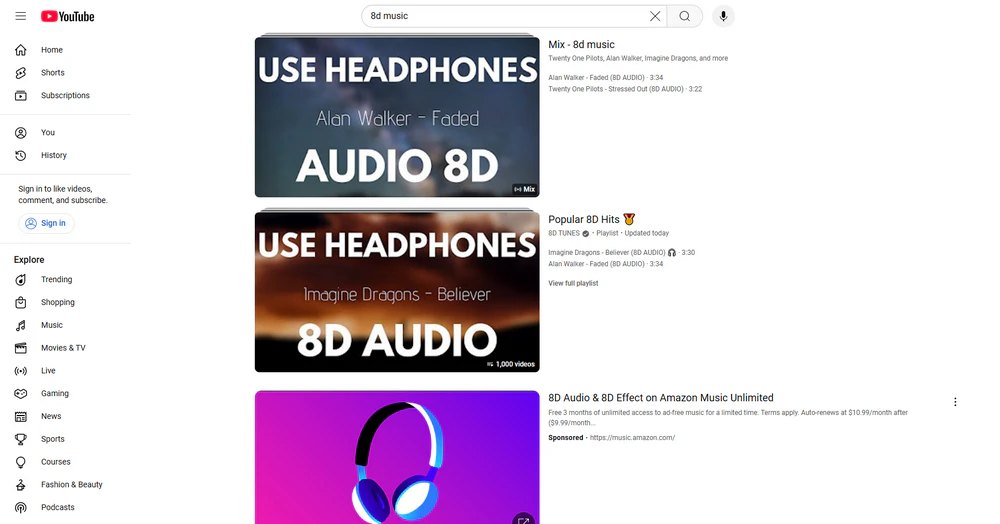
Suppose you want to turn your favorite songs into the 8D versions. Here are some tools you can try:
For PC users, software like Audacity is a great starting point. It's free and has all the basic features you need. Experienced users can try some professional DAWs like FL Studio or Adobe Audition. With the help of some dedicated plugins, making your own 8D content is nothing difficult.
Audacity Tutorial:
FL Studio Tutorial:
Adobe Audition Tutorial:
Online tools like Audioalter and SongPeel 8D Audio Converter let you upload a track and apply the ready-made 8D effect without installing anything.
There's also the MP3 to 8D Converter Online by 8dmusicconverter, which is pretty straightforward, though the effect is limited and not always to everyone's taste.
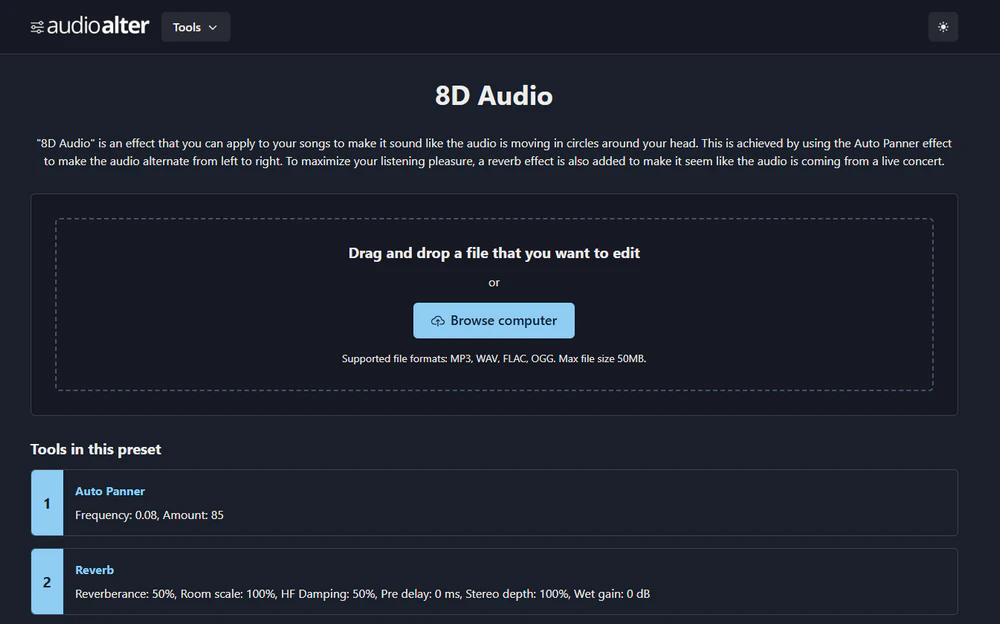
If you're more of a mobile person, check out apps like 8D Music Player for iOS or 8D Audio Converter & 8D Music for Android. They let you convert and play 8D tracks right from your phone.

To get the best results, you'd better start with high-quality source files (with strong instrumentals or beats), and experiment with different effects but avoid overdoing the settings. For example, too much panning or reverb can make the track sound messy. Also, preview your audio with headphones to ensure the effect is working as intended. At last, don't forget to take breaks to rest your ears.
So, you've got the perfect song in hand, but sometimes, you may run into issues with file formats or size limits when using an 8D audio converter. Don't worry, WonderFox Free HD Video Converter Factory has got your back. This free application can be a lifesaver for your video and audio processing work.
The Converter module supports a wide range of formats (600+ optimized presets), so you can easily convert your music files into something your 8D Audio Maker can handle. Here are the steps:
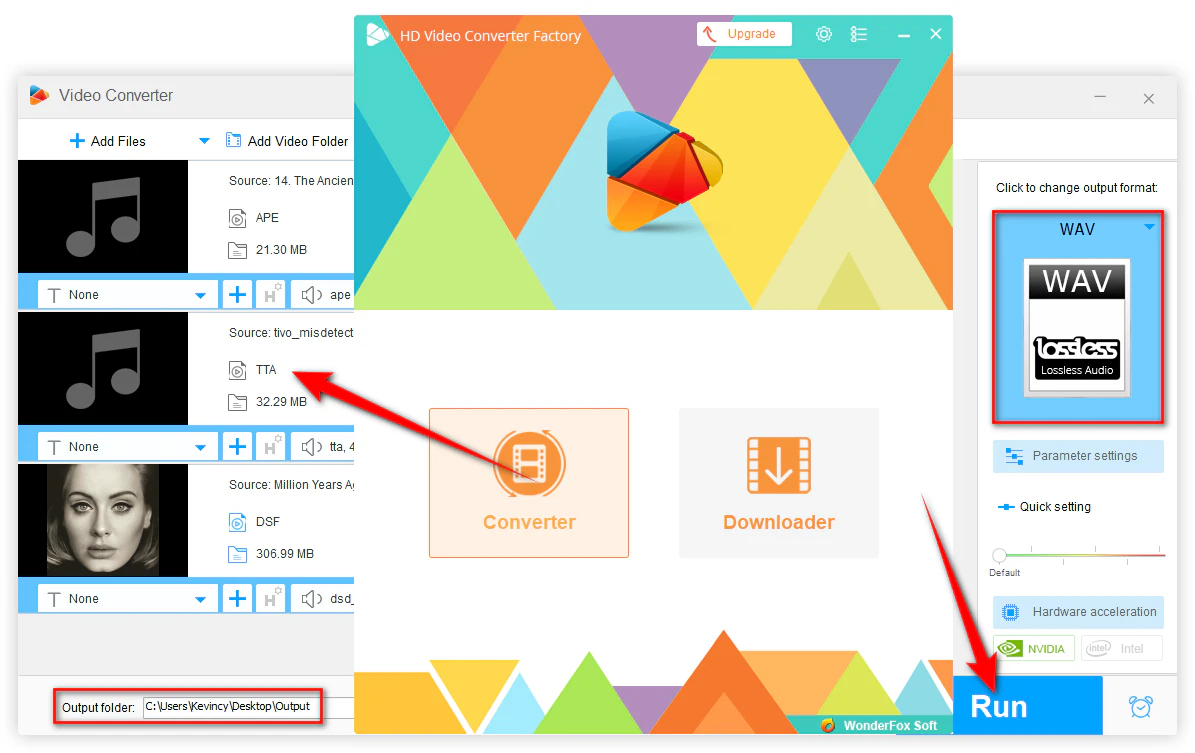
Plus, the Downloader module lets you save audio tracks from YouTube and over 500 other websites. Both playlist URL and channel URL are supported. That means you can download 8D audio directly or grab source tracks to create your own 8D tones.
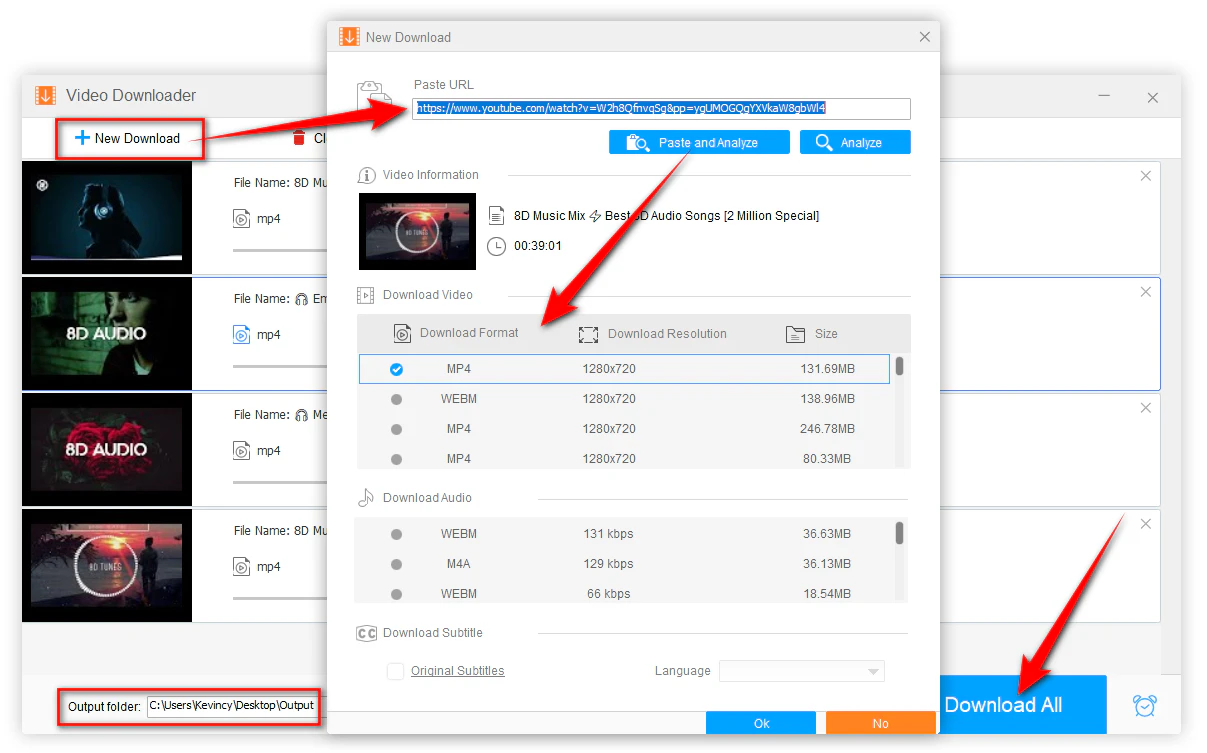
A: No, this is just a marketing buzzword. The "8D" name is meant to suggest an enhanced, more immersive experience than traditional audio, but it's not actually eight-dimensional.
A: Relax, 8D audio is perfectly safe to listen to. It's just a regular audio file with some effects applied. However, as with any audio content, it's important to keep the volume at a reasonable level (don't crank up the volume too high), take regular breaks during long listening sessions, and pay attention to how your body responds.
A: 8D audio doesn't actually affect your brain differently than regular audio. The "moving" sensation you feel is simply your brain processing the manipulated stereo signals. Some people report feeling more relaxed or immersed in the music, but actually, there's no scientific evidence of any special neurological effects.
A: Here's the simple explanation:
A: While you don't need specifically branded "8D headphones", you do need decent quality stereo headphones. Any good pair of stereo headphones or earbuds will work, but better quality headphones will naturally provide a better experience.
A: The 8D effect relies on precise stereo separation that only works with headphones or earbuds. Speakers can't create the same isolated left/right channel experience needed for the spatial effect to work properly.
A: Technically, yes, but some songs work better than others. Songs with strong instrumental components, beats, or spatial dynamics tend to produce the best results while those with heavy vocals or minimal instrumentals might not work well. The end result will depend on the song's structure, quality, and the tools you use for conversion. Some genres and tracks will sound much better in 8D than others.
WonderFox
HD Video Converter Factory Pro

Terms and Conditions | Privacy Policy | License Agreement | Copyright © 2009-2025 WonderFox Soft, Inc. All Rights Reserved.