WonderFox HD Video Converter Factory Pro is a professional video converter software for Windows that can handle various video and audio conversions, including SWF to WebM.
With a few simple clicks, you can convert SWF files to WebM format without losing quality. Additionally, it provides plenty of other profiles that can help you make your files suitable for various platforms, such as HTML5, YouTube, Facebook, Vimeo, etc.
The software has exceptional fast speed and supports batch conversion, meaning you can quickly get the wanted results. Next, you can follow the tutorial to see how to use this software to convert SWF to WebM with ease.
Before start, you can click the download button here to download and install the SWF to WebM converter software on your PC.
Launch the software and open Converter. Then click + Add Files or drag and drop SWF files to the program.
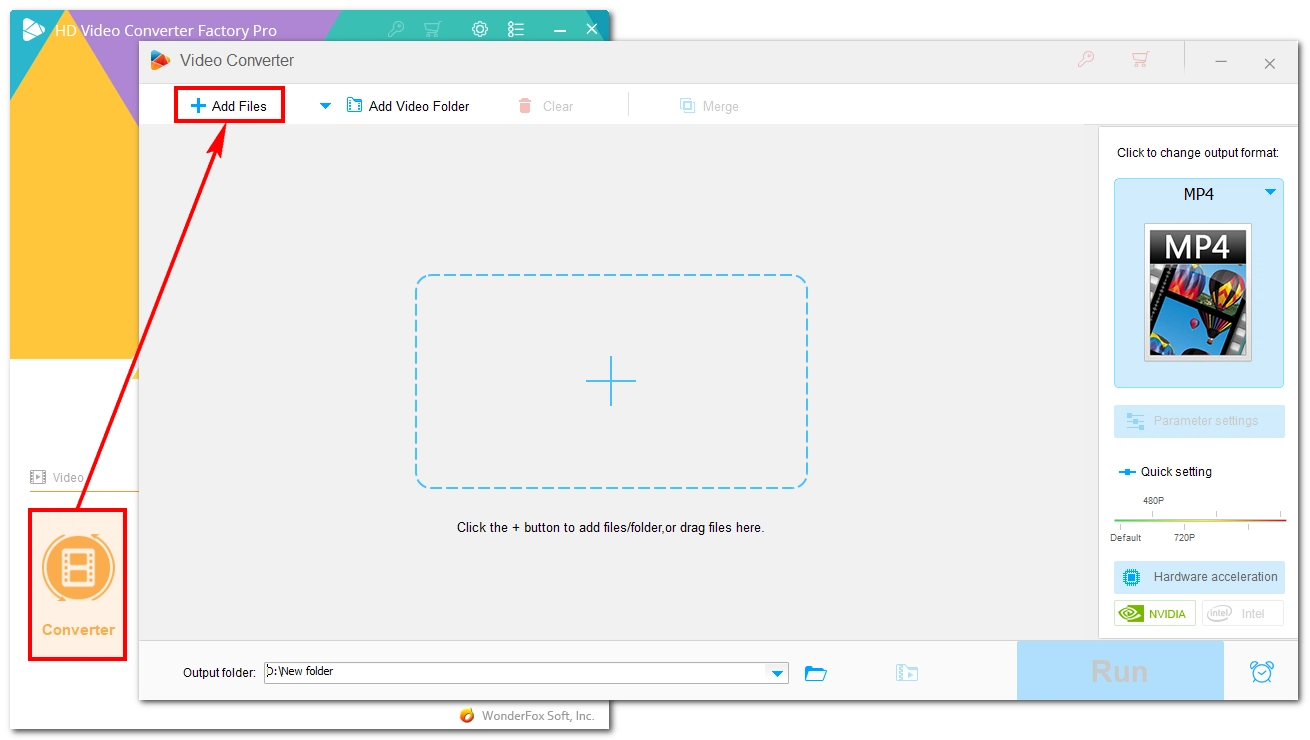
Expand the output options on the right and click the Web tab, select the WebM format.
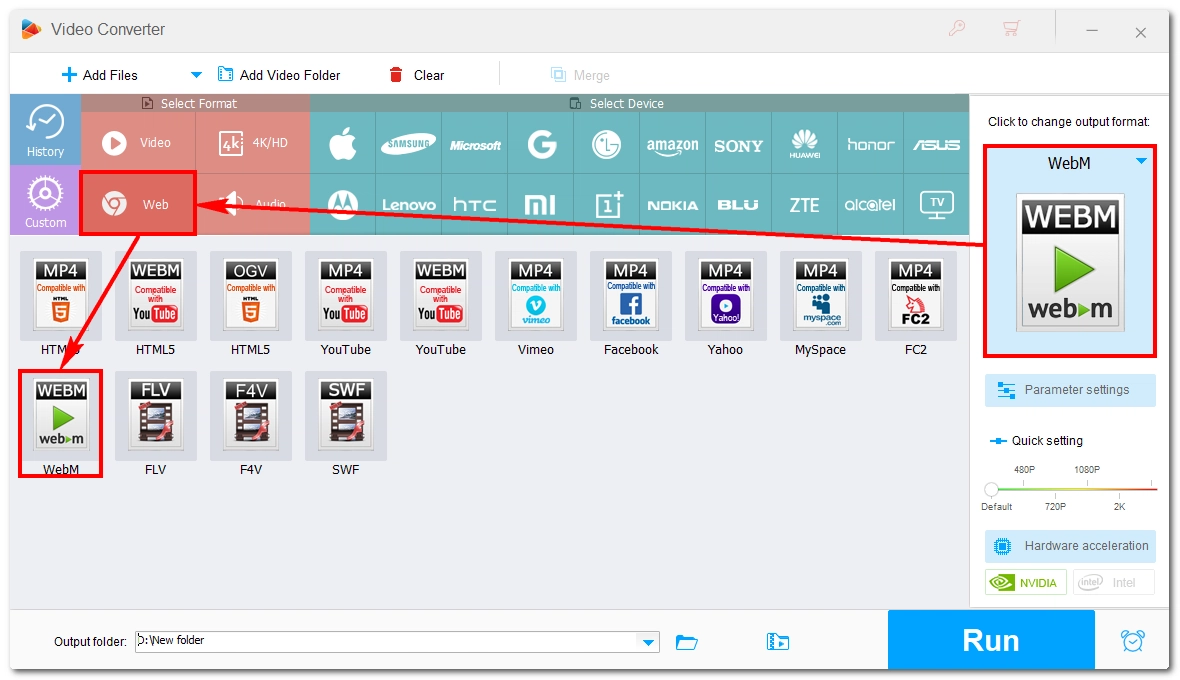
Click the down-pointing arrow at the bottom to specify an output path. At last, click Run to start the SWF-to-WebM conversion.
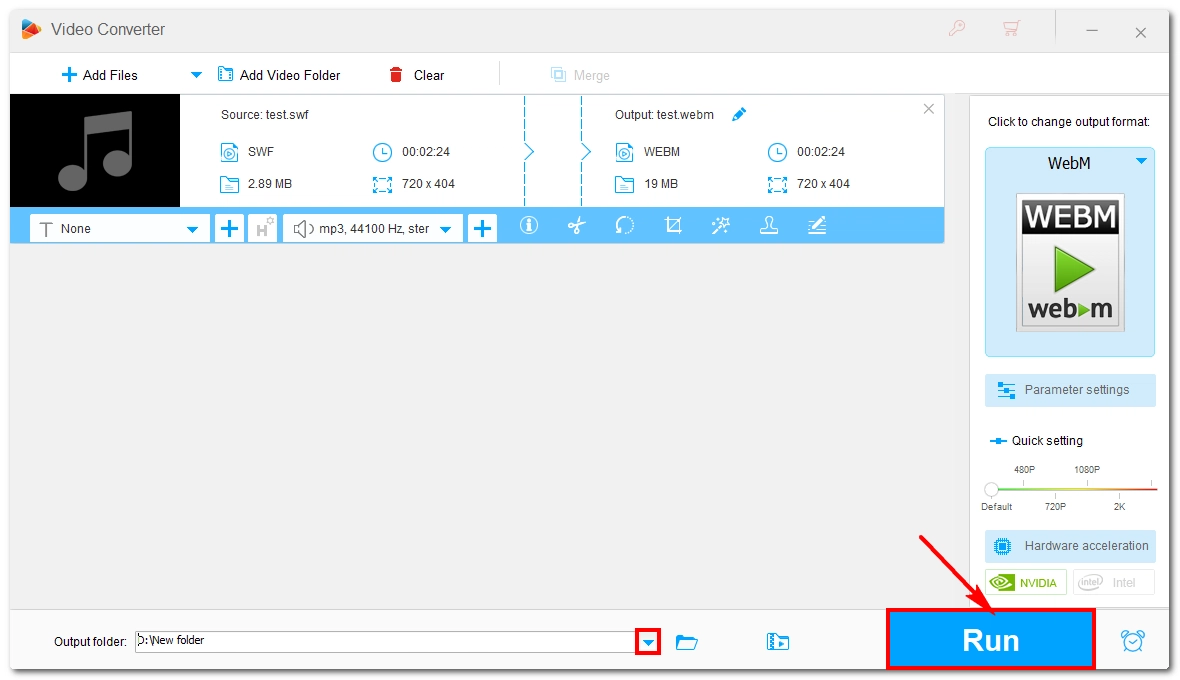
If you just have a small SWF file to convert, it's a good idea to try an online tool. It’s more convenient and faster this way because you don't need to download any software. Online services can be accessed from any device as long as you are connected to the internet.
Here, I’ll take Convertio as an example. This leading file converter features a dedicated SWF to WebM converter that can help you complete the desired conversion in seconds. The only thing to note is that Convertio supports up to 100 MB of file uploads for free. So if your file is smaller than 100 MB, give it a try on Convertio.
Step 1. Open Convertio’s SWF to WebM converter.
Step 2. Click Choose Files to upload the SWF file onto the website. You can also import video from Dropbox or Google Drive.
Step 3. Click Convert to initiate the conversion.
Step 4. Wait a few seconds and download the converted file to your device.
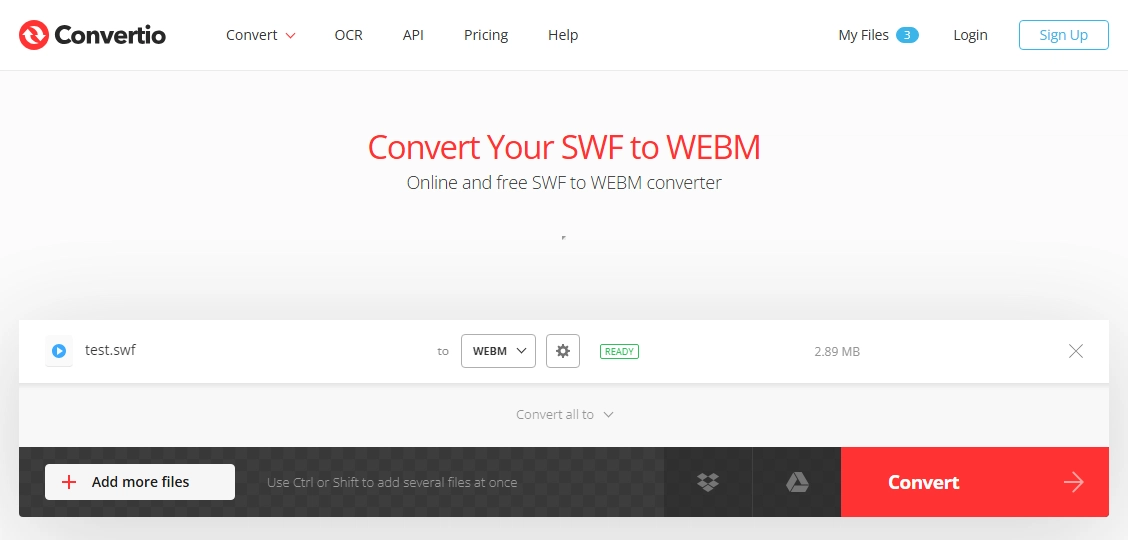
Depending on your SWF file size, you can choose to use the SWF to WebM converter software or the online service to finish the conversion. However, for the ultimate solution, the rule of thumb is to always use the desktop software as it’s more stable and capable of dealing with complex tasks.
That’s all I want to share about how to convert SWF to WebM and I hope it was useful to you. Thanks for reading. Have a nice day!
SWF, short for Small Web Format, is a dated proprietary format from Adobe Flash that contains multimedia and animations. It requires Adobe Flash Player to play the file. However, with the discontinuation of Flash in 2021, the SWF format is effectively obsolete.
WebM is a modern, open source video format designed for web use. It’s based on Matroska (MKV) and stores VP8/VP9/AV1 video and Vorbis/Opus audio. Compared to SWF, WebM is more widely supported and future-proofing.
By converting SWF to WebM, you can benefit from several advantages, including
WonderFox
HD Video Converter Factory Pro

Terms and Conditions | Privacy Policy | License Agreement | Copyright © 2009-2025 WonderFox Soft, Inc. All Rights Reserved.