Read and follow this article to convert your .rmvb files to MKV format with minimum effort.
Best RMVB to MKV Converter: WonderFox HD Video Converter Factory Pro
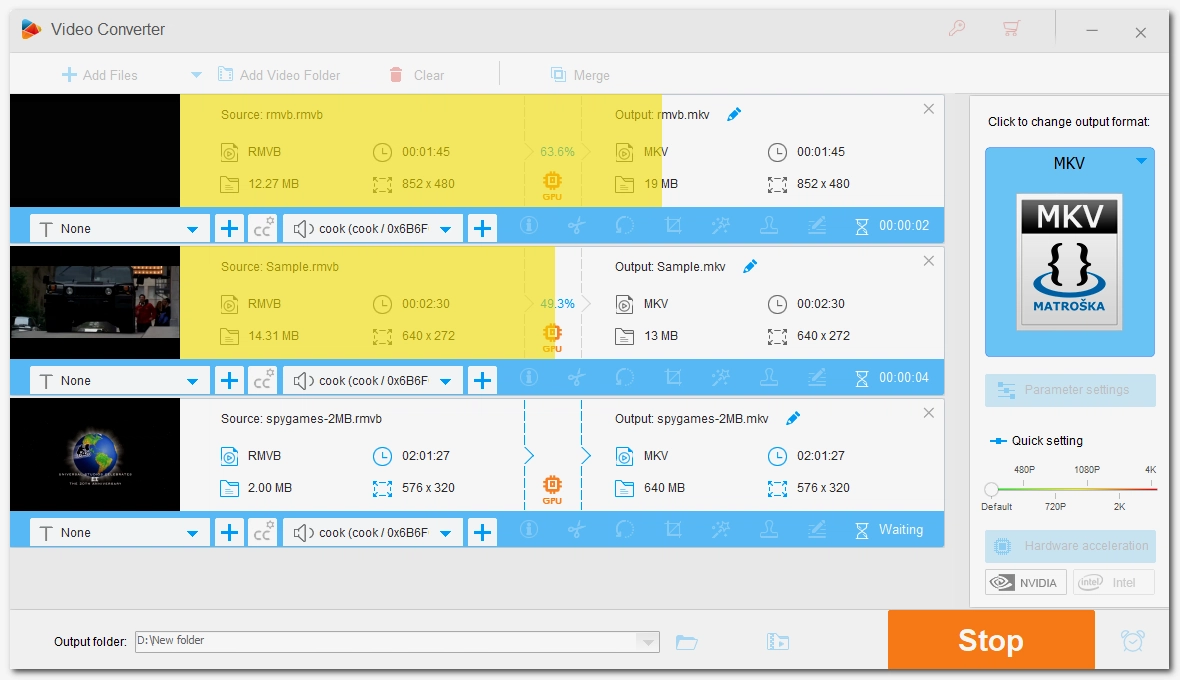
RMVB stands for RealMedia Variable Bitrate, a multimedia digital container format developed by RealNetworks. Contrary to the RM format, which has a constant bitrate, RMVB can store high-quality movies in a smaller size. However, it is not popular because it is not compatible with most regular media players. If you want to play RMVB format files, it is necessary to change it to a more common format, such as MKV, which is a future-proof format that is becoming increasingly popular. Want to know how to convert RMVB to MKV? Here are the specific steps.
To convert RMVB format to MKV, you need a special conversion program that recognizes the RMVB format. There is such a program on Windows, called WonderFox HD Video Converter Factory Pro. It accepts almost all types of video and audio, including RealMedia files like .RMVB, and provides more than 500 output options to meet your every conversion need. In addition, it guarantees high speed and high output quality, and also supports batch conversion. To convert your RMVB files to MKV, just follow these four steps:
Click the download button to download the software on your PC. Then complete the installation process.
Open the software and go to the Converter module. Drag your RMVB files into the converter interface for import. Alternatively, you can click + Add Files or Add Video Folder to add the source files.
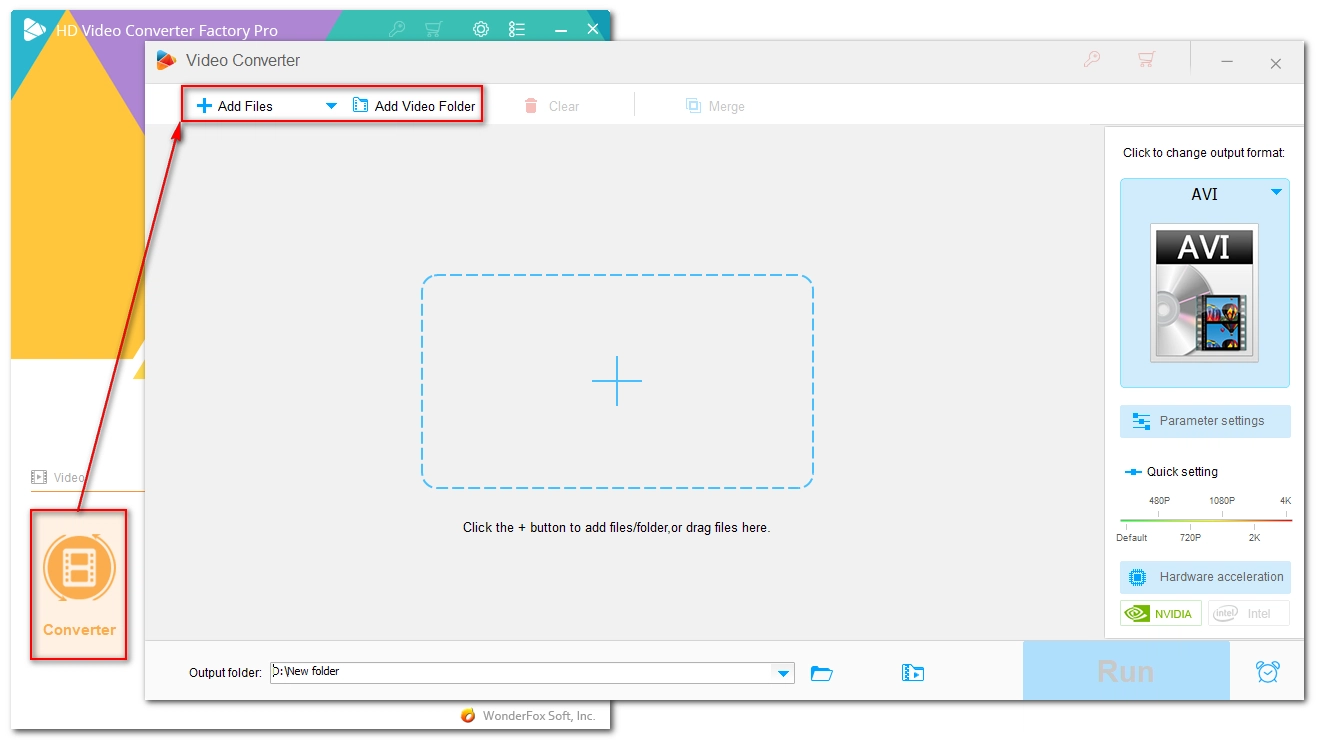
Click the format image on the right to expand the output format list. Then select MKV under the Video tab.
Tip: To adjust output settings, open Parameter settings and make the modification as you see fit.
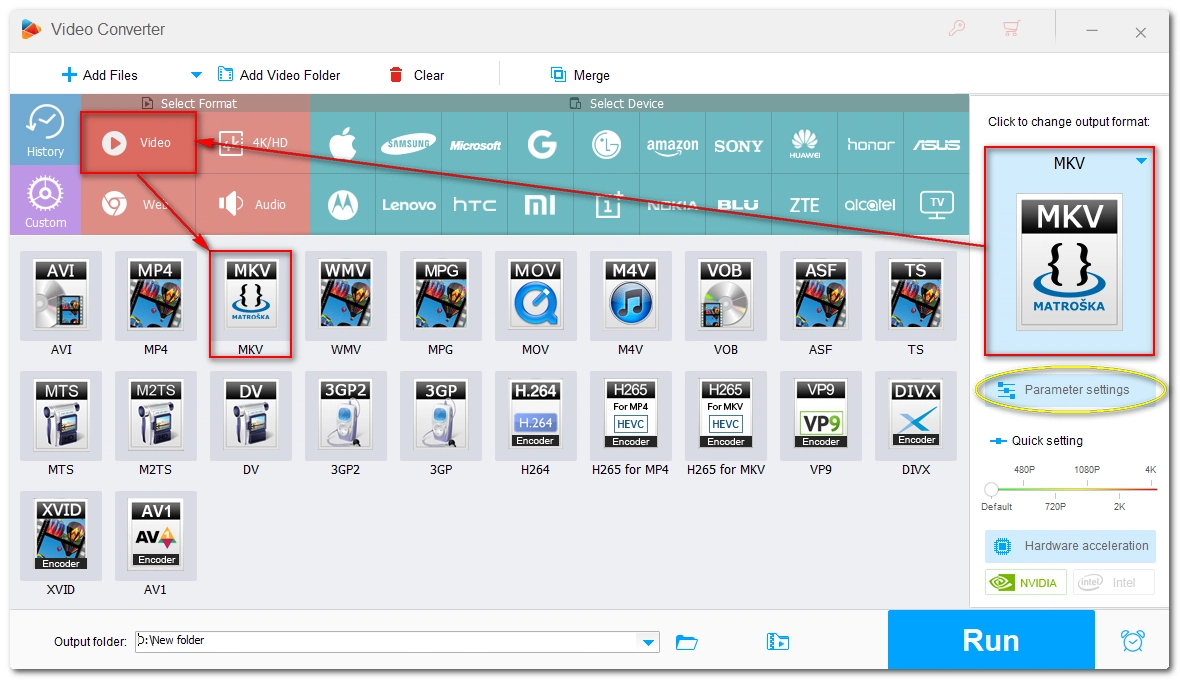
Click the triangle button at the Output Folder box and specify an output path. Finally, click Run to start the conversion process.
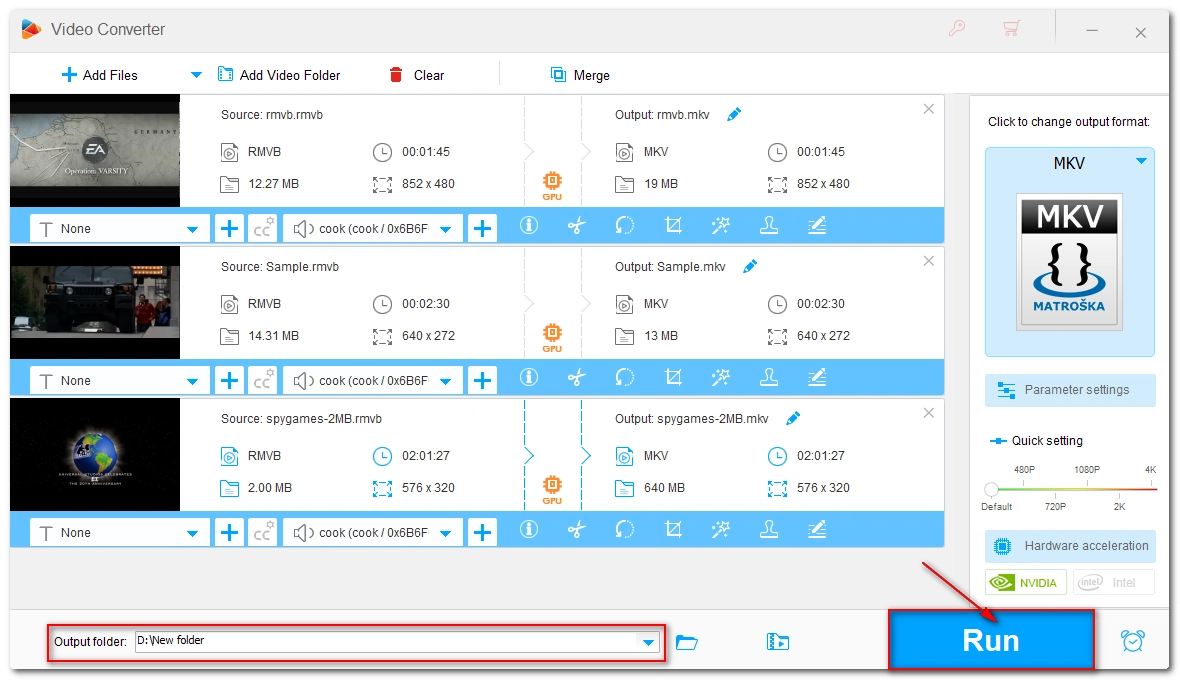
Enjoy more practical features…
Edit and compress large video and audio files; Download movies and music from YouTube and more sites; Record computer screen with audio in high quality; Make animated GIFs from videos and photos; ...
The digital age makes everything easier, including converting file formats. Online services such as Convertio can help you handle RMVB-MKV conversion smoothly. You just need to upload your file to the website and let it convert in the cloud. But please note that this tool only accepts small files under 100 MB. If your file is larger, the previous converter software is more suitable.
Follow these steps to try converting RMVB to MKV in Convertio:
Step 1: Visit https://convertio.co/rmvb-mkv/.
Step 2: Click Choose Files to upload your RMVB file to the website. Please do not upload any personal videos to avoid data leakage.
Step 3: Click Convert to start the conversion.
Step 4: After the conversion, download the converted MKV file to your device.
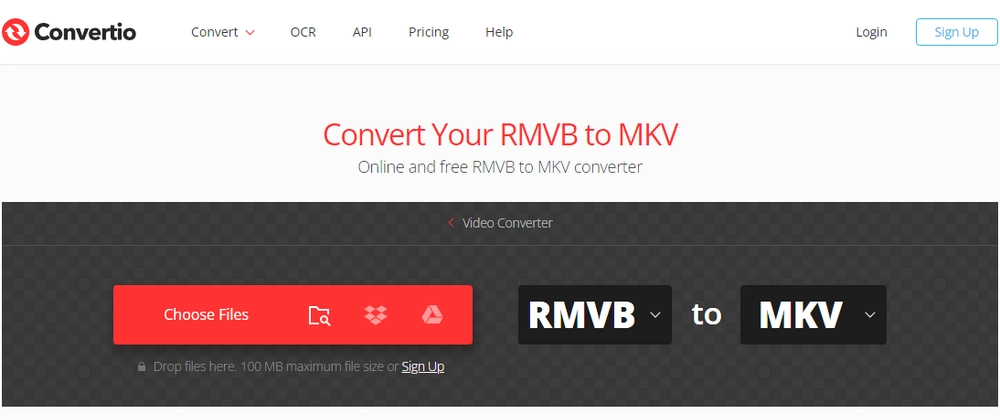
Converting RMVB to MKV isn’t hard with the right tool. Just follow the steps outlined in this article to begin your conversion easily.
That’s all for now. I hope this article is useful to you. Thank you for reading. Have a nice day!
WonderFox
DVD Ripper Pro
Unleash the power of WonderFox DVD Ripper Pro, your go-to solution for converting DVDs—whether homemade or commercial—into popular formats like MP4, MKV, and MP3. Experience efficient editing and compression for top-notch results. Download now and transform your DVDs with ease!

Terms and Conditions | Privacy Policy | License Agreement | Copyright © 2009-2025 WonderFox Soft, Inc. All Rights Reserved.