Ogg Vorbis and MP3 are two heavyweights that people often compare. Both formats have been around for a while and are widely used, but they cater to different needs and preferences. If you've ever wondered whether to go with Ogg Vorbis or MP3 for your music collection, this guide will help you make an informed choice.
Best Video & Audio Processor: HD Video Converter Factory Pro

The debate of Ogg Vorbis vs. MP3 has been around in the digital arena for years, and both formats have their strengths and serve different purposes. Now it's high time we break down the key differences between the two audio formats based on various factors.
The MP3 format, short for MPEG-1 Audio Layer III, was developed by the Fraunhofer Society in Germany, the Moving Picture Experts Group (MPEG), and other collaborators during the late 1980s and early 1990s. It became the de facto standard for digital music storage and distribution, revolutionizing how we consume audio content.
Ogg Vorbis, often simply referred to as Vorbis, was developed by the Xiph.Org Foundation as a free, open-source alternative to proprietary audio codecs like MP3 and AAC. Launched in the early 2000s, it aimed to provide high-quality audio without the encumbrance of licensing fees.
When it comes to file extensions, things are pretty straightforward. MP3 files rock the classic ".mp3" extension, instantly recognizable and universally accepted.
Ogg Vorbis, on the other hand, typically uses the ".ogg" extension. However, it's worth noting that Ogg is actually a container format that can hold different types of audio codecs, including Vorbis. So, to be more specific, Vorbis audio files are also found with the ".oga" extension.
Initially, MP3 was patented technology, requiring licensing fees for its use in software and hardware. This situation led to legal complexities and financial barriers for developers. However, as of April 2017, all patents related to MP3 have expired, making it free to use without any licensing fees.
From its inception, Ogg Vorbis has been free and open-source, distributed under the BSD license. There are no patents or licensing fees associated with its use, making it an attractive option for developers and users who prefer open technologies.
Bitrate is a critical factor in audio encoding, determining how much data is used to represent the audio, and it's usually measured in kilobits per second (kbps). It directly impacts both the sound quality and the file size.
MP3 supports constant bitrates (CBR) ranging from 32 kbps to 320 kbps. It also allows for variable bitrate (VBR) encoding, which adjusts the bitrate according to the complexity of the audio signal to maintain consistent quality.
Ogg Vorbis primarily uses variable bitrate encoding by default, with effective bitrates ranging from 45 kbps to 500 kbps. This flexibility allows Ogg Vorbis to allocate more bits to complex audio passages and fewer bits to simpler ones, optimizing both quality and file size.
Now we're getting to the heart of the matter – audio quality. After all, what's the point of an audio format if it doesn't make your tunes sound great? The question of whether Ogg Vorbis or MP3 is better in terms of audio quality has been hotly debated for years.
MP3, being the older format, has had more time to mature and optimize its encoding algorithms. At higher bitrates, like 320 kbps, MP3 can deliver excellent audio quality that satisfies most listeners. However, at lower bitrates, MP3 can start to show its age, with noticeable artifacts and loss of audio fidelity.
Ogg Vorbis, designed with more modern psychoacoustic models, often comes out on top in listening tests, especially at lower bitrates. Many users report that Ogg Vorbis files sound clearer and more detailed than MP3s encoded at the same bitrate. The format is particularly good at preserving high frequencies and stereo imaging, which can make a big difference in complex musical passages.
The general consensus among audio enthusiasts is that Ogg Vorbis has a slight edge. It's often said that an Ogg Vorbis file at 128 kbps can sound as good as or better than an MP3 at 192 kbps. However, these differences become less noticeable at higher bitrates.
File size does matter when speaking of digital audio, and efficient compression can make a big difference. Both MP3 and Ogg Vorbis are lossy compression formats, meaning they achieve smaller file sizes by discarding some audio data.
MP3 has been the go-to format for compressed audio for decades, and for good reason. It offers a good balance between file size and audio quality, especially at higher bitrates. While effective, it doesn't compress as efficiently as newer codecs.
Ogg Vorbis, with its more advanced compression techniques, generally achieves smaller file sizes for equivalent audio quality. The efficiency of Ogg Vorbis becomes even more apparent when dealing with VBR encoding, because it can adjust the bitrate dynamically based on the complexity of the audio
For example, a 5-minute song encoded with MP3 at 128 kbps results in a file size of approximately 4.7 MB. The same song encoded with Ogg Vorbis at a quality level equivalent to 128 kbps MP3 might only be around 4 MB, offering space savings without quality loss.
Metadata might not be the first thing that comes to mind when comparing audio formats, but it plays a crucial role in organizing and identifying your music files. Both Ogg Vorbis and MP3 support metadata, but they handle it in different ways.
MP3 uses ID3 tags (ID3v1 and ID3v2) for metadata. These tags can store information like the song title, artist, album, year, genre, and even album artwork. While widely supported, ID3 tags have limitations, such as fixed fields and issues with Unicode support, which can be problematic for non-English characters.
Ogg Vorbis, on the other hand, uses its own Vorbis comment system for metadata. This system fully supports Unicode and is more flexible than ID3 tags, allowing for arbitrary fields to be defined. This means you can include any type of information you want in the metadata, which can be particularly useful for specialized applications or detailed music cataloging.
When it comes to choosing between Ogg Vorbis and MP3, compatibility is often the elephant in the room. It's all well and good to have a theoretically superior audio format, but if you can't play it on your devices, it's not much use.
MP3 is the undisputed king of compatibility. It's supported by virtually every digital audio player, smartphone, computer, car stereo, and any other device you can think of that plays digital audio. This widespread support is one of the main reasons MP3 has remained so popular despite the emergence of newer formats.
Ogg Vorbis, while gaining ground, still lags behind in terms of compatibility. Many modern devices and media players support it out of the box, especially those running open-source software. However, it's not uncommon to find devices, particularly older ones or those from certain manufacturers, that don't support Ogg Vorbis natively.
This compatibility issue is often a key factor when people are deciding between Ogg Vorbis or MP3 for their audio needs. While tech-savvy users might be willing to seek out Ogg Vorbis-compatible software or devices, the average consumer often gravitates towards MP3 for its universal support.
That said, the situation is improving for Ogg Vorbis. Many popular media players and streaming services now support the format, and it's becoming increasingly common in web applications thanks to its inclusion in the HTML5 specification.
Let's break down some common use cases and see how these formats stack up.
Personal Music Collections:
MP3 still reigns supreme here, largely due to its compatibility and the vast library of MP3 files already in circulation. However, some audio enthusiasts prefer Ogg Vorbis for its potentially better sound quality at lower bitrates, which allows them to save storage space without sacrificing audio fidelity.
Streaming Services:
While MP3 is widely used, many streaming services have adopted more efficient formats. Spotify, for instance, uses Ogg Vorbis for its desktop and web players. This choice of Ogg Vorbis vs MP3 for streaming comes down to Ogg's better efficiency, allowing for high-quality streams with lower bandwidth usage.
Podcasting:
MP3 remains the go-to format for podcasts due to its universal compatibility. While Ogg Vorbis offers potential advantages in terms of file size and quality, the need for widespread playback support typically trumps these benefits in the podcasting world.
Gaming:
Ogg Vorbis has found a niche in the gaming industry. Many game developers prefer it for in-game audio due to its open-source nature (no licensing fees) and good compression efficiency.
Web Audio:
With the advent of HTML5, both Ogg Vorbis and MP3 are well-supported for web audio. However, Ogg Vorbis is often preferred in open-source web projects due to its free licensing.
Mobile Apps:
MP3 is still more commonly used in mobile apps due to its universal support across all mobile platforms. However, Ogg Vorbis is gaining ground, especially in apps that prioritize efficiency or open-source principles.
The adoption battle between Ogg Vorbis and MP3 is ongoing. While MP3 still has the edge in terms of widespread use, Ogg Vorbis continues to carve out its niche, especially in areas where its technical advantages and open-source nature are highly valued.
To make an informed choice, let's summarize the advantages and disadvantages of each format.
Pros:
Cons:
Pros:
Cons:
So, after all this, which is better: Ogg Vorbis or MP3? Well, like many things in life, the answer isn't black and white. It really depends on your specific needs and circumstances.
From a purely technical standpoint, Ogg Vorbis comes out ahead. It offers better audio quality at lower bitrates, more efficient compression, and the freedom of open-source software. If you're an audiophile looking to maximize quality while minimizing file size, Ogg Vorbis is the way to go.
However, MP3 still holds the crown when it comes to compatibility and ease of use. Its universal support means you can be confident that your MP3 files will play on virtually any device. For the average user who values convenience and doesn't want to worry about compatibility issues, MP3 remains a solid choice.
In the end, the better format for you will depend on your priorities:
For many users, a mix of both formats might be the best solution. You could use Ogg Vorbis for your personal music collection where you control the playback environment, and MP3 for sharing or when you need guaranteed compatibility.
Remember, the debate between Ogg Vorbis versus MP3 isn't just about technical specs – it's about finding the right tool for your specific audio needs. Don't be afraid to experiment with both formats to see which one works best for you.
There may be instances where you need to convert audio files from one format to another. In such cases, a reliable audio conversion tool becomes indispensable.
WonderFox HD Video Converter Factory Pro is such a tool that offers a comprehensive solution for video and audio file conversion. It supports batch conversion, high-speed encoding, and even allows you to adjust settings like bitrate and sample rate for optimal results. Here's a quick guide on how to use it:
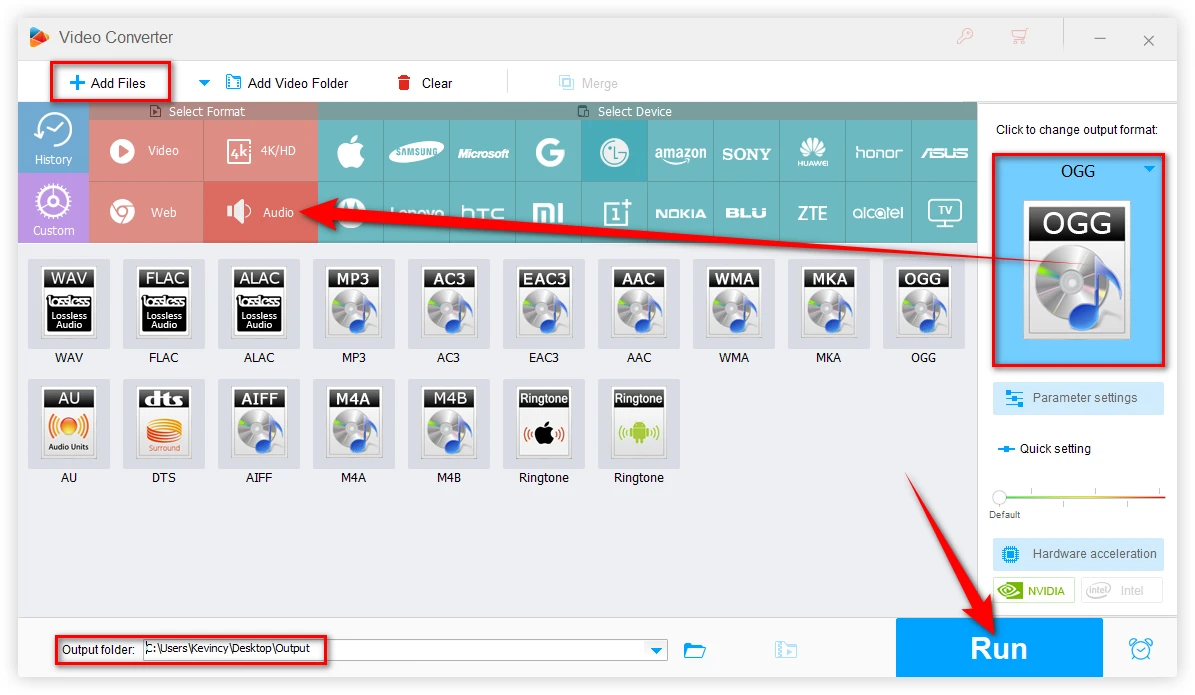
A: Generally speaking, yes. Ogg Vorbis tends to offer better sound quality than MP3 at the same bitrate, especially at lower bitrates.
A: At 320 kbps, both formats deliver high-quality audio. However, Ogg Vorbis may still have a slight edge due to its more advanced encoding algorithms. The difference might be subtle and not noticeable to the average listener but can be appreciated by audiophiles.
A: Yes, but it depends on your device. Android devices generally support Ogg Vorbis natively. For iOS devices, you'll need a third-party app like VLC, OPlayer, or Foobar2000.
WonderFox
HD Video Converter Factory Pro

Terms and Conditions | Privacy Policy | License Agreement | Copyright © 2009-2025 WonderFox Soft, Inc. All Rights Reserved.