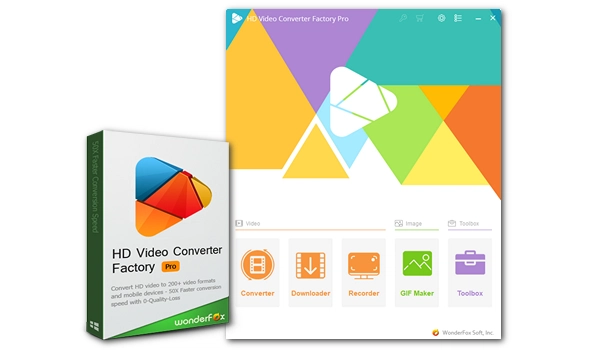
FLAC and WAV are two commonly used audio file formats that you may come across while working with audio files. If you are interested in knowing the differences between the two formats and wondering how is FLAC vs. WAV, this article can be helpful.
After reading, you will know answers to questions like "Is FLAC better than WAV?" or "Should I choose WAV or FLAC?". Simply read on to learn more.
Format |
FLAC |
WAV |
|---|---|---|
Audio quality |
Lossless compressed |
Lossless uncompressed |
File size |
Smaller, around 5MB for 1-min FLAC audio |
Larger, around 10 MB for 1-min WAV audio |
Metadata |
Support metadata tagging, cover art, track title, and more |
Limited support for metadata |
Compatibility |
Supported by most media players and devices |
Widely supported by media players and devices |
License |
Free and open source |
Free but not open source |
Usage |
Efficiently store music files while preserving quality; online audio streaming |
Professional audio editing and production; broadcast streaming |
WAV or FLAC |
WAV for high-quality uncompressed audio, especially for audio editing; FLAC for lossless compression and easy sharing |
|
FLAC, short for Free Lossless Audio Codec, is an audio format used for lossless compression of digital audio. The format was developed by Xiph.Org Foundation and was first released in 2001.
The biggest advantage of FLAC format is its compression technology. Audio compressed by the FLAC algorithm can be reduced to 50% of its original size without any loss in quality. In other words, FLAC can decompress to an identical copy of the original audio data, preserving audio of the highest quality while occupying only a small amount of storage space.
FLAC is a free and open-source format that can be used by anyone. Moreover, it's widely supported by various media players and platforms.
WAV, which stands for Waveform Audio File Format, is a type of audio file format used to store audio data on Windows computers. It was first developed and published by IBM and Microsoft in 1991.
Unlike FLAC, WAV is an uncompressed, lossless audio format. It is usually encoded in the linear pulse-code modulation (LPCM) format, which is the standard audio coding format for audio CDs. However, it’s interesting to note that WAV cannot be directly understood by most CD players as it's not the standard audio format for CDs.
In some cases, the WAV format can also contain compressed audio through the use of the Audio Compression Manager (ACM).
Despite being a popular format of choice among experts due to its representation of the highest audio quality, WAV files can be larger in size compared to other audio formats.
Both FLAC and WAV are lossless audio formats, but they differ in certain aspects. Let's take a closer look at each format to understand their differences.
The debate on which has better sound quality between FLAC and WAV never settles. Theoretically, FLAC and WAV are identical because they store every bit of the original audio file. However, some people claim that FLAC is inferior to WAV because FLAC compresses the audio, resulting in impurities when played back. But is this really the case?
The two terms are easy to understand. Lossy means data loss is involved, whereas lossless means the opposite. Since both WAV and FLAC formats are lossless, it’s safe to say that the audio recorded in them retains the original audio data, which means they are of the same quality.
However, there is also a concept called sample rate, which refers to the number of samples per second taken to create a discrete digital signal. Generally, the higher the sample rate, the better the quality.
FLAC supports sample rates from 22,050 Hz to 192,000 Hz, while WAV files can vary from 1 Hz to 4.3 GHz, which is a much wider range than FLAC can support. But the actual sample rate depends on the original file. For example, the sample rate for a CD is 44,000 Hz, and FLAC and WAV files recorded from the CD will also be 44000 Hz.
Of course, you can say that a 192,000 Hz WAV has better sound quality than 44,000 Hz FLAC, but wouldn’t that be pointless?
Along with sample rate, bit depth is another parameter used to describe how accurately the digital signal is recorded. Bit depth tells the number of bits for each sample, and a higher bit depth means more details are captured, hence higher quality.
FLAC and WAV support up to 32-bit, but like sample rate, the actual bit depth is determined by the original file. A CD can produce 16-bit FLAC and WAV files. Therefore, there is no difference between the quality.
Archiving hundreds or thousands of audio files can quickly occupy a lot of space. If you are someone who loves to collect music, knowing about the compression and size of different audio formats can be very useful.
As mentioned earlier, FLAC is a format that supports multiple compressions and can efficiently reduce the file size by 30% to 50% of the original audio. WAV, on the other hand, is an uncompressed format that copies the exact original audio, which makes it much larger. For instance, a one-minute WAV file recorded at 44,100 Hz and 16-bit takes up around 10 MB, whereas a FLAC file of the same duration will only be around 5 MB.
Having an audio format that supports metadata can make it easier to manage and organize your music library. When it comes to the WAV vs. FLAC debate, unfortunately, WAV has very limited metadata capability compared to FLAC.
FLAC can contain metadata such as Vorbis tags, cover art, track title, artist name, etc., whereas metadata can only be added to WAV through specific tools like Mp3tag. While metadata may not be a decisive factor for many when choosing between FLAC and WAV, if you like to keep your music files well-organized, FLAC is the clear winner.
In order to ensure that your music files work properly on your device, you need to take into account their compatibility.
Although both WAV and FLAC are commonly used audio formats, WAV is slightly more popular than FLAC. For instance, Apple doesn't support FLAC natively, but WAV is supported. Nevertheless, various third-party media players can play both FLAC and WAV formats.
That said, if you want to ensure maximum compatibility for your files, choose WAV.
WAV and FLAC are free to use but FLAC is completely open with royalty-free licensing, while WAV is proprietary, which means you cannot modify the format. However, WAV does not require a license for use.
WAV and FLAC have distinct characteristics that make them suitable for different purposes. FLAC is ideal for producing small-sized files that are storage-friendly and easy to share, thanks to its efficiency in compressing audio data. On the other hand, WAV is faster to edit and is therefore preferred for audio production and editing. Both formats are lossless and can be used for archiving first-generation media files while preserving the original sound quality.
However, in real-world scenarios, both formats can be encountered in any of the situations mentioned above. For instance, music professionals may opt for FLAC for music production while WAV is used for radio streaming. Therefore, it's advisable to consider your specific needs before deciding which format is better suited for your case.
From what we’ve discussed above, it might still be confusing for you to tell which format is better as both have their merits and demerits. Well, let’s just keep in mind that there's no clear "better" format overall, but rather a better format depending on your priorities and specific use cases.
If you prioritize high-quality and uncompressed audio, especially for professional editing or archival purposes, then WAV might be the way to go. On the other hand, if storage space is a concern but you still want to maintain top-notch audio quality, FLAC offers lossless compression that reduces file size without sacrificing audio fidelity.
Additionally, if extensive metadata support is important for organizing your music library, then FLAC has an advantage over WAV in this aspect. However, it's also important to consider compatibility with your devices and platforms. While both formats are widely supported, WAV may have slight advantages in terms of broader compatibility, especially with certain devices like Apple products.
Conversion between FLAC and WAV is possible with a professional audio converter like WonderFox HD Video Converter Factory Pro.
An interesting fact about the conversion process is that, due to the lossless nature of these formats, the conversion will not result in any loss of quality, unlike with other lossy audio format conversions. Therefore, if you have WAV or FLAC files and want to convert them to the other format, you can do so without worrying about losing quality.
For example, you can convert WAV to FLAC and save space while maintaining the same quality using WonderFox HD Video Converter Factory Pro.
Yes. WAV is lossless and uncompressed and represents audio of the purest quality.
FLAC stands for Free Lossless Audio Codec. It is a free and open source lossless audio coding format.
Depending on your personal requirements and preferences, you can choose WAV for its highest uncompressed audio quality and wide compatibility or you can choose FLAC for its reduced file size without loss of quality.
No. Converting from WAV to FLAC won’t introduce quality loss since FLAC is a lossless coding format.
Terms and Conditions | Privacy Policy | License Agreement | Copyright © 2009-2025 WonderFox Soft, Inc. All Rights Reserved.