Ready for an easy and quick MP4-to-3G2 conversion? This article shares two simple methods, including an online tool, to help you handle the conversion for free.
Handy MP4 to 3G2 Converter: WonderFox Free HD Video Converter Factory
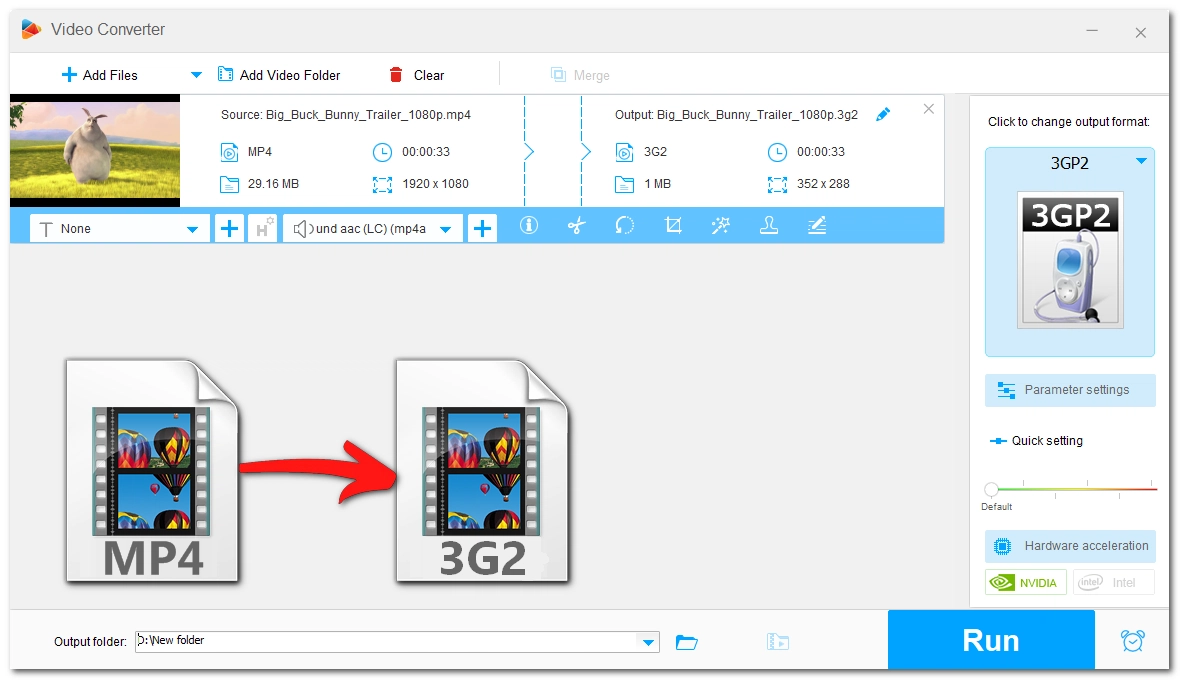
While MP4 is the most popular video format today, you might want to try converting it to 3G2. Doing so will significantly reduce the file size so that it can be streamed over the Internet even with low bandwidth, and it will also make the file compatible with older 3G mobile devices.
It's worth noting that such a conversion may also cause noticeable quality loss, such as pixel blocks all over the screen, which somehow will have a particularly nostalgic feeling for people who have adapted to the high definition.
Anyway, if you want to know a simple and fast way to convert MP4 to 3G2, then this article will tell you the answer. On top of that, the methods are all free. Read on.
If you’re a Windows user, a must-have software for dealing with video conversion is WonderFox Free HD Video Converter Factory.
This is a 2-in-1 program integrated with a converter and a downloader. With excellent format support, its converter can help you with basically any video conversion you can think of, including MP4 to 3G2. Plus, this is also a 3G2 video converter that can convert 3G2 to MP4 and other formats.
You’re allowed to adjust the conversion settings to control the output size and quality. Or you can let the software smartly convert files with common settings that balance size and quality.
Conversion in this software is as easy as a few clicks. Now you can follow the instructions to complete the wanted MP4-to-3G2 conversion at once.
Step 1: Download and install Download and install the software on your PC.
* By downloading the software, you’re downloading a free copy of it, which has a 5-minute conversion limit per file.
Step 2: Then launch the software and open the Converter module.

Step 3: In the Converter window, click + Add Files on the upper left to import your MP4 or directly drag and drop the file into the program.
💡 Tip: You can add multiple files to the queue for the same conversion.
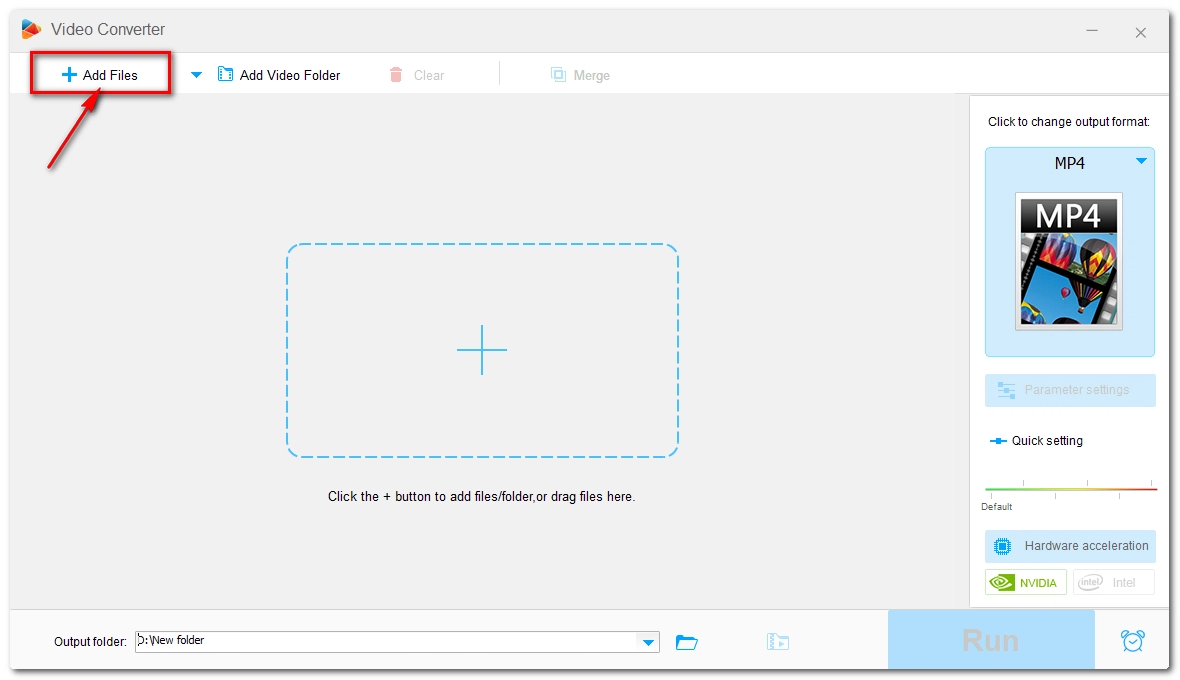
Step 4: Expand the output format page on the right. Under the Video tab, select 3GP2 as the output profile.
💡 Tip: 3G2 and 3GP2 are the same, except that 3G2 is often referred to as a video container, while 3GP2 is the standard used by 3G2. Converting to 3GP2 format is converting to a 3G2 file. You can see the 3G2 output file extension in the conversion list.
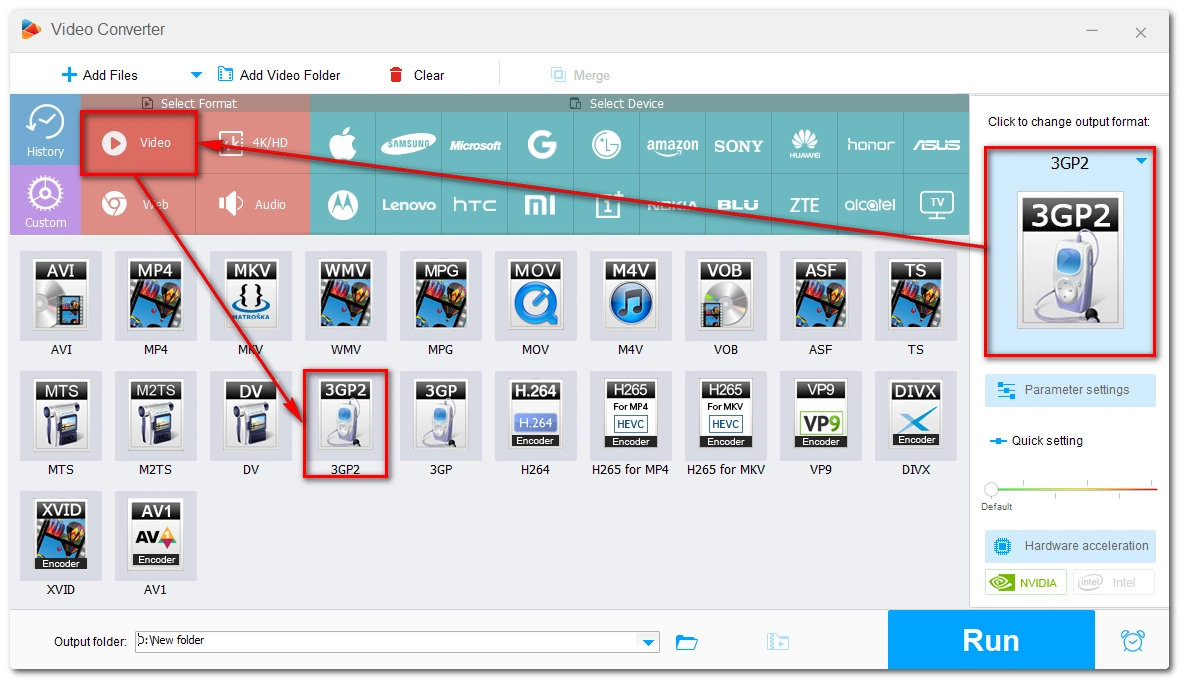
Step 5: Click the ▼ icon at the bottom to choose an output folder, and make sure it has enough space and is not in the C: drive (to avoid adding burden to your system).
Step 6: Click the Run button to start the conversion.
💡 Tip: Before conversion, you can also use the edit tools to edit the file as needed.
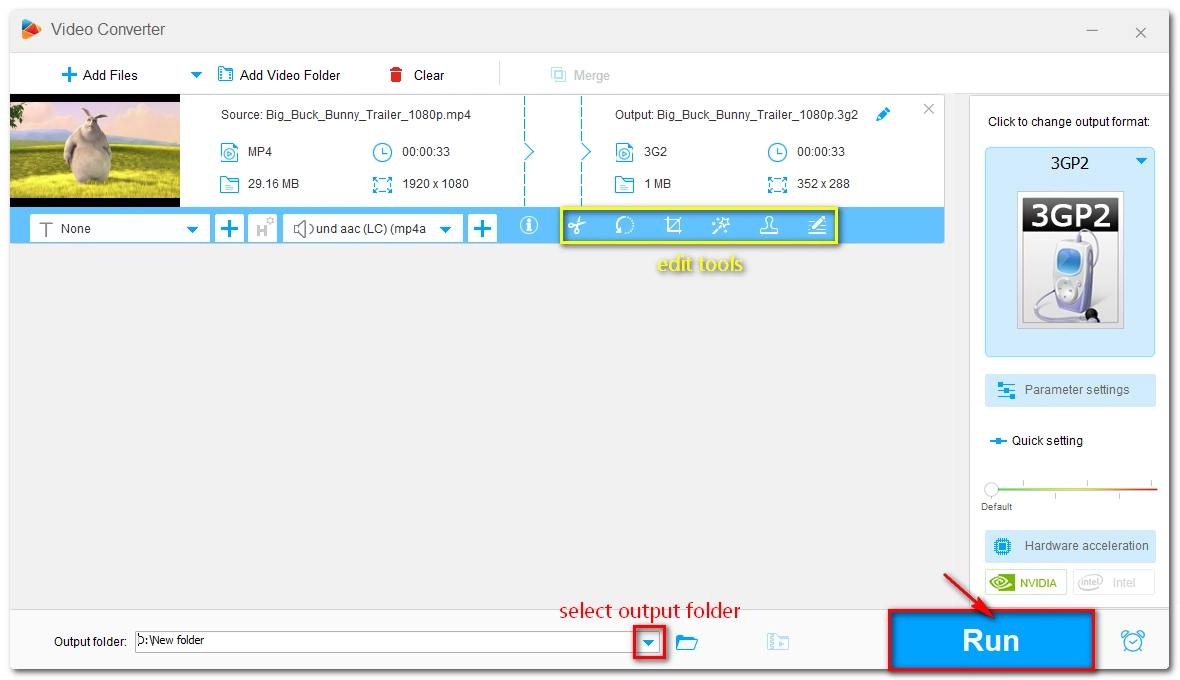
Most often, 3G2 has a low video quality because it’s designed to consume less bandwidth. Common resolutions for 3G2 include 176x144 (QCIF), 320x240 (QVGA), 352x288 (CIF), and 480x320 (HVGA).
But, did you know that 3G2 can also be used to produce high-quality videos? Yes, it’s true. If you use the appropriate resolution, bitrate, and encoder, 3G2 files can be HD, FHD, or UHD. However, the premise is that the source video should be of higher quality. For example, you can convert 4K MP4 to 4K/FHD/HD 3G2, but you cannot convert SD/HD MP4 to 4K 3G2.
It’s worth noting that 3G2 can use MPEG4 and H264 encoders, which H264 can produce smaller size files than MPEG4 at the same level of quality.
If you want to modify the quality and size, you can click Parameter settings in the Converter module and adjust the settings there. Once done, don’t forget to click OK to save the settings.
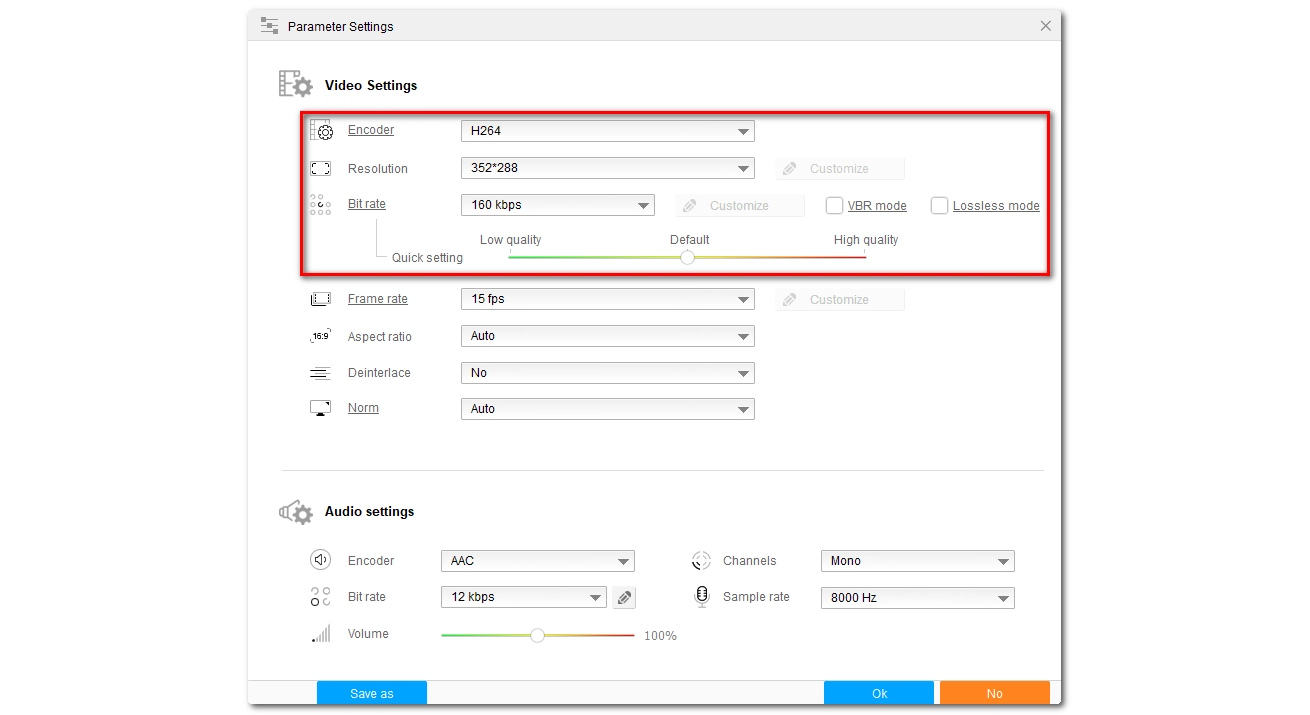
If you have a small MP4 clip to convert, you’re also recommended to use an online video converter tool.
Zamzar is a leading web-based file converter that supports converting videos. It features a dedicated MP4 to 3G2 tool that can help you finish the conversion instantly. No conversion skills are required and all you need to do is upload the MP4 file and start the process.
Note, however, that Zamzar only supports files less than 50MB. If you have a larger file, you may try these sites: convertio.com, online-convert.com, and freefileconvert.com. But if the file is still too big, using the desktop software mentioned in #1 is more recommended.
Anyway, if your file size is accepted by Zamzar, follow the steps below to complete the desired conversion.
Step 1: Visit Zamzar’s MP4 to 3G2 tool.
Step 2: Click Choose Files or drop file to upload your MP4 files onto the site. Or you can import file from a URL or a cloud drive.
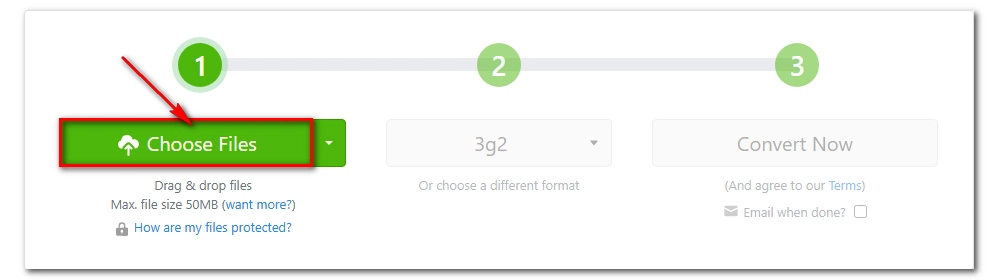
Step 3: The output format is already set to 3G2 so you don’t need to manually select the format. Just click Convert Now and let the conversion begin.
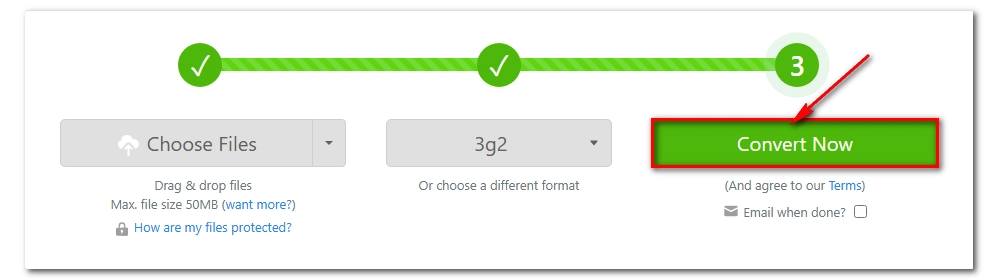
Step 4: Wait for a while till the conversion completes. Then click Download to save the converted file to your device.
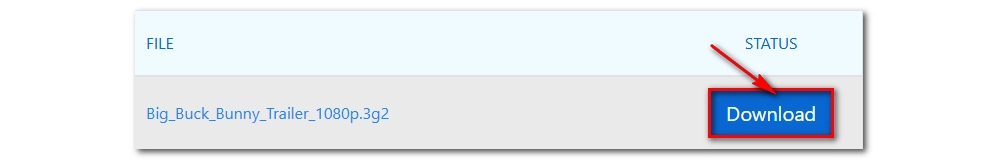
🔔 Note: You can’t modify settings in Zamzar, and the converted 3G2 file is encoded by MPEG4 with a resolution of 176x144.
| MP4 | 3G2 | |
|---|---|---|
| Developed by | Moving Picture Experts Group (MPEG) | 3GPP2 |
| File extension | .mp4 | .3g2 |
| Size | Large because of high quality | Small because of low quality |
| Quality | High | Low, but can be high when selecting the right resolution, bitrate, and codec |
| Subtitle support | Yes | No |
| Use case | Viewing and sharing on a variety of devices | Streaming content over CDMA-based phones |
Converting MP4 to 3G2 is an invaluable skill to master when you need to work your file with older phones or simply want to reduce the file sizes. Luckily, with the two methods above, you can perform the conversion easily without any issue. Besides, you can also use these tools to convert MP4 to 3GP, MOV, AVI, and many other formats if you like. The icing on cake is that it’s totally free to use them.
However, for a more stable and secure conversion, WonderFox Free HD Video Converter Factory is more recommended than the online tool. You can download the software to try it out:
That’s all I want to share about how to convert MP4 to 3G2 files, hope it’s useful to you. If you want to learn more multimedia tips and tricks, you can follow me on X.
Thanks for reading. Have a great day!
WonderFox
DVD Ripper Pro
Explore WonderFox DVD Ripper Pro, a trusted tool for effortlessly converting any DVD – homemade or commercial – into popular formats like MP4, MKV, MP3, and others. Edit and compress your DVD videos efficiently for optimal results. Download now for seamless conversion.

Terms and Conditions | Privacy Policy | License Agreement | Copyright © 2009-2025 WonderFox Soft, Inc. All Rights Reserved.