Given by its name, DCT is often associated with dictionary data files. Such a file contains words and also definitions or translations that you typically see in a dictionary.
A DCT file can also be a dictation audio file by NCH software. It’s a proprietary audio codec used to record human speech for dictation and it can only be opened by the NCH software that created it.
On the other hand, DCT as a video file can be an Electronics Arts video. It contains scenes from the Electronics Arts video games such as FIFA ’98 and Need for Speed 2. Note that this is a very old video format that is not common to see today. If you still have some .dct video files archived in the corner of your computer, you may want to know how to open them.
For opening dictionary .dct files, you can try to open them in the dictionary app you use. Alternatively, you can try to open them in Notepad or other text viewers.
To open the proprietary dictation audio file, you need to use one of the NCH software such as NCH Switch, which can also convert files to other formats like MP3, WAV, M4A, etc.
In terms of Electronics Arts DCT videos, common media players like Windows Media Player and QuickTime won’t open them. So you need to seek third-party apps like VLC. It’s an open source and cross-platform video player that should be able to play game videos like DCT. Simply download VLC from the official site https://www.videolan.org/. Then drag the DCT video file into the VLC interface to start playing.
Electronics Arts DCT Video is an old format that can’t be opened or edited in many programs. If you want to prolong the lives of your .dct video files, the best solution is to convert them to common and future-proof video formats like MP4, MKV, and MOV.
WonderFox HD Video Converter Factory Pro is a powerful video converter that can help you convert almost all videos, including the DCT video file, to popular formats like MP4, MOV, MKV, etc. Not only that, this program is capable of handling various other video and audio conversions, with high quality and fast speeds. Batch conversion is also supported. Let’s download download the program to try it now:
After installing the software on your PC, launch it and enter the Converter module. Then click +Add Files to add the DCT files to the program. You can also drag the files directly into the interface to import.
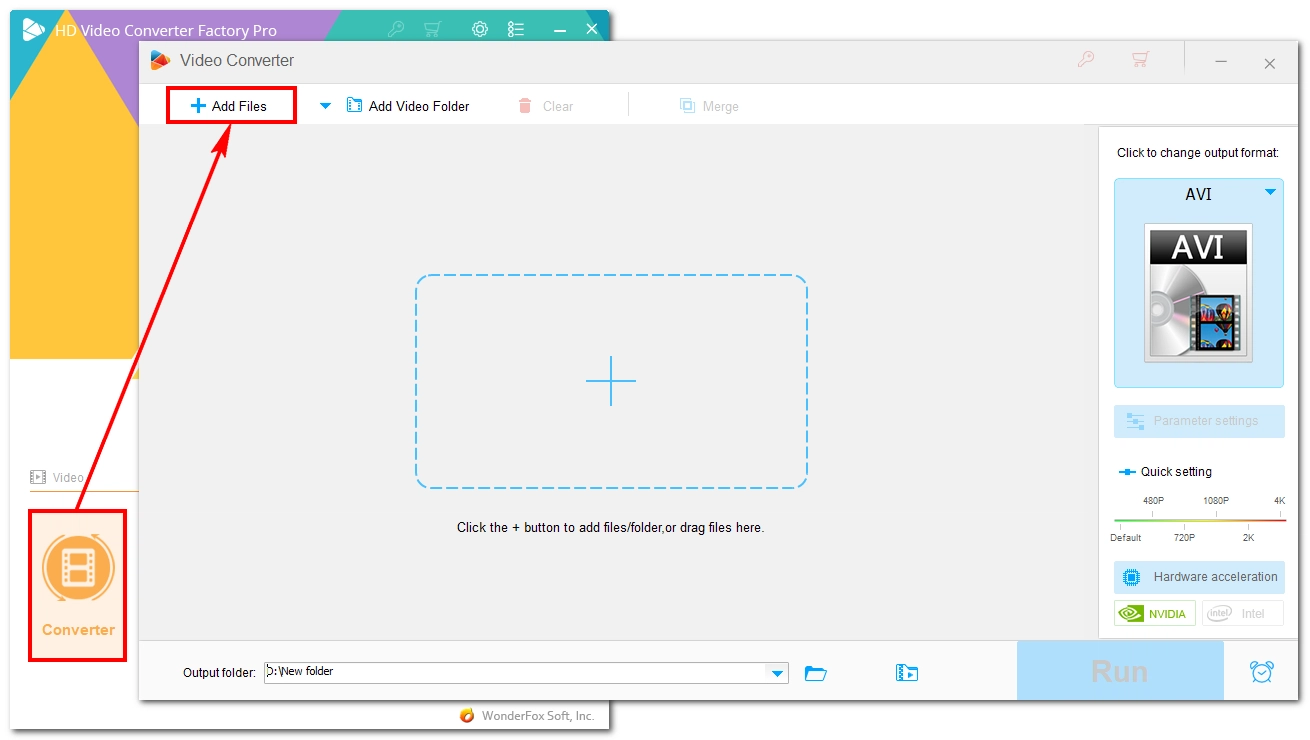
Expand the output format on the right and go to the Video section. Select the output format you want. Or, you can explore the device sections to choose the target device.
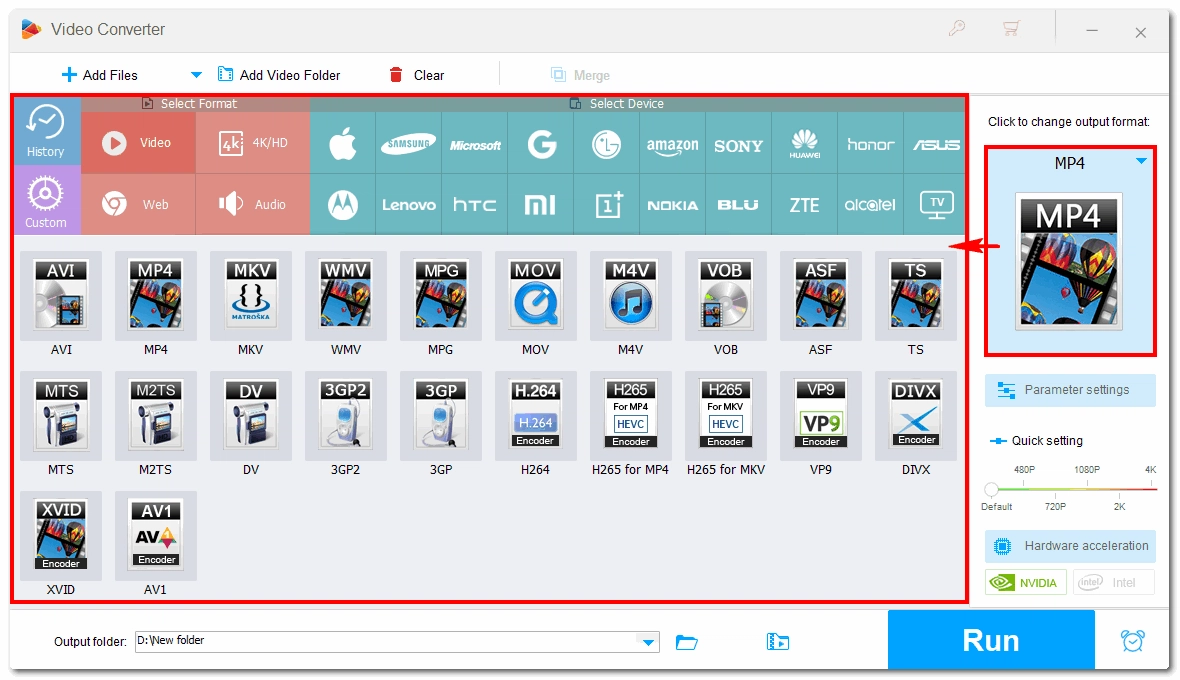
Click the ▼ icon at the bottom to set the output folder or leave it as default.
Click the Run button to start the conversion process. In a few seconds, you can have the converted file ready to view or share.
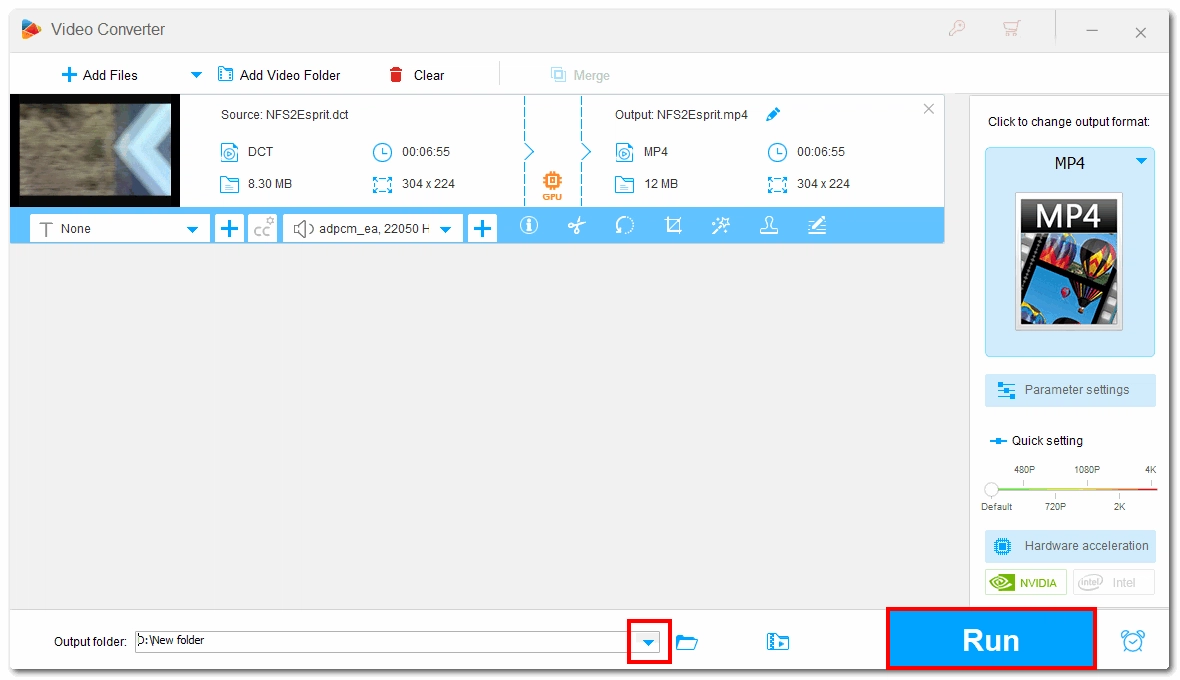
WonderFox
DVD Ripper Pro
Explore WonderFox DVD Ripper Pro, a trusted tool for effortlessly converting any DVD – homemade or commercial – into popular formats like MP4, MKV, MP3, and others. Edit and compress your DVD videos efficiently for optimal results. Download now for seamless conversion.

Terms and Conditions | Privacy Policy | License Agreement | Copyright © 2009-2025 WonderFox Soft, Inc. All Rights Reserved.