HD Video Converter Factory Pro - best audio converter to convert .act to other formats!
Got some .act files? This article explores the ACT file format and explains what it is, how to open it, and how to convert it for playback.
ACT audio converter: WonderFox HD Video Converter Factory Pro

A file with an .act extension is often associated with a voice recording file by Chinese MP3 and MP4 players and digital voice recorders. This format, developed by Actions Semiconductor, uses a lossy Adaptive Differential Pulse Code Modulation (ADPCM) compression to store low-quality audio recordings at a bitrate of 8 kbits. However, to record a higher-quality sound, a high-quality format, typically WAV, is used.
ACT files are mostly voice memos or recorded songs from the radio. They can be opened and played directly within the MP3 player or voice recorder.
While ACT files can be opened by their devices, when transferred to a computer, there are only a few programs that can open ACT files, including File Viewer Plus (Windows), VLC (cross-platform), and SoX (Linux).
However, note that ACT files created by newer models of recorders may fail to open in the above programs. In this case, it is recommended to convert the ACT files to a more commonly used format.
You can convert ACT to other popular formats such as WAV or MP3 for playback or editing.
WonderFox HD Video Converter Factory Pro is a powerful and easy-to-use program on PC that can handle almost all video and audio conversions, including ACT.
It can convert ACT to various formats like WAV, MP3, M4A, Ogg, and many more. The entire process is only a couple of clicks and very fast. Moreover, it supports batch conversion and it can process multiple files at once. You can also cut or join audio files with its built-in editing tools.
Next, follow the steps to convert your .act files to your wanted format.
Click the download button to download the ACT file converter - WonderFox HD Video Converter Factory Pro and install it on your computer.
Launch the software and open Converter. Click + Add Files or the + button and select the files you want to convert, click Open to add them to the software.
Alternatively, you can drag the files into the program.
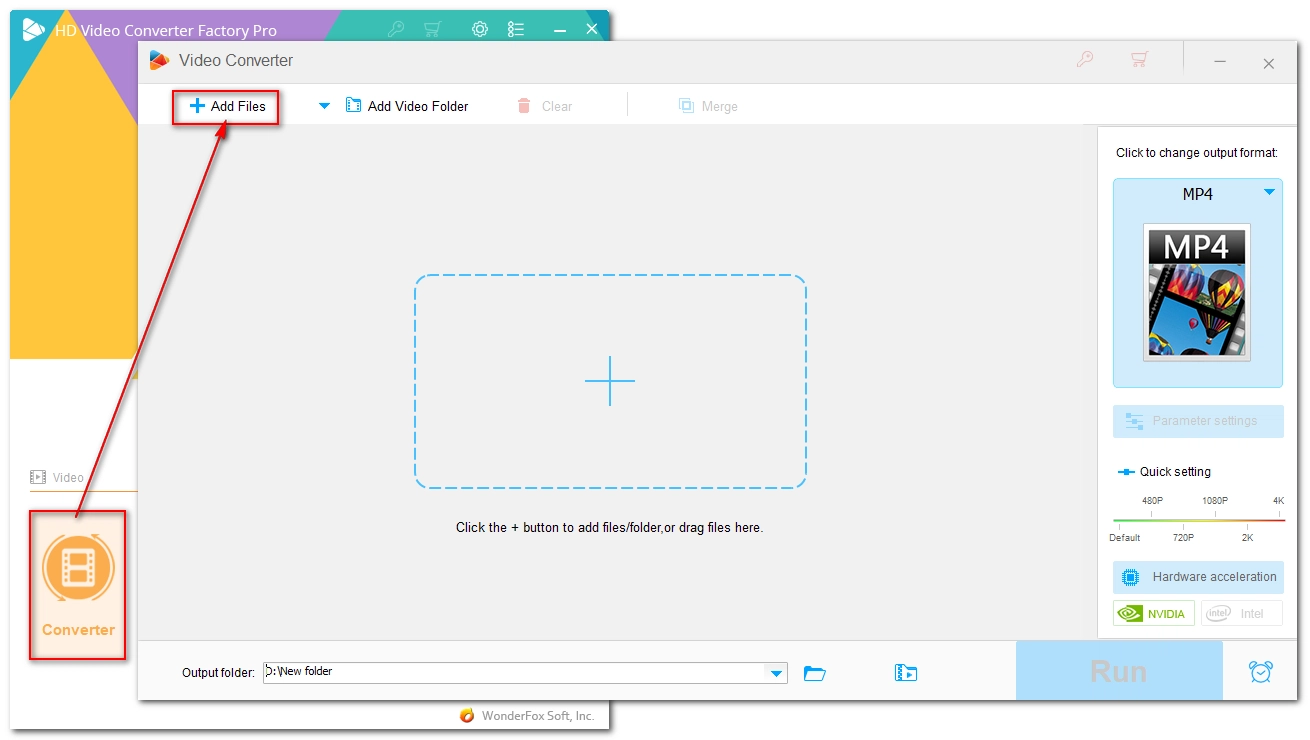
Expand the output format page on the right. Click the Audio tab and select the desired audio format. For example, you can convert ACT to WAV, MP3, M4A, etc.
Tip: You can further modify the output settings in Parameter settings, such as audio bitrate, sample rate, codec, channel, and volume.
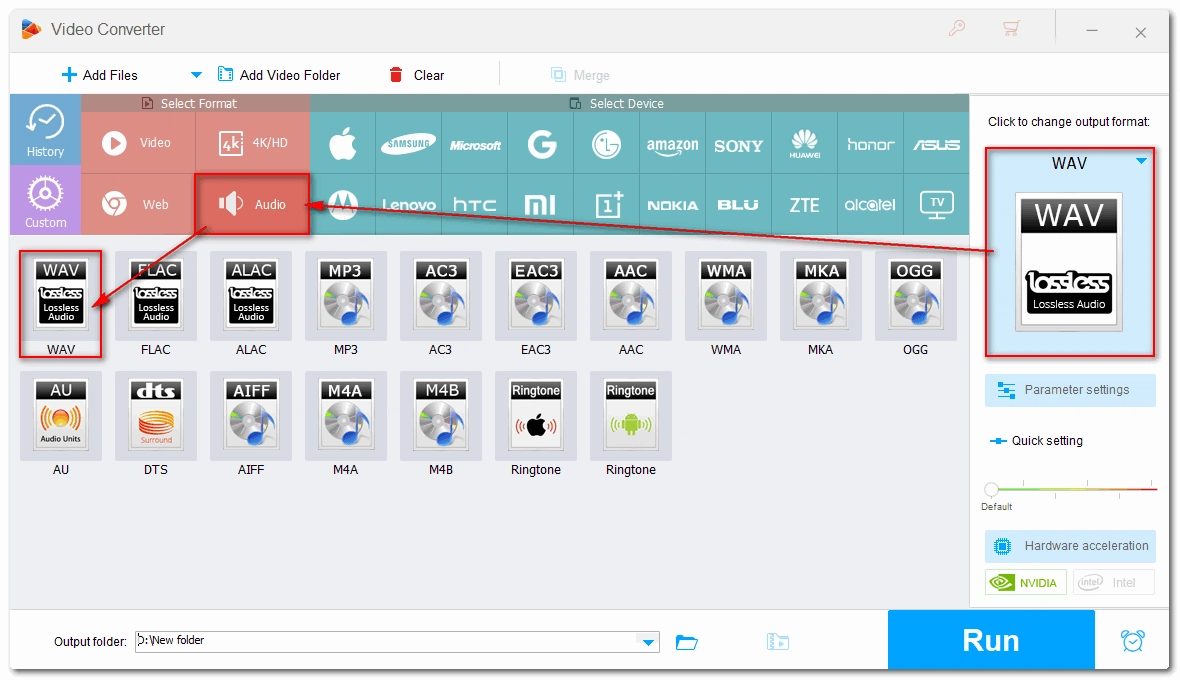
Click the triangle button at the bottom and set an output folder. Finally, click Run to start the conversion. If you have imported multiple files, it will start batch conversion automatically.
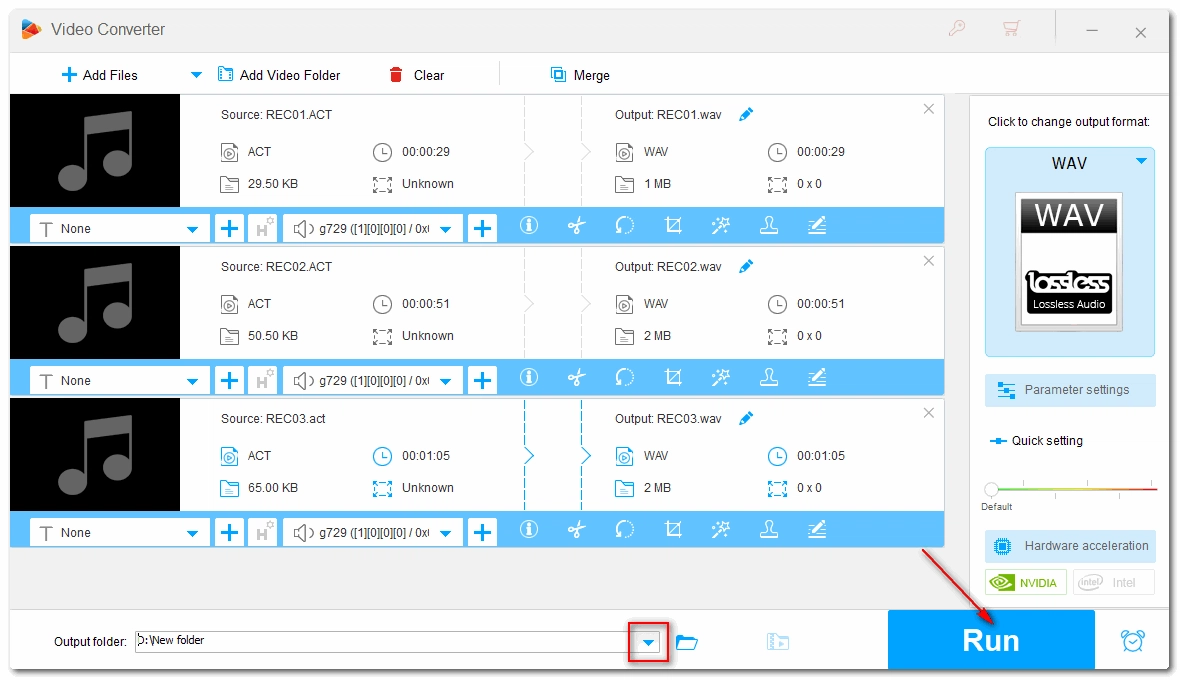
ACT files are rarely used today, and most media players and software don’t recognize the ACT format. But by converting ACT to another audio format, this problem can be solved right away. Just download download the audio converter software and give it a try!
That’s all I want to share and I hope this post is useful to you. Thanks for reading. Have a nice day!
WonderFox
HD Video Converter Factory Pro

Terms and Conditions | Privacy Policy | License Agreement | Copyright © 2009-2025 WonderFox Soft, Inc. All Rights Reserved.