Files with the .aud extension can be associated with different applications. This article will explore their origins and how to open or convert AUD files for smooth viewing on various devices.
Best AUD Music File Converter: HD Video Converter Factory Pro
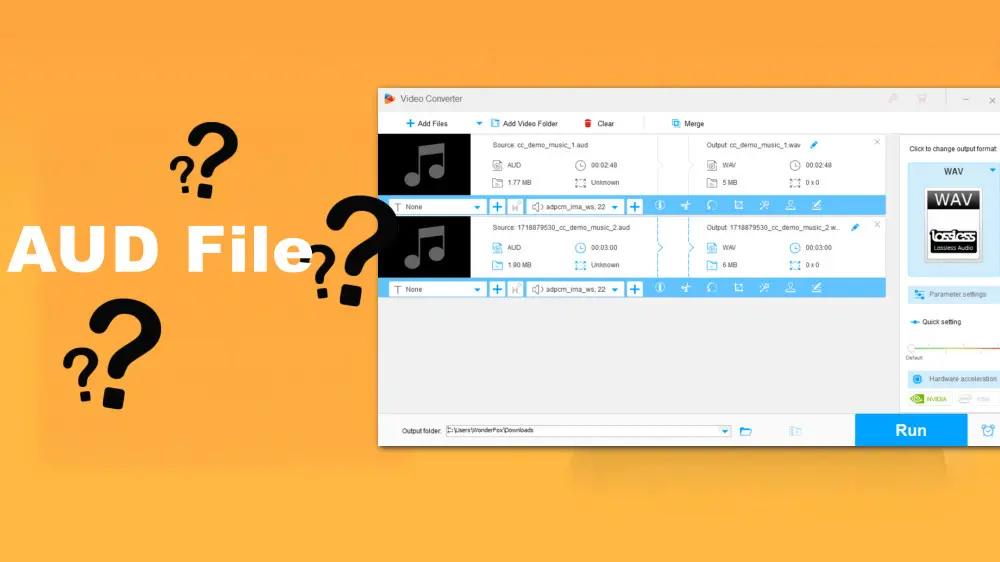
AUD is a game music format developed by Westwood Studios. This format is used in the early video game Command & Conquer. Most AUD files use the IMA-ADPCM compression standard for 16-bit sound.
Often, an AUD file is referred to as WeChat audio. Created by Tencent, this AUD format utilizes SILK compression to store voice messages in small sizes.
You can also find some .aud files when using SAP ERP, a comprehensive software system for enterprise resource planning. It stores security audit log files in the AUD format.
An AUD file can also be a database file originating from Oracle Database. Oracle Database audits certain SQL commands and connections and records this information to audit files with the .aud extension on the Linux file system.
AUD files can have multiple meanings, and the method to open them depends on the specific type of AUD file.
📎 Westwood Studios AUD files: You can play these files using foobar2000, Winamp, or VLC Media Player.
📎 WeChat AUD audio files: These can be opened with Audacity.
📎 SAP ERP AUD data files: The only way to access these is through SAP ERP system.
📎 Database AUD files: The only way to access these is through Oracle.
Make sure to use the appropriate software based on the type of AUD file you have.
Many users have reported playback failure when opening the audio AUD files in Windows Media Player (12) on Windows or QuickTime Player on iPhone. The reason for this issue is due to the unsupported format. Converting AUD to a useable format like MP3, FLAC, M4A, etc. can easily fix it. Try the following two tools for a quick conversion:
Built-in with wide input and output support, WonderFox HD Video Converter Factory Pro allows you to convert Westwood Studios AUD files to any audio format you need, including MP3, WAV, M4A, FLAC, ALAC, DTS, and more. Besides, you have options to trim and merge the .aud file and adjust audio settings, such as encoder, bitrate, sample rate, channel, and volume.
Free download and install this converter to process your AUD game audios in bulk effortlessly:
Step 1. Launch the program and open the ‘Converter’.
Step 2. Click ‘+ Add Files’ to import the .aud files you want to convert. Also, you can drag and drop them into the workspace for batch conversion. You can play the AUD files using the built-in player.
Step 3. Expand the output format list on the right and select the desired audio format under the ‘Audio’ tab.
Step 4. Click on the ▼ icon to set an output folder.
Step 5. Click ‘Run’ to start the conversion.
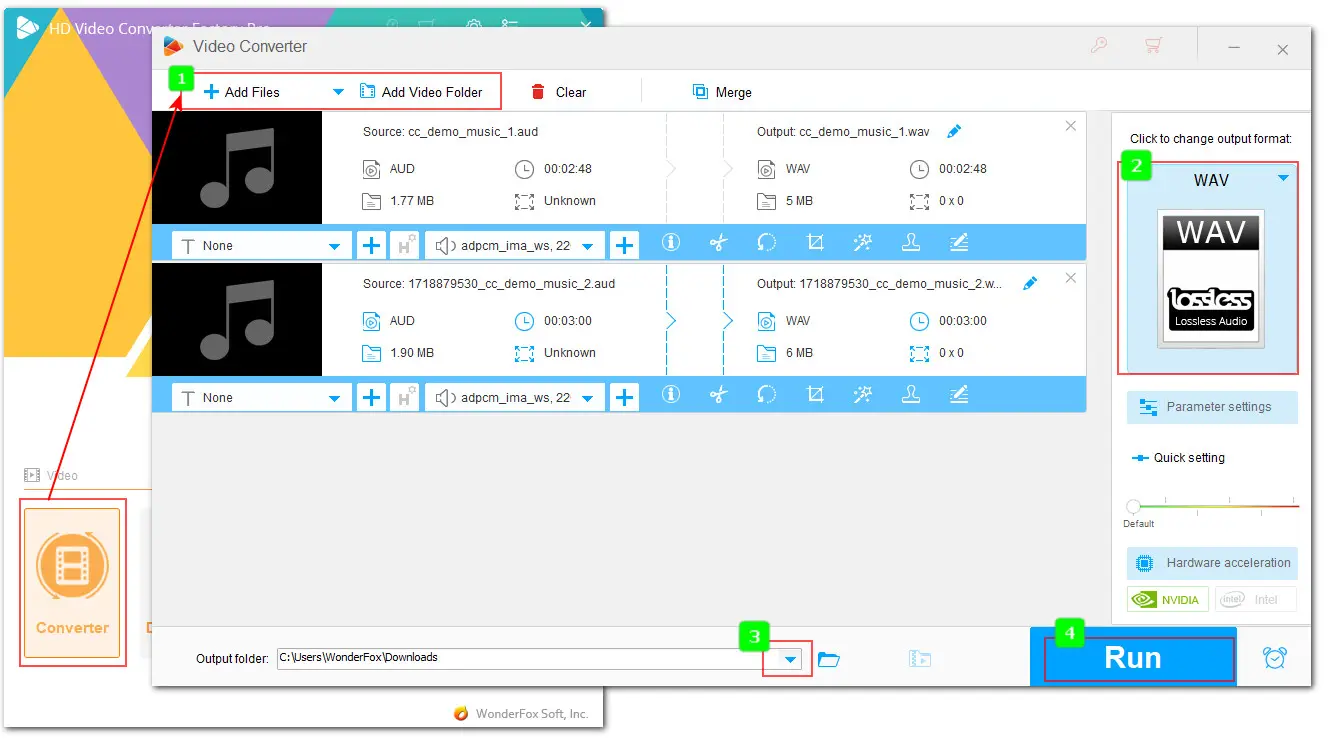
Audacity is a handy free audio editing and recording application. It also includes a conversion feature. You can use it to edit and export the .aud recordings to WAV, OGG Vorbis, MP3, WMA, M4A, AC3, or other audio formats. Follow our instructions below to start the conversion:
Step 1. Download and install this open-source tool on your device. It can work with multiple systems, including Windows, Mac, and Linux.
Step 2. Launch Audacity and go to ‘File’ > ‘Import’ > ‘Audio’. Browse and choose the target .aud files to import them. If you receive an error message saying “Incorrect filetype” when importing files in this way, try the ‘Import Raw Data’ option.
Step 3. After importing, you can edit it with Audacity to your preference.
Step 4. To export AUD to other audio formats, head to ‘File’ > ‘Export Audio’.
Step 5. Then choose to share your result to audio.com or export it to your computer.
Step 6. If you choose to store it locally, an ‘Export Audio’ window will pop up, in which you can choose the output format, change the filename, and set an output folder.
Step 7. You are presented with options to configure the export settings, such as channel, sample rate, metadata, and more.
Step 8. Finally, hit ‘Export’ to complete the editing and conversion.
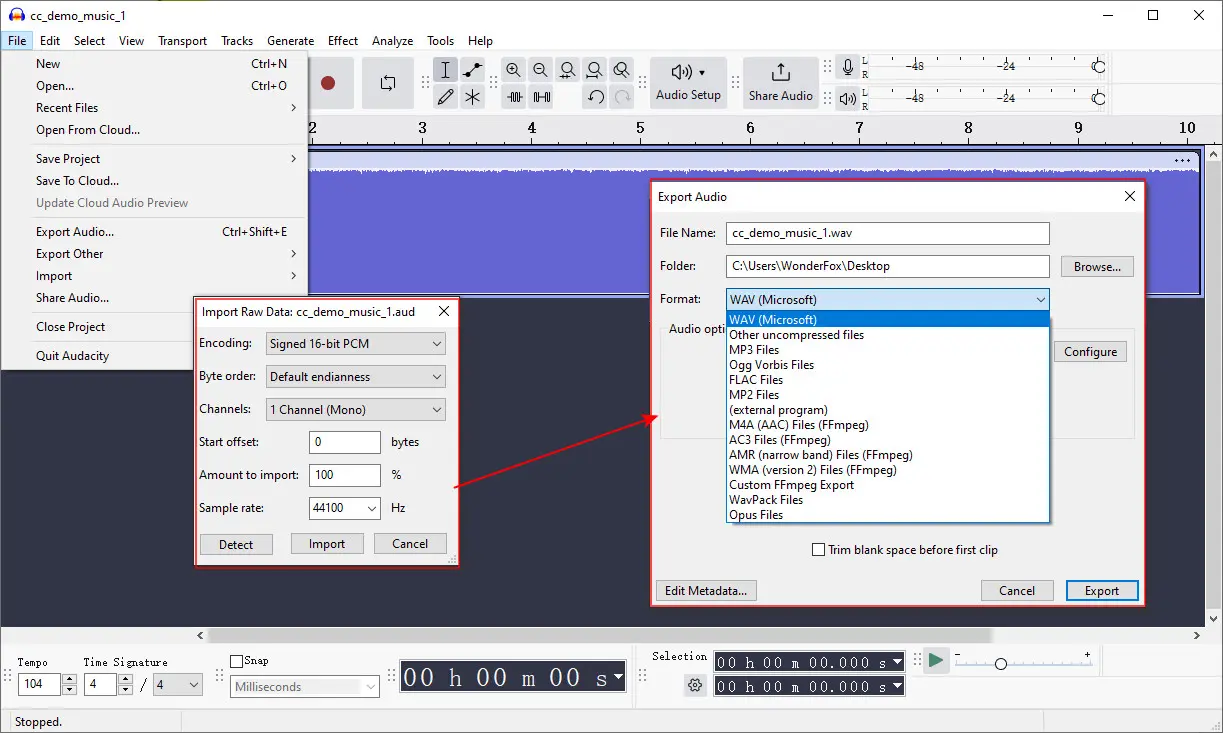
Files with the .aud extension can represent various types of files depending on the context. These can include game music files, voice messages, generic data files, or database files.
To play AUD audio files, you can use a powerful media player such as VLC or Winamp. Alternatively, you can convert them to more widely compatible formats. If the AUD file is a voice message, you can use the WeChat app or the open-source software Audacity to play it. However, if the AUD file is a data or database-related file, you will need specialized software to open it.
Unfortunately, AUD is not a native format for Windows Media Player 12. To play AUD files in WMP, you must convert them to a compatible format such as MP3, WMA, or AAC. Depending on the type of AUD file you have, choose an appropriate conversion tool. For AUD game audio, you can use WonderFox HD Video Converter Factory Pro, while for WeChat audio files, Audacity would be a suitable option.
WonderFox
DVD Ripper Pro
WonderFox DVD Ripper Pro is a trusted tool for effortlessly converting any DVD – homemade or commercial – into popular formats like MP4, MKV, MP3, and others. Edit and compress your DVD videos efficiently for optimal results. Download now for seamless conversion.

Terms and Conditions | Privacy Policy | License Agreement | Copyright © 2009-2025 WonderFox Soft, Inc. All Rights Reserved.