Get the best video converter tools to convert .3gp to .mpeg with ease.
WonderFox HD Video Converter Factory Pro
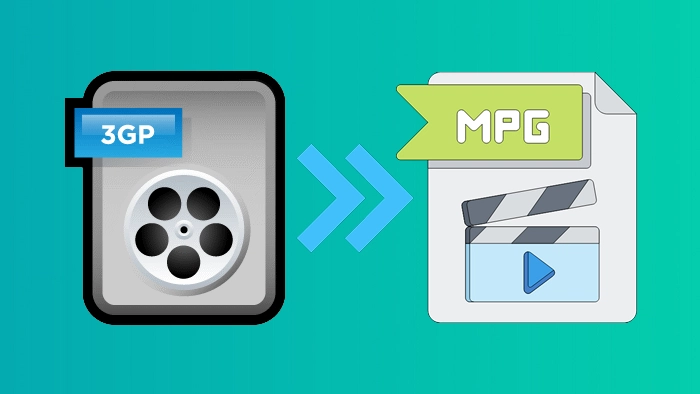
People still use 3GP format to watch movies and videos. However, this video format is gradually falling behind and becoming incompatible with new devices and platforms. On the contrary, MPEG (or MPG), although also an old video format, is still widely used today for its wider compatibility and better quality and usability.
Converting 3GP files to MPEG format is a wise move to get all the advantages of MPEG files. For this, all we need is a suitable 3GP to MPEG video converter.
Next, I will share the best conversion tools to help you process the conversion step by step. Keep reading.
For smooth conversion of large videos or multiple video files, the desktop-based WonderFox HD Video Converter Factory Pro is most recommended.
This is the simplest and professional video converter available for Windows users right now. It can handle various video or audio conversions, including 3GP and MPEG. In addition, it supports batch file conversion simultaneously. With support for hardware acceleration, it can also speed up most video conversion processes in your daily life.
The program will take just a few steps to convert 3GP files to MPG. Just download the software and follow the steps.
Launch the software and click Converter. Press the + Add Files button on the upper left corner to select the 3GP files and add them to the program. You can also drag and drop the files directly into the interface.
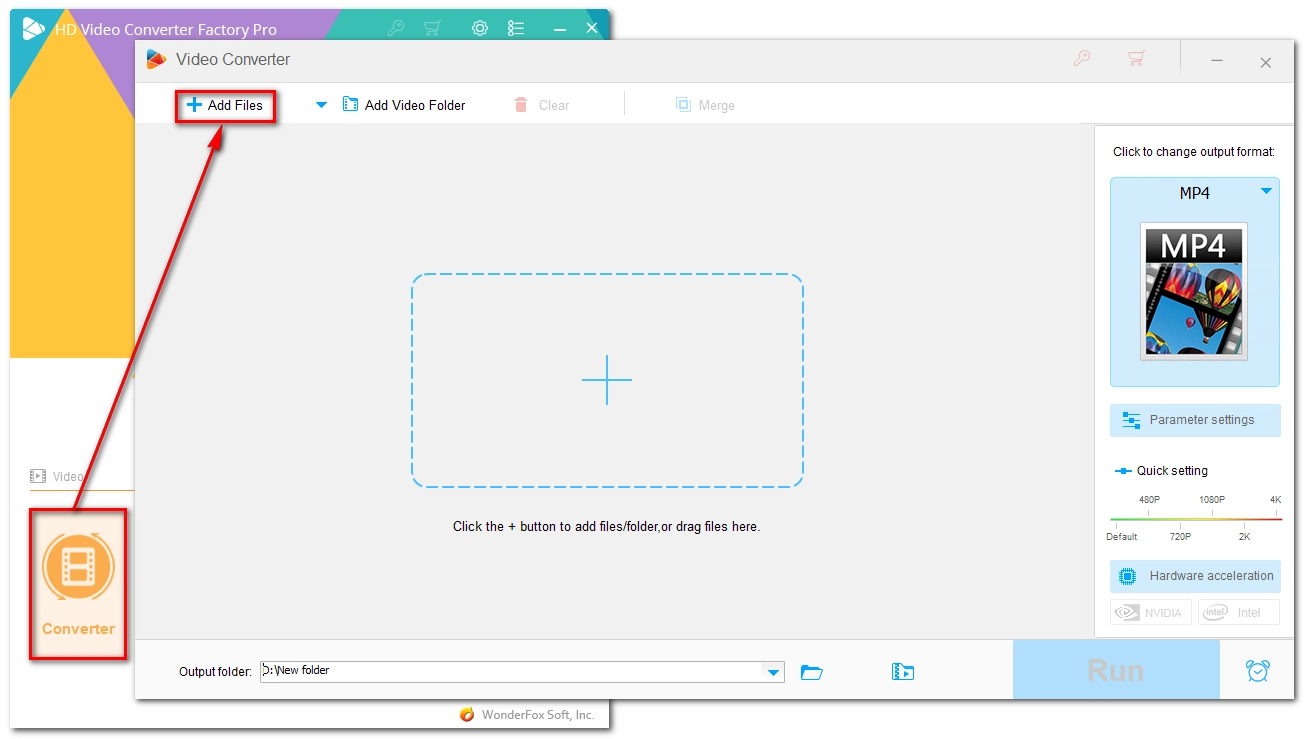
Expand the Output Format page on the right, then select MPG under the Video tab.
Optionally, you can open Parameter settings and adjust the video encoder, resolution, bitrate, frame rate, volume, etc. according to your needs.
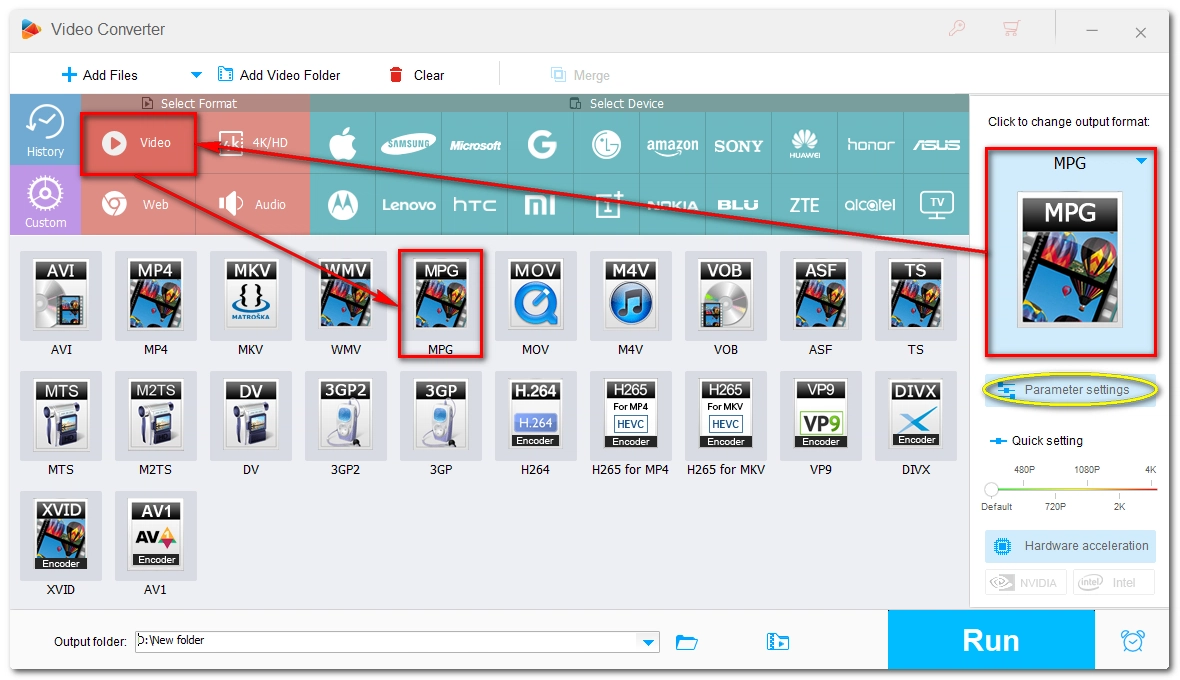
Click the Output Folder drop-down arrow at the bottom of the interface and choose a save location. Then press the Run button to begin the conversion.
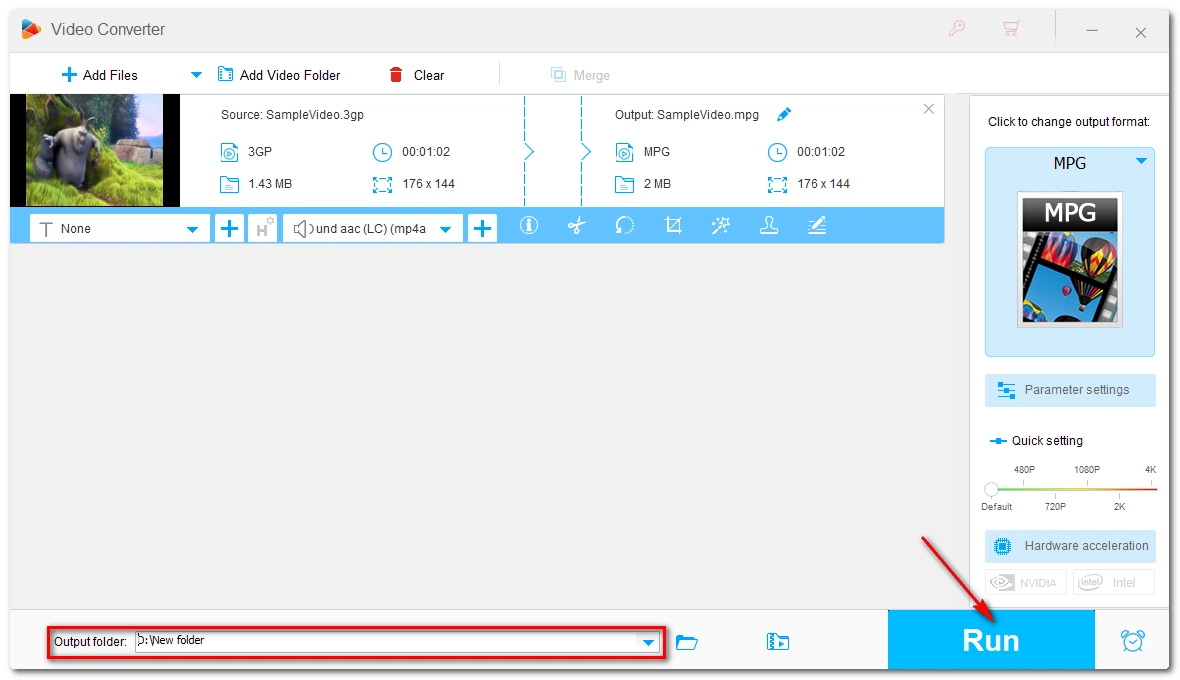
WonderFox HD Video Converter Factory Pro
Apart from converting videos, this software helps you with a variety of multimedia tasks, including: change audio file types, extract audio from video, edit and compress video files, download video and audio from many sites, record computer screen and audio, make GIFs from videos and photos…
Zamzar is a handy online file conversion service that comes in handy when you want to quickly convert some small files. It can handle many types of files, including documents, images, audio, and video.
As a video conversion tool, it supports all mainstream video files and provides popular output options such as MPEG. What's more, it does not require you to register an account or download anything, and you can access Zamzar anytime, anywhere as long as you are connected to the Internet.
One thing to keep in mind, however, is that the maximum file size for upload is 50MB. So if you have a small 3GP file that needs to be converted, give Zamzar a try.
Open Zamzar’s 3GP to MPG service in your browser. Then click Choose Files to upload the 3GP video to the website.
Converting video files from .3GP to .MPEG is an easy and fast process with a professional video converter like WonderFox HD Video Converter Factory Pro. With it, you can convert multiple 3GP files at the same time. However, if you only need to convert one or two small 3GP videos, you can also try Zamzar, which provides an even faster conversion service without installing any software or plugins.
That is all I want to share and I hope this article was useful to you. Thanks for reading. Have a great day!
WonderFox
DVD Ripper Pro
Powerful DVD Ripper for Windows
Discover WonderFox DVD Ripper Pro, a reliable tool for easily converting any DVD - whether homemade or commercial - into popular formats such as MP4, MKV, and MP3. Efficiently edit and compress your DVD videos for the best results. Say goodbye to slow processes and welcome a fast and reliable DVD ripping experience. Download now for seamless conversion.

Terms and Conditions | Privacy Policy | License Agreement | Copyright © 2009-2025 WonderFox Soft, Inc. All Rights Reserved.