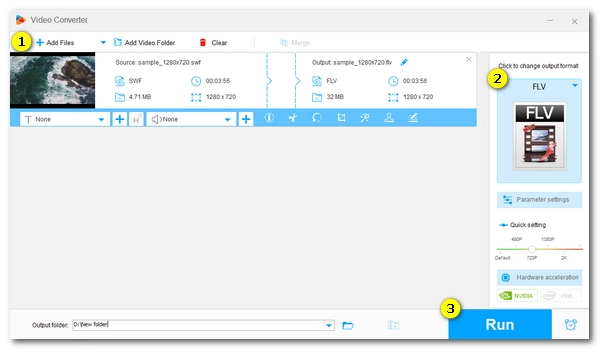
Before we begin, it's important to note that not all SWF files can be converted. This is because SWF files may contain animations and graphics that cannot be converted into a video format. These types of SWF files are not supported by most media players and video programs. However, SWF files that only contain video data can be easily converted using a video converter tool.
In the following, you will learn about two simple and free methods to convert SWF files to FLV format for easier sharing and better playback. Keep reading to find out more.
WonderFox Free HD Video Converter Factory is a powerful and reliable video conversion program for Windows that provides free solutions for various video and audio conversions. It supports all mainstream media formats and offers a range of popular output formats and device profiles, including FLV, WebM, MP4, MOV, AVI, iPhone, YouTube, and more.
To convert SWF video to FLV using this software, it takes only a few clicks. Please follow the steps below to start the conversion.
Go to the official website or click the button below to download WonderFox Free HD Video Converter Factory on your PC. Then install and launch it.
Click Converter. Then click +Add Files and select the SWF files from your local folder for importation. You can also drag and drop the files directly into the interface.
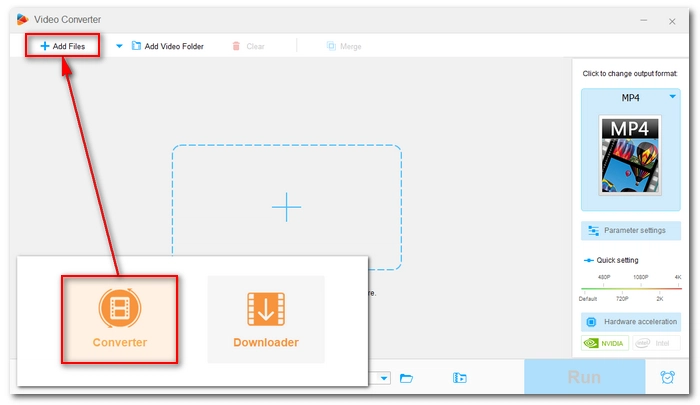
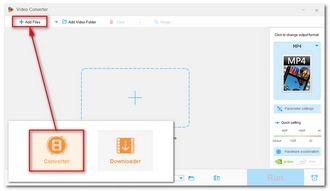
Expand the output format on the right and click the Web tab. Next, click the FLV format.
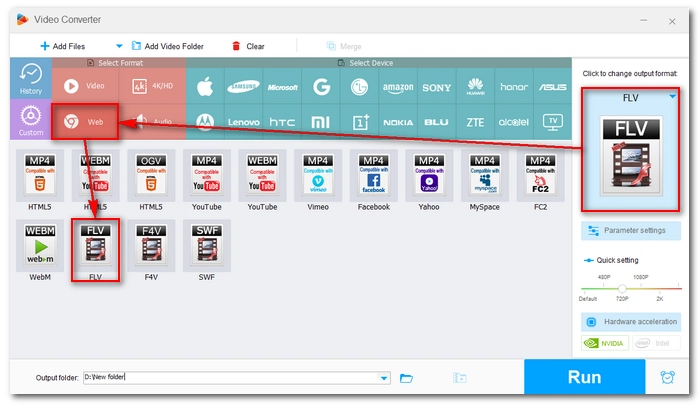
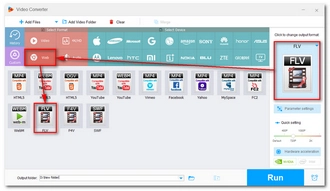
Click the drop-down arrow in the Output folder box to select the destination folder. Finally, click Run to begin the conversion.
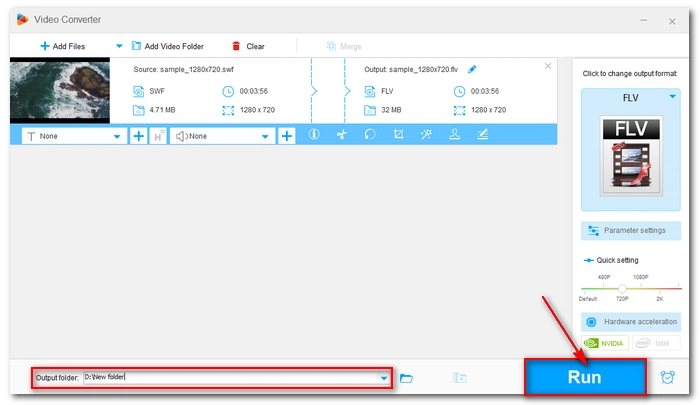
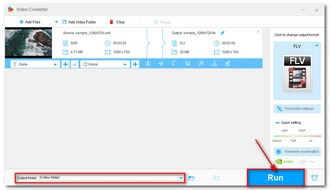
Online Video Converter is the solution when you do not want to download any software. This web-based service is available on most browsers and you can access it without device restrictions. It offers simple and fast conversions between various video files, including SWF and FLV. Moreover, it is able to convert video to audio and ringtones.
Now, here is how to convert SWF to FLV using Online Video Converter.
Open your browser and visit https://video-converter.com/.
Click Open file and upload a SWF file from your device to the platform. You can also load files from Google Drive, Dropbox or URL.
Click flv in the Video section. Optionally, you can customize resolution and settings like video codec and output size further.
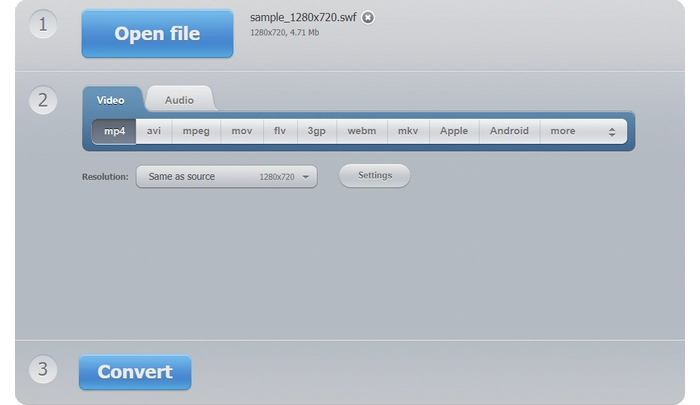
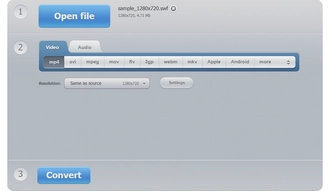
Click Convert to start the conversion. After the conversion process is complete, click Download to save the converted file to your device.
SWF-to-FLV video conversion is a quick and simple process with the two video converters mentioned in this article. And you can benefit much more from these tools as they can help you handle more video or audio conversions in your daily life. If you occasionally need to download a video or edit a movie, then make sure not to overlook WonderFox Free HD Video Converter Factory.
That is all I want to share in this article. I hope it was useful to you. Thanks for reading. Have a nice day!
SWF stands for Small Web Format. A SWF file typically contains animations, interactive text, video and audio data. It is mainly used for online games and instructional courses.
FLV is a Flash Video file developed by Adobe Systems. It contains video and audio data only and was used as a standard format by sites like YouTube and Vimeo to stream video content over the internet. With the discontinuation of Flash Player, the FLV format is gradually phasing out.
Terms and Conditions | Privacy Policy | License Agreement | Copyright © 2009-2025 WonderFox Soft, Inc. All Rights Reserved.