Forced subtitles are special subtitle tracks embedded within a movie that appear only when necessary. Unlike regular subtitles, which display all spoken dialogue, forced subtitles only appear for specific scenes, such as when characters speak in a foreign language or when there is text on-screen that needs translation.
They are designed to provide essential context without overwhelming the viewer with unnecessary text. Think of a James Bond film where the villain speaks in Russian, and you don't understand a word, but suddenly, English text pops up to tell you exactly what's being said. That's a classic example of forced subtitles.
Forced subtitles play an important role in enhancing the viewing experience. Here's why they matter:
You know, DVDs are becoming as obsolete as a VHS player nowadays. But if you've got a collection of DVDs with movies that rock those sweet forced subtitles, you'll want to preserve them in all their glory. So, WonderFox DVD Ripper Pro can be a lifesaver for this digital adventure.
It's a robust, versatile, and user-friendly tool that simplifies DVD ripping, making it accessible even if you’re not particularly tech-savvy. Now let's see how it works.
First things first, let's get a homemade or copy-protected DVD disc loaded up in your DVD-ROM drive, then:
The software will automatically detect and select the main movie title for you, which saves time and ensures that the correct content is being ripped.
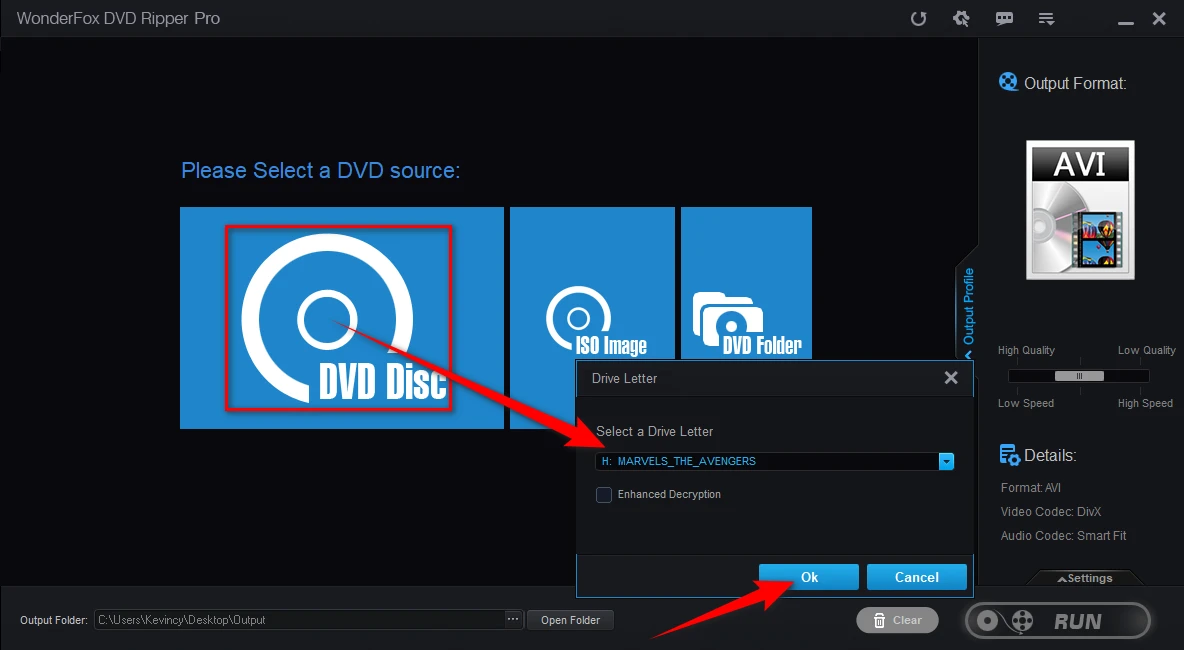
WonderFox DVD Ripper Pro offers over 300 configured presets for various devices and formats.
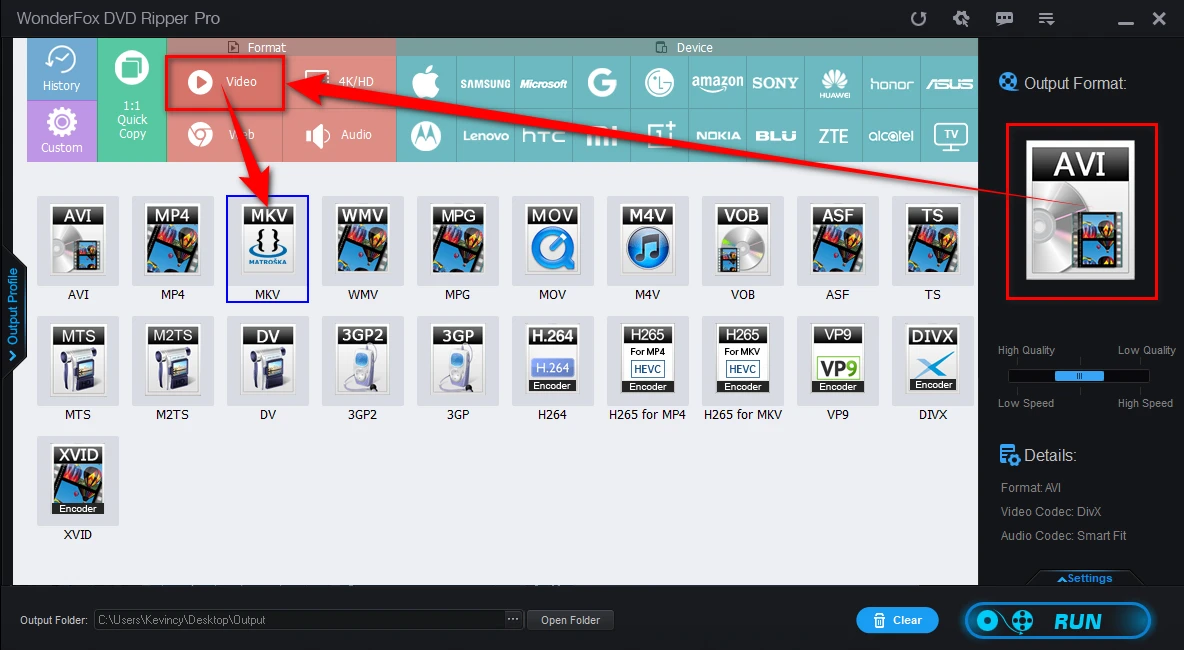
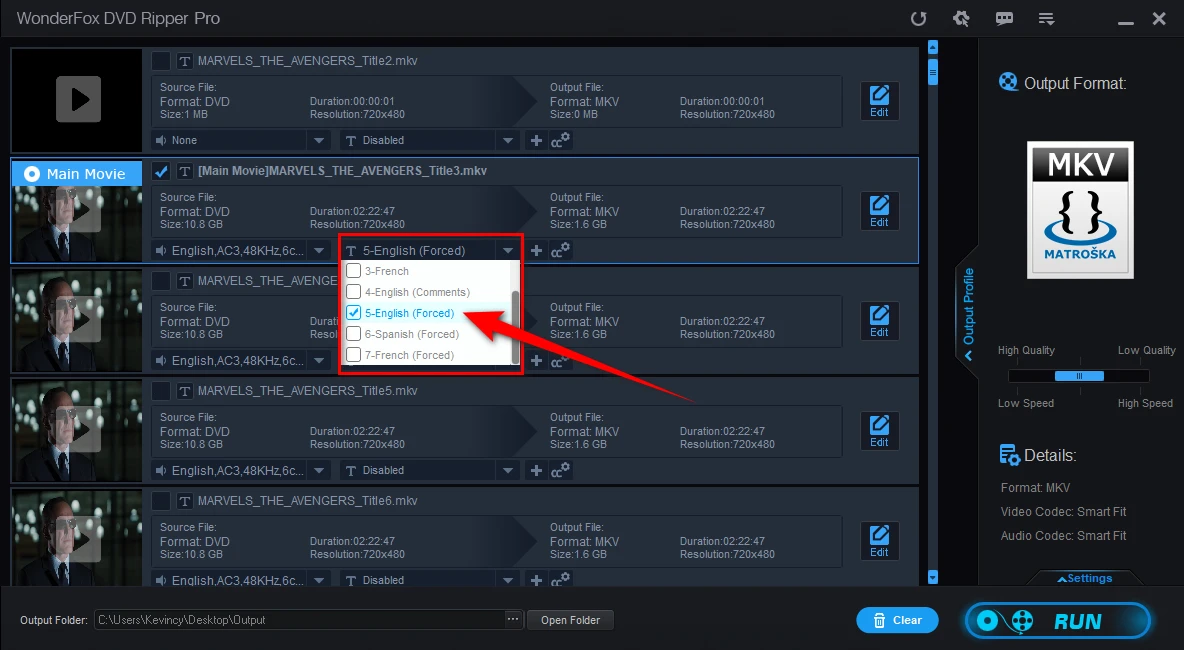
Once the process is complete, you'll have a digital copy of your DVD with forced subtitles included, ready to watch on any device, without the need for a DVD player.
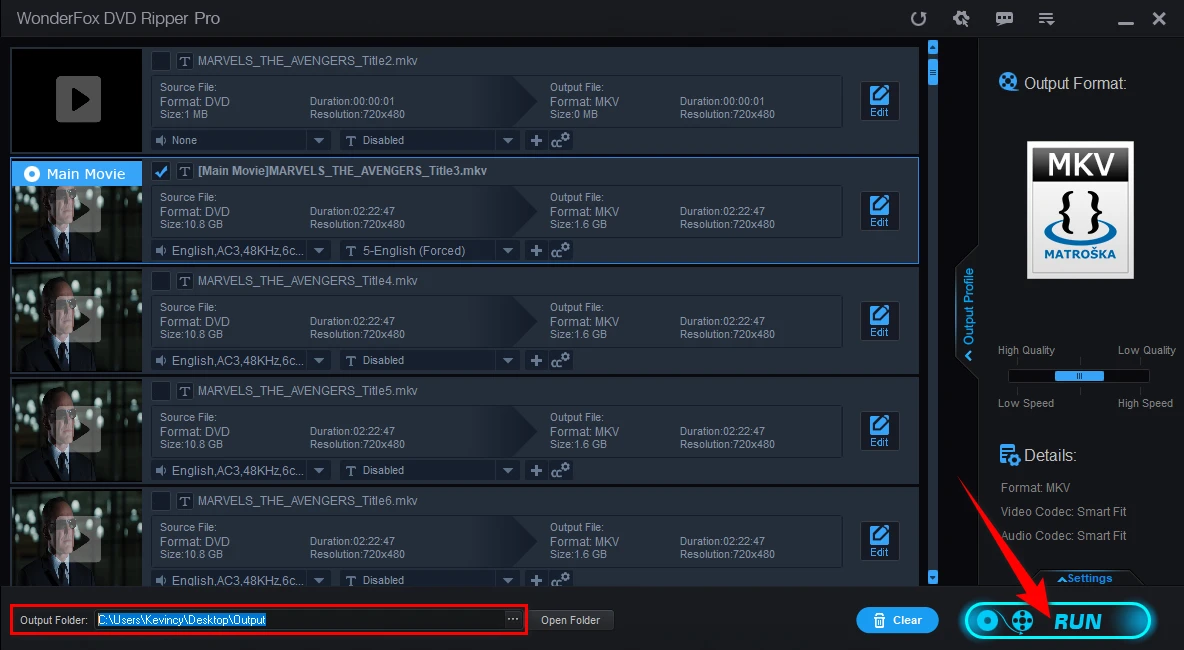

Disclaimer: It's crucial to note that this guide is intended for making digital copies of personal DVDs for fair use only. WonderFox does not advocate any copyright infringement. Ensure you are aware of the legality of DVD ripping in your country before proceeding.
A: Nope, not all DVDs come with forced subtitles. They're most common in movies with multiple languages or sci-fi flicks with made-up alien tongues. Some DVDs may only offer full subtitles or none at all, so it's essential to check the subtitle options available on the DVD before ripping.
A: Most DVD players or ripping software like WonderFox DVD Ripper Pro will show you a list of available subtitle tracks, including any labeled as "Forced". You can also check the DVD's menu or cover for information on available subtitles.
A: Unfortunately, if a DVD does not include forced subtitles, you cannot add them directly through the ripping process. However, you can manually create and add a subtitle file that only includes the foreign language parts using third-party software, but this requires additional time and effort.
WonderFox
DVD Ripper Pro

Terms and Conditions | Privacy Policy | License Agreement | Copyright © 2009-2025 WonderFox Soft, Inc. All Rights Reserved.