A DVD ripper will help you transfer movies to TiVo handily. Get the well-received WonderFox DVD Ripper Pro:
TiVo is a home setup box that can record TV programs and movies for later playback. Some users want to put their DVDs on TiVo, yet there is no direct approach. According to TiVo-compatible video formats, you can convert your DVD to MPEG-2, WMV, MOV, MPEG-4/H.264, Xvid, or DivX, and then transfer it to the TiVo box. Among them, MPEG-2 is the most recommended as TiVo stores files in this type.
Therefore, the following article introduces the best DVD ripper for TiVo MPEG-2. Get the software and continue the steps below.

Must Read: The DVD-ripping method presented below is provided only for informational and personal fair use. WonderFox does not approve of copyright infringement in any way. Please figure out whether it is legal to rip a DVD in your country before doing so.
WonderFox DVD Ripper Pro is a powerful DVD-ripping tool that can help you convert DVDs to digital videos for handy playback and storage on various devices. It offers 300+ export profiles, including the TiVo supported MPEG-2. More importantly, it only takes 5 minutes to rip a full-length movie in this format. If you have advanced requirements on the output settings, you can also change the parameter options with simple clicks.
Now, downloaddownload WonderFox DVD Ripper Pro and follow the on-screen instructions to install it on your PC.
Insert a disc into your computer’s DVD drive. Launch WonderFox DVD Ripper Pro and click DVD Disc on the main interface. Then, select the drive letter and press OK to load the DVD video.
The software will pick the main movie automatically, but you can still choose other titles you need.
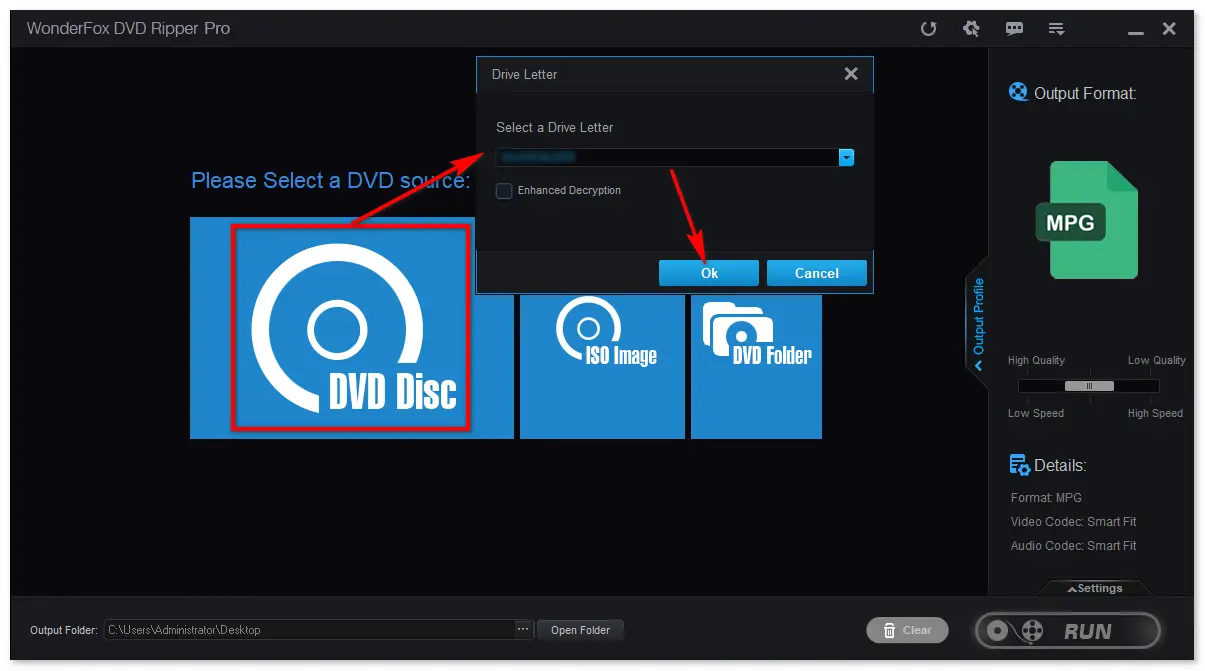
Click the image below Output Format. Go to the Video tab and select MPG as the output profile. Next, click Settings at the bottom right side. In Video Settings, select the Encoder as MPEG2VIDEO.
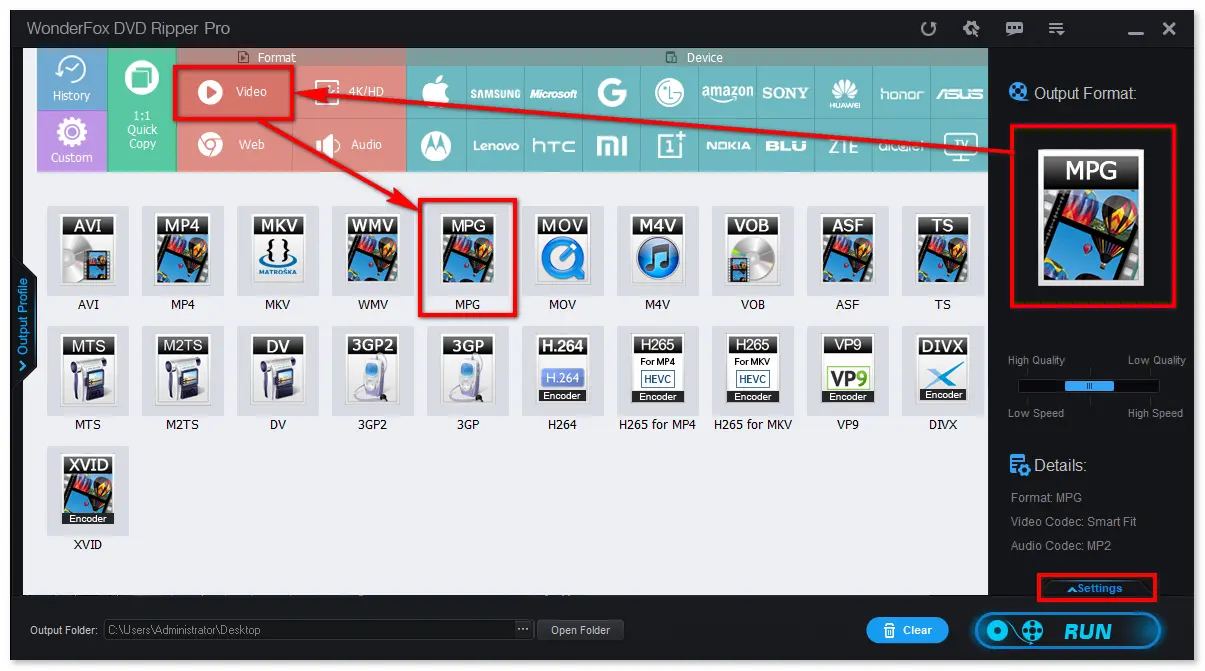
Tap the ... button at the bottom to specify a destination file path. Finally, press RUN to start the conversion. The process will be completed very soon.
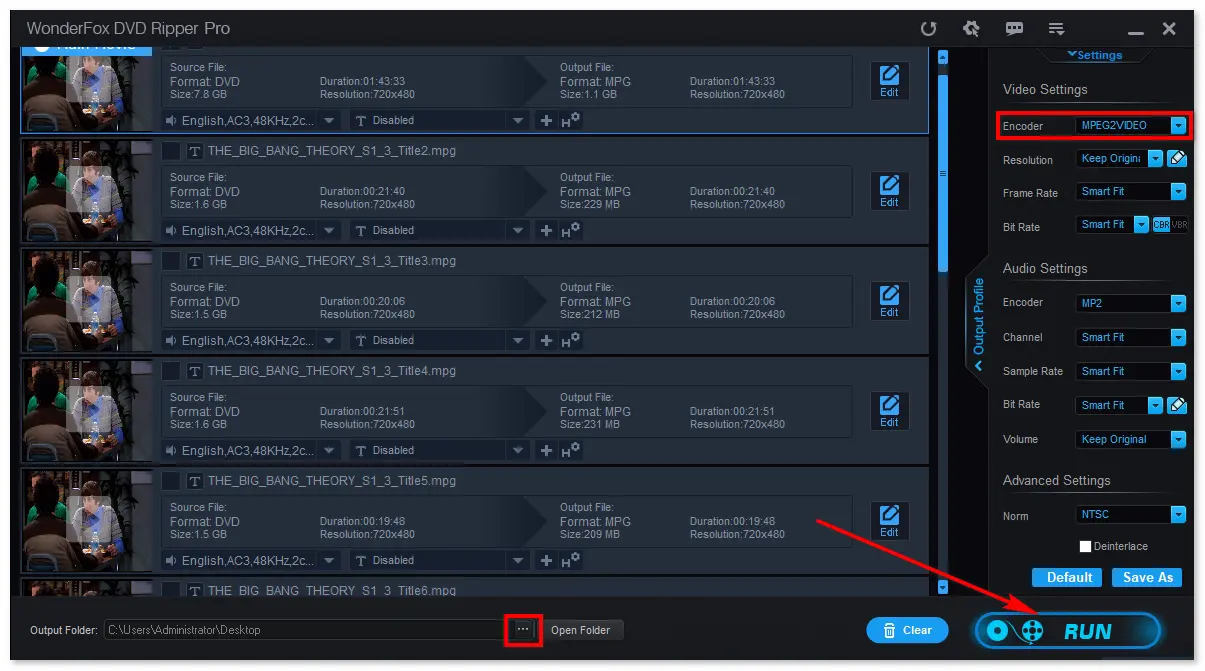
Now, you can use the TiVo Desktop software for PC to transfer the converted movies to your network-connected TiVo box.
Step 1: Download the TiVo Desktop software on your PC.
Step 2: Head over to the “My Documents” folder > “My TiVo Recordings” and move your converted DVD videos here.
Step 3: Launch TiVo Desktop, go to “Now Playing List”, click on your Computer Name, and choose the video you want to transfer.
Step 4: After that, videos will be transferred to TiVo automatically. Just enjoy the movies on your TV!
Step 1: Copy TiVo recordings to the PC with TiVo Desktop.
Note: Shows that cannot be transferred due to copy protection restrictions are marked with a red circle slash 🚫.
Step 2: Convert TiVo files to MPG, WMV, MP4, etc.
Step 3: Burn the converted videos to your DVD with Windows Media Player or any other DVD-burning software you have.
>> Tutorials on how to burn MPG to DVD, MP4 to DVD, TS to DVD
Before transferring the DVD to TiVo, you need to convert it to a supported video format, such as MPEG-2 or MPEG-4/H.264. Then, use the TiVo Desktop software to transfer the converted files from your PC to TiVo via the same home network.
As you can see, WonderFox DVD Ripper Pro plays a vital role in the whole process. It can convert DVDs to digital video formats and 1:1 copy the DVD to MPG, ISO, or DVD folder. Parameter adjustment and video editing are also viable in this software. It’s multi-functional, powerful, yet still intuitive and easy to use. Free Download Now!Free Download Now!
WonderFox
DVD Ripper Pro

Terms and Conditions | Privacy Policy | License Agreement | Copyright © 2009-2025 WonderFox Soft, Inc. All Rights Reserved.